java使用SSH连接Linux系统
SSH连接linux系统使我们在开发项目中常用到的,现在留下来,做个记录
package com.log; import java.io.BufferedReader;
import java.io.IOException;
import java.io.InputStream;
import java.io.InputStreamReader;
import java.io.PrintWriter; import ch.ethz.ssh2.Connection;
import ch.ethz.ssh2.Session;
import ch.ethz.ssh2.StreamGobbler; public class Test8 { /**
* 连接linux系统
* @param args
*/
public static void main(String[] args) {
try {
Connection conn = new Connection("192.168.81.129");
conn.connect();
boolean isAuthenticated = conn.authenticateWithPassword("root",
"123456");
if (isAuthenticated == false) {
throw new IOException("Authentication failed");
}
Session sess = conn.openSession();
sess.requestPTY("bash");
sess.startShell();
InputStream stdout = new StreamGobbler(sess.getStdout());
InputStream stderr = new StreamGobbler(sess.getStderr());
BufferedReader stdoutReader = new BufferedReader(
new InputStreamReader(stdout));
BufferedReader stderrReader = new BufferedReader(
new InputStreamReader(stderr));
BufferedReader inputReader = new BufferedReader(
new InputStreamReader(System.in));
PrintWriter out = new PrintWriter(sess.getStdin());
String temp = "";
while (!temp.equals("exit")) {
System.out.print("[root@vmone ~]#");
temp = inputReader.readLine();
out.println(temp);
out.flush();
String line = null;
while ((line = stdoutReader.readLine()) != null) {
if (line.length() == 0) {// line等于null从来不会发生,导致程序卡在这里
continue;
} else{
System.out.println(line);
}
}
System.out.println("Here is the output from stderr:");
while (true) {
line = stderrReader.readLine();
if (line == null)
break;
System.out.println(line);
}
}
System.out.println("ExitCode: " + sess.getExitStatus());
sess.close();
conn.close();
System.out.println("close connection");
} catch (IOException e) {
e.printStackTrace(System.err);
System.exit(2);
}
} }
下面截图是次程序运行结果
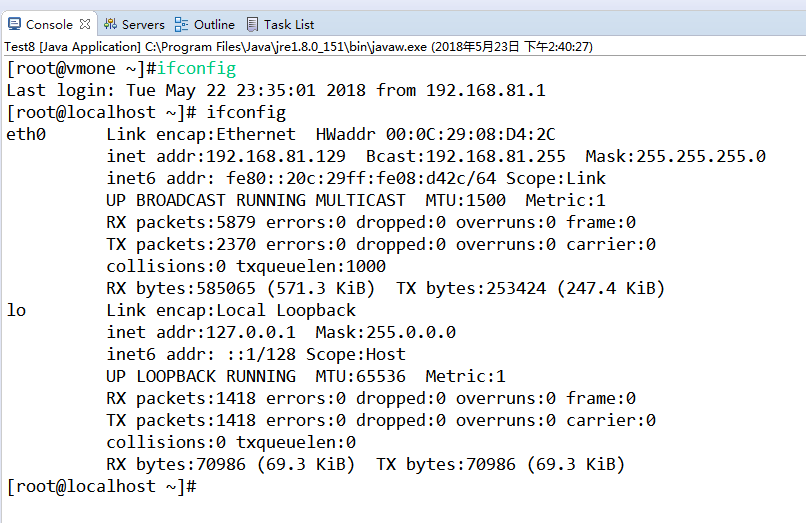
java使用SSH连接Linux系统的更多相关文章
- java使用ssh连接Linux并执行命令
方式1:通过设置账号密码和链接地址 maven pom.xml配置: <dependency> <groupId>com.jcraft</groupId ...
- 解决ssh连接linux系统特别慢的问题
新安装的centos系统,发现ssh连接很慢,因为是测试环境,对安全的要求不高,所以完全可以更快的连接,下面一起来解决这个问题. 一.分析主要原因: 1.SSH的反向DNS解析会消耗大量时间 2.GS ...
- root用户无法通过ssh连接Linux系统
ssh协议为了安全,有些版本默认禁止root用户的登陆 cd /etc/ssh 编辑sshd_config文件 cat sshd_config | grep PermitRootLogin Permi ...
- ssh连接linux服务器只显示-bash-4.1#不显示路径解决方法
ssh连接linux服务器只显示-bash-4.1#不显示路径时,我们只需要修改 ~/.bash_profile文件,如果不存在这个文件,那么新建一个,增加内容 export PS1='[\u@\ ...
- 烂泥:【解决】Ubuntu下使用SSH连接centos系统很慢
本文由秀依林枫提供友情赞助,首发于烂泥行天下. 这几天在Ubuntu下使用SSH连接centos系统,发现连接很慢.建议一个连接大约需要30s.很是坑爹,如下: 后来查询相关资料,发现这个是Ubunt ...
- Notepad++远程连接Linux系统
首先在官网下载 https://notepad-plus-plus.org/news/notepad-7.6.4-released.html 在命令行数输入ifconfig 查看自己的Linux的ip ...
- Python ssh连接Linux服务器报Incompatible ssh peer (no acceptable kex algorithm) 解决方法
python通过ssh连接linux服务器,部分服务器出现如下异常 03:50:48.725 FAIL ftp operation failed, Incompatible ssh peer (no ...
- SSH连接Linux的Server超时
SSH连接Linux的Server超时 http://blog.csdn.net/cheng830306/article/details/21796865
- Xshell远程连接Linux系统
一般来说我们连接Linux,会使用到一些远程连接工具 比如:Xshell和Xftp Xshell:远程连接linux系统 Xftp:远程在Linux系统中上传或下载文件 Xshell和Xftp百度云链 ...
随机推荐
- java通过反射获取字段的类型
import java.lang.reflect.Field; //这是需要引入的包 Field[] f = 类名.class.getDeclaredFields(); //获取该类的字段for(F ...
- SpringCloud实战-Feign声明式服务调用
在前面的文章中可以发现当我们通过RestTemplate调用其它服务的API时,所需要的参数须在请求的URL中进行拼接,如果参数少的话或许我们还可以忍受,一旦有多个参数的话,这时拼接请求字符串就会效率 ...
- HTTPS加密原理
http(超文本传输协议) 一种属于应用层的协议 缺点: 通信使用明文(不加密),内容可能会被窃听 不验证通信方的身份,因此有可能遭遇伪装 无法证明报文的完整性,所以有可能已遭篡改 优点: 传输速度快 ...
- 通过pycharm的Database设置进行数据库的可视化
pycharm是一个很好的IDE,它还有一个功能直接通过这个IDE连接数据库,然后对数据库进行相关的操作,这样我们可以不用navicat for mysql这样的可视化工具了. 输入账号密码数据库 ...
- Ordering犀利的比较器
Ordering是Guava类库提供的一个犀利强大的比较器工具,Guava的Ordering和JDK Comparator相比功能更强.它非常容易扩展,可以轻松构造复杂的comparator,然后用在 ...
- BZOJ_2161_布娃娃_权值线段树
BZOJ_2161_布娃娃_权值线段树 Description 小时候的雨荨非常听话,是父母眼中的好孩子.在学校是老师的左右手,同学的好榜样.后来她成为艾利斯顿第二 代考神,这和小时候培养的良好素质是 ...
- Ubuntu下安装mysql与mysql workbench
Ubuntu 安装jdk:[链接] Ubuntu安装eclipse:[链接] Ubuntu下安装MySQL与mysql workbench:[链接] Ubuntu配置tomcat9:[链接] 1.su ...
- openstack学习(1)
OpenStack项目结构 OpenStack架构 1. horizon以图形的方式管理所有的project,包括nova虚拟机的创建,neutron网络,cinder存储,glance镜像等: ...
- #define指令
#define指令: 使用#define的标准格式: #define PI 3.14159 注意:结尾不加分号(;),也不要写成PI = 3.14159,我们最好用大写表示符号常量/明示常量(PI). ...
- java 基本类型包装类,system类,Math类,Assrays类,大数据运算
实现字符串与基本数据之间转换 将字符串转成基本数据类型方法 例如:将字符串转成成int类型 String str ="123"; int a =Integer.parseInt(s ...
