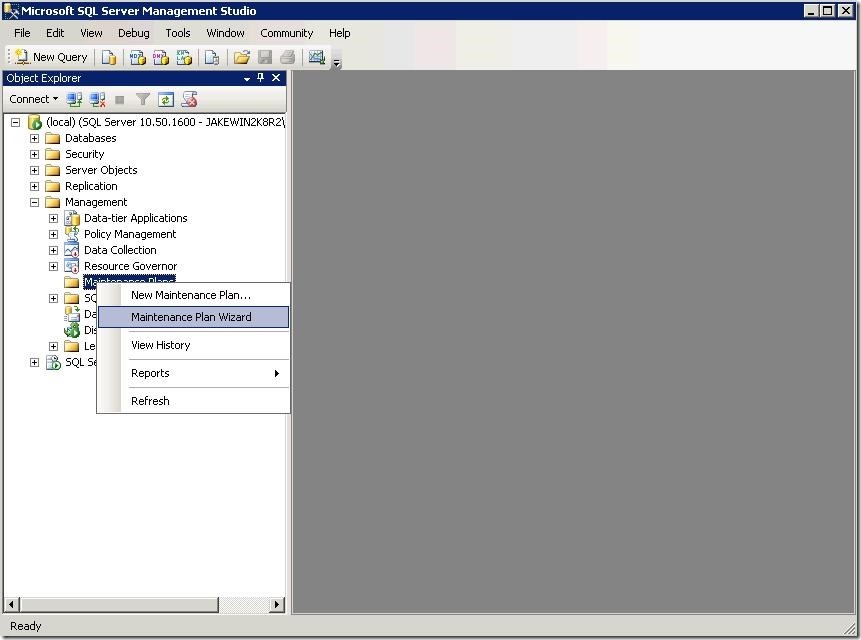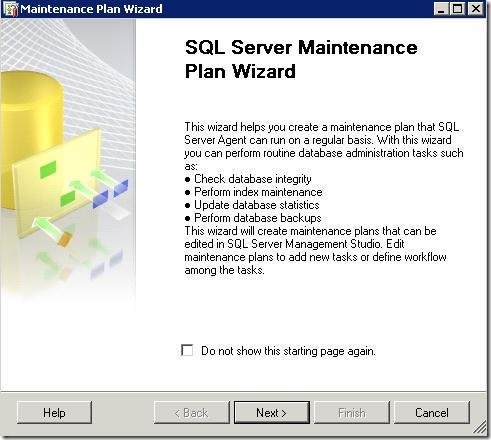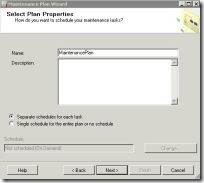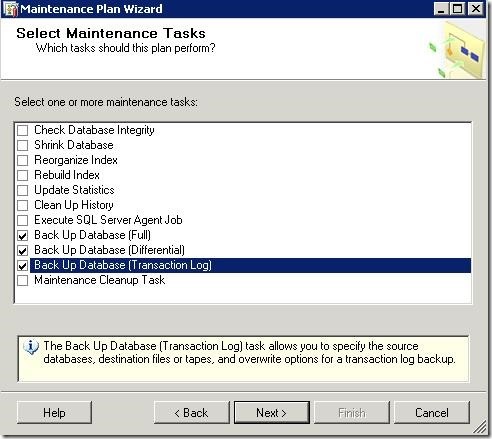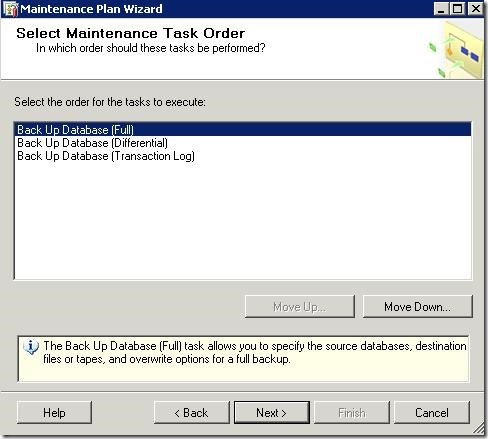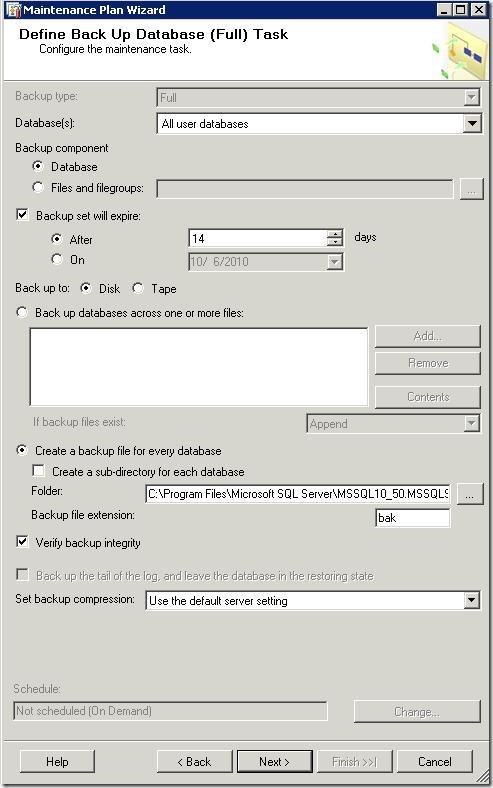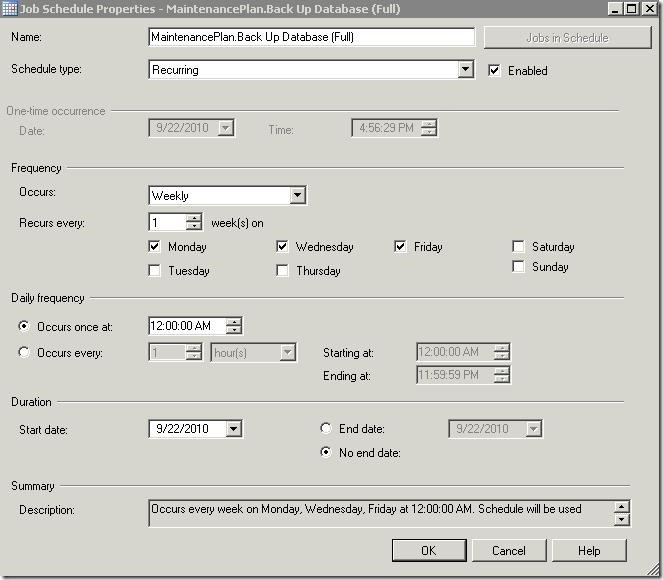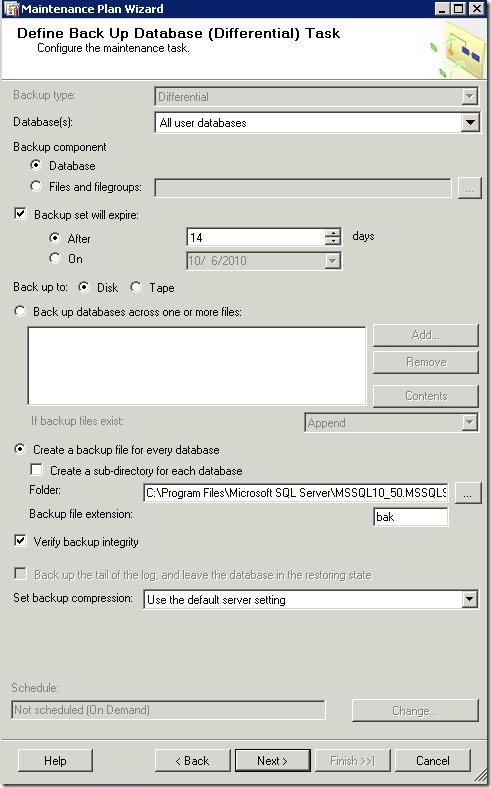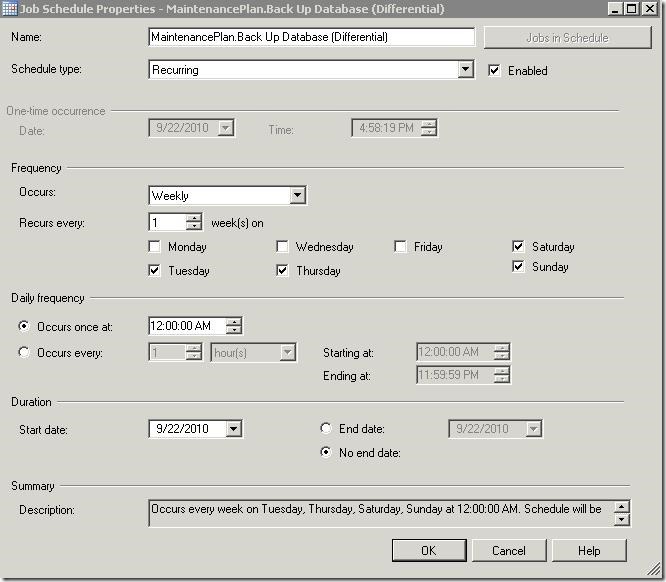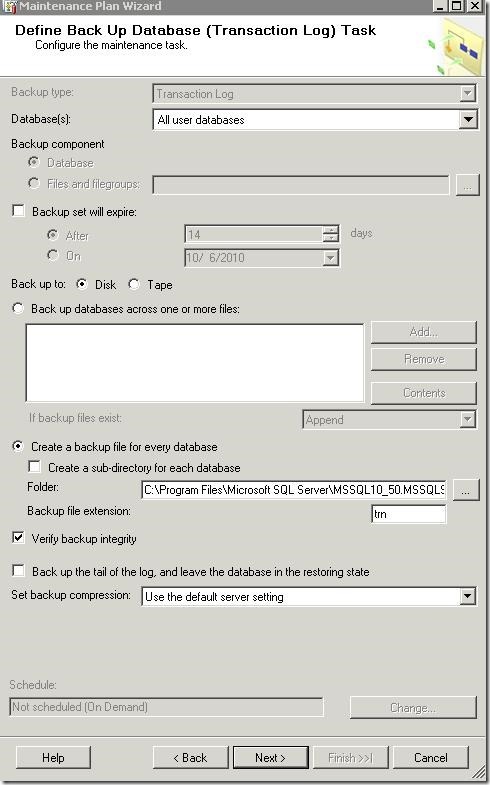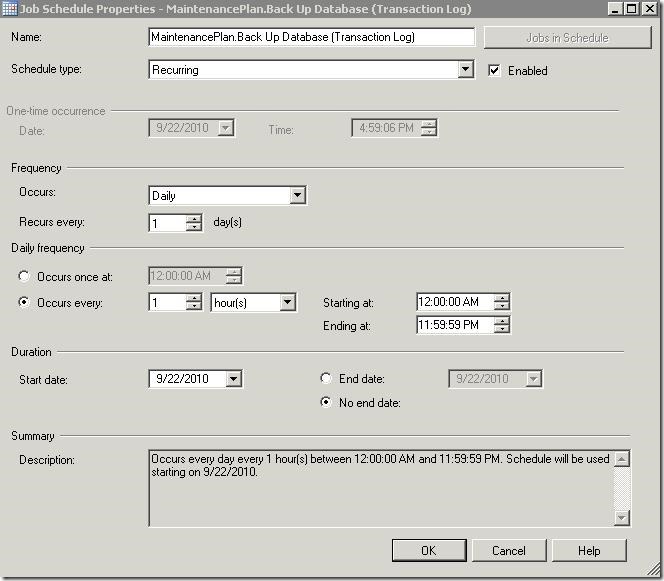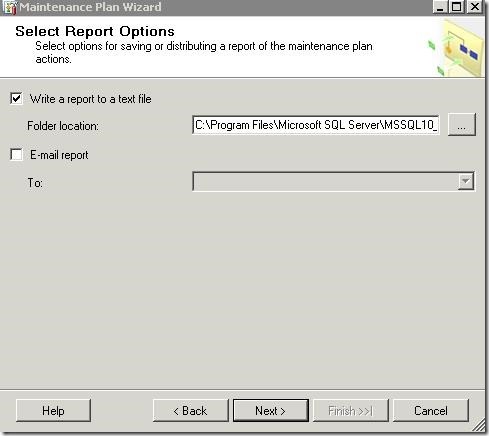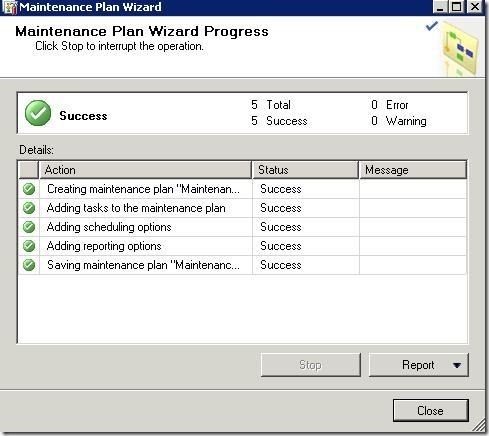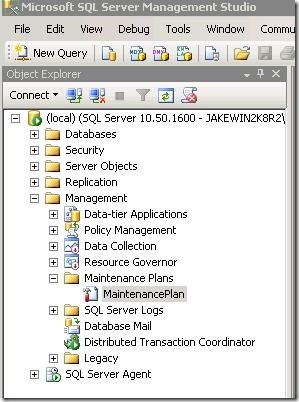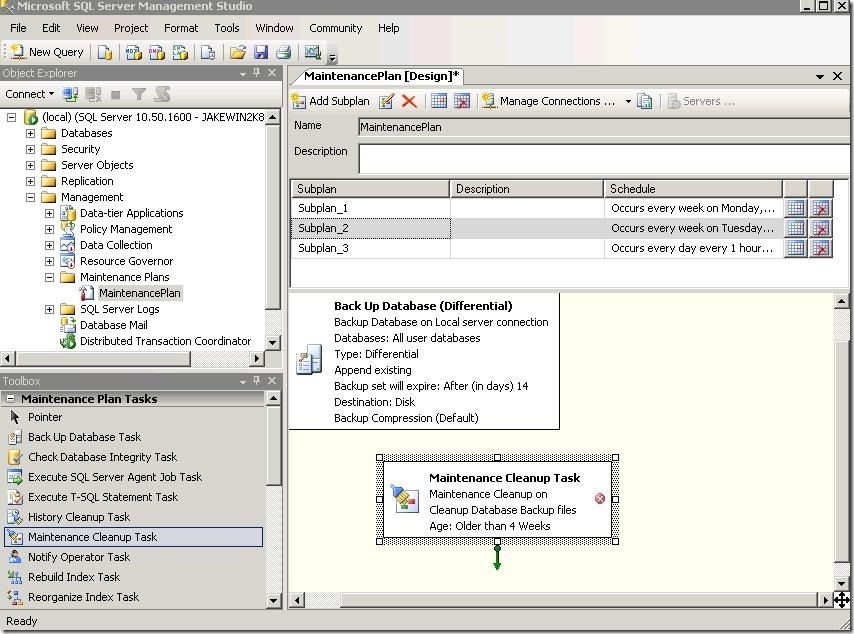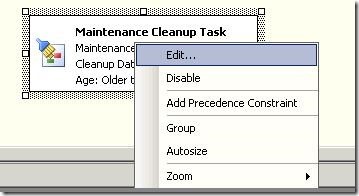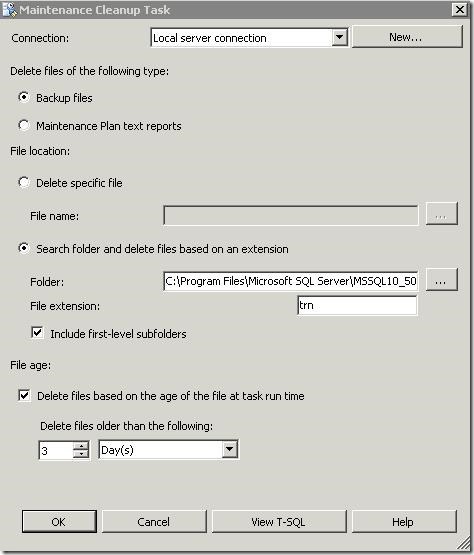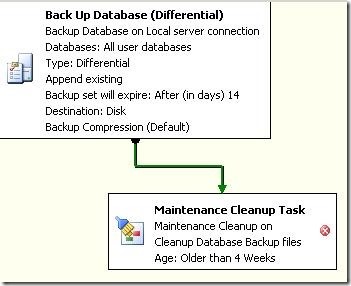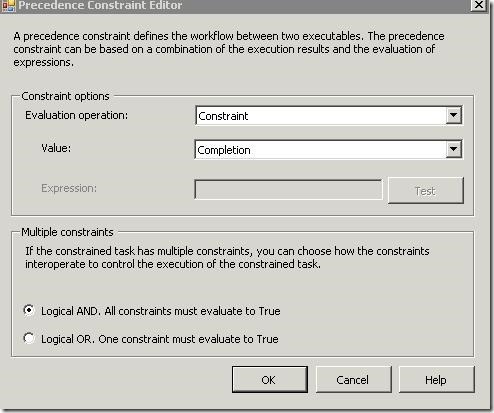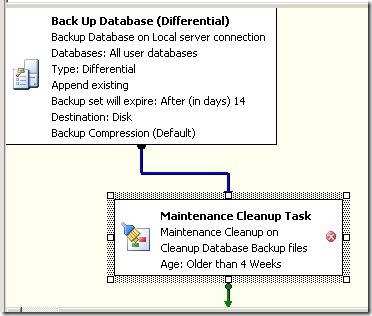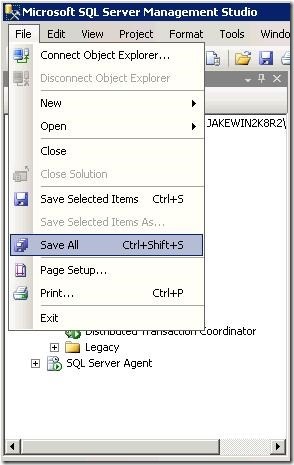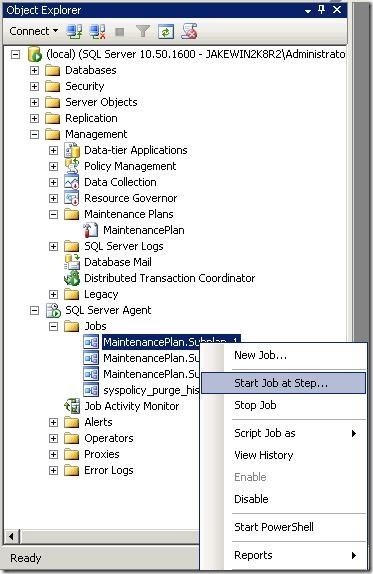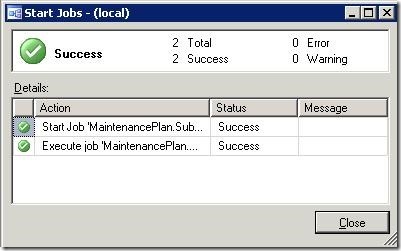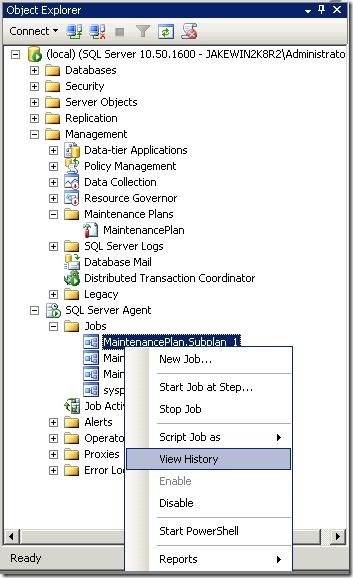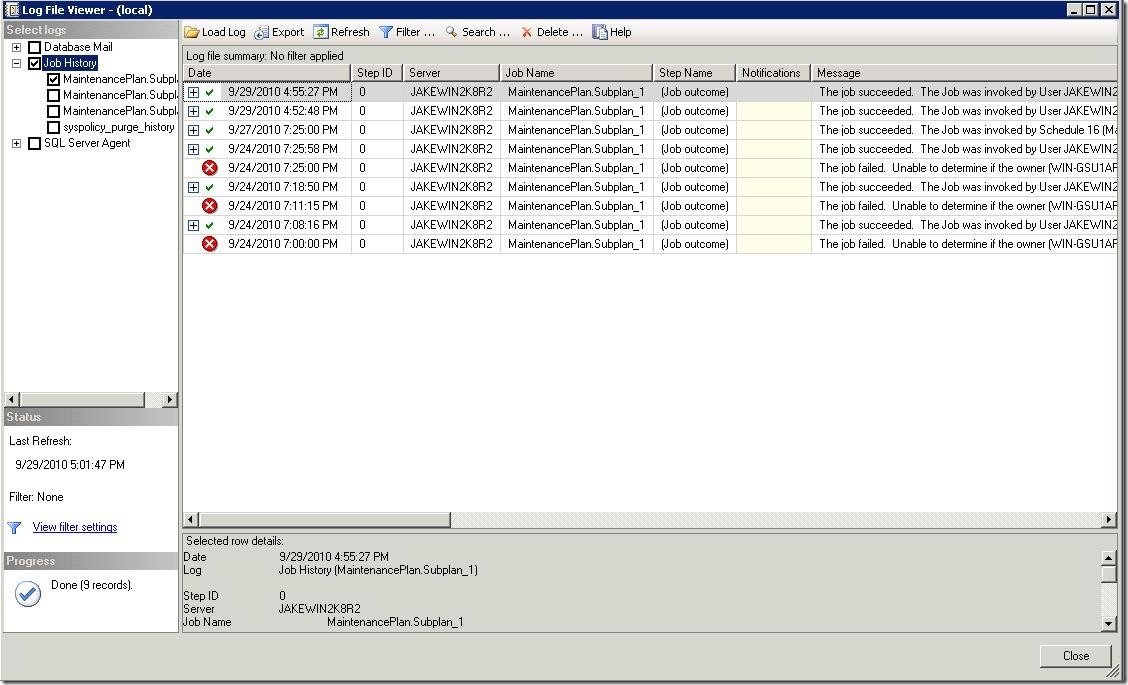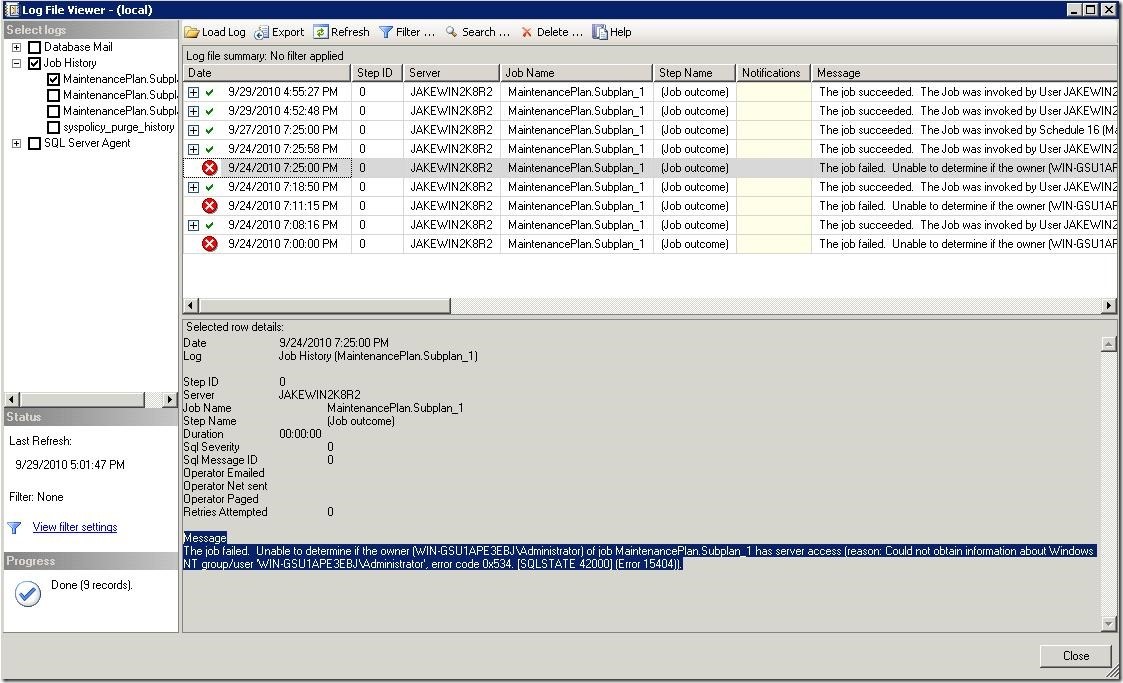Create maintenance backup plan in SQL Server 2008 R2 using the wizard
You will need to identify how you want your maintenance plan to be setup. In this example the maintenance plan will be setup with full backups, differentials, and transactions logs.
Check SQL Server Agent Service
Verify the SQL Server Agent service is running and set to automatic. The maintenance plans depend of the server in order to run. When configuring the service to ‘Automatic’ select the ‘Recovery’ tab, and set the failure to ‘Restart the Service’.
Go to ‘Run’ and type in ‘services.msc’ and press enter.
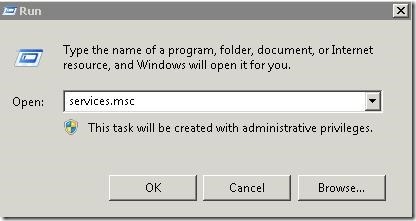
Then find the SQL Server Agent service in the list and double click.
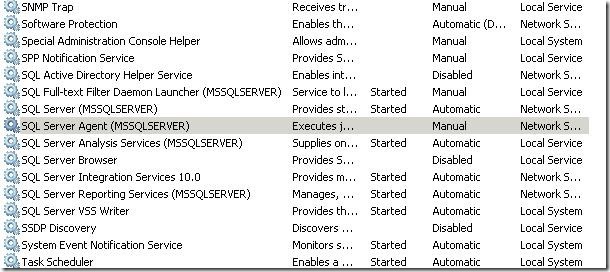
From there you want to configure the service for automatic startup. Then go ahead and start the service.

Creating the Maintenance Plan
Next, launch the SQL Management Studio.
Once your logged in go to the ‘Maintenance Plans’ folder under ‘Management’. Right click on ‘Maintenance Plans’ and choose ‘Maintenance Plan Wizard.
Click Next
Select ‘Separate schedules for each task’ radio button and click next.
Select backup Database Full, Differential, and Transaction Log check boxes and click next.
Click Next
Full Backup Settings
This is where you setup the backup settings for the full backup task.
1. Select the databases you want backed up. (All user databases).
2. Choose when you want the backups to expire. In this case I chose (14 days). This will overwrite the oldest backup file for rotation.
3. Choose your backup media. (Disk)
4. Choose a location for you backups. (Default or to your liking)
5. Verify the integrity of the backup.
6. Click the configure button at the bottom right to configure the scheduling options for this task.
1. Choose the Schedule type. (Recurring)
2. Choose the frequency of the backup. In this example full backups are running on Monday, Wednesday, and Friday. (Alter this to fit your backup plan).
3. Adjust the Daily frequency. (What time does your backup need to run)?
4. Adjust the start and end date. In this example I left it at ‘No end date’.
Click OK when you are finished. Go back to the maintenance plan wizard and click next.
Differential Backup Settings
Next we will configure the differential backup task.
1. Select the databases you want backed up. (All user databases).
2. Choose when you want the backups to expire. In this case I chose (14 days). This will overwrite the oldest backup file for rotation.
3. Choose your backup media. (Disk)
4. Choose a location for you backups. (Default or to your liking)
5. Verify the integrity of the backup.
6. Click the configure button at the bottom right to configure the scheduling options for this task.
1. Choose the Schedule type. (Recurring)
2. Choose the frequency of the backup. In this example differential backups are running on Tuesday, Thursday, Saturday, and Sunday. (Alter this to fit your backup plan).
3. Adjust the Daily frequency. (What time does your backup need to run)?
4. Adjust the start and end date. In this example I left it at ‘No end date’.
Click OK when you are finished. Go back to the maintenance plan wizard and click next to configure the transaction log backup.
Transaction Log Backup Settings
Next, setup the transaction logs backup.
1. Choose your databases. (All user databases)
2. Do not check ‘back set will expire’. (We will setup a cleanup task next).
3. Choose your backup media. (Disk)
4. Choose a location for you backups. (Default or to your liking). ****Copy and paste the path to notepad. You will need to reference this in later steps. ********
5. Verify the integrity of the backup.
6. Click the configure button at the bottom right to configure the scheduling options for this task.
The transaction log backup intervals will need to be determined based on transaction logs growth. Therefore it may be necessary to run the transaction log backups in shorter intervals to prevent transaction logs from growing.
1. Choose the Schedule type. (Recurring)
2. Choose the frequency of the backup. In this example the transaction log backups are running daily.
3. Adjust the Daily frequency. (I set mine to run every hour).
4. Adjust the start and end date. In this example I left it at ‘No end date’.
Click OK when you are finished. Go back to the maintenance plan wizard and click next to finish the wizard.
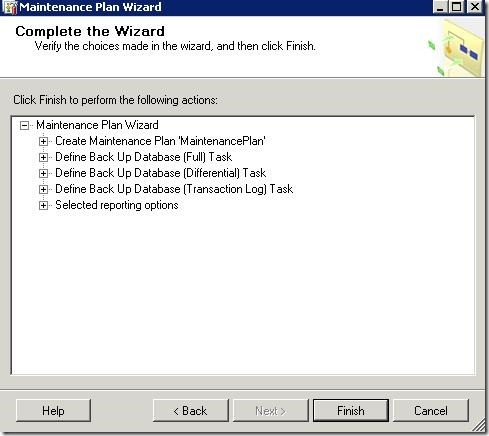
Click ‘Close’ to finish.Now that you are back to the SQL Management Studio main screen you need to refresh the maintenance plan. Press F5 to refresh the new settings. You should see the new Maintenance Plan listed.
Transaction Log Cleanup Task
Next, select the ‘Sub-plan_2’ in the maintenance plan. Drag over ‘Maintenance Cleanup Task’ onto the white space and place it under the transaction log backup.
Right Click on the ‘Maintenance Cleanup Task’ and choose edit.
This section allows you to setup the maintenance cleanup task. This task will clean up the transaction logs after three days. This will keep the one hour transaction logs for three days until the maintenance cleanup task deletes the old data. The transaction log clean up will need to include a series of Three days, this will ensure if you need to revert back to the second differential you can apply the transaction logs from that time period. The goal is to have enough transaction logs in between the full and differential backups.
1. Choose ‘Backup files’
2. Choose ‘Search folder and delete files based on an extension.
3. **Paste in the copied path that you copied earlier.** Make sure you include the same path that your transaction logs are backing up to. And enter the File extension type. (trn). Also include the first-level sub-folders. Use trn not .trn | it will confuse SQL.
4. Set the file age to ‘3 days’.
5. Click ‘OK’ to return to the Management Studio main Screen.
Drag the green arrow from the differential backup task to the Maintenance cleanup task. Double click on the connected green line.
Configure the value to ‘Completion’. This allows the task to become conditional. “If the differential backup did not run then do not run the transaction cleanup task.” “If the backup did run proceed with the cleanup task.”
Click ‘OK’ to return to the Management Studio main screen. You should now see that the green line has become blue.
You are now finished with you maintenance task setup. You can adjust you backup plan to your needs. Be sure to save you work. *Save your work by going to file --> Then Save All*********
How to test your setup
After you are done setting up your maintenance plan you will need to verify that it works. You can choose to wait a few days to see if the job completes or you can force the job to run.
Browse down to ‘Jobs’ under ‘SQL Server Agent’. And right –click on the first maintenance plan and choose ‘Start Job at This Step’.
This will run the first section of the maintenance plan you created.
At this step if the job completes continue on to the next step of the maintenance plan and test-run the setup. Do this for all sub-plans you created in the maintenance plan. If all of your steps run without error you are finished.
Errors
If you jobs fail when you are performing a test-run you will need to view the history to see what failed.
Right-click on the failed sub-plan and select ‘View History’.
This will bring up a new window that shows the history.
If your job failed you will see a red X next to the time you ran the job. Drag up the dialog box below to see the details of the error.
Troubleshoot the error and repeat the test-job to see if it cleared up. Once your maintenance plan is solid it good practice to check back in a few days to see if it is running the way you want. Check to see if the .bak files are being removed after the expiration. Check to see if the transaction logs are being clean up after three days.
Create maintenance backup plan in SQL Server 2008 R2 using the wizard的更多相关文章
- 数据库备份和恢复秩序的关系(周围环境:Microsoft SQL Server 2008 R2)
让我们来看看在备份序列新手 --1.塔建环境(生成测试数据和备份文件) /* 測试环境: Microsoft SQL Server 2008 R2 (RTM) - 10.50.1600.1 (X64) ...
- SQL Server 2008 R2 性能计数器详细列表(三)
原文:SQL Server 2008 R2 性能计数器详细列表(三) SQL Server,Deprecated Features 对象: 监视指定为不推荐使用的功能: SQL Server Depr ...
- SQL Server 2008 R2 性能计数器详细列表(一)
原文:SQL Server 2008 R2 性能计数器详细列表(一) SQL Server Backup Device 计数器: 可监视用于备份和还原操作的 Microsoft SQL Server ...
- 利用SQL Server 2008 R2创建自动备份计划
本文主要利用SQL Server 2008 R2自带的"维护计划"创建一个自动备份数据的任务. 首先,启动 Sql Management studio,确保"SQL Se ...
- SQL Server 2008 R2——使用计算列为表创建自定义的自增列
=================================版权声明================================= 版权声明:原创文章 谢绝转载 请通过右侧公告中的“联系邮 ...
- Sql server 2008 R2 实现远程异地备份
1. 环境: a)两台同样的Sql Server 2008 R2 服务器 b)操作系统都是windows 2008 c)需要将102.108.0.1数据库MSGC远程备份到112.118.0.2的服务 ...
- SQL Server 2008 r2 输入SQL语句不能自动提示的解决办法
先利用“配置工具-SQL Server 配置管理器”关闭所有MSSQLSERVER服务,利用SQL Server Installation Center,进入Maintenance,选择Repair, ...
- SQL Server 2008 R2——学习/练习/错误/总结/搜集
==================================声明================================== 本文原创,转载在正文中显要的注明作者和出处,并保证文章的完 ...
- SQL Server 2008 R2评估期已过的解决办法
SQL Server 2008 R2评估期已过的解决办法 发现问题 北美产品测试服每日随机任务没有刷新 每日随机任务是使用数据库作业定期执行操作,重置玩家随机任务项 排查问题 www.2cto. ...
随机推荐
- on SDN
sdn (software defined network ) emulex 网络 新型网络创新架构 网络虚拟化的一种实现方式 核心技术:OpenFlow 分离网络设备的控制层面和数据层面 目的:实现 ...
- 命令行模式启动VMWare虚拟机
工作中使用到在centos中安装vmware Workstation部署虚拟机,以前都是使用图形界面启动虚拟机,由此要调整VNC的分辨率大小,重启VNC Server后所有虚拟机都关闭了.事后分析可能 ...
- java-selenium下载百度图片
package download; import java.io.DataInputStream; import java.io.File; import java.io.FileOutputStre ...
- 建议大家使用Java 8 的日期、时间,而非java.util.Date
建议大家使用Java 8 的日期.时间,而非java.util.Date. 详细原因见:如何在Java 8中愉快地处理日期和时间 总结一下就是, java.util.Date 太乱,如 月份从0开始. ...
- MFC绘图小实验(1)
这学期开了一门计算机图形学的课程,感觉蛮有趣的,所以想把书上的那些样例程序都实现一遍,了解基本的绘图原理和要点. 1,使用用户自定义的映射模式,设置窗口大小和视区相等的二维坐标系.视区中x轴水平向右为 ...
- 【转载】C#之玩转反射
前言 之所以要写这篇关于C#反射的随笔,起因有两个: 第一个是自己开发的网站需要用到 其次就是没看到这方面比较好的文章. 所以下定决心自己写一篇,废话不多说开始进入正题. 前期准备 在VS20 ...
- 弹出输入框后,将listview内容遮住,解决方案
转自http://blog.csdn.net/silence_cdsn/article/details/7987063 更改listview的布局属性 之前的布局: <ListView andr ...
- WAS7.0安装补丁升级程序无法替换文件 java/docs/autorun.inf解决办法
OS:Win7 64bit WAS版本:WASND_7.0_Windows_x64_C1G2JML.zip WAS补丁升级程序版本:7.0.0.13-WS-UPDI-WinAMD64 异常信息: Ca ...
- Keepalived + Nginx + Tomcat 的高可用负载均衡架构搭建
Keepalived + Nginx + Tomcat 的高可用负载均衡架构搭建 Nginx 是一个高性能的 HTTP反向代理服务器 Keepalived 是一个基于VRRP协议来实现的LVS服务高可 ...
- u3d加载外部视屏
u3d的外部加载视屏,采用www方式,可以使用gui播放,也可以绑定到gameobject上作为动态材质使用,不过目前只支持.ogg格式,需要转... using UnityEngine;using ...