dubbo管控台安装
1. jdk安装
# cp installpkgs/jdk-7u67-linux-x64_tar_gz /usr/local
# tar -zxf jdk-7u67-linux-x64_tar_gz
# vi /etc/profile
|
export JAVA_HOME=/usr/local/jdk1.7.0_67 export PATH=$JAVA_HOME/bin:$PATH export CLASSPATH=.:$JAVA_HOME/jre/lib/rt.jar:$JAVA_HOME/lib/dt.jar:$JAVA_HOME/lib/tools.jar |
# source /etc/profile
# java -version
切换普通用户有jdk
# vi /etc/bashrc
|
export JAVA_HOME=/usr/local/jdk1.7.0_67 export PATH=$JAVA_HOME/bin:$PATH export CLASSPATH=.:$JAVA_HOME/jre/lib/rt.jar:$JAVA_HOME/lib/dt.jar:$JAVA_HOME/lib/tools.jar |
# source /etc/bashrc
2. zookeeper安装
# su haoxr
$ cd ~
$ cp /installpkgs/zookeeper-3.4.6.tar.gz .
$ tar -zxvf zookeeper-3.4.6.tar.gz
$ cd zookeeper-3.4.6/
$ mkdir data
$ mkdir logs
$ cd conf
$ cp zoo_sample.cfg zoo.cfg
$ vi zoo.cfg
|
# The number of milliseconds of each tick tickTime=2000 # The number of ticks that the initial # synchronization phase can take initLimit=10 # The number of ticks that can pass between # sending a request and getting an acknowledgement syncLimit=5 # the directory where the snapshot is stored. # do not use /tmp for storage, /tmp here is just # example sakes. dataDir=/home/haoxr/zookeeper-3.4.6/data dataLogDir=/home/haoxr/zookeeper-3.4.6/logs # the port at which the clients will connect clientPort=2181 # the maximum number of client connections. # increase this if you need to handle more clients #maxClientCnxns=60 # # Be sure to read the maintenance section of the # administrator guide before turning on autopurge. # # http://zookeeper.apache.org/doc/current/zookeeperAdmin.html#sc_maintenance # # The number of snapshots to retain in dataDir #autopurge.snapRetainCount=3 # Purge task interval in hours # Set to "0" to disable auto purge feature #autopurge.purgeInterval=1 server.1=srv-provider:2888:3888 |
$ cd ../data
$ vi myid
|
1 |
配置zookeeper环境变量
$ vi /home/haoxr/.bash_profile
|
export ZOOKEEPER_HOME=/home/haoxr/zookeeper-3.4.6 export PATH=$ZOOKEEPER_HOME/bin:$PATH |
$ source /home/haoxr/.bash_profile
切回root用户,添加dns域名解析
$ su root
Password:******
# vi /etc/hosts
|
192.169.213.129 srv-provider |
# exit
$ cd zookeeper-3.4.6/bin/
$ zkServer.sh start
查看状态
$ zkServer.sh status
设置zookeeper开机启动
切换root用户
# vi /etc/rc.local
|
su - haoxr -c '/home/haoxr/zookeeper-3.4.6/bin/zkServer.sh start' |
3. dubbo管控台安装
$ cp /installpkgs/apache-tomcat-7.0.41.tar.gz .
$ tar -zxvf apache-tomcat-7.0.41.tar.gz
$ mv apache-tomcat-7.0.41/ dubbo-admin-tomcat
$ cd dubbo-admin-tomcat/webapps
$ rm -rf *
$ unzip /installpkgs/dubbo-admin-2.5.3.war -d ROOT
$ vi ROOT/WEB-INF/dubbo.properties
|
dubbo.registry.address=zookeeper://192.168.43.130:2181 dubbo.admin.root.password=123456 dubbo.admin.guest.password=123456 |
$ cd ../bin/
$ ./startup.sh
查看启动日志
$ tail -f ../logs/catalina.out
关闭防火墙,切到root身份
立即生效
# service iptables stop
重启永久生效
# chkconfig iptables off
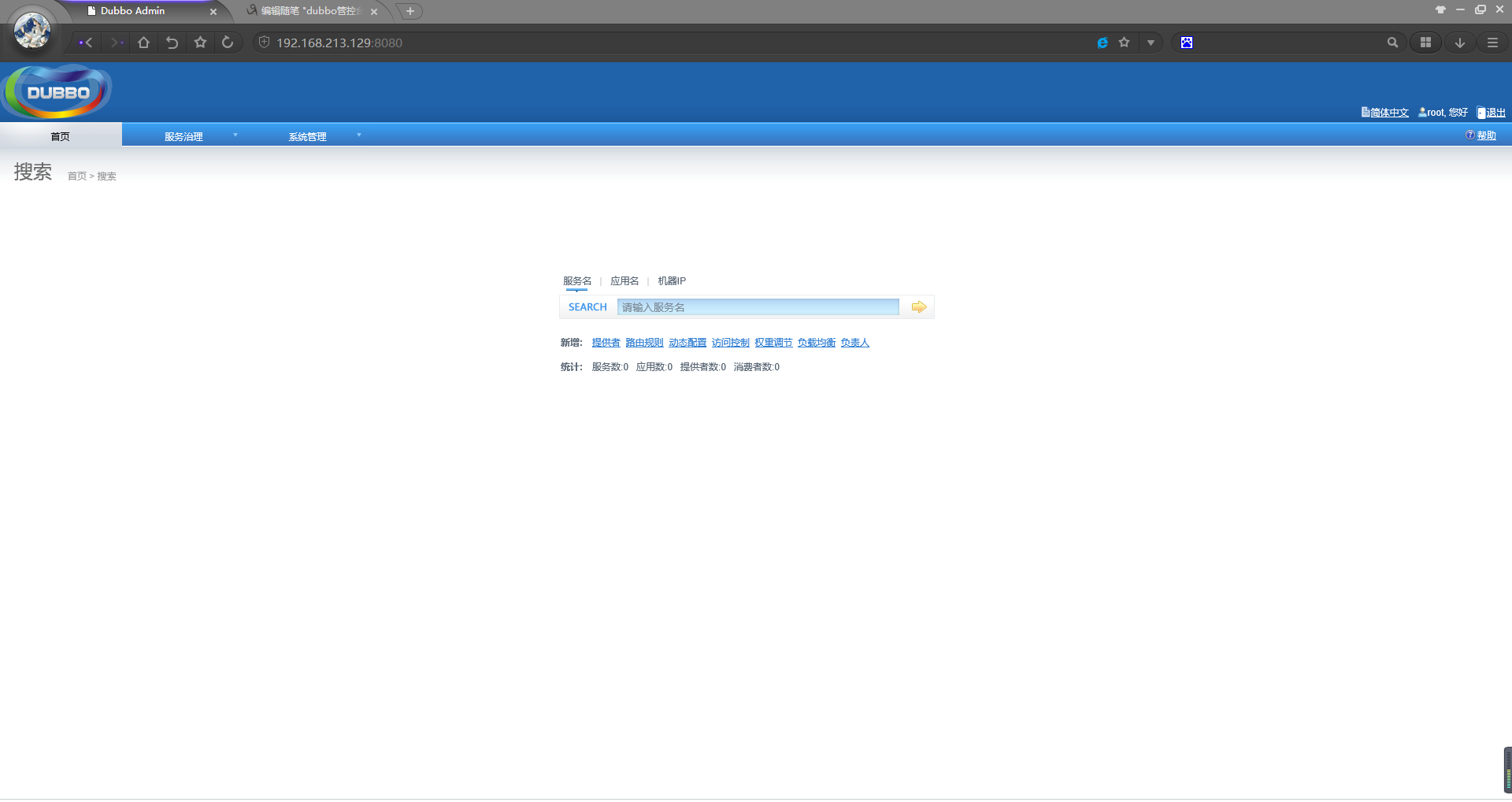
dubbo管控台安装的更多相关文章
- Dubbo管控台安装(zookeeper单机版)
1. zookeeper安装(单机版):http://www.cnblogs.com/wangfajun/p/5251159.html √ 注意:我这里的dubbo-admin.war是2.5.3版 ...
- Dubbo管控台安装(zookeeper集群)
Dubbo管控台可以对注册到zookeeper注册中心的服务或服务消费者进行管理,但管控台是否正常对Dubbo服务没有影响,管控台也不需要高可用,因此节点部署 环境:Centos6.6.IP:10 ...
- Dubbo-Centos7管控台安装
1.下载Tomcat7: $ wget http://mirrors.hust.edu.cn/apache/tomcat/tomcat-7/v7.0.57/bin/apache-tomcat-7.0. ...
- centos6.5安装dubbo管控台教程(四)
阅读此文之前,需要先安装zookeeper. 阅读文章: http://www.cnblogs.com/duenboa/articles/6665169.html 1. 下载文件 dubbo-ad ...
- Linux 启动dubbo管控台:
- zookeeper集群和安装dubbo的管控台
准备三台服务器CentOs6: 192.168.37.132 192.168.37.128 192.168.37.131 1 将zookeeper的安装包分别解压到/usr/local/目录下 进入c ...
- Dubbo2.6.5入门——管控台的安装
首先去下载管控台:GitHub 然后解压到本地,截止到目前2019-01-18,最新管控台基于Dubbo2.7.0-SNAPSHOT版本,但是2.7.0还没有正式发布,不过影响不大. Dubbo Op ...
- 消息中间件——RabbitMQ(四)命令行与管控台的基本操作!
前言 在前面的文章中我们介绍过RabbitMQ的搭建:RabbitMQ的安装过以及各大主流消息中间件的对比:,本章就主要来介绍下我们之前安装的管控台是如何使用以及如何通过命令行进行操作. 1. 命令行 ...
- Dubbo管控平台
2019年初,官方发布了Dubbo管理控制台0.1版本.结构上采取了前后端分离的方式,前端使用Vue和Vuetify分别作为Javascript框架和UI框架,后端采用Spring Boot框架 一. ...
随机推荐
- 1.2OpenCV如何扫描图像,利用查找表和计时
查找表 颜色缩减法:如果矩阵元素存储的是单通道像素,使用C或C++的无符号字符类型,那么像素可有256个不同值. 但若是三通道图像,这种存储格式的颜色数就太多了(确切地说,有一千六百多万种).用如此之 ...
- 通过html文件生成PDF文件
/// <summary> /// 获取html内容,转成PDF(注册) /// </summary> public void DownloadPDFByHTML(string ...
- oracle创建视图(view)
视图:是基于一个表或多个表或视图的逻辑表,本身不包含数据,通过它可以对表里面的数据进行查询和修改.视图基于的表称为基表,Oracle的数据库对象分为五种:表,视图,序列,索引和同义词. 视图是存储在数 ...
- Codeforces Round #538 (Div. 2) F 欧拉函数 + 区间修改线段树
https://codeforces.com/contest/1114/problem/F 欧拉函数 + 区间更新线段树 题意 对一个序列(n<=4e5,a[i]<=300)两种操作: 1 ...
- Vue.js 教程
http://www.runoob.com/vue2/vue-routing.html
- VBA编程中的 sheet1 与 sheets(1)的区别
[自己理解]sheet1是一个专有名词,不是任何对象的属性,只能单独使用,特指代码所在工作簿的那个sheet1(和顺序无关,是固定的一个表,sheets(1)则和顺序有关). 参考资料: 1.代码中一 ...
- mac中导出CSV格式在excel中乱码
1 - 首先需要查看文档的编码格式: 安装enca: brew install enca 使用命令 enca file路径即可查到文件的编码格式 Universal transformation ...
- day05_雷神_函数进阶
#day05 1.迭代器 1.1可迭代对象 str,list,tuple,dict,set,range,文件句柄 等都是可迭代对象 第一种方法:在该对象中,含有__iter__方法的就是可迭代对象,遵 ...
- 安装sublime3
Sublime-text-3的安装步骤1添加Sublime-text-3软件包的软件源sudo add-apt-repository ppa:webupd8team/sublime-text-3 2使 ...
- Linux分区之parted命令
之前使用最多的分区命令无疑是fdisk了,大多数情况下fdisk可以满足日常工作上的需求,极个别情况就需要使用parted命令了,至于及个别情况就要从MBR和GPT说起. MBR主引导扇区 主 ...
