韦大仙--python对文件操作
文件操作:
对文件操作流程
- 打开文件,得到文件句柄并赋值给一个变量
- 通过句柄对文件进行操作
- 关闭文件
现有文件如下
Somehow, it seems the love I knew was always the most destructive kind
不知为何,我经历的爱情总是最具毁灭性的的那种
Yesterday when I was young
昨日当我年少轻狂
The taste of life was sweet
生命的滋味是甜的
As rain upon my tongue
就如舌尖上的雨露
I teased at life as if it were a foolish game
我戏弄生命 视其为愚蠢的游戏
The way the evening breeze
就如夜晚的微风
May tease the candle flame
逗弄蜡烛的火苗
The thousand dreams I dreamed
我曾千万次梦见
The splendid things I planned
那些我计划的绚丽蓝图
I always built to last on weak and shifting sand
但我总是将之建筑在易逝的流沙上
I lived by night and shunned the naked light of day
我夜夜笙歌 逃避白昼赤裸的阳光
And only now I see how the time ran away
基本操作
f = open('lyrics') #打开文件
first_line = f.readline()
print('first line:',first_line) #读一行
print('我是分隔线'.center(50,'-'))
data = f.read()# 读取剩下的所有内容,文件大时不要用
print(data) #打印文件
f.close() #关闭文件
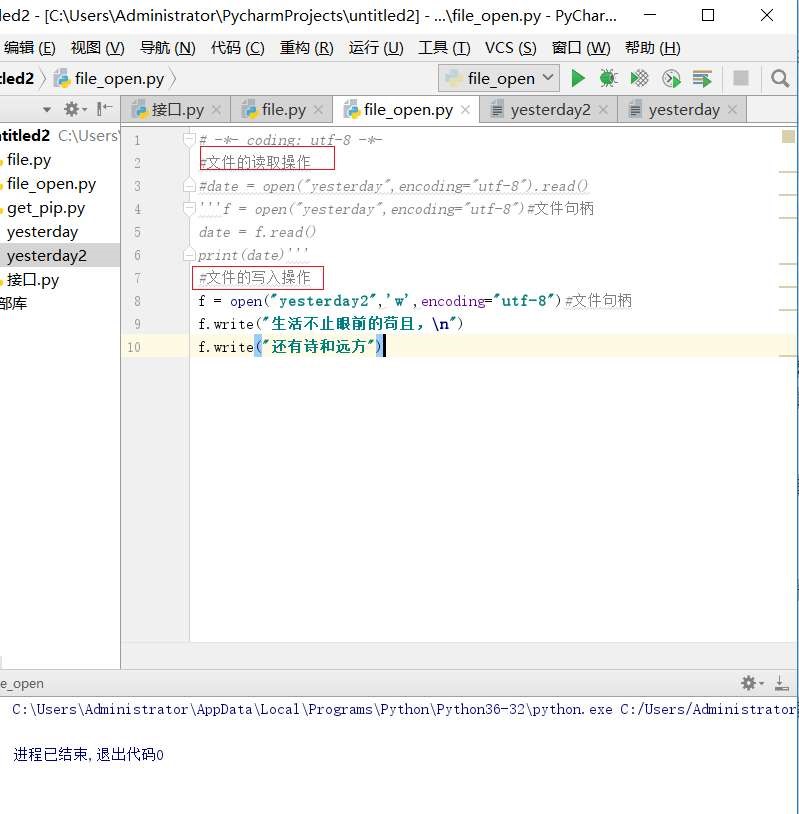
打开文件的模式有:
- r,只读模式(默认)。
- w,只写模式。【不可读;不存在则创建;存在则删除内容;】
- a,追加模式。【可读; 不存在则创建;存在则只追加内容;】
"+" 表示可以同时读写某个文件
- r+,可读写文件。【可读;可写;可追加】
- w+,写读
- a+,同a
"U"表示在读取时,可以将 \r \n \r\n自动转换成 \n (与 r 或 r+ 模式同使用)
- rU
- r+U
"b"表示处理二进制文件(如:FTP发送上传ISO镜像文件,linux可忽略,windows处理二进制文件时需标注)
- rb
- wb
- ab
其它语法

def close(self): # real signature unknown; restored from __doc__
"""
Close the file. A closed file cannot be used for further I/O operations. close() may be
called more than once without error.
"""
pass def fileno(self, *args, **kwargs): # real signature unknown
""" Return the underlying file descriptor (an integer). """
pass def isatty(self, *args, **kwargs): # real signature unknown
""" True if the file is connected to a TTY device. """
pass def read(self, size=-1): # known case of _io.FileIO.read
"""
注意,不一定能全读回来
Read at most size bytes, returned as bytes. Only makes one system call, so less data may be returned than requested.
In non-blocking mode, returns None if no data is available.
Return an empty bytes object at EOF.
"""
return "" def readable(self, *args, **kwargs): # real signature unknown
""" True if file was opened in a read mode. """
pass def readall(self, *args, **kwargs): # real signature unknown
"""
Read all data from the file, returned as bytes. In non-blocking mode, returns as much as is immediately available,
or None if no data is available. Return an empty bytes object at EOF.
"""
pass def readinto(self): # real signature unknown; restored from __doc__
""" Same as RawIOBase.readinto(). """
pass #不要用,没人知道它是干嘛用的 def seek(self, *args, **kwargs): # real signature unknown
"""
Move to new file position and return the file position. Argument offset is a byte count. Optional argument whence defaults to
SEEK_SET or 0 (offset from start of file, offset should be >= 0); other values
are SEEK_CUR or 1 (move relative to current position, positive or negative),
and SEEK_END or 2 (move relative to end of file, usually negative, although
many platforms allow seeking beyond the end of a file). Note that not all file objects are seekable.
"""
pass def seekable(self, *args, **kwargs): # real signature unknown
""" True if file supports random-access. """
pass def tell(self, *args, **kwargs): # real signature unknown
"""
Current file position. Can raise OSError for non seekable files.
"""
pass def truncate(self, *args, **kwargs): # real signature unknown
"""
Truncate the file to at most size bytes and return the truncated size. Size defaults to the current file position, as returned by tell().
The current file position is changed to the value of size.
"""
pass def writable(self, *args, **kwargs): # real signature unknown
""" True if file was opened in a write mode. """
pass def write(self, *args, **kwargs): # real signature unknown
"""
Write bytes b to file, return number written. Only makes one system call, so not all of the data may be written.
The number of bytes actually written is returned. In non-blocking mode,
returns None if the write would block.
"""
pass

with语句
为了避免打开文件后忘记关闭,可以通过管理上下文,即:
with open('log','r') as f:
...
如此方式,当with代码块执行完毕时,内部会自动关闭并释放文件资源。
在Python 2.7 后,with又支持同时对多个文件的上下文进行管理,即:
with open('log1') as obj1, open('log2') as obj2:
pass
韦大仙--python对文件操作的更多相关文章
- 韦大仙--python对文件操作 2--写入与修改
请大家看一段代码: yesterday2是我之前上个帖子创建的文件,为了方便大家看清我把本来的代码复制到下面: coding=utf-8 f=open("yesterday2",& ...
- 孤荷凌寒自学python第三十五天python的文件操作之针对文件操作的os模块的相关内容
孤荷凌寒自学python第三十五天python的文件操作之针对文件操作的os模块的相关内容 (完整学习过程屏幕记录视频地址在文末,手写笔记在文末) 一.打开文件后,要务必记得关闭,所以一般的写法应当 ...
- 孤荷凌寒自学python第三十三天python的文件操作初识
孤荷凌寒自学python第三十三天python的文件操作初识 (完整学习过程屏幕记录视频地址在文末,手写笔记在文末) 今天开始自学python的普通 文件操作部分的内容. 一.python的文件打开 ...
- python的文件操作及简单的用例
一.python的文件操作介绍 1.文件操作函数介绍 open() 打开一个文件 语法:open(file, mode='r', buffering=-1, encoding=None, errors ...
- python系列——文件操作的代码
import numpy as np import os,sys #获取当前文件夹,并根据文件名 def path(fileName): p=sys.path[0]+'\\'+fileName ret ...
- 员工管理系统+字符编码+Python代码文件操作
员工管理系统+字符编码+Python代码文件操作 1.员工管理系统 1.1 debug 代码调试 1.先使用鼠标左键在需要调试的代码左边点击一下(会出现一个红点)2.之后右键点击debug运行代码 ...
- Python :open文件操作,配合read()使用!
python:open/文件操作 open/文件操作f=open('/tmp/hello','w') #open(路径+文件名,读写模式) 如何打开文件 handle=open(file_name,a ...
- Python 常见文件操作的函数示例(转)
转自:http://www.cnblogs.com/txw1958/archive/2012/03/08/2385540.html # -*-coding:utf8 -*- ''''' Python常 ...
- python中文件操作的六种模式及对文件某一行进行修改的方法
一.python中文件操作的六种模式分为:r,w,a,r+,w+,a+ r叫做只读模式,只可以读取,不可以写入 w叫做写入模式,只可以写入,不可以读取 a叫做追加写入模式,只可以在末尾追加内容,不可以 ...
随机推荐
- Yii2 配置发送邮件
'components' => [ 'mailer' => [ 'class' => 'yii\swiftmailer\Mailer', 'viewPath' => '@com ...
- ringMVC——redirect重定向跳转传值
spring MVC框架controller间跳转,需重定向.有几种情况:不带参数跳转,带参数拼接url形式跳转,带参数不拼接参数跳转,页面也能显示. 首先先来介绍一下不带参数的重定向: ...
- PAT——1001. 害死人不偿命的(3n+1)猜想
卡拉兹(Callatz)猜想: 对任何一个自然数n,如果它是偶数,那么把它砍掉一半:如果它是奇数,那么把(3n+1)砍掉一半.这样一直反复砍下去,最后一定在某一步得到n=1.卡拉兹在1950年的世界数 ...
- 【Git】Git使用小结
Git与SVN及TFS这类传统的版本管理的区别: 本地机器也会有分支.代码库的概念 SVN常用的做法是每次写一些代码就提交到仓库,但是Git是先提交到本地(commit),然后当本地有个稳定的版本的时 ...
- MVCPager分页使用方法
public ActionResult AdminUserList(UserListModel model) { var pagedList = _userService.SearchAdminUse ...
- Node.js_06 express
一.初探 1 express是什么 Express.js 框架是目前最流行的node.js后端框架之一, 相当于jQuery和js之间的关系; Express 不对 Node.js 已有的特性进行二次 ...
- 自动化运维工具Ansible实战(四)常用模块
转载链接:http://blog.51cto.com/liqingbiao/1962609 Ansible模块按功能分为:云模块.集群模块. 命令模块.数据库模块.文件模块.资产模块.消息模块.监 ...
- 通过ES6写法去对Redux部分源码解读
在Redux源码中主要有四个文件createStore,applyMiddleware,bindActionCreators,combineRedures createStore.js export ...
- Oracle->oracle单实例Shell脚本[20180122]
脚本主要用于redhat平台安装11g和12c软件 依赖包检查与安装 用户.组检查与安装 系统内核.用户限制 防火墙.selinux关闭 注意,linux组脚本 ...
- Mysql存储引擎myisam与inndb的区别?
最近在研究Mysql存储引擎这块,说白了就是如何存储数据.如何为存储的数据建立索引和如何更新.查询数据等技术的实现方法,在此做一个大概总结: 其实在工作中用的最多也就是MYISAM和INNODB,IN ...
