(IOS)截图Demo
思路是建一个UIView的子类,获取划动出的矩形,用协议将矩形传递给代理对象,依据该矩形完成图像数据的截取,并显示出来。
截图视图类:
#import <UIKit/UIKit.h> @protocol UICutImgDelegate; @interface BIDCutView : UIView
{
CGPoint startPoint;
CGRect targetRect; id <UICutImgDelegate> _delegate;
}
@property (assign , nonatomic) id delegate;
@end @protocol UICutImgDelegate <NSObject>
-(void)cutImgWithRect:(CGRect) aRect;
-(void)clear;
@end
#import "BIDCutView.h" @implementation BIDCutView @synthesize delegate=_delegate; - (id)initWithFrame:(CGRect)frame
{
self = [super initWithFrame:frame];
if (self) {
// Initialization code
}
return self;
} - (void)drawRect:(CGRect)rect
{
CGContextRef ctx = UIGraphicsGetCurrentContext();
CGContextSetLineWidth(ctx, 1.5);
CGContextSetStrokeColorWithColor(ctx, [UIColor purpleColor].CGColor);
CGFloat lengths[] = {15.0,5.0};
CGContextSetLineDash(ctx, , lengths, );
CGContextStrokeRect(ctx, targetRect); //画虚线矩形
} -(void)touchesBegan:(NSSet *)touches withEvent:(UIEvent *)event
{
[self.delegate clear];
startPoint=[[touches anyObject] locationInView:self];
} -(void)touchesMoved:(NSSet *)touches withEvent:(UIEvent *)event
{
CGPoint currentPoint=[[touches anyObject] locationInView:self];
targetRect = CGRectMake(startPoint.x, startPoint.y, currentPoint.x-startPoint.x, currentPoint.y-startPoint.y);
[self setNeedsDisplay];
} -(void)touchesEnded:(NSSet *)touches withEvent:(UIEvent *)event
{
if (self.delegate && [self.delegate respondsToSelector:@selector(cutImgWithRect:)]) {
[self.delegate cutImgWithRect:targetRect];
}
}
@end
视图控制器:(作为截图视图的代理对象)
#import <UIKit/UIKit.h>
#import "BIDCutView.h" @interface BIDRootViewController : UIViewController <UICutImgDelegate> @end
#import "BIDRootViewController.h"
#import "BIDSimpleTouchFun.h"
#import "BIDDiscount.h" @implementation BIDRootViewController -(void)loadView
{
[super loadView];
//self.view=[[[BIDDrawViewalloc] initWithFrame:CGRectMake(0, 0, 320, 460)] autorelease];
BIDCutView *cutView=[[BIDCutView alloc] initWithFrame:CGRectMake(, , , )];
cutView.backgroundColor=[UIColor colorWithPatternImage:[UIImage imageNamed:@"abc.jpg"]];
cutView.delegate = self;
[self.view addSubview:cutView];
[cutView release];
}
- (void)viewDidLoad
{
[super viewDidLoad];
} - (void)didReceiveMemoryWarning
{
[super didReceiveMemoryWarning];
} -(void)cutImgWithRect:(CGRect)aRect
{
UIImage *img=[UIImage imageNamed:@"abc.jpg"];
CGImageRef imgRef = img.CGImage;
CGImageRef targetImgRef = CGImageCreateWithImageInRect(imgRef, aRect); //图像的截取
UIImage *targetImg=[UIImage imageWithCGImage:targetImgRef]; UIImageView *imgView = [[UIImageView alloc] initWithFrame:CGRectMake(, , aRect.size.width, aRect.size.height)];
imgView.image = targetImg; //把截取得的图像显示到视图中去
imgView.tag=;
[self.view addSubview:imgView];
[imgView release];
} -(void)clear
{
UIImageView *imgView=(UIImageView *)[self.view viewWithTag:];
[imgView removeFromSuperview];
}
效果:
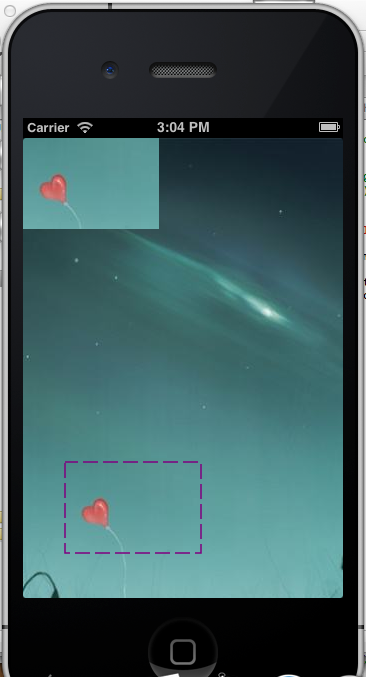
(IOS)截图Demo的更多相关文章
- 91平台iOS接入demo
源码:http://pan.baidu.com/s/1DuBl6 今天整理硬盘,找到了一个有趣的demo.一年前,91助手游戏联运呈爆棚趋势,但是许多使用FlashAir开发的优秀的游戏和应用都卡在了 ...
- 03.WebView演练-iOS开发Demo(示例程序)源代码
技术博客http://www.cnblogs.com/ChenYilong/ 新浪微博http://weibo.com/luohanchenyilong //转载请注明出处--本文永久链接:h ...
- XMPP协议实现即时通讯底层书写 (二)-- IOS XMPPFramework Demo+分析
我希望,This is a new day! 在看代码之前,我认为你还是应该先整理一下心情,来听我说几句: 首先,我希望你是在早上边看这篇blog,然后一边開始动手操作,假设你仅仅是看blog而不去自 ...
- 适合新人学习的iOS官方Demo
UICatalog.包括了绝大部分经常使用的UI,入门必备良药. 9 分段选择器 10滑动条 Slider 11stack view 12 分步条 13 开关 14 textfield 15text ...
- iOS商城demo、音乐播放器、视频通话、自定义搜索、转场动画等源码
iOS精选源码 微信自定义搜索框实现 一个商城Demo,持续更新中 在Object-C中学习数据结构与算法之排序算法 iOS 音乐播放器之锁屏歌词+歌词解析+锁屏效果 XLsn0wPushTimePi ...
- iOS 截图功能
步骤: 当我们所需截的图的大小超过我们屏幕的大小时,可以用UIScrollView作为底图,这样就可以截图我们所需的大小,即 UIScrollView *scrollView = self.view. ...
- iOS截图
1.普通的截图办法,在View上面截图 /** * 截图代码 * * @param view 需要截图的view * @param rect 需要截取的区域 * * @return 返回截取的对象 * ...
- iOS Sqlite3 Demo 及 FMDB Demo
本文是主要实现了三个函数: testSQLite3 是测试系统自带的sqlite3的demo testFMDB是测试FMDB存取简单的数据类型的 的demo testFMDB2是将任意对象作为一个整体 ...
- iOS多线程
iOS开发Demo(示例程序)源代码
本系列所有开发文档翻译链接地址:iOS7开发-Apple苹果iPhone开发Xcode官方文档翻译PDF下载地址(2013年12月29日更新版) iOS程序源代码下载链接:01.大任务.zip22 ...
随机推荐
- Codeforces Round#1
A. Theatre Square 题目大意:有一个长宽为m和n的广场,用边长为a的正方形去铺盖,问铺满最少需要多少正方形 题解:题目分解为用长度为a的线条分别去覆盖长度为m和n的线条,计算两者的乘积 ...
- 收藏:左路Deep Learning+右路Knowledge Graph,谷歌引爆大数据
发表于2013-01-18 11:35| 8827次阅读| 来源sina微博 条评论| 作者邓侃 数据分析智能算法机器学习大数据Google 摘要:文章来自邓侃的博客.数据革命迫在眉睫. 各大公司重兵 ...
- 再学习sqlhelper
在机房收费重构系统的时候,第一次学习sqlhelper.当时感觉比较简单,没有写博客总结,现在又经过了图书馆的学习,感觉还是有必要写一写的. SqlHelper是一个基于.NETFramework的数 ...
- C# 对象拷贝问题 =等同于浅拷贝
大家都知道,在C#中变量的存储分为值类型和引用类型两种,而值类型和引用类型在数值变化是产生的后果是不一样的,值类型我们可以轻松实现数值的拷贝,那么引用类型呢,在对象拷贝上存在着一定的难度. 下 ...
- [Jobdu] 题目1521:二叉树的镜像
不知道怎么回事下面的代码通过了4个测试用例,还有1个测试用例始终是Runtime Error,各位帮我看一下是哪里出了问题 镜像输出两种方法,一种是递归进行调整,另外一种就是直接在先序遍历的基础上进行 ...
- BZOJ 2561: 最小生成树(最小割)
U,V能在最小(大)生成树上,当且仅当权值比它小(大)的边无法连通U,V. 两次最小割就OK了. --------------------------------------------------- ...
- 关于codestyle
如果你的代码易于阅读,那么代码中bug也将会很少,因为一些bug可以很容被调试,并且,其他开发者参与你项目时的门槛也会比较低.因此,如果项目中有多人参与,采取一个有共识的编码风格约定非常有必要. 以t ...
- Python 第三篇(上):python文件基础操作、json模块、lambda、map、filter、reduce和函数位置参数
python一切皆对象,linux一切皆文件,python操作文件是很常见的O/I操作,其内置来open()函数可以完成文件的基本操作: 一:使用内置open()函数操作文件,基本语法如下: with ...
- C#调用Matlab生成的dll方法
其实整个过程比较简单,但是需要心细一点. 需要的工具:VS2005及以上版本,MATLAB2008B及以上版本,另外非常重要的需要安装一个MATLAB Compiler Runtime,这个文件(MC ...
- 链队列之C++实现
链队列时建立在单链表的基础之上的.由于是动态分配节点内存,所以无需判满. 链队列的形式如下: 1.队列空 2.队列存在数据 下面介绍下C++实现的链队列,VC6下调试通过. 1.文件组织 2.lq.h ...
