asp.net mvc5轻松实现插件式开发
在研究Nopcommece项目代码的时候,发现Nop.Admin是作为独立项目开发的,但是部署的时候却是合在一起的,感觉挺好
这里把他这个部分单独抽离出来,
主要关键点:
- 确保你的项目是MVC5 而不是MVC4或者以前的版本
至少我用MVC4没成功,而且折腾了蛮久,
- 自定义ViewEngine
using System;
using System.Collections.Generic;
using System.Linq;
using System.Web;
using System.Web.Mvc; namespace AutofacMvc5Test
{
public class MyPathProviderViewEngine:VirtualPathProviderViewEngine
{
public MyPathProviderViewEngine()
{ MasterLocationFormats = new[] {
//Admin
"~/WebAdmin/Views/{1}/{0}.cshtml",
"~/WebAdmin/Views/Shared/{0}.cshtml",
}; ViewLocationFormats = MasterLocationFormats; PartialViewLocationFormats = MasterLocationFormats;
}
protected override IView CreatePartialView(ControllerContext controllerContext, string partialPath)
{
IEnumerable<string> fileExtensions = base.FileExtensions;
return new RazorView(controllerContext, partialPath, null, false, fileExtensions);
//return new RazorView(controllerContext, partialPath, layoutPath, runViewStartPages, fileExtensions, base.ViewPageActivator);
} protected override IView CreateView(ControllerContext controllerContext, string viewPath, string masterPath)
{
IEnumerable<string> fileExtensions = base.FileExtensions;
return new RazorView(controllerContext, viewPath, masterPath, true, fileExtensions);
}
}
} - 设置编译输出目录
就是把作为插件的网站项目的Dll输出目录指定到主项目的Bin目录,这里采取的策略是设置相对目录,这里把WebAdmin当做插件项目,所以设置了他的输出目录到主项目的Bin目录
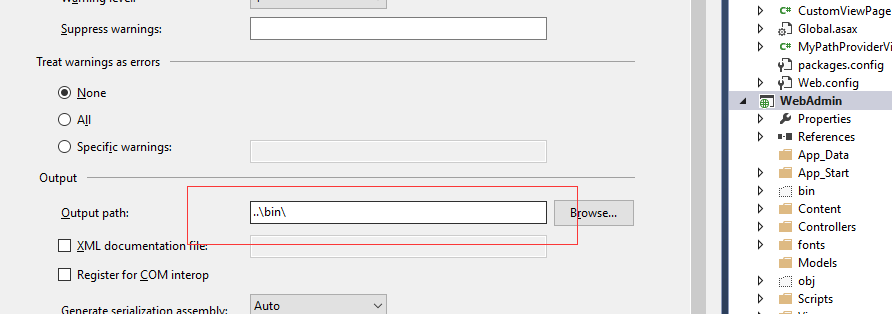
- 注册路由
这里新建了一个AdminAreaRegistration来专门负责WebAdmin相关路由的注册,好处是每个插件负责自己的事情,相互不影响,
但是这个RegisterArea什么时候执行呢,就是主网站项目调用 AreaRegistration.RegisterAllAreas();的时候,
那么AreaRegistration.RegisterAllAreas()主要干了什么?
ASP.NET MVC会遍历通过调用BuildManager的静态方法GetReferencedAssemblies得到的程序集列表,并从中找到所有AreaRegistration类型,
然后调用每个AreaRegistration类型的RegisterArea方法
注意 之所以说这是一个比较简单的方式,是因为 这个例子只是把插件项目的DLL简单的输出到主项目的Bin目录,
插件得DLL就已经可以被成功的添加到GetReferencedAssemblies列表里,
如果就想每个插件都有自己的目录那么可能需要你手动的通过BuildManager在APPStart前把每个插件DLL加入到GetReferencedAssemblies列表里,

代码下载: https://github.com/xlb378917466/SimplePlugin_asp.netmvc5.git
asp.net mvc5轻松实现插件式开发的更多相关文章
- 从零开始实现ASP.NET Core MVC的插件式开发(一) - 使用ApplicationPart动态加载控制器和视图
标题:从零开始实现ASP.NET Core MVC的插件式开发(一) - 使用Application Part动态加载控制器和视图 作者:Lamond Lu 地址:http://www.cnblogs ...
- 从零开始实现ASP.NET Core MVC的插件式开发(二) - 如何创建项目模板
标题:从零开始实现ASP.NET Core MVC的插件式开发(二) - 如何创建项目模板 作者:Lamond Lu 地址:https://www.cnblogs.com/lwqlun/p/11155 ...
- 从零开始实现ASP.NET Core MVC的插件式开发(三) - 如何在运行时启用组件
标题:从零开始实现ASP.NET Core MVC的插件式开发(三) - 如何在运行时启用组件 作者:Lamond Lu 地址:https://www.cnblogs.com/lwqlun/p/112 ...
- 从零开始实现ASP.NET Core MVC的插件式开发(四) - 插件安装
标题:从零开始实现ASP.NET Core MVC的插件式开发(四) - 插件安装 作者:Lamond Lu 地址:https://www.cnblogs.com/lwqlun/p/11260750. ...
- 从零开始实现ASP.NET Core MVC的插件式开发(五) - 插件的删除和升级
标题:从零开始实现ASP.NET Core MVC的插件式开发(五) - 使用AssemblyLoadContext实现插件的升级和删除 作者:Lamond Lu 地址:https://www.cnb ...
- 从零开始实现ASP.NET Core MVC的插件式开发(六) - 如何加载插件引用
标题:从零开始实现ASP.NET Core MVC的插件式开发(六) - 如何加载插件引用. 作者:Lamond Lu 地址:https://www.cnblogs.com/lwqlun/p/1171 ...
- 从零开始实现ASP.NET Core MVC的插件式开发(七) - 近期问题汇总及部分解决方案
标题:从零开始实现ASP.NET Core MVC的插件式开发(七) - 问题汇总及部分解决方案 作者:Lamond Lu 地址:https://www.cnblogs.com/lwqlun/p/12 ...
- 从零开始实现ASP.NET Core MVC的插件式开发(八) - Razor视图相关问题及解决方案
标题:从零开始实现ASP.NET Core MVC的插件式开发(八) - Razor视图相关问题及解决方案 作者:Lamond Lu 地址:https://www.cnblogs.com/lwqlun ...
- 从零开始实现ASP.NET Core MVC的插件式开发(九) - 升级.NET 5及启用预编译视图
标题:从零开始实现ASP.NET Core MVC的插件式开发(九) - 如何启用预编译视图 作者:Lamond Lu 地址:https://www.cnblogs.com/lwqlun/p/1399 ...
随机推荐
- To handling editor letter
一般崔稿信写法: Dear Editor: Sorry for disturbing you. We’re not sure if it is the right time to contact yo ...
- MVC+EF(CODEFIRST)+EASYUI医药MIS系统
https://www.cnblogs.com/chenlinzhi/p/4332628.html
- GitHub上好的Java项目
1. java-design-patterns(Star:36k)Github地址:https://github.com/iluwatar/java-design-patterns 介绍:设计模式是形 ...
- springmvc 对日期的转换与处理
一,背景 近期项目上需求还没有确定,难道清闲,对项目中不合理的地方进行一些升级改造.鉴于项目使用的技术框架比较老旧(spring 3.0+) ,一直没有对此做大的升级改造.由于之前项目入参,出参都是使 ...
- 让用户输入一个日期字符串,将其转换成日期格式, 格式是(yyyy/MM/dd,yyyyMMdd,yyyy-MM-dd)中的一种, 任何一种转换成功都可以; 如果所有的都无法转换,输出日期格式非法。
第三种方法 while(true) { Date d; System.out.println("正在进行第一次匹配,请稍后~—~"); ...
- oracle-查询-时间条件查询
select * from 表名 where date =to_date('时间','yyyy-dd-mm');
- 一行代码实现自定义转场动画--iOS自定义转场动画集
WXSTransition 这款非常不错,力推 这是作者源码简书地址: http://www.jianshu.com/p/fd3154946919 这是作者源码github地址 https://git ...
- 在 Linux 上如何挂载 qcow2 磁盘镜像
1.下载qemu-nbd工具 sudo apt-get install qemu-utils 或者 sudo yum install qemu-img 2.加载nbd模块,然后挂载 sudo modp ...
- 47_并发编程-线程python实现
一.Threading模块 1.线程的创建 - 方式一 from threading import Thread import time def sayhi(name): time.sleep(2 ...
- Selenium3 + Python3自动化测试系列一——安装Python+selenium及selenium3 浏览器驱动
一.安装Python https://www.python.org/downloads/ 验证Python是否安装成功.打开Windows命令提示符(cmd),输入python,回车 注意:在安装的过 ...
