c#pdf查看器
Free Spire.PDF for .NET is a Community Edition of the Spire.PDF for .NET, which is a totally free PDF component for commercial and personal use. As a standalone C#/VB.NET component, Free Spire.PDF for .NET enables developers to create, write, edit, convert, print, handle and read PDF files on any .NET applications.
本篇文章将介绍用e-iceblue插件开发简单的pdf查看器。
e-iceblue提供包括处理office在内的所有插件,地址:http://www.e-iceblue.com/
http://www.e-iceblue.com/Introduce/free-pdf-component.html下载免费版的pdf插件安装完成后,就可以看到下面的demo窗体。该窗体展示了所有操作pdf的样例和代码,你也可以直接运行demo

该pdf插件将处理附件、标注、导出、打开、分页、打印、存储等相关pdf操作。
新建vs2012 winform程序,将C:\Program Files (x86)\e-iceblue\Spire.PdfViewer-FE\Bin下的相应版本dll导入vs2012工具栏,
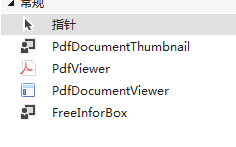
将PfdViewer控件拖至新建窗体上,Spire.PdfViewer的引用就算完成了。
this.pdfDocumentViewer1.LoadFromFile函数是加载一个pdf文件,参数是文件路径。
this.pdfDocumentViewer1.Print函数是打印当前文档。
下面是获取注解和转到注解的代码
/// <summary>
/// 获取pdf注解
/// </summary>
/// <param name="sender"></param>
/// <param name="e"></param>
private void btnAttachmentAnnotation_Click(object sender, EventArgs e)
{
this.tableLayoutPanel1.SetRowSpan(this.pdfDocumentViewer1, );
this.m_isAttachmentAnnotation = true;
this.listView1.Visible = true;
this.listView1.Items.Clear();
this.listView1.Columns.Clear();
if (this.pdfDocumentViewer1.IsDocumentLoaded && this.pdfDocumentViewer1.PageCount > )
{
this.listView1.View = View.Details;
this.listView1.Columns.Add("注解",);
this.listView1.Columns.Add("内容",);
this.listView1.Columns.Add("页码",);
this.listView1.Columns.Add("位置",);
//获取pdf注解列表
PdfDocumentAttachmentAnnotation[] annotations = this.pdfDocumentViewer1.GetAttachmentAnnotaions();
if (annotations != null && annotations.Length > )
{
//注解属性
for (int i = ; i < annotations.Length; i++)
{
PdfDocumentAttachmentAnnotation annotation = annotations[i];
ListViewItem item = new ListViewItem(annotation.FileName);
item.SubItems.Add(annotation.Text);
item.SubItems.Add(annotation.PageIndex.ToString());
item.SubItems.Add(annotation.Location.ToString());
item.Tag = annotation;
this.listView1.Items.Add(item);
}
} }
}
/// <summary>
/// 转到注解
/// </summary>
/// <param name="sender"></param>
/// <param name="e"></param>
private void listView1_Click(object sender, EventArgs e)
{
if (this.m_isAttachmentAnnotation)
{
PdfDocumentAttachmentAnnotation annotation = (PdfDocumentAttachmentAnnotation)this.listView1.SelectedItems[].Tag;
this.pdfDocumentViewer1.GotoAttachmentAnnotation(annotation);
}
}
最后的效果:
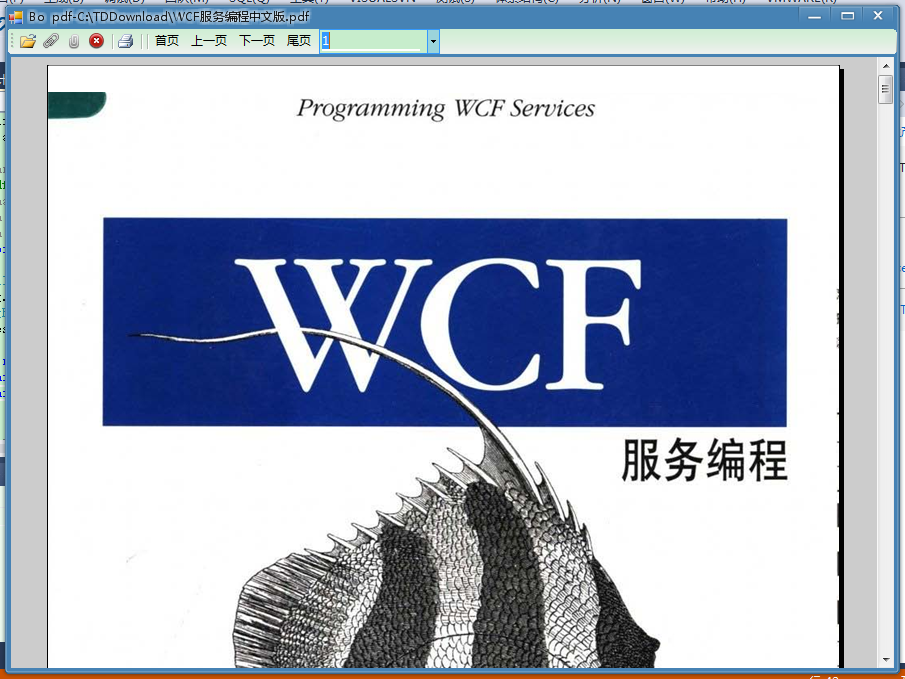
缺点:经过无数个文档加载测试发现某些pdf文档加载问题,如下
某pdf软件加载某文档
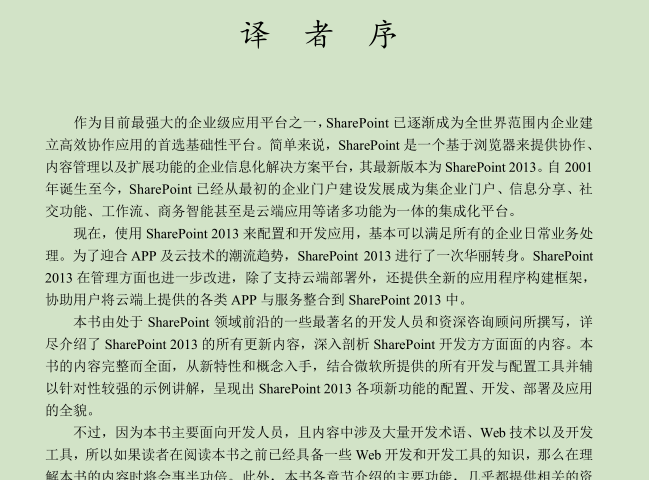
Spire.PdfViewer加载的某文档
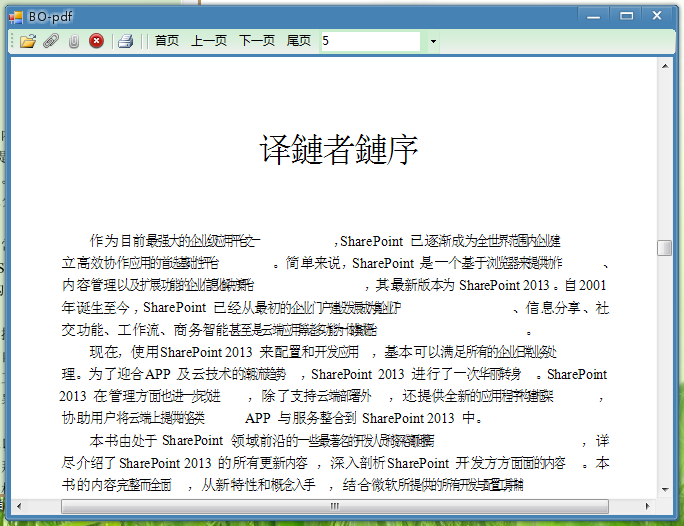
源码下载:http://download.csdn.net/detail/oyipiantian/8683459
c#pdf查看器的更多相关文章
- Zathura: 轻巧好用的 PDF 查看器]
[Zathura: 轻巧好用的 PDF 查看器](https://linuxtoy.org/archives/zathura.html) 这个文件很轻巧,且支持VIM方式的 快捷键
- 在web项目中集成pdf.js的默认查看器
pdf.jsMozilla开源的一项用于在HTML5平台上显示pdf文档的技术,Mozilla自己的Firefox浏览器也用了pdf.js来预览pdf,可见应该是一个比较成熟稳定的方案(btw,chr ...
- 关于linux上pdf阅读器
今天也是倒腾linux 上pdf阅读器好久. 1.okular是挺好的,但是却太大了,好多功能,我没有细看.我简单的打开了几个pdf文件,发现加载速度还是太慢了.所以基于种种,我给卸载掉了. 安装直接 ...
- AFL++初探-手把手Fuzz一个PDF解析器
CVE-2019-13288 目前漏洞在正式版本已经被修复,本文章仅供学习Fuzz过程,不存在漏洞利用的内容 这是一个pdf查看器的漏洞,可能通过精心制作的文件导致无限递归,由于程序中每个被调用的函数 ...
- CentOS6.4下使用默认的文档查看器打开PDF文档乱码的解决方案
最近在CentOS6.4下使用其默认的文档查看器打开PDF文档时出现乱码的方块,有两种方法可以解决. 方法一:修改/etc/fonts/conf.d/49-sansserif.conf文件,如 ...
- Linux下pdf阅读器推荐
由于需要在pdf文件上做标记,所以自带的文档查看器根本满足了需求,之前去网上查了查,Okular评价挺高,就安装了一个,确实能基本满足我的需求,但是 1.界面感觉还是不太友好,书签栏一直在那. 2.而 ...
- 用Qt写软件系列二:QCookieViewer(浏览器Cookie查看器)
预备 继上篇<浏览器缓存查看器QCacheViewer>之后,本篇开始QCookieViewer的编写.Cookie技术作为网站收集用户隐私信息.分析用户偏好的一种手段,广泛应用于各大网站 ...
- Ubuntu下好的PDF阅读器介绍
我们经常要学习,看论文,如果有好的PDF阅读器,可以做笔记,对以后查看和记忆是有帮助的 这里推荐用:okular 这里是基本操作哦 1: 安装 sudo apt-get install okular ...
- angularjs1 自定义图片查看器(可旋转、放大、缩小、拖拽)
笔记: angularjs1 制作自定义图片查看器(可旋转.放大.缩小.拖拽) 2018-01-12 更新 可以在我的博客 查看我 已经封装好的 纯 js写的图片查看器插件 博客链接 懒得把 ...
随机推荐
- ShowDoc 搭建 (未成功....)
官方教程:https://www.showdoc.cc/help?page_id=13732 下载了showdoc,服务器映射本地磁盘的时候,服务器用户名和密码忘了... 远程服务器用户名和密码修改 ...
- 以前做的H5推广小游戏(活动及派发奖品形式)
润百颜 1 微信授权登录,获取用户openid.一个openid一次抽奖机会,该openid用户多次玩游戏抽奖,仍然是相同的优惠码. 2 游戏结束抽奖,100%中奖,获得优惠码.优惠码和openid保 ...
- Windows 2008 server R2安装.NET Framework4时提示“灾难性故障”
报错信息: 安装.NET Framework 4时,提示安装未成功,“灾难性故障”.服务器的操作系统是windows server 2008 R2. 查看系统日志时显示“无法安装 Windows 更 ...
- Android dialog 全屏
Android中让Dialog全屏: 一.在style中定义样式: <?xml version="1.0" encoding="utf-8"?> & ...
- highmaps如何自定义 区间的颜色刻度
https://api.highcharts.com/highmaps/colorAxis.dataClassColor http://jsfiddle.net/gh/get/library/pure ...
- mongodb基础应用
一些概念 一个mongod服务可以有建立多个数据库,每个数据库可以有多张表,这里的表名叫collection,每个collection可以存放多个文档(document),每个文档都以BSON(bin ...
- IIS 6.0上部署ASP.NET MVC2.0
在IIS7.5及8.0上部署都没有成功,对于身份验证会出现问题,据说是要安装什么东西,在这里说下IIS6.0的配置吧,下面是使用.net 4.0,自己可以选择所需的版本. 再此之前先确定web是用到了 ...
- Java 中编程的格式
Java 编程注意的格式: 1.大括号对齐 2.遇到{ 缩进Tab 3.程序块之间加空行 4.并排之间加空格 5.运算符之间加空格 6.{ 之间加空格 7.成对编程 ({ }) 8.类名首字母大写 9 ...
- Maven 的聚合(多模块)和 Parent 继承
2017年06月26日 21:16:57 Maven 的聚合(多模块)和 Parent 继承 - 偶尔记一下 - CSDN博客 https://blog.csdn.net/isea533/articl ...
- mysql 数据操作 多表查询 子查询 带EXISTS关键字的子查询
带EXISTS关键字的子查询 EXISTS关字键字表示存在. EXISTS 判断某个sql语句的有没有查到结果 有就返回真 true 否则返回假 False 如果条件成立 返回另外一条sql语句的返 ...
