Docker Image发布
Docker Image发布
方法1:导出镜像
#docker save -o centos-httpd-docker-image.tar centos:httpd
使用加载本地镜像
docker load -i centos-httpd-docker-image.tar
方法2:发布到外网
a、注册
b、登录
第一次登录
# sudo docker login
Login with your Docker ID to push and pull images from Docker Hub. If you don't have a Docker ID, head over to https://hub.docker.com to create one.
Username: jiqing9006
Password:
Login Succeeded
第二次登录
# sudo docker login
Login with your Docker ID to push and pull images from Docker Hub. If you don't have a Docker ID, head over to https://hub.docker.com to create one.
Username (jiqing9006):
Password:
Login Succeeded
登出
# docker logout
Removing login credentials for https://index.docker.io/v1/
c、推送
# docker push centos:httpd
DOCKER push失败:denied: requested access to the resource is denied
# docker tag d8d913bfc7cc jiqing9006/centos:httpd
# docker push jiqing9006/centos:httpd
The push refers to repository [docker.io/jiqing9006/centos]
79655226b20c: Pushed
6572279f7725: Pushed
a4fc816997be: Pushed
43e653f84b79: Mounted from library/centos
httpd: digest: sha256:25cb952fa8cc7ac21bb3c9ca7433e152d8b991abd8cf9053b2ff16611c16dba6 size: 1155
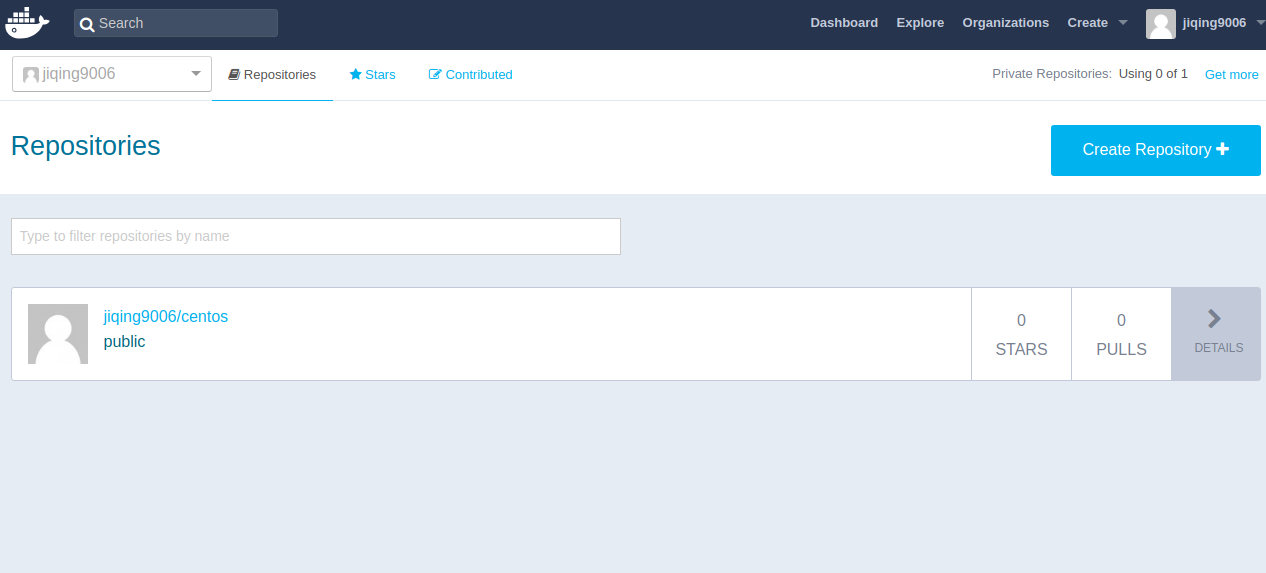
d、拉取
# docker pull jiqing9006/centos:httpd
httpd: Pulling from jiqing9006/centos
469cfcc7a4b3: Already exists
792b552d4922: Already exists
810e55abfaad: Already exists
c8d37461b66a: Already exists
Digest: sha256:25cb952fa8cc7ac21bb3c9ca7433e152d8b991abd8cf9053b2ff16611c16dba6
Status: Downloaded newer image for jiqing9006/centos:httpd
Docker Image发布的更多相关文章
- 将 ASP.NET Core 1.0 应用作为 docker 镜像发布 (Linux版)
var appInsights=window.appInsights||function(config){ function r(config){t[config]=function(){var i= ...
- 程序员修神之路--打通Docker镜像发布容器运行流程
菜菜哥,我看了一下docker相关的内容,但是还是有点迷糊 还有哪不明白呢? 如果我想用docker实现所谓的云原生,我的项目该怎么发布呢? 这还是要详细介绍一下docker了 Docker 是一个开 ...
- Docker容器发布spring boot项目
一.安装Docker环境 yum install docker 安装完成后,使用下面的命令来启动 docker 服务,并将其设置为开机启动: systemctl start docker.servic ...
- 在CentOS7下从0开始搭建docker并发布tomcat项目
一切从0开始,我也是个小白: 1.检查你的系统是不是高于3.8的内核,如果没有请升级CentOS7或者Ubuntu 14 #uname -a 2.CentOS7下安装docker #yum -y in ...
- Docker 简单发布dotnet core项目 图文版
原文:https://www.cnblogs.com/chuankang/p/9474591.html docker发布dotnet core简单流程 需要结合这个版本看哈 地址:https://ww ...
- Docker 简单发布dotnet core项目 文本版
原文:https://www.cnblogs.com/chuankang/p/9474591.html docker发布dotnet core简单流程 照着步骤来基本没错 但是有几个要注意的地方: v ...
- .net core +gogs + jenkins +docker自动化发布、部署
1.首先,安装docker,不多bb 2.我们采用docker的方式安装jenkins,同时将宿主机的docker挂载到docker安装的jenkins里面,可能有点拗口.说白了就是 就是要让jenk ...
- Docker:发布镜像问题denied: requested access to the resource is denied的解决方法
问题: 发布镜像的时候,按照教程执行的,结果没有成功,搜了下,找到解决方法了,记录一下. denied: requested access to the resource is denied 解决方法 ...
- 新一代工作流调度-Apache DolphinScheduler 1.3.5 Docker镜像发布
新一代大数据工作流调度 - Apache DolphinScheduler(incubator) 今天发布了 1.3.5 官方 Docker 镜像.在社区伙伴 chengshiwen 的努力下, 1 ...
随机推荐
- BZOJ 2055 80人环游世界 有上下界最小费用可行流
题意: 现在有这么一个m人的团伙,也想来一次环游世界. 他们打算兵分多路,游遍每一个国家. 因为他们主要分布在东方,所以他们只朝西方进军.设从东方到西方的每一个国家的编号依次为1...N.假若第 ...
- docker配置国内加速器
一.登录到daocloud网站后选择如下地址的加速器 二.根据配置提示在linux上执行对应的配置命令: curl -sSL https://get.daocloud.io/daotools/set_ ...
- Django中配置自定义日志系统
将
- 集训第四周(高效算法设计)M题 (扫描法)
原题:UVA11078 题意:给你一个数组,设a[],求一个m=a[i]-a[j],m越大越好,而且i必须小于j 怎么求?排序?要求i小于j呢.枚举?只能说超时无上限.所以遍历一遍数组,设第一个被减数 ...
- 听dalao讲课 7.27
1.高斯消元&线性基 也就是打大暴力啊 所谓的高斯消元也就是加减消元嘛,我的意识流高斯消元是可以的,没听到HY神犇讲,LZHdalao讲得很好,其实就是\(O(n^3)\)的暴力,别的地方一直 ...
- codevs3728 联合权值
题目描述 Description 输入描述 Input Description 输出描述 Output Description 样例输入 Sample Input 样例输出 Sample Output ...
- [bzoj1430]小猴打架_prufer序列
小猴打架 bzoj-1430 题目大意:题目链接. 注释:略. 想法: 我们发现打架的情况就是一棵树. 我们只需要把确定树的形态然后乘以$(n-1)!$表示生成这棵树时边的顺序. 一共$n$个节点我们 ...
- c++ stl 使用汇总(string,vector,map,set)
1.string 1>substr(),截取字串的方法.返回一个从指定位置开始,并具有指定长度的子字符串.参数 start(必选),所需的子字符串的起始位置.字符串中第一个字符的索引为 0.le ...
- 洛谷 P1183 多边形的面积
P1183 多边形的面积 题目描述 给出一个简单多边形(没有缺口),它的边要么是垂直的,要么是水平的.要求计算多边形的面积. 多边形被放置在一个 X-YX−Y 的卡笛尔平面上,它所有的边都平行于两条坐 ...
- Ubuntu 16.04升级4.7.0内核后导致Compiz奔溃,问题:compiz[4852]: segfault at 48 ip 00007f88cae087f0 sp 00007ffce354c268 error 4 in libscale.so
由于硬件的驱动支持问题,升级4.7.0的内核主要是为了能使用Intel HD Graphics 630驱动,但是也出现了相关问题,比如Compiz的特效导致桌面上如果有多个相同程序启动,然后再次点击时 ...
