jQuery实现页面关键词高亮
示例代码,关键位置做了注释,请查看代码:
<html>
<head>
<title>jQuery实现页面关键词高亮</title>
<style type="text/css">
* {
margin: 0;
padding: 0;
}
p {
padding: 10px;
margin-bottom: 20px;
}
.highlight {
background-color: yellow;
font-weight: bold;
}
</style>
</head>
<body>
<form>
<p>
I consider that a man's brain originally is like a little empty attic, and you have to stock it with such furniture as you choose. A fool takes in all the lumber of every sort that he comes across, so that the knowledge which might be useful to him gets crowded out, or at best is jumbled up with a lot of other things, so that he has a difficulty in laying his hands upon it.
</p>
<p>
I consider that a man's brain originally is like a little empty attic, and you have to stock it with such furniture as you choose. A fool takes in all the lumber of every sort that he comes across, so that the knowledge which might be useful to him gets crowded out, or at best is jumbled up with a lot of other things, so that he has a difficulty in laying his hands upon it.
</p>
<p>
I consider that a man's brain originally is like a little empty attic, and you have to stock it with such furniture as you choose. A fool takes in all the lumber of every sort that he comes across, so that the knowledge which might be useful to him gets crowded out, or at best is jumbled up with a lot of other things, so that he has a difficulty in laying his hands upon it.
</p>
<input type="text" id="text" />
<input type="button" id="search" value="Search" />
<input type="button" id="clear" value="Clear" />
</form>
<script src="https://cdn.bootcss.com/jquery/1.12.4/jquery.min.js"></script>
<script type="text/javascript">
$(document).ready(function() {
//点击search按钮时,执行highlight函数
$('#search').click(highlight);
//点击clear按钮时,执行clearSelection函数
$('#clear').click(clearSelection);
function highlight() {
//先清空一下上次高亮显示的内容
clearSelection();
//获取输入的关键词
var searchText = $('#text').val();
//创建正则表达式,g表示全局的,如果不用g,则查找到第一个就不会继续向下查找了
var regExp = new RegExp(searchText, 'g');
//遍历段落
$('p').each(function() {
var html = $(this).html();
//将找到的关键词替换,加上highlight属性
var newHtml = html.replace(regExp, '<span class="highlight">' + searchText + '</span>');
//更新段落内容
$(this).html(newHtml);
});
}
function clearSelection() {
$('p').each(function() {
//找到所有highlight属性的元素
$(this).find('.highlight').each(function() {
//将highlight样式去掉
$(this).replaceWith($(this).html());
});
});
}
});
</script>
</body>
</html>
执行运行代码,效果为:
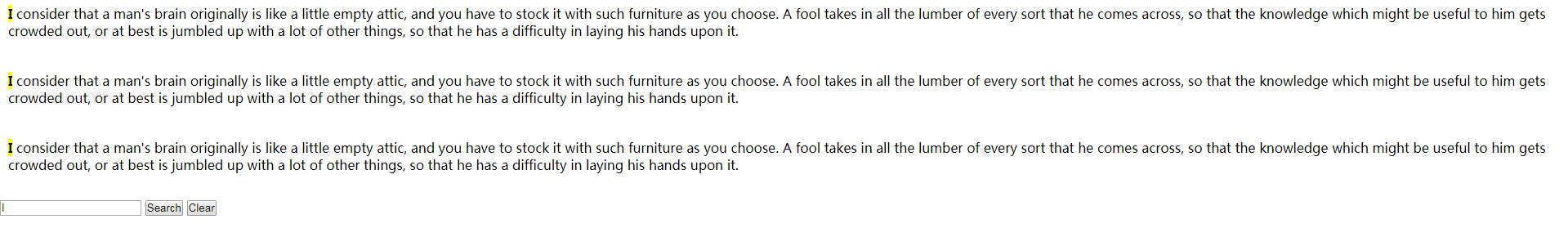
jQuery实现页面关键词高亮的更多相关文章
- 如何通过js使搜索关键词高亮
给你推荐通过jquery来实现高亮关键词.jquery.textSearch-1.0.js代码: (function($){ $.fn.textSearch =function(str,options ...
- jQuery实现页面内锚点平滑跳转
平时我们做导航滚动到内容都是通过锚点来做,刷的一下就直接跳到内容了,没有一丝的滚动效果,而且 url 链接最后会有“小尾巴”,就像#keleyi,今天我就介绍一款 jquery 做的滚动的特效,既可以 ...
- php-设置关键词高亮的字符串处理函数
/** * 设置关键词高亮的字符串处理函数 * @param [string] $str [要高亮的字符串] * @param array $word_arr [关键词] */function set ...
- JQuery 实现页面无刷新
对于JQuery实现页面无刷新的效果,即:应用这个JQuery这个组件,可以实现在页面上加载数据库中的数据信息,但是并没有给用户页面刷新的感觉,这样既可以有效的进行数据交互,也可以不妨碍用户的其他操作 ...
- js 和 jquery 获取页面和滚动条的高度 视口高度文档高度
js 和 jquery 获取页面和滚动条的高度 //页面位置及窗口大小 function GetPageSize() { var scrW, scrH; if(window.innerHeight & ...
- 关于jquery计算页面元素数量
这段jquery计算页面元素数量代码,能不能刷新页面直接输出数量,而不用点计算按钮 <scriptsrc="http://ajax.googleapis.com/ajax/libs/j ...
- 用JS或jQuery访问页面内的iframe,兼容IE/FF
用JS或jQuery访问页面内的iframe,兼容IE/FF js或者jQuery访问页面中的框架也就是iframe.注意:框架内的页面是不能跨域的! 假设有两个页面,在相同域下. index.htm ...
- 通过javascript库JQuery实现页面跳转功能代码
通过javascript库JQuery实现页面跳转功能代码的四段代码实例如下. 实例1: 1 2 3 4 $(function(){ var pn = $("#gotopagenum&quo ...
- js原生 + jQuery实现页面滚动字幕
js原生/jQuery实现页面滚动字幕效果 17:45:49 在新闻列表或者文章列表信息等页面中很容易要求实现字幕滚动的效果,以下为简单的实现页面中滚动字幕的效果 1.jQuery实现页面滚动字幕效果 ...
随机推荐
- POJ2155【二维树状数组,区间修改,点查询?】【又被输入输出坑】
这题反反复复,到现在才过. 这道题就是树状数组的逆用,用于修改区间内容,查询点的值. 如果单纯就这个奇偶数来判的话,似乎这个思路比较好理解. 看了一下国家集训队论文(囧),<关于0与1在信息学奥 ...
- [转贴] start-stop-daemon命令
转贴自 http://www.lampblog.net/ubuntu/start-stop-daemon%E5%91%BD%E4%BB%A4/ 1.功能作用 启动和停止系统守护程序 2.位置 /sbi ...
- Kernel Newbies内核开发新手的资源
Jessica McKellar在Ksplice blog上的博客文章 <Linux Device Drivers> 如果你在写一个操作系统,OSDev wiki是一个不错的网站 Kern ...
- mysql学习之二:mysql基本使用方法
安装完mysql后我们能够进行sql语句的操作: 我们能够使用下面命令连接到MySQL服务: mysql -h localhost -u root -p -h參数指定要连接的MySQLserver地址 ...
- 人类即将进入互联网梦境时代(IDA)
在电影<盗梦空间>中,男主角科布和妻子在梦境中生活了50年,从楼宇.商铺.到河流浅滩.一草一木.这两位造梦师用意念建造了属于自己的梦境空间.你或许并不会想到,在不久未来,这看似科幻的情节将 ...
- MVC文件上传07-使用客户端jQuery-File-Upload插件和服务端Backload组件裁剪上传图片
本篇通过在配置文件中设置,对上传图片修剪后保存到指定文件夹. 相关兄弟篇: MVC文件上传01-使用jquery异步上传并客户端验证类型和大小 MVC文件上传02-使用HttpPostedFileB ...
- bochs和硬盘管理
bochs和硬盘管理 实验一 目的:熟悉实验环境,认识Bochs虚拟机 内容: 1.下载并安装Bochs 2.3.7,官方网站 http://bochs.sourceforge.net/ 2.下载DO ...
- Spring-3.2.5 + Quartz-2.2.1 集群实例(Tomcat+Memcached+Quartz集群session共享)
本例中我启动了两个Tomcat作效果测试,先看效果图: 现在我们关闭一个Tomcat 注意红线的位置和设置的参数有关 #org.quartz.jobStore.clusterCheckinInterv ...
- 解决sqlite删除数据或者表后,文件大小不变的问题
原因分析: sqlite采用的是变长纪录存储,当你从Sqlite删除数据后,未使用的磁盘空间被添加到一个内在的"空闲列表"中用于存储你下次插入的数据,用于提高效率,磁盘空间并没有丢 ...
- 【视频分享】Liger UI实战集智建筑project管理系统配商业代码(打印报表、角色式权限管理)
QQ 2059055336 课程讲师:集思博智 课程分类:.net 适合人群:中级 课时数量:23课时 用到技术:Liger UI框架.AJAX.JSON数据格式的序列化与反序列化.角色的交叉权限管理 ...
