多栏布局与JS实现瀑布流
css3属性之多栏布局与JS实现瀑布流
背景:之前打算自己总结一下flex布局的知识点,发现自己无从下手,原因在何处:我反思了一下,其实原因很简单,使用的次数少,更多的时间使用了百分比,浮动和定位解决。这也就显示出了博客和笔记的区别,自己平时做笔记,更多的记录,而不是总结,其实自己没有熟练掌握。
有的时候甚至出现了这样的笔记:
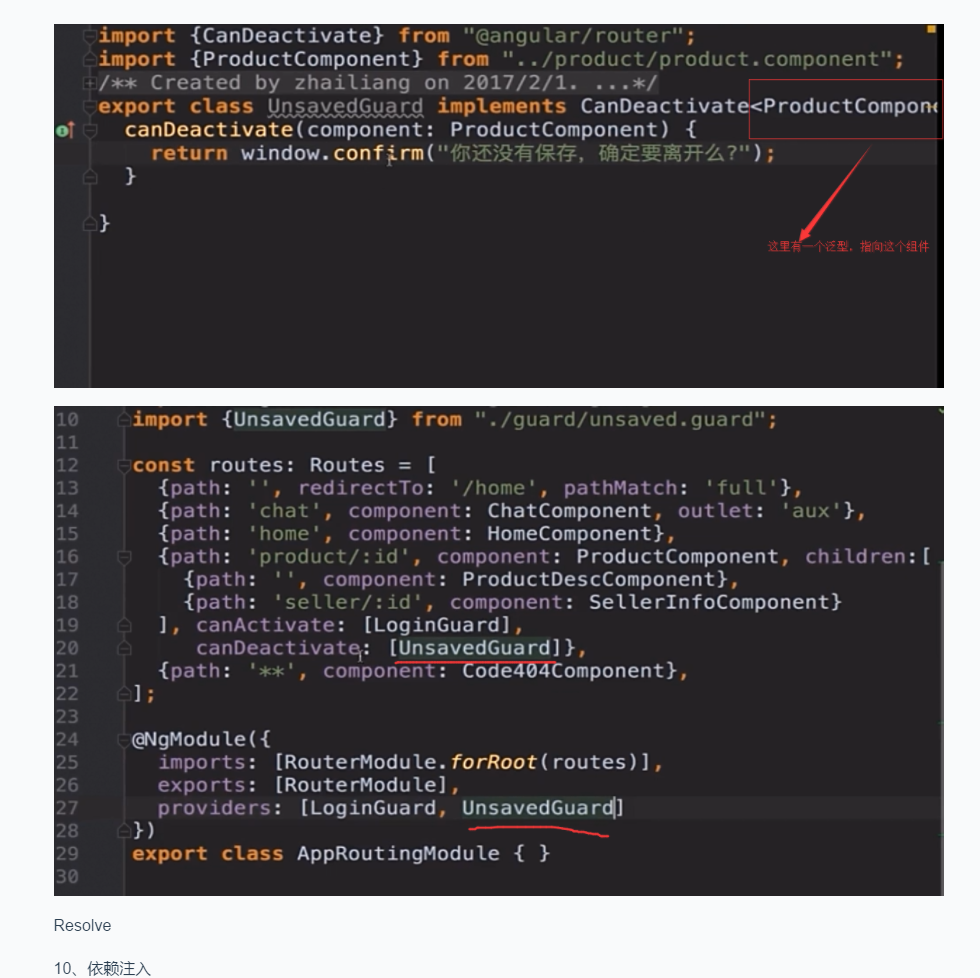
我打算坚持写博客,不论自己总结有多么差劲,也要坚持写,哪怕几年后我看到以前的笔记,自己会偷偷笑出声。想想原来大一时的技术还是那样的稚嫩啊。
Css3多列
1)首提的兼容性问题:IE10以及opera支持多列(column),chrome需要-webkit-前缀,Firefox需要-moz-的前缀,Ie9以及更早版本就不支持多列了。你可以使用这个工具,很方便的查看你的浏览器内核以及版本信息http://ie.icoa.cn/
2)Css3多列属性:css3多列主要是五个属性
column-count <规定元素被分隔的列数>
column-gap <规定列与列之间的间隔>
column-rule <列之间的宽度、样式、颜色>
column-width <列的宽度>
column-span <元素应该横跨的列数>
注意:在设置column-width宽度时,同时设置盒子的width,否则宽度默认为100%,每栏宽度按栏数平均分;盒子每栏宽度必须大于等于column-width设定的值,否则就会减少栏数来增加每栏宽度
css3多列和JS实现瀑布流
给自己安利一波吧,看到网上很多瀑布流的效果,哇,简直棒极了有没有;于是我迫不及待的打开vpn,打开了pinterest的官网。

自己也梳理梳理逻辑:<在写js代码之前,一定要先搞清逻辑,再动手写代码>
我们都不陌生瀑布流是同宽的,但是高度不一,js主要的工作就是根据高度来进行布局,
1)当一行排满后,准备排第二行的时候,把第一个图片放到上一行图片高度最小处,以此类推,
另外有一点就是自动加载,这里我做一个条件来判断是否加载,
2)当最后一个的元素距离网页顶部的高度(offsetTop)+ 这个元素高度的一半 < 垂直方向上滚轮的量(scrollTop) + 网页可见区域的高 时:
我们就加载图片(这里我没有用ajax请求,我用了一个json数组来模拟json数据)
要搞清楚offsetTop、scrollTop、clientHeight这些的具体含义:可以参考前辈的博客。
梳理完逻辑,让我们动手写代码吧:
html比较简单,这里图片我用了placehold的图片占位符,如果你没有很好的素材,这也许是个不错的选择
<body>
<div class="main clearfix" id="main">
<div class="box">
<div class="pic"><img src="http://placehold.it/200x300"/></div>
</div>
<div class="box">
<div class="pic"><img src="http://placehold.it/200x300"/></div>
</div>
<div class="box">
<div class="pic"><img src="http://placehold.it/200x300"/></div>
</div>
<div class="box">
<div class="pic"><img src="http://placehold.it/200x200"/></div>
</div>
<div class="box">
<div class="pic"><img src="http://placehold.it/200x200"/></div>
</div>
<div class="box">
<div class="pic"><img src="http://placehold.it/200x300"/></div>
</div>
<div class="box">
<div class="pic"><img src="http://placehold.it/200x300"/></div>
</div>
<div class="box">
<div class="pic"><img src="http://placehold.it/200x300"/></div>
</div>
<div class="box">
<div class="pic"><img src="http://placehold.it/200x300"/></div>
</div>
<div class="box">
<div class="pic"><img src="http://placehold.it/200x150"/></div>
</div>
<div class="box">
<div class="pic"><img src="http://placehold.it/200x200"/></div>
</div>
<div class="box">
<div class="pic"><img src="http://placehold.it/200x300"/></div>
</div>
<div class="box">
<div class="pic"><img src="http://placehold.it/200x200"/></div>
</div>
<div class="box">
<div class="pic"><img src="http://placehold.it/200x300"/></div>
</div>
<div class="box">
<div class="pic"><img src="http://placehold.it/200x300"/></div>
</div>
<div class="box">
<div class="pic"><img src="http://placehold.it/200x200"/></div>
</div>
<div class="box">
<div class="pic"><img src="http://placehold.it/200x300"/></div>
</div>
<div class="box">
<div class="pic"><img src="http://placehold.it/200x300"/></div>
</div>
<div class="box">
<div class="pic"><img src="http://placehold.it/200x300"/></div>
</div>
<div class="box">
<div class="pic"><img src="http://placehold.it/200x300"/></div>
</div>
<div class="box">
<div class="pic"><img src="http://placehold.it/200x300"/></div>
</div>
<div class="box">
<div class="pic"><img src="http://placehold.it/200x300"/></div>
</div>
<div class="box">
<div class="pic"><img src="http://placehold.it/200x300"/></div>
</div>
<div class="box">
<div class="pic"><img src="http://placehold.it/200x100"/></div>
</div>
<div class="box">
<div class="pic"><img src="http://placehold.it/200x300"/></div>
</div>
<div class="box">
<div class="pic"><img src="http://placehold.it/200x150"/></div>
</div>
<div class="box">
<div class="pic"><img src="http://placehold.it/200x300"/></div>
</div>
<div class="box">
<div class="pic"><img src="http://placehold.it/200x200"/></div>
</div>
<div class="box">
<div class="pic"><img src="http://placehold.it/200x300"/></div>
</div>
</div>
css用了多列的column-width和column-gap属性
* {
margin:;
padding:;
}
.clearfix:after,
.clearfix:before {
content: "";
display: table;
}
.clearfix:after {
clear: both;
}
.main {
position: relative;
-webkit-column-width: 210px;
-webkit-column-gap: 5px;
-moz-column-gap: 5px;
}
.box {
float: left;
padding: 15px 0 0 15px;
}
.box .pic {
width: 200px;
height: auto;
padding: 10px;
border-radius: 10px;
box-shadow: 0px 0 5px #ccc;
}
.box .pic img {
display: block;
width: 100%;
}
梳理完了逻辑,该动手写js了
window.onload = function () {
waterfall('main', 'box');
var ImgJson = {
'data': [
{'src': 'http://placehold.it/200x300'}
]
};
//监听scroll事件
window.onscroll = function () {
var isPosting = false;
if (checkScrollSlide('main', 'box') && !isPosting) {
var oParent = document.getElementById('main');
for (var i in ImgJson.data) {
var oBox = document.createElement('div');
oBox.className = 'box';
oBox.innerHTML = '<div class="pic"><img src="' + ImgJson.data[i].src + '"></div>';
oParent.appendChild(oBox);
}
isPosting = false;
waterfall('main', 'box');
}
}
};
function waterfall(parent, clsName) {
//获取元素
var oParent = document.getElementById(parent);
//获取所有box
var aBoxArr = oParent.getElementsByClassName(clsName);
//单个box的宽度
var iBoxw = aBoxArr[0].offsetWidth;
//列数
var cols = Math.floor(document.documentElement.clientWidth / iBoxw);
oParent.style.cssText = 'width:' + iBoxw * (cols + 1) + 'px;margin:0 auto;';
//储存所有高度
var hArr = [];
for (var i = 0; i < aBoxArr.length; i++) {
if (i < cols) {
hArr[i] = aBoxArr[i].offsetHeight;
} else {
//获取hArr的最小值
var minH = Math.min.apply(null, hArr);
//hArr最小值索引index
var minHIndex = getMinHIndex(hArr, minH);
aBoxArr[i].style.cssText = 'position:absolute;top:' + minH + 'px;left:' + aBoxArr[minHIndex].offsetLeft + 'px';
//添加元素之后更新hArr
hArr[minHIndex] += aBoxArr[i].offsetHeight;
}
}
}
//获取最小索引值
function getMinHIndex(arr, val) {
for (var i in arr) {
if (arr[i] == val) {
return i;
}
}
}
//检查是否满足加载数据的条件
function checkScrollSlide(parent, clsName) {
var oParent = document.getElementById(parent);
var aBoxArr = oParent.getElementsByClassName(clsName);
//最后一个box元素的offsetTop+高度的一半
var lastBoxH = aBoxArr[aBoxArr.length - 1].offsetTop + aBoxArr[aBoxArr.length - 1].offsetHeight / 2;
var scrollTop = document.documentElement.scrollTop || document.body.scrollTop;
var height = document.documentElement.clientHeight || document.body.clientHeight;
return lastBoxH < scrollTop + height;
}
最后走一波效果图
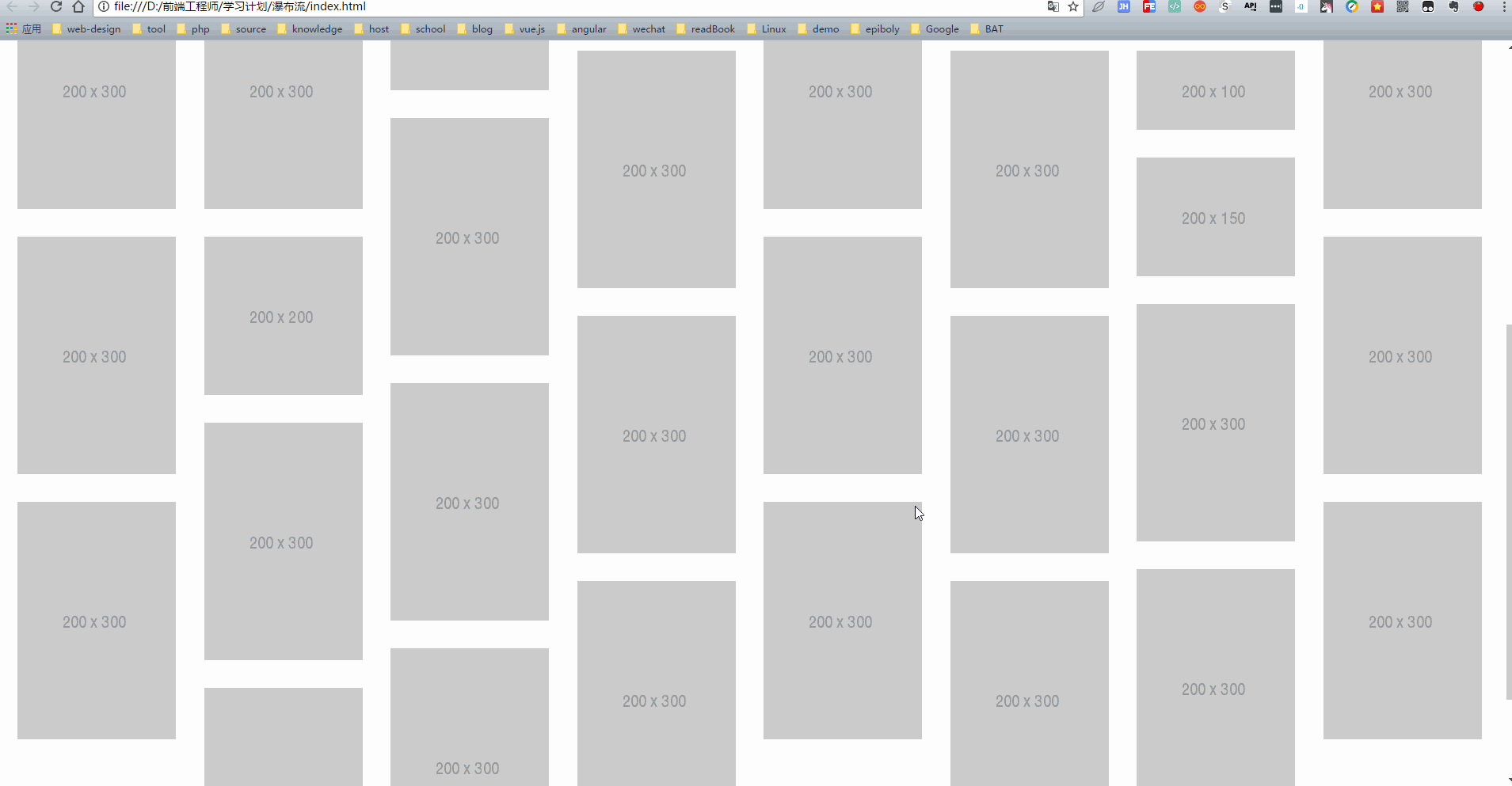
多栏布局与JS实现瀑布流的更多相关文章
- 用js实现瀑布流的一种简单方法
现在说瀑布流式布局似乎有点晚了,但是每一项技术都是向着“精”和“简”的方向在不断发展,在发展到极致之前,需要一个相当漫长的过程,因此,从这个角度来说,当瀑布流被应用得越来越多的时候,反而更应该讨论它, ...
- 原生JS实现瀑布流
浏览网页的时候经常会遇到瀑布流布局的网站.也许有些读者不了解瀑布流.瀑布流,又称瀑布流式布局.是比较流行的一种网站页面布局,视觉表现为参差不齐的多栏布局,随着页面滚动条向下滚动,这种布局还会不断加载数 ...
- js实现瀑布流的一种简单方法实例分享
现在说瀑布流式布局似乎有点晚了,但是每一项技术都是向着“精”和“简”的方向在不断发展,在发展到极致之前,需要一个相当漫长的过程,因此,从这个角度来说,当瀑布流被应用得越来越多的时候,反而更应该讨论它, ...
- 手把手教你js原生瀑布流效果实现
手把手教你js原生瀑布流效果实现 什么是瀑布流效果 首先,让我们先看一段动画: 在动画中,我们不难发现,这个动画有以下特点: 1.所有的图片的宽度都是一样的 2.所有的图片的高度是不一样的 3.图片一 ...
- bootstrap+masonry.js写瀑布流
最近在用bootstrap写一个网站,其中有个图文展示的页面要用到瀑布流的效果.因为项目要求,项目要以bootstrap为基准,不准私自添加内联样式.内部样式,所以,自己写瀑布流就不行了,所以,根据要 ...
- [JS练习] 瀑布流照片墙
记录JS实现瀑布流照片墙效果 首先是前端页面 <!DOCTYPE html> <html lang="en"> <head> <meta ...
- js插件---瀑布流Masonry
js插件---瀑布流Masonry 一.总结 一句话总结:还是要去看官网,比amazeui上面介绍的详细很多 1.瀑布流的原理是什么? 给外层套好相对定位,里面的每一个弄好绝对定位,然后计算出每一个的 ...
- js实现瀑布流以及加载效果
一.瀑布流是个啥? 瀑布流,是比较流行的一种网站页面布局,视觉表现为参差不齐的多栏布局,随着页面滚动条向下滚动,这种布局还会不断加载数据块并附加至当前尾部. 最早采用瀑布流布局的网站是Pinteres ...
- js实现瀑布流加载图片效果
今天学习了一个瀑布流加载效果,很多网站都有瀑布流效果,瀑布流就是很多产品显示在网页上,宽相同,高度不同,表现为多栏布局,随着页面滚动条向下滚动,这种布局还会不断加载数据块并附加至当前尾部.原理是:1. ...
随机推荐
- php常用算法和数据结构
</pre><pre name="code" class="php"><?php /** * Created by PhpStor ...
- September 17th 2017 Week 38th Sunday
Distance could make you forget about them, but the memories would always be there. 距离会让你遗忘,但是回忆却始终在那 ...
- jetbrains全家桶永久激活大法
不得不说jetbrains的产品真的挺好用的,比如耳熟能详的idea和pycharm等等,但正版的费用真的非我等学生党所能承担,网上也有一些注册码的教程,原理是通过服务器进行注册认证,但貌似目前用的比 ...
- Zepto的SwipeUp 在 android 和微信 的解决方案
Zepto的SwipeUp 在 android 和微信 的解决方案 时间:2016-04-19 22:20:09 作者:zhongxia 问题解决方案: Q:为什么swipeUp和swipeDown在 ...
- SAP 前端技术的演化史简介
Jerry之前曾经写过一篇微信公众号文章,题目叫<> 关注我的公号"汪子熙"后,在历史菜单"前端开发相关"里即可找到这篇文章: 该文章简单回顾了SA ...
- ORACLE默认实例设置--linux
数据库实例多了之后,每次export的时候,显示的ORACLE_SID总不是自己经常用的那个,要是能让默认的自定义就好了. 现在就解释一下在linux环境中如何定义: 1.su - oracle 2. ...
- Java并发:Executor与连接池
概述 首先来说一说java连接池中常用到的几个类:Executor,ExecutorService,ScheduledExecutorService Executor 执行已经提交的任务对象.此接口提 ...
- awk.md
简介 awk是一个强大的文本分析工具,相对于grep的查找,sed的行编辑,awk在其对数据分析并生成报告时,显得尤为强大.简单来说awk就是把文件逐行的读入,以空格为默认分隔符将每行切片,切开的部分 ...
- php5.5.* mysqlnd驱动安装
1.什么是mysqlnd驱动? PHP手册上的描述: MySQL Native Driver is a replacement for the MySQL Client Library (libmys ...
- IntelliJ IDEA使用技巧一览表
1 .写代码时用 Alt-Insert ( Code|Generate… )可以创建类里面任何字段的 getter 与 setter 方法. 2 .右键点击断点标记(在文本的左边栏里)激活速查菜单,你 ...
