OSFPv3的配置
实验目的
1. 掌握 OSPFv3 的配置方法
2. 掌握在帧中继环境下 OSPFv3 的配置方法
3. 掌握 OSPFv3 NSSA 的配置方法
4. 掌握外部路由汇总的配置
5. 掌握区域间路由的汇总配置
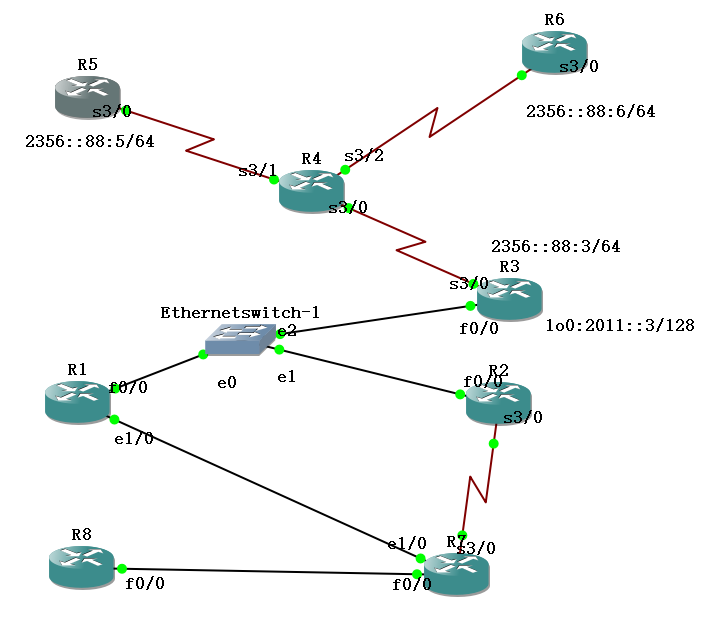
IPv4地址表
|
Device |
Interface |
IP Address |
|
R1 |
F 0/0 |
10.1.88.1 |
|
e 1/0 |
11.1.88.1 |
|
|
R5 |
S 3/0 |
192.168.88.5 |
|
R6 |
S 3/0 |
192.168.88.6 |
|
R3 |
F 0/0 |
10.1.88.3 |
|
S 3/0 |
192.168.88.3 |
|
|
R2 |
F 0/0 |
10.1.88.2 |
|
S 3/0 |
12.1.88.2 |
|
|
R7 |
e 1/0 |
11.1.88.7 |
|
S 3/0 |
12.1.88.7 |
第一步:开启R4的帧中继交换功能
R4(config)#frame-relay switching
第二步:配置接口的封装
R4(config)#int s3/0
R4(config-if)#no shutdown
R4(config-if)#clock rate 128000
R4(config-if)#encapsulation frame-relay
R4(config)#int s3/1
R4(config-if)#no shutdown
R4(config-if)#clock rate 128000
R4(config-if)#encapsulation frame-relay
R4(config)#int s3/2
R4(config-if)#no shutdown
R4(config-if)#clock rate 128000
R4(config-if)#encapsulation frame-relay
第三步:配置LMI类型
R4(config)#int s3/0
R4(config-if)#frame-relay lmi-type cisco
R4(config-if)#frame-relay intf-type dce
R4(config)#int s3/1
R4(config-if)#frame-relay lmi-type cisco
R4(config-if)#frame-relay intf-type dce
R4(config)#int s3/2
R4(config-if)#frame-relay lmi-type cisco
R4(config-if)#frame-relay intf-type dce
第四步:配置帧中继交换表
R4(config)#int s3/0
R4(config-if)#frame-relay route 103 interface s3/1 301
R4(config-if)#frame-relay route 104 interface s3/2 401
R4(config)#int s3/1
R4(config-if)#frame-relay route 301 interface Serial3/0 103
R4(config)#int s3/2
R4(config-if)#frame-relay route 401 interface Serial3/0 104
用show frame-relay route命令查看帧中继交换机是否正常
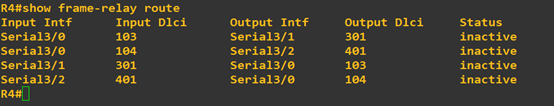
第五步:配置R3、R5、R6,使得他们能够互相通信
R3(config)#int s3/0
R3(config-if)#ip address 192.168.88.3 255.255.255.0
R3(config-if)#no shutdown
R3(config-if)#encapsulation frame-relay
R3(config-if)#frame-relay lmi-type cisco
R3(config-if)#no frame-relay inverse-arp //关闭自动映射
R3(config-if)#frame-relay map ip 192.168.88.5 103 broadcast
R3(config-if)#frame-relay map ip 192.168.88.6 104 broadcast
R5(config)#int s3/0
R5(config-if)#ip address 192.168.88.5 255.255.255.0
R5(config-if)#no shutdown
R5(config-if)#encapsulation frame-relay
R5(config-if)#no frame-relay inverse-arp
R5(config-if)#frame-relay map ip 192.168.88.3 301 broadcast
R6(config)#int s3/0
R6(config-if)#ip address 192.168.88.6 255.255.255.0
R6(config-if)#no shutdown
R6(config-if)#encapsulation frame-relay
R6(config-if)#no frame-relay inverse-arp
R6(config-if)#frame-relay map ip 192.168.88.3 401 broadcast
Ping命令测试
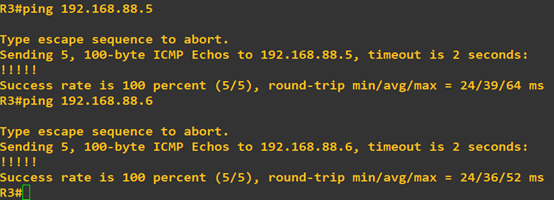
查看R3的帧中继表
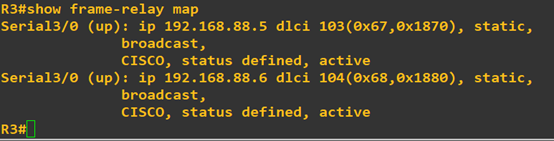
第六步:开始配置OSPF
先配置外部路由器(R1、R3为例,R2、R7同理)
R1(config)#router ospf 1
R1(config-router)#router-id 1.1.1.1
R1(config-router)#area 1 nssa――配置区域 1 为 NSSA 区域
R1(config)#interface loopback 0
R1(config-if)#ip add 1.1.1.1 255.255.255.255
R1(config)#int f 0/0
R1(config-if)#ip add 10.1.88.1 255.255.255.0
R1(config-if)#no shutdown
R1(config-if)#ip ospf 1 area 0
R1(config-if)#int e1/0
R1(config-if)#ip add 11.1.88.1 255.255.255.0
R1(config-if)#no shut
R1(config-if)#ip ospf 1 area 1
R1(config-if)#ex
R1(config)#router ospf 1
R1(config-router)#network 1.1.1.1 0.0.0.0 area 0
R1(config-router)#network 10.1.88.1 0.0.0.255 area 0
R1(config-router)#network 11.1.88.1 0.0.0.255 area 1
R3(config)#router ospf 1
R3(config-router)#router-id 3.3.3.3
R3(config)#interface loopback 0
R3(config-if)#ip add 3.3.3.3 255.255.255.255
R3(config)#int f0/0
R3(config-if)#ip add 10.1.88.3 255.255.255.0
R3(config-if)#no shut
R3(config-if)#ip ospf 1 area 0
R3(config-if)#int s3/0
R3(config-if)#ip ospf 1 area 2
R3(config-if)#ex
R3(config)#router ospf 1
R3(config-router)#network 3.3.3.3 0.0.0.0 area 0
R3(config-router)#network 10.1.88.0 0.0.0.255 area 0
R3(config-router)#network 192.168.88.0 0.0.0.255 area 2
R3(config-router)#neighbor 192.168.88.5
R3(config-router)#neighbor 192.168.88.6
第七步:配置帧中继中路由器的ospf(R5为例,R6同理)
R5(config)#router ospf 1
R5(config-router)#router-id 5.5.5.5
R5(config-router)#ex
R5(config)#int loopback 0
R5(config-if)#ip add 5.5.5.5 255.255.255.255
R5(config-if)#ip ospf 1 area 2
R5(config-if)#int s3/0
R5(config-if)# ip ospf 1 area 2
R5(config-if)# ip ospf priority 0
R5(config)#router ospf 1
R5(config-router)#network 5.5.5.5 0.0.0.0 area 2
R5(config-router)#network 192.168.88.0 0.0.0.255 area 2
在R3上查看ospf邻居关系
Show ip ospf neighbor
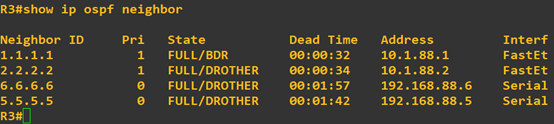
测试路由通路情况
在R2上测试得出结果如下(从内部到外部结课ping通,完成实验要求)
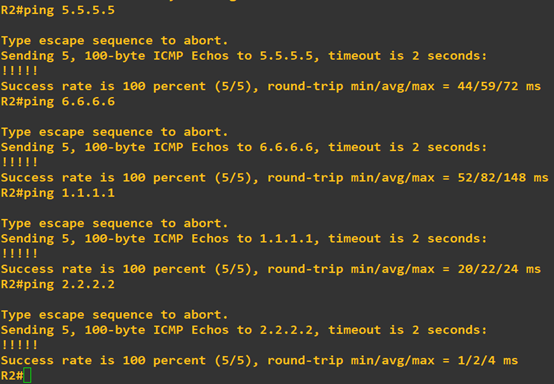
由于RIPNG是对IPV6的设及的一种路由协议,不支持IPV4,所以在这没有做相关配置
Ospfv3配置
拓扑图
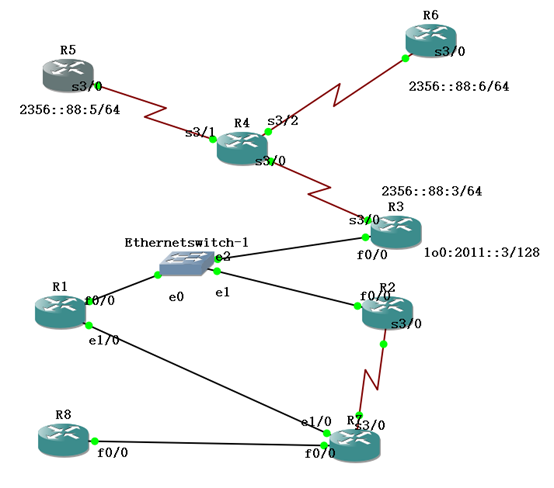
|
Device |
Interface |
IPv6 Address |
|
R3 |
F 0/0 |
2123::88:3/64 |
|
S 3/0.1 |
2356::88:3/64 |
|
|
Loopback 0 |
2011::1/128 |
|
|
R5 |
S 3/0.1 |
2356::88:5/64 |
|
Loopback 0 |
2033::1/128 |
|
|
R6 |
S 3/0.1 |
2356::88:6/64 |
|
Loopback 0 |
2044::1/128 |
|
|
R2 |
F 0/0 |
2123::88:2/64 |
|
S 3/0 |
2027::88:2/64: |
|
|
Loopback 0 |
2055::1/128 |
|
|
R1 |
F 0/0 |
2123::88:1/64 |
|
Loopback 0 |
2066::1/128 |
|
|
Loopback 1 |
2166::1/128 |
|
|
R7 |
S 3/0 |
2027::88:7/64: |
|
Loopback 0 |
2088::1/128 |
帧中继R4配置与ospfv2相同
第一步:完成接口IPV6地址的配置,切记不要忘了配置loopback0
R3(config)#ipv6 unicast-routing ―――全局打开 IPv6 路由功能
R3config)#interface loopback 0
R3(config-if)#ipv6 enable
R3(config-if)#ipv6 address 2011::1/128―――配置 loopback0 接口地址
R3(config-if)#int f 0/0
R3(config-if)#ipv6 enable
R3(config-if)# ipv6 address 2123::88:3/64
R3(config-if)#no shut
R3(config-if)#int s 3/0
R3(config-if)#ipv6 enable
R3(config-if)# encapsulation frame-relay
R3(config-if)#no shut
R3(config)#interface serial 3/0.1 multipoint
R3(config-subif)#ipv6 address 2356::88:3/64
R3(config-subif)#frame-relay map ipv6 2356::88:5 103 broadcast
R3(config-subif)#frame-relay map ipv6 2356::88:6 104 broadcast
R3(config-subif)#frame-relay map ipv6 2356::88:3 104 broadcast
R3(config-subif)#frame-relay map ipv6 FE80::C804:1CFF:FE48:8 104 broadcast
R3(config-subif)#frame-relay map ipv6 FE80::C803:1CFF:FE48:8 103 broadcast
R5(config)#ipv6 unicast-routing
R5(config)#interface loopback 0
R5(config-if)#ipv6 address 2033::1/128
R5(config-if)#int s 3/0
R5(config-if)#ipv6 enable
R5(config-if)# encapsulation frame-relay
R5(config-if)#no shutdown
R5(config)#interface serial 3/0.1 multipoint
R5(config-subif)#ipv6 address 2356::88:5/64
R5(config-subif)#frame-relay map ipv6 2356::88:3 301 broadcast
R5(config-subif)#frame-relay map ipv6 2356::88:6 301 broadcast
R5(config-subif)#frame-relay map ipv6 2356::88:5 301 broadcast
R5(config-subif)#frame-relay map ipv6 FE80::C804:1CFF:FE48:8 304 broadcast
R5(config-subif)#frame-relay map ipv6 FE80::C801:1CFF:FE48:8 301 broadcast
R6(config)#ipv6 unicast-routing
R6(config)#interface loopback 0
R6(config-if)#ipv6 address 2044::1/128
R6(config-if)#int s 3/0
R6(config-if)#ipv6 enable
R6(config-if)# encapsulation frame-relay
R6(config-if)#no shutdown
R6(config)#interface serial 3/0.1 multipoint
R6(config-subif)#ipv6 address 2356::88:6/64
R6(config-subif)#frame-relay map ipv6 2356::88:3 401 broadcast
R6(config-subif)#frame-relay map ipv6 2356::88:6 401 broadcast
R6(config-subif)#frame-relay map ipv6 2356::88:5 401 broadcast
R6(config-subif)#frame-relay map ipv6 FE80::C803:1CFF:FE48:8 403 broadcast
R6(config-subif)#frame-relay map ipv6 FE80::C801:1CFF:FE48:8 401 broadcast
R3上pingR5 56

第二步:按实验拓扑的区域,完成ospfv3配置区域1为nssa区域
R1(config)#ipv6 unicast-routing
R1(config)#ipv6 router ospf 1―――启动 OSPFv3 进程
R1(config-rtr)#router-id 1.1.1.1
R1(config-rtr)#area 1 nssa――配置区域 1 为 NSSA 区域
R1(config-rtr)#int f 0/0
R1(config-if)#ipv6 enable
R1(config-if)# ipv6 ospf 1 area 0
R1(config-if)#no shutdown
R1(config-if)#int loopback 0
R1(config-if)#ipv6 enable
R1(config-if)#ipv6 address 2066::1/128
R1(config-if)# ipv6 ospf 1 area 0
R1(config-if)#int e1/0
R1(config-if)#ipv6 enable
R1(config-if)# ipv6 ospf 1 area 1
R1(config-if)#no shutdown
R2(config)#ipv6 unicast-routing
R2(config)#ipv6 router ospf 1―――启动 OSPFv3 进程
R2(config-rtr)#router-id 2.2.2.2
R2(config-rtr)#area 1 nssa――配置区域 1 为 NSSA 区域
R2(config-rtr)#int f 0/0
R2(config-if)#ipv6 enable
R2(config-if)# ipv6 ospf 1 area 0
R2(config-if)#no shutdown
R2(config-if)#int loopback 0
R2(config-if)#ipv6 enable
R2(config-if)#ipv6 address 2055::1/128
R2(config-if)# ipv6 ospf 1 area 0
R2(config-if)#int s 3/0
R2(config-if)#ipv6 enable
R2(config-if)# ipv6 ospf 1 area 1
R2(config-if)#no shutdown
R3(config)#ipv6 unicast-routing
R3(config)#ipv6 router ospf 1―――启动 OSPFv3 进程
R3(config-rtr)#router-id 3.3.3.3
R3(config-rtr)#int f 0/0
R3(config-if)#ipv6 enable
R3(config-if)# ipv6 ospf 1 area 0
R3(config-if)#no shutdown
R3(config-if)#int loopback 0
R3(config-if)#ipv6 enable
R3(config-if)#ipv6 address 2011::1/128
R3(config-if)# ipv6 ospf 1 area 0
R3(config-if)#int s 3/0.1
R3(config-subif)#ipv6 enable
R3(config-subif)# ipv6 ospf 1 area 2
R3(config-subif)#ipv6 ospf neighbor FE80::C803:1CFF:FE48:8
R3(config-subif)#ipv6 ospf neighbor FE80::C804:1CFF:FE48:8
R3(config-subif)# ipv6 address FE80::C801:1CFF:FE48:8 link-local
R5(config)#ipv6 router ospf 1
R5(config-rtr)#router-id 5.5.5.5
R5(config-rtr)#int loopback 0
R5(config-if)#ipv6 enable
R5(config-if)#ipv6 address 2033::1/128
R5(config-if)# ipv6 ospf 1 area 2
R5(config-if)#int s 3/0.1
R5(config-subif)#ipv6 enable
R5(config-subif)# ipv6 ospf 1 area 2
R5(config-subif)# ipv6 ospf priority 0
R5(config-subif)# ipv6 address FE80::C803:1CFF:FE48:8 link-local
R6(config)#ipv6 router ospf 1
R6(config-rtr)#router-id 6.6.6.6
R6(config-rtr)#int loopback 0
R6(config-if)#ipv6 enable
R6(config-if)#ipv6 address 2044::1/128
R6(config-if)# ipv6 ospf 1 area 2
R6(config-if)#int s 3/0.1
R6(config-subif)#ipv6 enable
R6(config-subif)# ipv6 ospf 1 area 2
R6(config-subif)# ipv6 ospf priority 0
R6(config-subif)# ipv6 address FE80::C804:1CFF:FE48:8 link-local
R7(config)#ipv6 unicast-routing
R7(config)#ipv6 router ospf 1―――启动 OSPFv3 进程
R7(config-rtr)#router-id 7.7.7.7
R7(config-rtr)#area 1 nssa――配置区域 1 为 NSSA 区域
R7(config-rtr)#int s 3/0
R7(config-if)#ipv6 enable
R7(config-if)# ipv6 ospf 1 area 1
R7(config-if)#no shutdown
R7(config-if)#int loopback 0
R7(config-if)#ipv6 enable
R7(config-if)#ipv6 address 2088::1/128
R7(config-if)# ipv6 ospf 1 area 1
R7(config-if)#int e1/0
R7(config-if)#ipv6 enable
R7(config-if)# ipv6 ospf 1 area 1
R7(config-if)#no shutdown
第三步:检查ospfv3的邻居关系
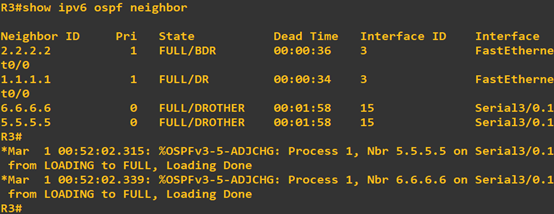
测试ping
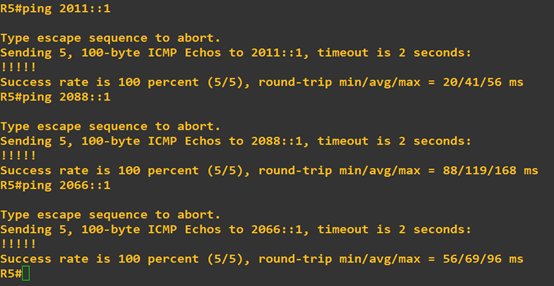
引入外部路由类型5和外部路由类型7
在R1上新增加一个loopback1接口,地址为2166::1/128,然后重分布进入OSPFv3
R1(config)#interface loopback 1
R1(config-if)#ipv6 address 2166::1/128
R1(config-if)#exit
R1(config)#ipv6 router ospf 1
R1(config-rtr)#redistribute connected
配置 R7 和 R8 的 RIPng,然后重分布 RIPng 到 OSPFv3
R8(config)#ipv6 router rip yeslab
R8(config-rtr)#exit
R8(config)#interface fastEthernet 0/0
R8(config-if)#ipv6 rip yeslab enable
R8(config-if)#exit
R7(config)#ipv6 router rip yeslab
R7(config-rtr)#exit
R7(config)#interface fastEthernet 0/0
R7(config-if)#ipv6 rip yeslab enable
R7(config-if)#exit
R7(config)#ipv6 router ospf 1
R7(config-rtr)#redistribute rip yeslab 重分布 RIPng 到 OSPFv3
R7(config-rtr)#redistribute connected 重分布直连
总结
本次的作业较难,花费了较长的时间才做出来。主要的点在于帧中继的规则和OSPF的区域划分。不懂的问题也向同学请教了,大家一起互帮互助解决问题共同进步。
OSFPv3的配置的更多相关文章
- 配置android sdk 环境
1:下载adnroid sdk安装包 官方下载地址无法打开,没有vpn,使用下面这个地址下载,地址:http://www.android-studio.org/
- Android Studio配置 AndroidAnnotations——Hi_博客 Android App 开发笔记
以前用Eclicps 用习惯了现在 想学学 用Android Studio 两天的钻研终于 在我电脑上装了一个Android Studio 并完成了AndroidAnnotations 的配置. An ...
- react-router 组件式配置与对象式配置小区别
1. react-router 对象式配置 和 组件式配置 组件式配置(Redirect) ----对应---- 对象式配置(onEnter钩子) IndexRedirect -----对应-- ...
- 总结:Mac前端开发环境的搭建(配置)
新年新气象,在2016年的第一天,我入手了人生中第一台自己的电脑(大一时好友赠送的电脑在一次无意中烧坏了主板,此后便不断借用别人的或者网站的).macbook air,身上已无分文...接下来半年的房 ...
- Android Studio 多个编译环境配置 多渠道打包 APK输出配置
看完这篇你学到什么: 熟悉gradle的构建配置 熟悉代码构建环境的目录结构,你知道的不仅仅是只有src/main 开发.生成环境等等环境可以任意切换打包 多渠道打包 APK输出文件配置 需求 一般我 ...
- Virtual Box配置CentOS7网络(图文教程)
之前很多次安装CentOS7虚拟机,每次配置网络在网上找教程,今天总结一下,全图文配置,方便以后查看. Virtual Box可选的网络接入方式包括: NAT 网络地址转换模式(NAT,Network ...
- [linux]阿里云主机的免登陆安全SSH配置与思考
公司服务器使用的第三方云端服务,即阿里云,而本地需要经常去登录到服务器做相应的配置工作,鉴于此,每次登录都要使用密码是比较烦躁的,本着极速思想,我们需要配置我们的免登陆. 一 理论概述 SSH介绍 S ...
- nginx配置反向代理或跳转出现400问题处理记录
午休完上班后,同事说测试站点访问接口出现400 Bad Request Request Header Or Cookie Too Large提示,心想还好是测试服务器出现问题,影响不大,不过也赶紧上 ...
- Swift3.0服务端开发(一) 完整示例概述及Perfect环境搭建与配置(服务端+iOS端)
本篇博客算是一个开头,接下来会持续更新使用Swift3.0开发服务端相关的博客.当然,我们使用目前使用Swift开发服务端较为成熟的框架Perfect来实现.Perfect框架是加拿大一个创业团队开发 ...
随机推荐
- Confluence 6 手动安装语言包和找到更多语言包
手动安装语言包 希望以手动的方式按照语言包,你需要按照下面描述的方式上传语言包.一旦你安装成功后,语言包插件将会默认启用. 插件通常以 JAR 或者 OBR(OSGi Bundle Repositor ...
- Confluence 6 配置 Office 转换器
Office 连接器(Office Connector)允许 Confluence 用户能够查看和编辑从 Microsoft Office 和 Open Office 中导入并附加到页面的内容. Of ...
- Confluence 6 连接到 Jira 用户管理的建议
建议 如果下面所有的选项都为是的话: JIRA 应用程序不在高负载下运行. 你仅仅希望在一些不多的应用中跨平台管理你的用户和用户组,例如一个 JIRA 软件服务器和 Confluence 服务器,或者 ...
- 图书管理系统(无中间件,用装饰器的)-----未基于FORM组件
目的:实现图书的增删改查 models.py from django.db import models # Create your models here. class Book(models.Mod ...
- 拓扑排序基础 hdu1258,hdu2647
由这两题可知拓扑排序是通过“小于”关系加边建图的 hdu2647 /* 拓扑排序的原则是把“小于”看成有向边 此题反向建图即可 并且开num数组来记录每个点的应该得到的权值 */ #include&l ...
- vue router.push(),router.replace(),router.go()和router.replace后需要返回两次的问题
转载:https://www.cnblogs.com/lwwen/p/7245083.html https://blog.csdn.net/qq_15385627/article/details/83 ...
- java 托盘 实现二级菜单
package com.zs; import java.awt.AWTException; import java.awt.CheckboxMenuItem; import java.awt.Fram ...
- C++ Primer 笔记——多重继承与虚继承
1.在多重继承中,基类的构造顺序与派生类列表中基类的出现顺序保持一致,与初始值列表中的顺序无关. 2.在C++11新标准中,允许派生类从它的一个或几个基类中继承构造函数.但是如果从多个基类中继承了相同 ...
- Ubuntu下安装kate编辑器
Ubuntu下安装kate编辑器 Ubuntu 下安装kate编辑器 #sudo apt-get install kate 安装kconsole #sudo apt-get install kco ...
- Python 9*9口诀
#!/usr/bin/env python # _*_ coding:utf-8 _*_ # Author:Liuyoushui # Time = 2017/7/18 10:33 print ('\n ...
