(转载)如何创建一个以管理员权限运行exe 的快捷方式? How To Create a Shortcut That Lets a Standard User Run An Application as Administrator
How To Create a Shortcut That Lets a Standard User Run An Application as Administrator

Want to allow a standard user account to run an application as administrator without a UAC or password prompt? You can easily create a shortcut that uses the runas command with the /savecred switch, which saves the password.
Note that using /savecred could be considered a security hole – a standard user will be able to use the runas /savecred command to run any command as administrator without entering a password. However, it’s still useful for situations where this doesn’t matter much – perhaps you want to allow a child’s standard user account to run a game as Administrator without asking you.
We’ve also covered allowing a user to run an application as Administrator with no UAC prompts by creating a scheduled task.
Enabling the Administrator Account
First you’ll need to enable the built-in Administrator account, which is disabled by default.
To do so, search for Command Prompt in the Start menu, right-click the Command Prompt shortcut, and select Run as administrator.
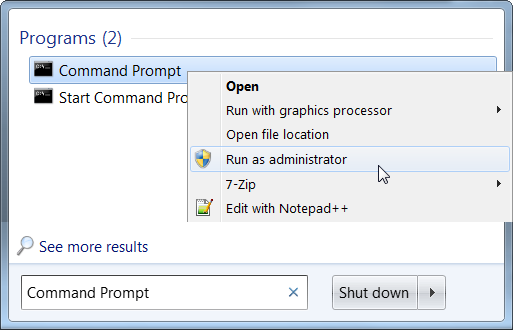
Run the following command in the elevated Command Prompt window that appears:
net user administrator /active:yes
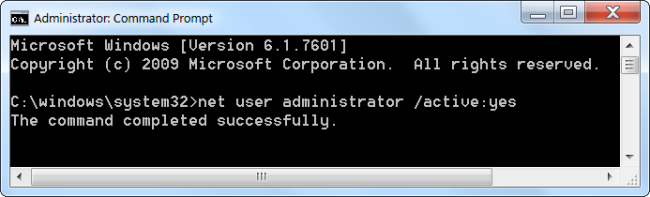
The Administrator user account is now enabled, although it has no password.
To set a password, open the Control Panel, select User Accounts and Family Safety, and select User Accounts. Click the Manage another account link in the User Accounts window.
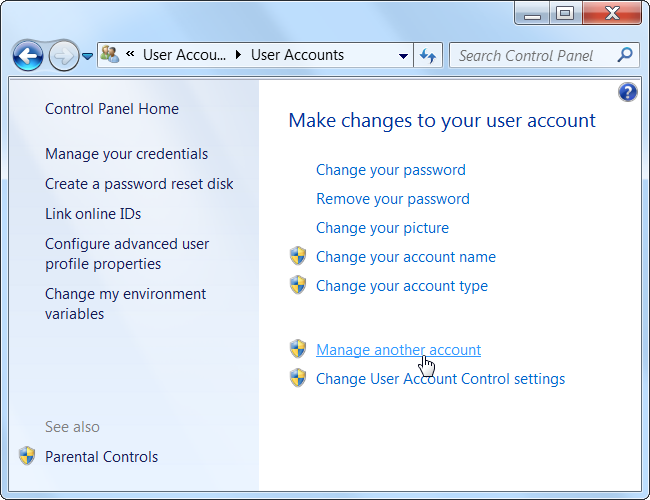
Select the Administrator account, click Create a password, and create a password for the Administrator account.

Creating the Shortcut
Now we’ll create a new shortcut that launches the application with Administrator privileges.
Right-click the desktop (or elsewhere), point to New, and select Shortcut.
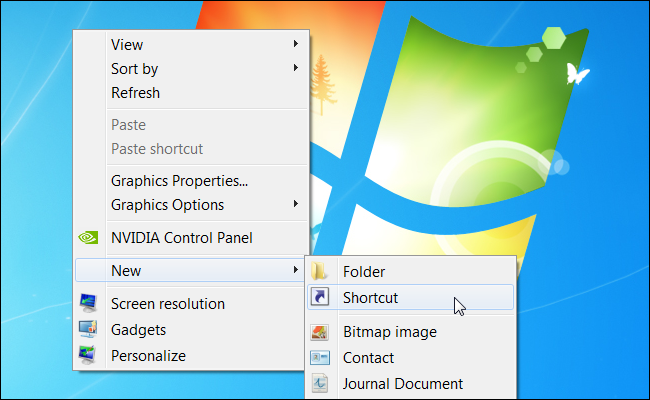
Enter a command based on the following one into the box that appears:
runas /user:%computername%\Administrator /savecred “C:\Path\To\Program.exe“
Replace ComputerName with the name of your computer and C:\Path\To\Program.exe with the full path of the program you want to run. For example, if your computer’s name was Laptop and you wanted to run CCleaner, you’d enter the following path:
runas /user:%computername%\Administrator /savecred “C:\Program Files\CCleaner\CCleaner.exe”
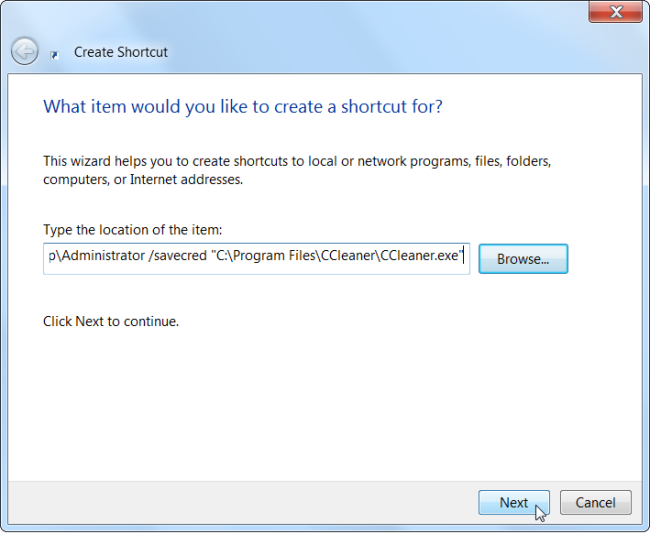
Enter a name for the shortcut.
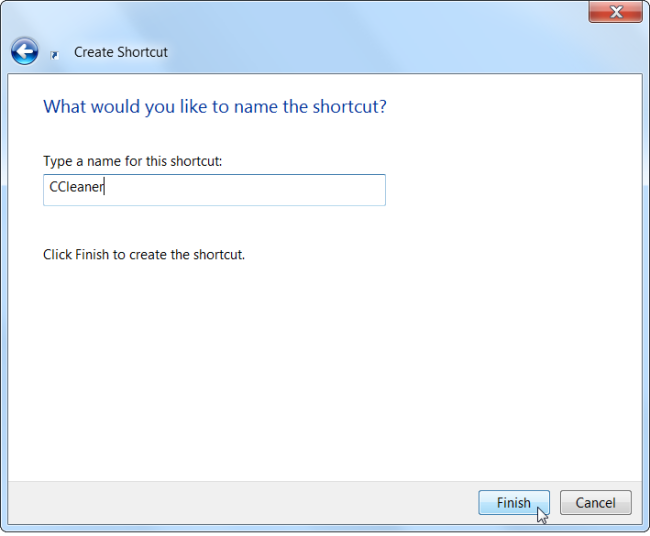
To select an icon for your new shortcut, right-click it and select Properties.
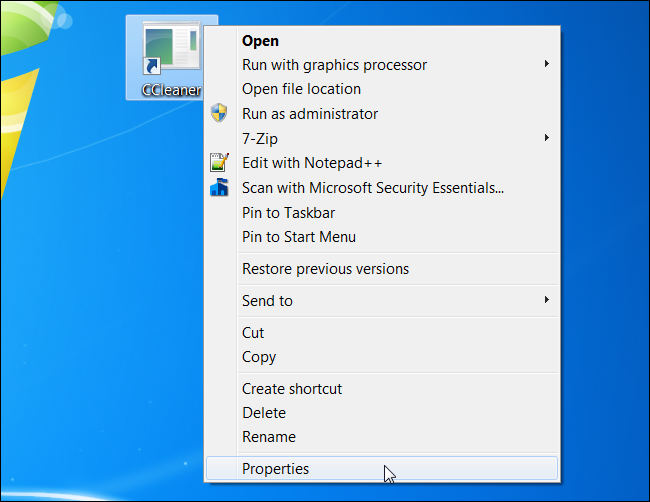
Click the Change Icon button in the Properties window.
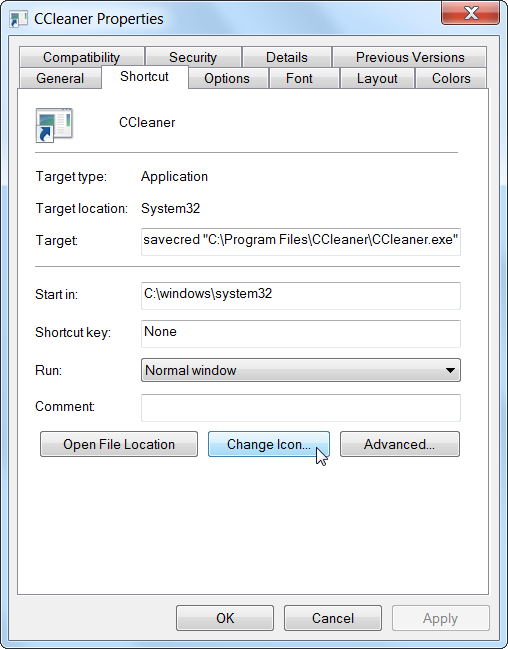
Select an icon for your shortcut. For example, you can browser to CCleaner.exe and choose an icon associated with it. If you’re using an other program, browse to its .exe file and select your preferred icon.
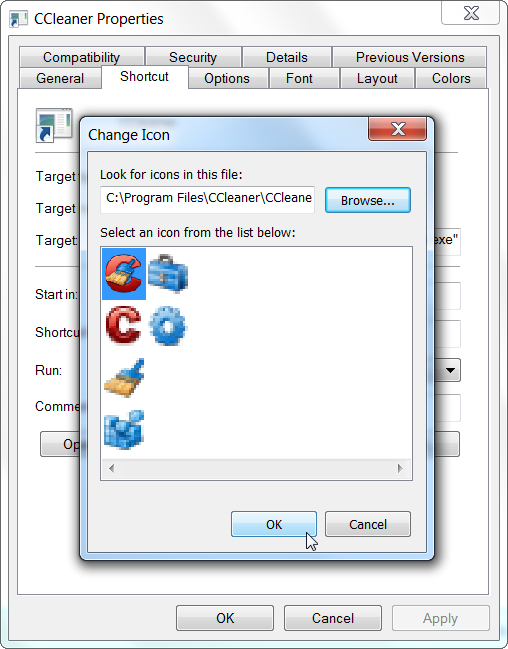
The first time you double-click your shortcut, you’ll be prompted to enter the Administrator account’s password, which you created earlier.

This password will be saved – the next time you double-click the shortcut, the application will launch as Administrator without asking you for a password.
As we mentioned above, the standard user account now has the ability to run any application as Administrator without entering a password (using the runas /savecred command to launch any .exe file), so bear that in mind.
The Administrator password is saved in the Windows Credential Manager – if you want to remove the saved password, you can do it from there.
(转载)如何创建一个以管理员权限运行exe 的快捷方式? How To Create a Shortcut That Lets a Standard User Run An Application as Administrator的更多相关文章
- bat 判断 bat 是否是以管理员权限运行,和自动以管理员权限运行
bat 判断 bat 是否是以管理员权限运行,和自动以管理员权限运行 判断 @echo off net.exe session 1>NUL 2>NUL && ( goto ...
- sharepoint 脚本 强迫以管理员权限运行
#region 关键代码:强迫以管理员权限运行 $currentWi = [Security.Principal.WindowsIdentity]::GetCurrent() $currentWp = ...
- vs2005 ,2008,2010中引入app.manifest(即c#程序在win7下以管理员权限运行方法)
打开VS2005.VS2008.VS2010工程,查看工程文件夹中的Properties文件夹下是否有app.manifest这个文件:如没有,按如下方式创建:鼠标右击工程在菜单中选择“属性”,点击工 ...
- Visual Studio 中用管理员权限运行、调试程序
原文:Visual Studio 中用管理员权限运行.调试程序 一个Sample小程序,用于验证WoW64的Windows Registry的读写访问.在Visual Studio 2010中调试运行 ...
- 如何设置默认以管理员权限运行cmd
设置cmd以管理员权限运行 目的:创建或删除文件等命令时,需要管理员权限运行cmd(linux以root用户登录). 例如,创建日志目录. 方法一: 1.激活administrator用户 2 ...
- RobotFramework环境配置:默认以管理员权限运行cmd
设置cmd以管理员权限运行 目的:创建或删除文件等命令时,需要管理员权限运行cmd(linux以root用户登录). 例如,创建日志目录. 方法一: 1.激活administrator用户 2 ...
- C#程序以管理员权限运行(ZT)
本文转载:http://www.cnblogs.com/Interkey/p/RunAsAdmin.html 在Vista 和 Windows 7 及更新版本的操作系统,增加了 UAC(用户账户控制) ...
- 让InstallShield 2015 Limited Edition for Visual Studio 2015生成的setup.exe双击时以管理员权限运行
转载:http://blog.csdn.net/zztoll/article/details/52096700 如题,如何让InstallShield 2015 Limited Edition for ...
- 如何让QT程序以管理员权限运行(UAC)
方案一:(仅适用于使用msvc编译器) 在PRO文件中添加一行指令即可, QMAKE_LFLAGS += /MANIFESTUAC:"level='requireAdministrator' ...
随机推荐
- 基于RestOn智能睡眠监测器的睡眠监测系统
一.项目地址为: https://github.com/linqian123... 二.项目功能概述: 该项目实现的是一个基于RestOn智能睡眠监测器的睡眠监测系统.RestOn智能睡眠检测器通过W ...
- GET 和 POST is so different
.原理区别 一般我们在浏览器输入一个网址访问网站都是GET请求;再FORM表单中,可以通过设置Method指定提交方式为GET或者POST提交方式,默认为GET提交方式. HTTP定义了与服务器交互的 ...
- 边学边体验django
django菜鸟入门连接:http://www.runoob.com/django/django-template.html 安装以及Demo里面都有. 我边学边在电脑上演示,然后发现一些和实际不一样 ...
- python修改linux主机ip
修改虚拟机的主机ip 和hostname import os, sys def conf_ip(ip): iplist = [] f = open("/etc/sysconfig/netwo ...
- JavaMail使用SMTP协议发送电子邮件(详解)
Properties props = new Properties(); props.setProperty("mail.transport.protocol", "sm ...
- 使用sysbench对MySQL进行压力测试
1.背景 出自percona公司,是一款多线程系统压测工具,可以根据影响数据库服务器性能的各种因素来评估系统的性能.例如,可以用来测试文件IO,操作系统调度器,内存分配和传输速度,POSIX线程以及 ...
- js实现上传文件夹
上传大文件的解决方案 需求:项目要支持大文件上传功能,经过讨论,初步将文件上传大小控制在500M内,因此自己需要在项目中进行文件上传部分的调整和配置,自己将大小都以501M来进行限制. 第一步: 前端 ...
- rtp发送 h265
自己写的select 做TCP服务端,把tcp数据按照RTSP协议解析,掉函数直接获取一帧音频,一帧视频这种,分包成RTP发送 用ffmpeg
- shell 统计行数,单词个数,字符个数
如果我们想知道1.txt中有多少行,多少个单词,多少个字符.我们可以使用wc命令.选项与参数-l:今列出行-w:今列出多少字(英文单词)-m:多少字符[zhang@localhost ~]$ cat ...
- ZR#996
ZR#996 解法: 若删除长度为 $ x $ 的子串后序列中没有相同元素,那么一定有至少一个长度为 $ x+1 $ 的子串,删除它后序列中也没有相同元素. CODE: #include <io ...
