opengl球形网格生成
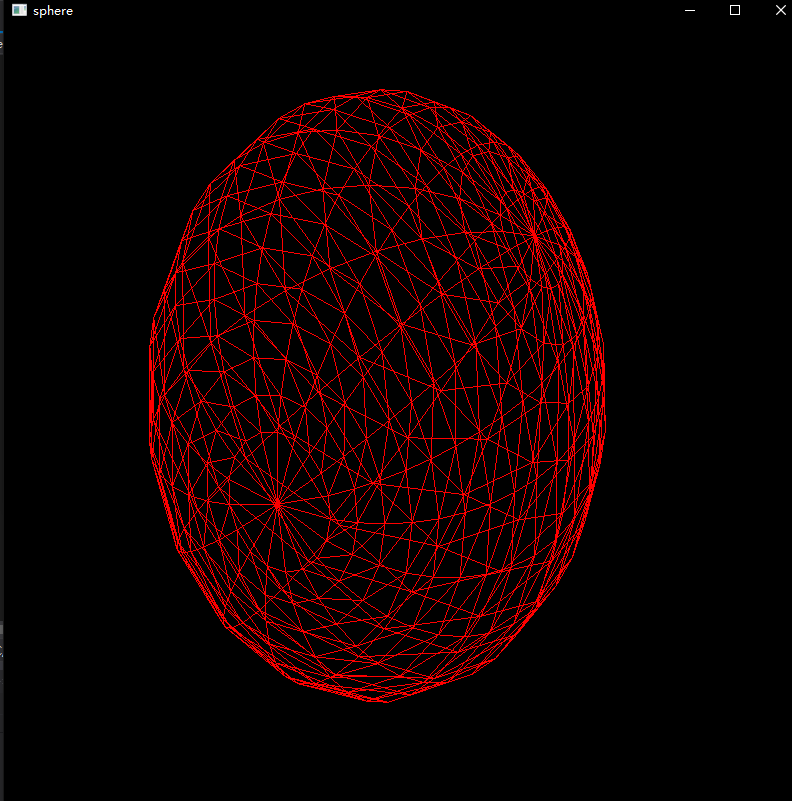
#include <stdio.h>
#include <string.h>
#include <iostream>
#include <fstream>
#include <sstream>
#include <GL/glew.h>
#include <GL/freeglut.h>
#include <glm/glm.hpp>
#include <glm/gtc/matrix_transform.hpp> using namespace std;
using namespace glm; //shader文件
const char* vsShaderName = "shader.vs";//顶点着色器
const char* fsShaderName = "shader.fs";//片元着色器 GLuint VBO;//顶点缓冲对象
GLuint IBO;//索引缓冲对象 static GLfloat *vertices;//顶点数组
static unsigned int *indices; //索引数组
GLuint ShaderProgram;
GLuint MatrixID;
int windowWidth = 800;
int windowHeight = 800;
//球体参数
float radius=5.0f;//半径
int longPart=19;//经线数
int latPart=18;//纬线数
int verticeNum = longPart * latPart + 2 * longPart; //相机参数
glm::mat4 ViewMatrix;//视图矩阵
glm::mat4 ProjectionMatrix; //投影矩阵
glm::mat4 MVP;//模型视图矩阵
glm::mat4 ModelMatrix;//模型矩阵
glm::vec3 position = glm::vec3(5, 5, 5); //相机位置
float horizontalAngle = 3.14f;
float verticalAngle = 0.0f;
float initialFoV = 45.0f; //相机视场角
float speed = 0.05f; //平移速度
float mouseSpeed = 0.05f;
int mouseX, mouseY;//鼠标位置 窗口坐标 // 传递键盘事件
static void SpecialKeyboardCB(int Key, int x, int y)
{
glm::vec3 direction(
cos(verticalAngle) * sin(horizontalAngle),
sin(verticalAngle),
cos(verticalAngle) * cos(horizontalAngle)
);
glm::vec3 right = glm::vec3(
sin(horizontalAngle - 3.14f / 2.0f),
0,
cos(horizontalAngle - 3.14f / 2.0f)
);
glm::vec3 up = glm::cross(right, direction); switch (Key) {
case GLUT_KEY_UP:
position += direction * speed;
fprintf(stderr, "up key\n");
break;
case GLUT_KEY_RIGHT:
position += right * speed;
fprintf(stderr, "right key\n");
break;
case GLUT_KEY_DOWN:
position -= direction * speed;
fprintf(stderr, "down key\n");
break;
case GLUT_KEY_LEFT:
position -= right * speed;
fprintf(stderr, "left key\n");
break;
case GLUT_KEY_F4:
exit(1);
default:
fprintf(stderr, "Unimplemented GLUT key\n");
//exit(1);
} float FoV = initialFoV;
ProjectionMatrix = glm::perspective(glm::radians(FoV), 4.0f / 3.0f, 0.1f, 100.0f);
ViewMatrix = glm::lookAt(
position,
position + direction,
up
);
ModelMatrix = glm::mat4(1.0);
MVP = ProjectionMatrix * ViewMatrix * ModelMatrix;
glutPostRedisplay();//设置窗口重绘
}
//传递鼠标事件
static void PassiveMouseCB(int x, int y)
{
horizontalAngle += mouseSpeed * float(x - mouseX);
verticalAngle += mouseSpeed * float(y - mouseY);
mouseX = x;
mouseY = y;
SpecialKeyboardCB(0, 0, 0);
} //渲染回调函数
void RenderScenceCB() {
// 清空颜色缓存
glClear(GL_COLOR_BUFFER_BIT | GL_DEPTH_BUFFER_BIT);
glPolygonMode(GL_FRONT_AND_BACK, GL_LINE);//线框模式
//传递mvp
glUniformMatrix4fv(MatrixID, 1, GL_FALSE, &MVP[0][0]);
//传递顶点、索引
glEnableVertexAttribArray(0);
glBindBuffer(GL_ARRAY_BUFFER, VBO);
glVertexAttribPointer(0, 3, GL_FLOAT, GL_FALSE, 0, 0);
glBindBuffer(GL_ELEMENT_ARRAY_BUFFER, IBO);
////test
//glDrawElements(GL_TRIANGLES, 3*4, GL_UNSIGNED_SHORT, 0);
glDrawElements(GL_TRIANGLES_ADJACENCY, (longPart - 1)* latPart * 3 * 2 * 4, GL_UNSIGNED_SHORT, 0);
glDisableVertexAttribArray(0);
//交换前后缓存
glutSwapBuffers();
} //创建顶点
static void CreateVertexBuffer()
{
////test
//vertices = new GLfloat[3* 3];
//vertices[0] = -1.0f;
//vertices[1] = -1.0f;
//vertices[2] = -1.0f;
//vertices[3] = -1.0f;
//vertices[4] = -1.0f;
//vertices[5] = 1.0f;
//vertices[6] = -1.0f;
//vertices[7] = 1.0f;
//vertices[8] = 1.0f; vertices= new GLfloat[verticeNum * 3];
for (int i = 0; i < longPart; i++)
{
vertices[i * 3] = 0;
vertices[i * 3 + 1] = 0;
vertices[i * 3 + 2] = radius;
}
float degreesToRadians = 3.141593f/ 180.0f; //弧度转换
float deltaLong = 360.0f / (longPart - 1);//经度每份对应度数
float deltaLat = 180.0f / (latPart + 2);//纬度每份对应度数
for (int tempLat = 0; tempLat < latPart; tempLat++)
{
float tempAngle1 = ((tempLat + 1)* deltaLat) * degreesToRadians;
for (int tempLong = 0; tempLong < longPart; tempLong++)
{
float tempAngle2 = (tempLong*deltaLong) * degreesToRadians;
int tempIndex = tempLong + tempLat* longPart + longPart;
vertices[tempIndex * 3] = sin(tempAngle1) * cos(tempAngle2)* radius;
vertices[tempIndex * 3 + 1] = sin(tempAngle1) * sin(tempAngle2)* radius;
vertices[tempIndex * 3 + 2] = cos(tempAngle1)* radius;
}
}
for (int i = 0; i < longPart; i++)
{
vertices[(verticeNum - 1 - i) * 3] = 0;
vertices[(verticeNum - 1 - i) * 3 + 1] = 0;
vertices[(verticeNum - 1 - i) * 3 + 2] = -1.0f*radius;
}
glGenBuffers(1, &VBO);
glBindBuffer(GL_ARRAY_BUFFER, VBO);
////test
//glBufferData(GL_ARRAY_BUFFER, 3 * 3 * sizeof(GLfloat), vertices, GL_STATIC_DRAW);
glBufferData(GL_ARRAY_BUFFER, verticeNum * 3 * sizeof(GLfloat), vertices, GL_STATIC_DRAW);
}
//创建索引
static void CreateIndexBuffer()
{
////test
//indices = new unsigned int[3];
//indices[0] = 2;
//indices[1] = 1;
//indices[2] = 0; indices = new unsigned int[(longPart - 1)* latPart * 3 * 2];
int k = 0;
for (int i = 0; i < longPart - 1; i++)
{
indices[k++] = i;
indices[k++] = i + longPart;
indices[k++] = i + longPart + 1;
}
for (int tempLat = 0; tempLat < latPart-1; tempLat++)
{
for (int tempLong = 0; tempLong < longPart - 1; tempLong++)
{
indices[k++] = tempLong + tempLat * longPart + longPart;
indices[k++] = tempLong + tempLat * longPart + 2 * longPart;
indices[k++] = tempLong + tempLat * longPart + longPart + 1; indices[k++] = tempLong + tempLat * longPart + 2 * longPart;
indices[k++] = tempLong + tempLat * longPart + 1 + 2 * longPart;
indices[k++] = tempLong + tempLat * longPart + 1 + longPart;
}
}
for (int i = 0; i < longPart - 1; i++)
{
indices[k++] = verticeNum - 1 - i;
indices[k++] = verticeNum - 1 - i - longPart;
indices[k++] = verticeNum - 2 - i - longPart;
}
glGenBuffers(1, &IBO);
glBindBuffer(GL_ELEMENT_ARRAY_BUFFER, IBO);
////test
//glBufferData(GL_ELEMENT_ARRAY_BUFFER, 3* sizeof(unsigned int), indices, GL_STATIC_DRAW); glBufferData(GL_ELEMENT_ARRAY_BUFFER, (longPart - 1)* latPart * 3 * 2 * sizeof(unsigned int), indices, GL_STATIC_DRAW);
} // 使用shader文本编译shader对象,并绑定shader到着色器程序中
static void AddShader(GLuint ShaderProgram, const char* pShaderText, GLenum ShaderType)
{
// 根据shader类型参数定义两个shader对象
GLuint ShaderObj = glCreateShader(ShaderType);
// 检查是否定义成功
if (ShaderObj == 0) {
fprintf(stderr, "Error creating shader type %d\n", ShaderType);
exit(0);
}
// 定义shader的代码源
const GLchar* p[1];
p[0] = pShaderText;
GLint Lengths[1];
Lengths[0] = strlen(pShaderText);
glShaderSource(ShaderObj, 1, p, Lengths);
glCompileShader(ShaderObj);// 编译shader对象
// 检查和shader相关的错误
GLint success;
glGetShaderiv(ShaderObj, GL_COMPILE_STATUS, &success);
if (!success) {
GLchar InfoLog[1024];
glGetShaderInfoLog(ShaderObj, 1024, NULL, InfoLog);
fprintf(stderr, "Error compiling shader type %d: '%s'\n", ShaderType, InfoLog);
exit(1);
}
// 将编译好的shader对象绑定到program object程序对象上
glAttachShader(ShaderProgram, ShaderObj);
} // 编译着色器函数
static void CompileShaders()
{
// 创建着色器程序
ShaderProgram = glCreateProgram();
// 检查是否创建成功
if (ShaderProgram == 0) {
fprintf(stderr, "Error creating shader program\n");
exit(1);
}
// 存储着色器文本的字符串
string vs, fs;
// 分别读取着色器文件中的文本到字符串
std::ifstream VertexShaderStream(vsShaderName, std::ios::in);
if (VertexShaderStream.is_open()) {
std::stringstream sstr;
sstr << VertexShaderStream.rdbuf();
vs = sstr.str();
VertexShaderStream.close();
}
else {
printf("Error to open %s\n", vsShaderName);
getchar();
exit(0);
}
std::ifstream FragmentShaderStream(fsShaderName, std::ios::in);
if (FragmentShaderStream.is_open()) {
std::stringstream sstr;
sstr << FragmentShaderStream.rdbuf();
fs = sstr.str();
FragmentShaderStream.close();
} // 添加顶点着色器和片段着色器
AddShader(ShaderProgram, vs.c_str(), GL_VERTEX_SHADER);
AddShader(ShaderProgram, fs.c_str(), GL_FRAGMENT_SHADER);
// 链接shader着色器程序,并检查程序相关错误
GLint Success = 0;
GLchar ErrorLog[1024] = { 0 };
glLinkProgram(ShaderProgram);
glGetProgramiv(ShaderProgram, GL_LINK_STATUS, &Success);
if (Success == 0) {
glGetProgramInfoLog(ShaderProgram, sizeof(ErrorLog), NULL, ErrorLog);
fprintf(stderr, "Error linking shader program: '%s'\n", ErrorLog);
exit(1);
}
// 检查验证在当前的管线状态程序是否可以被执行
glValidateProgram(ShaderProgram);
glGetProgramiv(ShaderProgram, GL_VALIDATE_STATUS, &Success);
if (!Success) {
glGetProgramInfoLog(ShaderProgram, sizeof(ErrorLog), NULL, ErrorLog);
fprintf(stderr, "Invalid shader program: '%s'\n", ErrorLog);
exit(1);
}
// 设置到管线声明中来使用上面成功建立的shader程序
glUseProgram(ShaderProgram);
MatrixID = glGetUniformLocation(ShaderProgram, "gWVP");
} int main(int argc, char ** argv) {
// 初始化GLUT
glutInit(&argc, argv);
// 显示模式:双缓冲、RGBA
glutInitDisplayMode(GLUT_DOUBLE | GLUT_RGBA);
glutInitWindowSize(windowWidth, windowHeight);
glutInitWindowPosition(100, 100);
glutCreateWindow("sphere");
GLenum res = glewInit();
if (res != GLEW_OK) {
fprintf(stderr, "Error: '%s'\n", glewGetErrorString(res));
return 1;
}
// 开始渲染
glutDisplayFunc(RenderScenceCB);
// 注册键盘事件
glutSpecialFunc(SpecialKeyboardCB);
//注册鼠标事件
glutPassiveMotionFunc(PassiveMouseCB);
mouseX = windowWidth / 2;
mouseY = windowHeight / 2;
// 缓存清空后的颜色值
glClearColor(0.0f, 0.0f, 0.0f, 0.0f);
//创建顶点
CreateVertexBuffer();
//创建索引
CreateIndexBuffer();
// 编译着色器
CompileShaders();
//开启深度测试
glEnable(GL_DEPTH_TEST);
// 通知开始GLUT的内部循环
glutMainLoop();
delete vertices;
return 0;
}
#version 330
layout (location = 0) in vec3 Position;
// WVP标准
uniform mat4 gWVP;
void main()
{
gl_Position = gWVP * vec4(Position, 1.0);
}
#version 330
out vec3 FragColor;
void main()
{
FragColor = vec3(1.0, 0.0, 0.0);
}
本文链接https://www.cnblogs.com/gucheng/p/10134582.html
opengl球形网格生成的更多相关文章
- OpenGL shader 中关于顶点坐标值的思考
今天工作中需要做一个事情: 在shader内部做一些空间距离上的计算,而且需要对所有的点进行计算,符合条件的显示,不符合条件的点不显示. 思路很简单,在vertex shader内知道顶点坐标,进行计 ...
- CSharpGL(27)讲讲清楚OpenGL坐标变换
CSharpGL(27)讲讲清楚OpenGL坐标变换 在理解OpenGL的坐标变换问题的路上,有好几个难点和易错点.且OpenGL秉持着程序难以调试.难点互相纠缠的特色,更让人迷惑.本文依序整理出关于 ...
- opengl入门学习
OpenGL入门学习 说起编程作图,大概还有很多人想起TC的#include <graphics.h>吧? 但是各位是否想过,那些画面绚丽的PC游戏是如何编写出来的?就靠TC那可怜的640 ...
- OpenGL的glOrtho平行投影函数详解[转]
glortho函数可以将当前的可视空间设置为正投影空间.基参数的意义如图,如果绘制的图空间本身就是二维的,可以使gluOrtho2D.他的使用类似于glOrtho 原型是: void glOrtho( ...
- NeHe OpenGL教程 第二十三课:球面映射
转自[翻译]NeHe OpenGL 教程 前言 声明,此 NeHe OpenGL教程系列文章由51博客yarin翻译(2010-08-19),本博客为转载并稍加整理与修改.对NeHe的OpenGL管线 ...
- OpenGL入门学习(转)
OpenGL入门学习 http://www.cppblog.com/doing5552/archive/2009/01/08/71532.html 说起编程作图,大概还有很多人想起TC的#includ ...
- opengl
扳回一球
本文介绍了使用两种方法opengl画一个球体,一个是一个球形点位置计算,然后绘制出,还有一个glut套件自带功能. 一.直接绘制法 直接贴代码,解释都写在凝视里了.绘制时先移动好坐标系.然后调用这方法 ...
- OpenGL理解
说起编程作图,大概还有很多人想起TC的#include <graphics.h>吧? 但是各位是否想过,那些画面绚丽的PC游戏是如何编写出来的?就靠TC那可怜的640*480分辨率.16色 ...
- OpenGL 用三角形模拟生成球面
在看OpenGL红皮书,看到生成球体这节,讲了很多,总感觉不如自己动手写一些代码来的实在,用OpenGL中三角形模拟球形生成.主要要点,模型视图变换,多边形表面环绕一致性,矩阵堆栈.先贴上代码. 虽然 ...
随机推荐
- windows下对socket的send和recv的超时设置,并附一个简洁明了的socket简单demo
设置方法 int nNetTimeout=10000;//10秒, //设置发送超时 setsockopt(m_socket,SOL_SOCKET,SO_SNDTIMEO,(char *) ...
- python_面向对象——对象间的组合关系
# 由一堆组件构成一个完整的实体,组建本身独立,但又不能自己运行,必须跟宿主组合在一起,运行. class Dog: #狗 def __init__(self,name,dog_type,attack ...
- CentOS7安装Ambari2.7.4过程【离线安装】
先配置免密码登录 修改所有结点的host 192.168.210.133 node1 192.168.210.134 node2 192.168.210.135 node3 192.168.210.1 ...
- ajax向后台传递数组参数并将后台响应的数据赋值给一个变量供其它插件使用
1.在js中封装ajax向后台传递数组参数函数 //combogrid * * @Description 封装ajax向后台传递数组参数并将后台响应的数据赋值给一个变量方便其他插件使用该数据函数 * ...
- Mybatis——更新DB表的字段时,应该注意的点
1.记录下哪些表发生了字段更新. 2.利用Navicat将最新的数据库(schema)转储SQL文件到项目的sql目录下,作为备份 3.依次更新 被记录表所对应的Po类,确保类的域和表的字段一一对应, ...
- Linux之基础命令
常用命令 查看ip地址的两种方式 ifconfig ip addr show Linux的两种ip地址: 127.0.0.1 本机回环地址 0.0.0.0 全网地址/绑定所有网卡/所有地址 Linux ...
- 谷歌浏览器试调网页 多出font标签
突然发现一些按钮的点击功能失效,在控制台发现该a标签中多出个font标签,导致文字区域不能触发到a标签 就算a标签宽高设置百分百 也没用. 经测试不同的浏览器情况不一样 safari就不会出现这种情况 ...
- 令人窒息的操作,nodejs面向对象。
// async函数返回一个 Promise 对象,可以使用then方法添加回调函数. // 当函数执行的时候,一旦遇到await就会先返回,等到异步操作完成,再接着执行函数体内后面的语句. clas ...
- arcgis python 参数验证
import arcpy class ToolValidator(object): """Class for validating a tool's parameter ...
- pip 安装报错
pip3 install uwsgi 报错 Command in /tmp/pip-build-5m77h_mm/uwsgi/ yum -y install python36-devel 解决
