line-block代替float布局;
line-block代替float布局;
我们先看看float的一些特性(特征)
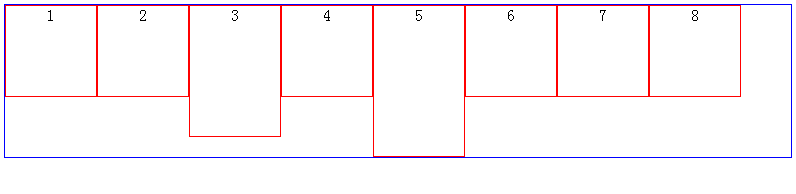
当我们改变浏览器的大小会出现这样的效果:

或则这样:
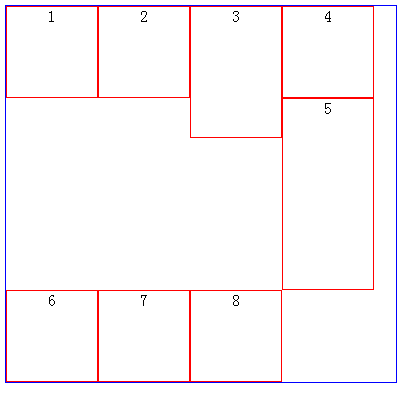
有时候,我们希望,以第一排最高的元素为换行基准时,我们就可以使用display:inline-block属性了滴呀
效果图

不能发现上图中有一个bug,那就是每个元素之间都有空白,解决方法;已经在我们另外一篇博客中记录了
这样的布局算是完成了,接下来,我们看如何实现两端对齐的效果滴啊
具体应用实例一(text-align:center)
css
.container{
width:100%;
height:40px;
padding:;
margin:;
list-style:none;
background:#eee;
text-align:center;
}
.liStyle{
color:white;
width:14px;
height:14px;
margin:15px 5px 0 5px;
background:red;
display:inline-block;
cursor:pointer;
}
html
<ul class="container">
<li class="liStyle">1</li>
<li class="liStyle">2</li>
<li class="liStyle">3</li>
<li class="liStyle">4</li>
<li class="liStyle">5</li>
<li class="liStyle">6</li>
</ul>
效果:

text-align
text-align是用于文字对齐的
接下来,我们看实例:
html
<div class="box1">There is clearly a need for CSS to be taken seriously by graphic artists. The Zen Garden aims to excite, inspire, and encourage participation. To begin, view some of the existing designs in the list. Clicking on any one will load the style sheet into this very page. The code remains the same, the only thing that has changed is the external .css file. Yes, really
</div>
<div class="box2">There is clearly a need for CSS to be taken seriously by graphic artists. The Zen Garden aims to excite, inspire, and encourage participation. To begin, view some of the existing designs in the list. Clicking on any one will load the style sheet into this very page. The code remains the same, the only thing that has changed is the external .css file. Yes, really
</div>
<div class="box3">There is clearly a need for CSS to be taken seriously by graphic artists. The Zen Garden aims to excite, inspire, and encourage participation. To begin, view some of the existing designs in the list. Clicking on any one will load the style sheet into this very page. The code remains the same, the only thing that has changed is the external .css file. Yes, really
</div>
<div class="box4">There is clearly a need for CSS to be taken seriously by graphic artists. The Zen Garden aims to excite, inspire, and encourage participation. To begin, view some of the existing designs in the list. Clicking on any one will load the style sheet into this very page. The code remains the same, the only thing that has changed is the external .css file. Yes, really
</div>
css
.box1{ width:500px; line-height:20px; margin:10px auto; background-color:#cdd; text-align:justify}
.box2{ width:500px; line-height:20px; margin:10px auto; background-color:#cdd; text-align:left;}
.box3{ width:500px; line-height:20px; margin:10px auto; background-color:#cdd; text-align:right;}
.box4{ width:500px; line-height:20px; margin:10px auto; background-color:#cdd; text-align:center;}
效果:

ps:有些人在测试text-align:justify的时候,发现无效,那是因为,文字还没有容器一行那么宽;
所以,至少要超过一行才能看到text-align:justify的效果滴呀
text-align:justify display:inline-block实现两端对齐
<!DOCTYPE HTML>
<html>
<head>
<title>文本两端对齐 by hongchenok</title>
<meta http-equiv="Content-Type" content="text/html; charset=UTF-8">
<style>
.box{
width:50%;
padding:20px;
margin:20px auto;
background-color:#f0f3f9;
text-align:justify;
text-justify:distribute-all-lines;/*ie6-8*/
}
.list{
width:120px;
display:inline-block;
*display: inline;
*zoom:1;
padding-bottom:20px;
text-align:center;
vertical-align:top;
}
.justify_fix{
display:inline-block;
*display: inline;
*zoom:1; width:100%;
height:0;
overflow:hidden;
} .list_head{
height: 50px;
width: 50px;
background-color: red;
float: left;
} .list_content{
width: 70px;
height: 50px;
float: left;
}
.clearfix:after {
content: ".";
display: block;
height: 0;
clear: both;
visibility: hidden;
}
* html .clearfix {height: 1%;}
</style> </head>
<body>
<div class="box">
<div class="list clearfix">
<div class="list_head"></div> </div>
<div class="list clearfix">
<div class="list_head"></div> </div> <span class="justify_fix"></span>
</div>
<div class="box">
<div class="list clearfix">
<div class="list_head"></div> </div>
<div class="list clearfix">
<div class="list_head"></div> </div>
<div class="list clearfix">
<div class="list_head"></div> </div>
<div class="list clearfix">
<div class="list_head"></div> </div>
<span class="justify_fix"></span>
</div> </body>
</html>
效果:

line-block代替float布局;的更多相关文章
- float布局打破标准流,神助攻clear清浮动
布局是什么?根据功能划分小块,再根据设计稿还原,书写静态页面,然后再在块里面填充内容,完善功能,js施加交互效果.div作为一个容器,独占一行,代码书写习惯从上至下属于标准流,而浮动float的css ...
- CSS布局:Float布局过程与老生常谈的三栏布局
原文见博客主站,欢迎大家去评论. 使用CSS布局网页,那是前端的基本功了,什么两栏布局,三栏布局,那也是前端面试的基本题了.一般来说,可以使用CSSposition属性进行布局,或者使用CSSfloa ...
- 转:CSS布局:Float布局过程与老生常谈的三栏布局
使用CSS布局网页,那是前端的基本功了,什么两栏布局,三栏布局,那也是前端面试的基本题了.一般来说,可以使用CSSposition属性进行布局,或者使用CSSfloat属性布局.前者适合布局首页,因为 ...
- 【深入BFC】 关于CSS中float布局,清除浮动,和margin合并的原理解析,解开你心中的那些困惑!
BFC的通俗理解: Block Formatting Context(块级格式化上下文)是W3C CSS 2.1 规范中的一个概念,它决定了元素如何对其内容进行定位,以及与其他元素的关系和相互作用. ...
- inline-block和float 布局的选择
浮动通常表现正常,但有时候搞起来会很纠结.特别是处理内部容器中的浮动,比如对一排图片使用浮动后对齐出现问题.Inline-block是我们的另一种选择.使用这种属性可以模拟部分浮动的特征,而不需要处理 ...
- inline-block,inline,block,table-cell,float
float:left ---------------------------------------------------------------------------------------- ...
- 关于CSS三列Float布局任务
任务目标 掌握HTML/CSS布局的概念 掌握盒模型的概念 掌握position与float的概念以及在布局时的用法 任务描述 使用 HTML 与 CSS 按照示意图;实现三栏式布局. 左右两栏宽度固 ...
- 十、一行多个:使用float布局的经典方法 ---接(一)
1.使用float必须要清除float:即在使用float元素的父级元素上清除float. 清除float的方法有三种,在父元素上加:1.width: 100% 或者固定宽度 +overflow:hi ...
- 布局方式-float布局
float的特性一 .元素‘浮动’ .脱离文档流 .但不脱离文本流 首先看一个案例,直观的了解下float的特性 <style> .container{ background: red; ...
随机推荐
- C# int转byte[],byte[]转int
第一种方法: byte数组转int u = (uint)(b[0] | b[1] << 8 |b[2] << 16 | b[3] << 24); int转byte数 ...
- hdu-acm steps Monkey and Banana
这道题是典型的dp题.首先是数据的处理上,因为每个长方体的3条不同长度的棱都可以作为高,因此一个长方体可以看成3个不同的长方体.从而将数据扩展为3*n,然后将所有的长方体以长度为第一排序条件,宽度为第 ...
- Java下利用Jackson进行JSON解析和序列化
Java下利用Jackson进行JSON解析和序列化 Java下常见的Json类库有Gson.JSON-lib和Jackson等,Jackson相对来说比较高效,在项目中主要使用Jackson进行 ...
- JavaWEB前端向服务器端发送对象
最近项目中需要做一个关于批量删除的功能,删除条件有多个,需要从页面全部传给后台服务器程序,单个的删除,可以拼接参数给url,服务器端获取参数后执行删除操作即可.但是批量删除多个,参数会很多,传递就有些 ...
- iOS coreData使用遇到的问题
使用coreData,一定要有上下文环境.创建上下文时,和以前有些不同,之前 NSManagedObjeContext *context = [NSManagedObjectContext alloc ...
- JavaScript系列:event.bubbles属性(并不是所有的事件都具有冒泡)
地址 https://www.w3.org/TR/DOM-Level-3-Events/#h3_interface-Event https://segmentfault.com/q/101000000 ...
- NSQ:分布式消息队列学习记录
参考资料: NSQ:分布式的实时消息平台 初识NSQ分布式实时消息架构 深入NSQ之旅 nsq topic和channel的区别
- linux redis迁移
在原服务器上的redis执行save命令后,生成了dump文件,拷贝到新服务器的安装目录,可能是版本问题,数据无法还原. 针对这个问题, 1.在配置文件中加入: slave of 原服务器的ip和端口 ...
- poj2387 初涉最短路
前两天自学了一点点最短路..看起来很简单的样子... 就去kuangbin的专题找了最简单的一道题练手..然后被自己萌萌的三重for循环超时虐的不要不要的~ 松弛虽然会但是用的十分之不熟练... 代码 ...
- MySQL 数据库设计 笔记与总结(2)逻辑设计
[实例演示 —— 实体之间的关系] [逻辑设计的工作] ① 将需求转化为数据库的逻辑模型 ② 通过 ER 图的形式对逻辑模型进行展示 ③ 同所选用的具体的 DBMS 系统无关 [名词解释] 候选码可以 ...
