Asp.net Vnext Routing
概述
本文已经同步到《Asp.net Vnext 系列教程 》中]
ASP.NET 路由系统是主要负责两个操作:
它将传入的 HTTP 请求映射到路由处理程序给出的路由的集合。
代码实现TemplateRoute 类初始化路由和 URL 模板
public class MyTemplateRoute : TemplateRoute
{
public MyTemplateRoute(IRouteBuilder routeCollectionBuilder)
: base(routeCollectionBuilder.DefaultHandler,
"{controller}/{action}/{id?}",
new RouteValueDictionary(new { controller = "Home", action = "Index" }),
new RouteValueDictionary(new { }),
new RouteValueDictionary(new { }),
routeCollectionBuilder.ServiceProvider.GetService<IInlineConstraintResolver>())
{
} public override Task RouteAsync(RouteContext context)
{
return base.RouteAsync(context);
}
}
启动类
public class Startup
{
// For more information on how to configure your application, visit http://go.microsoft.com/fwlink/?LinkID=398940
public void ConfigureServices(IServiceCollection services)
{
services.AddMvc();
} public void Configure(IApplicationBuilder app)
{
app.UseMvc(routes => {
//加入模板 默认http://http://localhost/Home/Index
routes.Routes.Add(new MyTemplateRoute(routes)); });
}
}
实现IRouter添加默认路由
public class DefaultRoute : IRouter
{ private readonly IRouter _next; public DefaultRoute(IRouter next)
{
_next = next;
} public VirtualPathData GetVirtualPath(VirtualPathContext context)
{
return _next.GetVirtualPath(context);
} public async Task RouteAsync(RouteContext context)
{ var oldRouteData = context.RouteData;
var newRouteData = new RouteData(oldRouteData);
newRouteData.Routers.Add(_next);
newRouteData.Values["controller"] = "Home";
newRouteData.Values["action"] = "Index";
try
{
context.RouteData = newRouteData;
await _next.RouteAsync(context);
}
finally
{
if (!context.IsHandled)
{
context.RouteData = oldRouteData;
} }
} }
public void Configure(IApplicationBuilder app)
{
app.UseMvc(routes => {
//加入模板 默认http://http://localhost/Home/Index
// routes.Routes.Add(new MyTemplateRoute(routes)); routes.MapRoute("default", "{controller}/{action}");
//加入路由处理 默认http://http://localhost/Home/Index
routes.Routes.Add(new DefaultRoute(routes.DefaultHandler)); });
}
实现IRouteConstraint约束
public class DateConstraint : IRouteConstraint
{
public bool Match(HttpContext httpContext, IRouter route, string routeKey, IDictionary<string, object> values, RouteDirection routeDirection)
{
return values["controller"] == "Home";
}
}
public void Configure(IApplicationBuilder app)
{
app.UseMvc(routes => {
//加入模板 默认http://http://localhost/Home/Index
// routes.Routes.Add(new MyTemplateRoute(routes)); //routes.MapRoute("default", "{controller}/{action}");
////加入路由处理 默认http://http://localhost/Home/Index
//routes.Routes.Add(new DefaultRoute(routes.DefaultHandler)); //加入约束
routes.MapRoute(name: "TestRoute", template: "{*constraints}", defaults: new { controller = "Home", action = "Index" }, constraints: new { constraint = new DateConstraint() }); });
}
路由特性
public class HomeController : Controller
{ //PUT http://localhost/AB
[AcceptVerbs("PUT", Route = "AB")]
// Patch http://localhost/AB
[HttpPatch("AB")]
//PUT http://localhost/Home/AB
[AcceptVerbs("PUT", Route = "Home/AB")]
//Patch http://localhost/Home/AB
[HttpPatch("Home/Ab")] // ABC 动作 可以被以下地址访问
//PUT http://localhost/AB
// Patch http://localhost/AB
//PUT http://localhost/Home/AB
//Patch http://localhost/Home/AB
public IActionResult ABC()
{ return Content("");
}
} }

RouteConstraintAttribute 路由约束
public class CountrySpecificAttribute : RouteConstraintAttribute
{
public CountrySpecificAttribute(string countryCode)
: base("country", countryCode, blockNonAttributedActions: true)
{
}
}
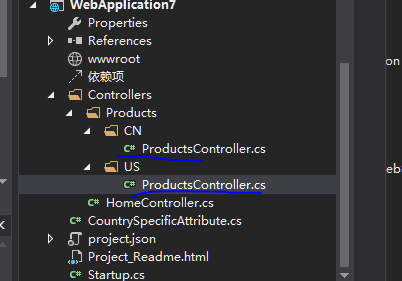
应用在控制上
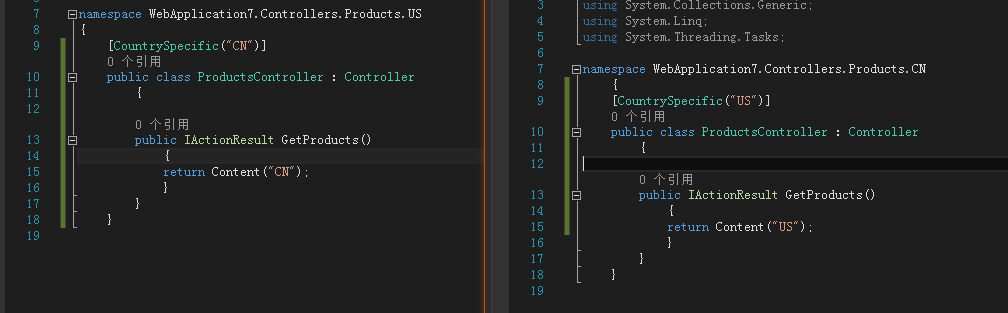
添加路由条目
routes.MapRoute(
"products",
"Products/{country}/{action}",
defaults: new { controller = "Products" })yu
运行截图
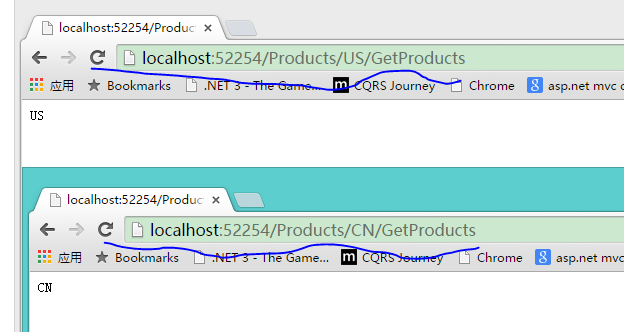
Area
//区域名
[Area("Admin")]
//路由
[Route("[area]/Users")]
public class UserManagementController : Controller
{ [HttpGet("All")]
public IActionResult ListUsers()
{
return Content("");
}
}
添加路由条目
routes.MapRoute("areaRoute",
"{area:exists}/{controller}/{action}",
new { controller = "Home", action = "Index" });
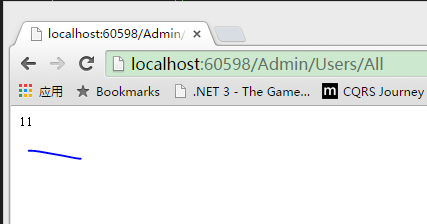
Asp.net Vnext Routing的更多相关文章
- POCO Controller 你这么厉害,ASP.NET vNext 知道吗?
写在前面 阅读目录: POCO 是什么? 为什么会有 POJO? POJO 的意义 POJO 与 PO.VO 的区别 POJO 的扩展 POCO VS DTO Controller 是什么? 关于 P ...
- 分享我对 ASP.NET vNext 的一些感受,也许多年回过头看 So Easy!
写在前面 阅读目录: Visual Studio "14" CTP 关于 ASP.NET vNext ASP.NET vNext 实践 后记 ASP.NET vNext 发布已经过 ...
- 开发 ASP.NET vNext 初步总结(使用Visual Studio 14 CTP1)
新特性: vNext又称MVC 6.0,不再需要依赖System.Web,占用的内存大大减少(从前无论是多么简单的一个请求,System.Web本身就要占用31KB内存). 可以self-host模式 ...
- [译]Introducing ASP.NET vNext and MVC 6
原文:http://www.infoq.com/news/2014/05/ASP.NET-vNext?utm_source=tuicool Part of the ASP.NET vNext init ...
- Asp.net vNext 学习1
Asp.net vNext 学习之路(一) 概述 asp.net vNext 也叫 asp.net 5.0,意思是微软推出的下一个版本的asp.net.可以说是微软对asp.net的一个比较重大的重新 ...
- Introducing ASP.NET vNext and MVC 6
[译]Introducing ASP.NET vNext and MVC 6 原文:http://www.infoq.com/news/2014/05/ASP.NET-vNext?utm_source ...
- [转载]Getting Started with ASP.NET vNext and Visual Studio 14
说在转载之前的话:ASP.NET框架之前不断做大,而vNext则是从头开始,对ASP.NET框架进行拆分并瘦身,面对不同的需求而更加灵活,各个拆分出来的模块更加轻量.vNext的出现,对ASP.NET ...
- Asp.net vNext 学习之路(一)
概述 asp.net vNext 也叫 asp.net 5.0,意思是微软推出的下一个版本的asp.net.可以说是微软对asp.net的一个比较重大的重新设计, asp.net vNext是一 个比 ...
- 兼容Mono的下一代云环境Web开发框架ASP.NET vNext
微软在2014年5月12日的TechEd大会上宣布将会发布下一代ASP.NET框架ASP.NET vNext的预览.此次发布的ASP.NET框架与以前相比发生了根本性的变化,凸显了微软“云优先”(cl ...
随机推荐
- python eval
缘起 小例子 def test_1(val): print "val", val, type(val) def test_2(val): print ) if __name__ = ...
- SQL将一张表中的数据插入到另一张表
将表T_wz_wz中的部分数据插入到表t_wz_kc: ,,'Y' from t_wz_wz where yxbz='Y' --去重复 -- and wzid not in (select wzid ...
- HBase环境搭建
HBase与Hadoop对应关系:http://hbase.apache.org/book.html#basic.prerequisites 4.1. Hadoop 这块介绍了对应关系 HBase ...
- ON_NOTIFY_REFLECT : Message Reflection for Windows Controls
转自: https://msdn.microsoft.com/en-us/library/eeah46xd.aspx TN062: Message Reflection for Windows Con ...
- CentOS安装NodeJS v0.10.25 + Express
安装必需组件 yum -y install gcc make gcc-c++ openssl-devel wget cd ~wget http://nodejs.org/dist/v0.10.25/n ...
- Beyond Compare
Beyond Compare是一个比较文件和文件夹的工具. 它可以帮助你找到并协调源代码.文件夹.图像和数据间的差异,即使包括zip文档中或者FTP站点上的文件. 另外它还可以同步化文件夹并验证不 ...
- TIJ——Chapter Two:Everything Is an Object
If we spoke a different language, we would perceive a somewhat different world. Ludwig Wittgenstein( ...
- 如何不切换windows登陆用户,更换用户名访问共享文件夹
@echo offnet use * /del /ynet use \\192.168.2.1 /user:wr@echo off 先进行删除所有,然后在进行映射,按照部门来,不同的部门可能需要映射的 ...
- [转] java编程规范
原文链接: 资料推荐--Google Java编码规范 之前已经推荐过Google的Java编码规范英文版了: http://google-styleguide.googlecode.com/svn/ ...
- demo05
<LinearLayout xmlns:android="http://schemas.android.com/apk/res/android" xmlns:tools=&q ...
