在centos中安装mysql详细步骤说明
Last login: Sun Dec 24 04:55:59 2017
1、安装依赖
[root@node001 ~]# yum install -y perl
Loaded plugins: fastestmirror
Loading mirror speeds from cached hostfile
base | 3.7 kB 00:00
extras | 3.4 kB 00:00
updates | 3.4 kB 00:00
Setting up Install Process
Package 4:perl-5.10.1-144.el6.x86_64 already installed and latest version
Nothing to do
2、 卸载旧版本的mysql及插件
[root@node001 ~]# rpm -qa | grep mysql
mysql-5.1.73-8.el6_8.x86_64
mysql-libs-5.1.73-8.el6_8.x86_64
mysql-server-5.1.73-8.el6_8.x86_64
[root@node001 ~]# rpm -e mysql-5.1.73-8.el6_8.x86_64 --nodeps
[root@node001 ~]# rpm -e mysql-libs-5.1.73-8.el6_8.x86_64 --nodeps
[root@node001 ~]# rpm -e mysql-server-5.1.73-8.el6_8.x86_64 --nodeps
(--nodeps:忽略其他依赖,直接卸载)
3、 安装rpm(4个)
安装包
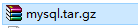
[root@node001 ~]# tar zxvf mysql.tar.gz
MySQL-client-5.6.28-1.el6.x86_64.rpm
MySQL-devel-5.6.28-1.el6.x86_64.rpm
MySQL-server-5.6.28-1.el6.x86_64.rpm
numactl-2.0.9-2.el6.x86_64.rpm
[root@node001 ~]# rpm -ivh MySQL-client-5.6.28-1.el6.x86_64.rpm
warning: MySQL-client-5.6.28-1.el6.x86_64.rpm: Header V3 DSA/SHA1 Signature, key ID 5072e1f5: NOKEY
Preparing... ########################################### [100%]
1:MySQL-client ########################################### [100%]
[root@node001 ~]# rpm -ivh MySQL-devel-5.6.28-1.el6.x86_64.rpm
warning: MySQL-devel-5.6.28-1.el6.x86_64.rpm: Header V3 DSA/SHA1 Signature, key ID 5072e1f5: NOKEY
Preparing... ########################################### [100%]
1:MySQL-devel ########################################### [100%]
[root@node001 ~]# rpm -ivh numactl-2.0.9-2.el6.x86_64.rpm
Preparing... ########################################### [100%]
1:numactl ########################################### [100%]
[root@node001 ~]# rpm -ivh MySQL-server-5.6.28-1.el6.x86_64.rpm
warning: MySQL-server-5.6.28-1.el6.x86_64.rpm: Header V3 DSA/SHA1 Signature, key ID 5072e1f5: NOKEY
Preparing... ########################################### [100%]
1:MySQL-server ########################################### [100%]
2017-12-24 05:39:08 0 [Warning] TIMESTAMP with implicit DEFAULT value is deprecated. Please use --explicit_defaults_for_timestam
p server option (see documentation for more details).2017-12-24 05:39:08 0 [Note] /usr/sbin/mysqld (mysqld 5.6.28) starting as process 1287 ...
2017-12-24 05:39:08 1287 [Note] InnoDB: Using atomics to ref count buffer pool pages
2017-12-24 05:39:08 1287 [Note] InnoDB: The InnoDB memory heap is disabled
2017-12-24 05:39:08 1287 [Note] InnoDB: Mutexes and rw_locks use GCC atomic builtins
2017-12-24 05:39:08 1287 [Note] InnoDB: Memory barrier is not used
2017-12-24 05:39:08 1287 [Note] InnoDB: Compressed tables use zlib 1.2.3
2017-12-24 05:39:08 1287 [Note] InnoDB: Using Linux native AIO
2017-12-24 05:39:08 1287 [Note] InnoDB: Using CPU crc32 instructions
2017-12-24 05:39:08 1287 [Note] InnoDB: Initializing buffer pool, size = 128.0M
2017-12-24 05:39:08 1287 [Note] InnoDB: Completed initialization of buffer pool
2017-12-24 05:39:08 1287 [Note] InnoDB: The first specified data file ./ibdata1 did not exist: a new database to be created
.............................
The latest information about MySQL is available on the web at
http://www.mysql.com
Support MySQL by buying support/licenses at http://shop.mysql.com
New default config file was created as /usr/my.cnf and
will be used by default by the server when you start it.
You may edit this file to change server settings
4、上传mysql配置文件my.cnf
[root@node001 ~]# cd /etc
上传文件
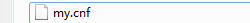
[root@node001 etc]# ls /etc/my.cnf
/etc/my.cnf
5、初始化
[root@node001 etc]# /usr/bin/mysql_install_db
Installing MySQL system tables...2017-12-24 05:41:57 0 [Note] /usr/sbin/mysqld (mysqld 5.6.28-log) starting as process 1353 ...
2017-12-24 05:41:57 1353 [Note] InnoDB: Using atomics to ref count buffer pool pages
2017-12-24 05:41:57 1353 [Note] InnoDB: The InnoDB memory heap is disabled
2017-12-24 05:41:57 1353 [Note] InnoDB: Mutexes and rw_locks use GCC atomic builtins
2017-12-24 05:41:57 1353 [Note] InnoDB: Memory barrier is not used
2017-12-24 05:41:57 1353 [Note] InnoDB: Compressed tables use zlib 1.2.3
2017-12-24 05:41:57 1353 [Note] InnoDB: Using Linux native AIO
2017-12-24 05:41:57 1353 [Note] InnoDB: Using CPU crc32 instructions
2017-12-24 05:41:57 1353 [Note] InnoDB: Initializing buffer pool, size = 64.0M
2017-12-24 05:41:57 1353 [Note] InnoDB: Completed initialization of buffer pool
2017-12-24 05:41:57 1353 [Note] InnoDB: Highest supported file format is Barracuda.
2017-12-24 05:41:57 1353 [Warning] InnoDB: Resizing redo log from 2*3072 to 3*2048 pages, LSN=1625987
....................
WARNING: Default config file /etc/my.cnf exists on the system
This file will be read by default by the MySQL server
If you do not want to use this, either remove it, or use the
--defaults-file argument to mysqld_safe when starting the server
6、 启动mysql
[root@node001 etc]# service mysql start
Starting MySQL....... SUCCESS!
7、重置密码
查看初始化密码
[root@node001 etc]# cat /root/.mysql_secret
# The random password set for the root user at Sun Dec 24 05:39:11 2017 (local time): DMBe85LznCxRo16N

[root@node001 etc]# mysql -u root -pDMBe85LznCxRo16N
Warning: Using a password on the command line interface can be insecure.
Welcome to the MySQL monitor. Commands end with ; or \g.
Your MySQL connection id is 2
Server version: 5.6.28-log
Copyright (c) 2000, 2015, Oracle and/or its affiliates. All rights reserved.
Oracle is a registered trademark of Oracle Corporation and/or its
affiliates. Other names may be trademarks of their respective
owners.
Type 'help;' or '\h' for help. Type '\c' to clear the current input statement.
mysql> set password=password('mysql');
Query OK, 0 rows affected (0.00 sec)
mysql> show databases;
+--------------------+
| Database |
+--------------------+
| information_schema |
| mysql |
| performance_schema |
| test |
+--------------------+
4 rows in set (0.00 sec)
8、远程授权
原因:默认远程无法连接
授权命令:
mysql> grant all privileges on *.* to 'root'@'%' identified by 'mysql' with grant option;
Query OK, 0 rows affected (0.00 sec)
mysql> flush privileges;
Query OK, 0 rows affected (0.01 sec)
在centos中安装mysql详细步骤说明的更多相关文章
- Linux1 在Linux(CentOS)上安装MySql详细记录
前记: 毕业两年了,前两天换了份工作,由以前的传统行业跳到了互联网行业.之前的公司一直在用WinServer2003+Tomcat+SqlServer/Oracle这套部署环境.对于Linux+To ...
- Linux CentOS 中安装 MySql
CentOS7的yum源中默认好像是没有mysql的.为了解决这个问题,我们要先下载mysql的repo源. 1. 下载mysql的repo源 $ wget http://repo.mysql.com ...
- linux安装mysql详细步骤
最近买了个腾讯云服务器,搭建环境. 该笔记用于系统上未装过mysql的干净系统第一次安装mysql.自己指定安装目录,指定数据文件目录. linux系统版本: CentOS 7.3 64位 安装源文件 ...
- linux 使用yum安装mysql详细步骤
环境:Centos 6.5 Linux 使用yum命令安装mysql 1. 先检查系统是否装有mysql [root@localhost ~]#yum list installed mysql* [r ...
- centos中安装mysql
一.首先输入指令 rpm -qa|grep mysql 检查操作系统中是否已经安装了MySQL 可以通过 yum list | grep mysql 命令来查看yum上提供的mysql数据库可下载的版 ...
- linux下安装mysql详细步骤
最近买了个阿里云服务器,搭建mysql环境. 该笔记用于系统上未装过mysql的干净系统第一次安装mysql.自己指定安装目录,指定数据文件目录. linux系统版本: CentOS 7.3 64位 ...
- ubuntu16.04下安装mysql详细步骤
1.如果要搭建服务器先去购买一个云主机,比如阿里云.京东云.新网等等都有卖.这里推荐使用京东云服务器,因为最近在搞活动.一元可体验两个月(可能现在活动已经过了,但在京东云里有免费领一个月的,学生机也有 ...
- Linux安装MySQL详细步骤(CentOS6、CentOS7)
1.查看mysql的依赖(centos7 要把mysql改成mariadb) rpm -qa | grep mysql 2.删除mysql的依赖,可以两个都执行(centos7 要把mysql改成ma ...
- centos中安装mysql数据库
1.查看是否已有mysql数据库: #rpm -qa |grep mysql 命令返回空,说明没有安装成功. 2.安装mysql yum install mysql* 安装完成后,却发现只安装了JDB ...
随机推荐
- Nginx的基本理论
Nginx是什么? 1).Nginx 就是一台反向代理服务器,代理服务器一般是指局域网内部的机器通过代理服务发送请求到互联网上的服务器,代理服务器一般作用于客户端.比如GoAgent,FQ神器. 一个 ...
- npoi的基本操作
////自动换行 ////自动换行翻译成英文其实就是Wrap的意思,所以这里我们应该用WrapText属性,这是一个布尔属性 //style6. ...
- PTA L2-006 树的遍历-二叉树的后序遍历+中序遍历,输出层序遍历 团体程序设计天梯赛-练习集
L2-006 树的遍历(25 分) 给定一棵二叉树的后序遍历和中序遍历,请你输出其层序遍历的序列.这里假设键值都是互不相等的正整数. 输入格式: 输入第一行给出一个正整数N(≤),是二叉树中结点的 ...
- div垂直居中的方法
在说到这个问题的时候,也许有人会问CSS中不是有vertical-align属性来设置垂直居中的吗?即使是某些浏览器不支持我只需做少许的CSS Hack技术就可以啊!所以在这里我还要啰嗦两句,CSS中 ...
- ExtJs之组件(window)
Ext.create('Ext.window.Window',{ title:'', width:400, height:300, constrain:true,//限制窗口不 ...
- 【后缀自动机】hihocoder1449 后缀自动机三·重复旋律6
解题方法提示 小Hi:上次我们已经学习了后缀自动机了,今天我们再来解决一个用到后缀自动机的问题. 小Ho:好!那我们开始吧! 小Hi:现在我们要对K=1..length(S)求出所有长度为K的子串中出 ...
- python基础之递归,匿名,内置函数
递归函数: 什么是递归函数? 函数递归调用:在调用一个函数的过程中,又直接或间接地调用了该函数本身. 递归必须要有两个明确的阶段: ①递推:一层一层递归调用下去,强调:每进入下一层问题规模减少 ②回溯 ...
- python基础之包与logging模块
包 1.什么是包? 包是模块的一种形式,包的本质就是一个含有__init__.py文件的文件夹 2.为什么要有包? 提高程序的结构性和可维护性 3.如何使用包? 导入包就是在导包下的__init__. ...
- Activity(活动)生命周期--系统回收活动数据存储
当一个活动进入停止状态的时候,是有可能被系统回收的.那如果处于停止状态的活动被系统回收了,而它上面却有我们所需要数据该如何保存呢?(类似于:打开qq进入下一个界面没有进去,返回的时候仍然不需要你输入账 ...
- Java高级架构师(一)第37节:反向代理和动静分离的实现
http协议->server->location 输入http:locahost:80/ 进入百度的界面. 做负载转发测试.路径已经转发,可能一些协议已经屏蔽了,导致内容出不来. 关于负载 ...
