mybatis之关联关系
前言:
在我们之前的hibernate中我们是学过了关联关系的,
所以我们在本章给讲一讲mybatis的关联关系。
mybatis的关联关系
一对多的测试
1.通过逆向工程生成Hbook,HbookCategory,Category
如何生成,可以参考之前的
这次我们要用到五张数据库表
<table schema="" tableName="t_hibernate_order" domainObjectName="Order"
enableCountByExample="false" enableDeleteByExample="false"
enableSelectByExample="false" enableUpdateByExample="false"> </table>
<table schema="" tableName="t_hibernate_order_item" domainObjectName="OrderItem"
enableCountByExample="false" enableDeleteByExample="false"
enableSelectByExample="false" enableUpdateByExample="false"> </table>
<table schema="" tableName="t_hibernate_book" domainObjectName="Hbook"
enableCountByExample="false" enableDeleteByExample="false"
enableSelectByExample="false" enableUpdateByExample="false"> </table>
<table schema="" tableName="t_hibernate_category" domainObjectName="Category"
enableCountByExample="false" enableDeleteByExample="false"
enableSelectByExample="false" enableUpdateByExample="false"> </table>
<table schema="" tableName="t_hibernate_book_category" domainObjectName="HbookCategory"
enableCountByExample="false" enableDeleteByExample="false"
enableSelectByExample="false" enableUpdateByExample="false"> </table>
生成之后目录
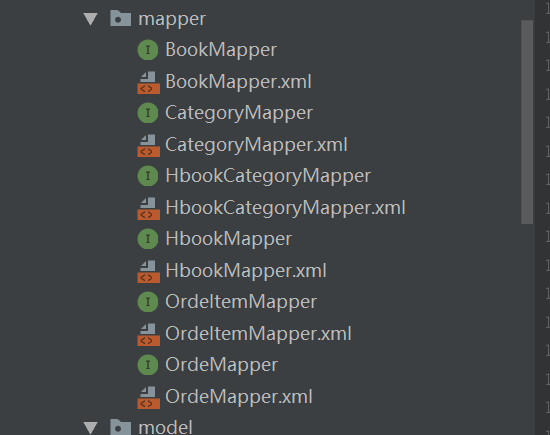
OrderVo
package com.jt.model.vo; import com.jt.model.Orde;
import com.jt.model.OrdeItem; import java.util.ArrayList;
import java.util.List; /**
* @author jt
* @site www.xiaomage.com
* @company xxx公司
* @create 2019-10-23 18:59
*/
public class OrderVo extends Orde {
private List<OrdeItem> orderItems=new ArrayList<>(); public List<OrdeItem> getOrderItems() {
return orderItems;
} public void setOrderItems(List<OrdeItem> orderItems) {
this.orderItems = orderItems;
}
}
OrderItemVo
package com.jt.model.vo; import com.jt.model.Orde;
import com.jt.model.OrdeItem; /**
* @author jt
* @site www.xiaomage.com
* @company xxx公司
* @create 2019-10-23 19:01
*/
public class OrderItemVo extends OrdeItem {
private Orde orde; public Orde getOrde() {
return orde;
} public void setOrde(Orde orde) {
this.orde = orde;
}
}
CategoryVo
package com.jt.model.vo; import com.jt.model.Category;
import com.jt.model.Hbook; import java.util.ArrayList;
import java.util.List; /**
* @author jt
* @site www.xiaomage.com
* @company xxx公司
* @create 2019-10-23 20:08
*/
public class CategoryVo extends Category {
private List<Hbook> hbooks=new ArrayList<>(); public List<Hbook> getHbooks() {
return hbooks;
} public void setHbooks(List<Hbook> hbooks) {
this.hbooks = hbooks;
}
}
HbookVo
package com.jt.model.vo; import com.jt.model.Category;
import com.jt.model.Hbook; import java.util.ArrayList;
import java.util.List; /**
* @author jt
* @site www.xiaomage.com
* @company xxx公司
* @create 2019-10-23 20:06
*/
public class HbookVo extends Hbook {
private List<Category> categories=new ArrayList<>(); // public List<Category> getCategories() {
// return categories;
// }
//
// public void setCategories(List<Category> categories)
// {
// this.categories = categories;
// } public List<Category> getCategories() {
return categories;
} public void setCategories(List<Category> categories) {
this.categories = categories;
}
}
4.做一个测试(根据id来查询)
@Test
public void selectByOrderItemId() {
List<OrderItemVo> orderItemVos = oneToManyService.selectByOrderItemId();
OrderItemVo orderItemVo=orderItemVos.get();
System.out.println(orderItemVo);
System.out.println(orderItemVo.getOrde());
} @Test
public void selectByOrderId() {
List<OrderVo> orderVos = oneToManyService.selectByOrderId();
OrderVo orderVo=orderVos.get();
// System.out.println(orderVos.size());
System.out.println(orderVo);
for (OrdeItem orderItem : orderVo.getOrderItems()) {
System.out.println(orderItem);
}
}
通过一个订单项的id,查询出订单项信息的同时,查询出所属的订单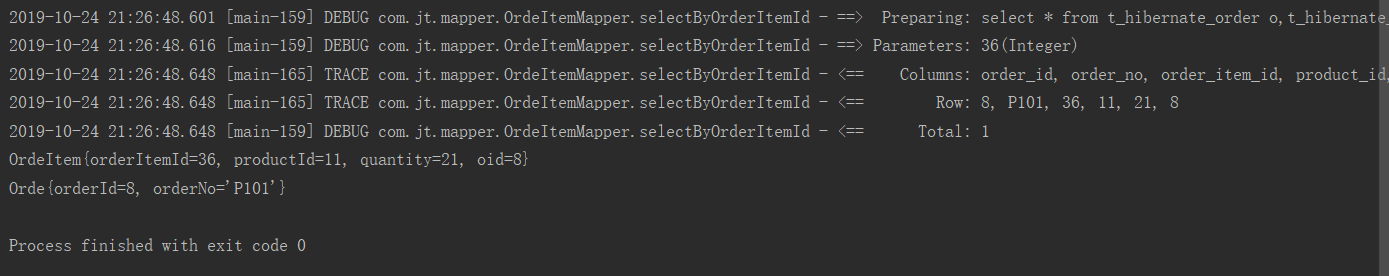
通过一个订单id,查询出订单信息的同时,查询出所有的订单项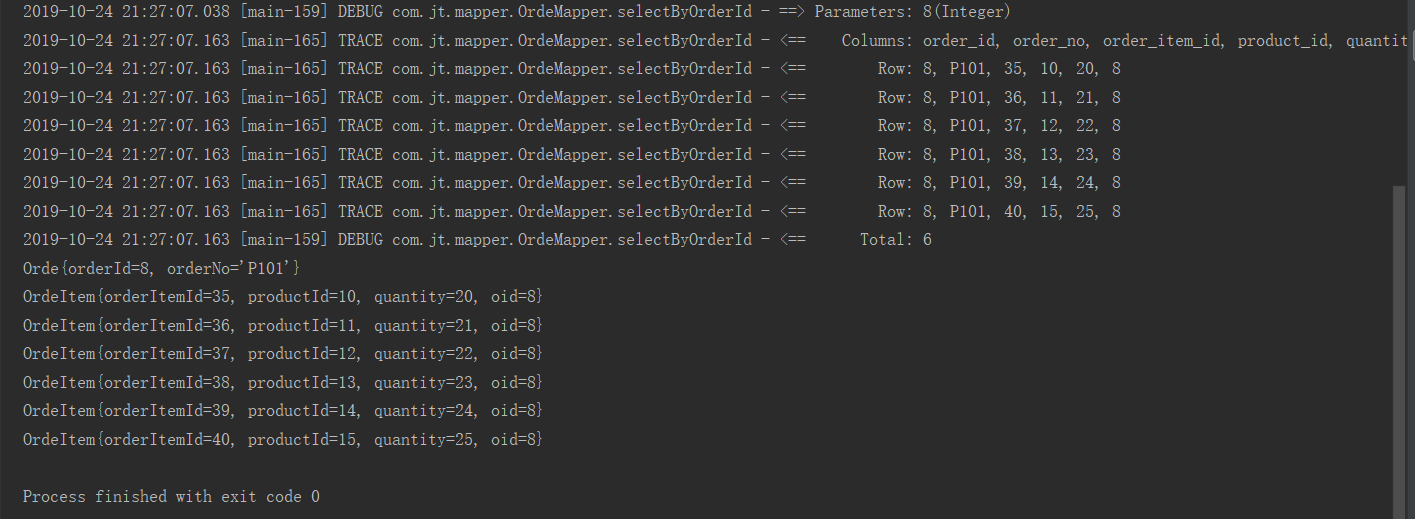
2、多对多关联关系
首先先用逆向生成工具生成t_hibernate_book、t_hibernate_book_category(可生成可不生成)、t_hibernate_category,这两张表对应的model与mapper
generatorConfig.xml
<?xml version="1.0" encoding="UTF-8" ?>
<!DOCTYPE generatorConfiguration PUBLIC "-//mybatis.org//DTD MyBatis Generator Configuration 1.0//EN"
"http://mybatis.org/dtd/mybatis-generator-config_1_0.dtd" >
<generatorConfiguration>
<!-- 引入配置文件 -->
<properties resource="jdbc.properties"/> <!--指定数据库jdbc驱动jar包的位置-->
<classPathEntry location="D:\\initpath\\mvn_repository\\mysql\\mysql-connector-java\\5.1.44\\mysql-connector-java-5.1.44.jar"/> <!-- 一个数据库一个context -->
<context id="infoGuardian">
<!-- 注释 -->
<commentGenerator>
<property name="suppressAllComments" value="true"/><!-- 是否取消注释 -->
<property name="suppressDate" value="true"/> <!-- 是否生成注释代时间戳 -->
</commentGenerator> <!-- jdbc连接 -->
<jdbcConnection driverClass="${jdbc.driver}"
connectionURL="${jdbc.url}" userId="${jdbc.username}" password="${jdbc.password}"/> <!-- 类型转换 -->
<javaTypeResolver>
<!-- 是否使用bigDecimal, false可自动转化以下类型(Long, Integer, Short, etc.) -->
<property name="forceBigDecimals" value="false"/>
</javaTypeResolver> <!-- 指定javaBean生成的位置 -->
<!-- targetPackage:指定生成的model生成所在的包名 -->
<!-- targetProject:指定在该项目下所在的路径 -->
<javaModelGenerator targetPackage="com.jt.model"
targetProject="src/main/java">
<!-- 是否允许子包,即targetPackage.schemaName.tableName -->
<property name="enableSubPackages" value="false"/>
<!-- 是否对model添加构造函数 -->
<property name="constructorBased" value="true"/>
<!-- 是否针对string类型的字段在set的时候进行trim调用 -->
<property name="trimStrings" value="false"/>
<!-- 建立的Model对象是否 不可改变 即生成的Model对象不会有 setter方法,只有构造方法 -->
<property name="immutable" value="false"/>
</javaModelGenerator> <!-- 指定sql映射文件生成的位置 -->
<sqlMapGenerator targetPackage="com.jt.mapper"
targetProject="src/main/java">
<!-- 是否允许子包,即targetPackage.schemaName.tableName -->
<property name="enableSubPackages" value="false"/>
</sqlMapGenerator> <!-- 生成XxxMapper接口 -->
<!-- type="ANNOTATEDMAPPER",生成Java Model 和基于注解的Mapper对象 -->
<!-- type="MIXEDMAPPER",生成基于注解的Java Model 和相应的Mapper对象 -->
<!-- type="XMLMAPPER",生成SQLMap XML文件和独立的Mapper接口 -->
<javaClientGenerator targetPackage="com.jt.mapper"
targetProject="src/main/java" type="XMLMAPPER">
<!-- 是否在当前路径下新加一层schema,false路径com.oop.eksp.user.model, true:com.oop.eksp.user.model.[schemaName] -->
<property name="enableSubPackages" value="false"/>
</javaClientGenerator> <!-- 配置表信息 -->
<!-- schema即为数据库名 -->
<!-- tableName为对应的数据库表 -->
<!-- domainObjectName是要生成的实体类 -->
<!-- enable*ByExample是否生成 example类 -->
<!--<table schema="" tableName="t_book" domainObjectName="Book"-->
<!--enableCountByExample="false" enableDeleteByExample="false"-->
<!--enableSelectByExample="false" enableUpdateByExample="false">-->
<!--<!– 忽略列,不生成bean 字段 –>-->
<!--<!– <ignoreColumn column="FRED" /> –>-->
<!--<!– 指定列的java数据类型 –>-->
<!--<!– <columnOverride column="LONG_VARCHAR_FIELD" jdbcType="VARCHAR" /> –>-->
<!--</table>--> <!-- <table schema="" tableName="t_hibernate_order" domainObjectName="Orde"
enableCountByExample="false" enableDeleteByExample="false"
enableSelectByExample="false" enableUpdateByExample="false">
<!– 忽略列,不生成bean 字段 –>
<!– <ignoreColumn column="FRED" /> –>
<!– 指定列的java数据类型 –>
<!– <columnOverride column="LONG_VARCHAR_FIELD" jdbcType="VARCHAR" /> –>
</table>--> <!--<table schema="" tableName="t_hibernate_order_item" domainObjectName="OrdeItem"
enableCountByExample="false" enableDeleteByExample="false"
enableSelectByExample="false" enableUpdateByExample="false">
<!– 忽略列,不生成bean 字段 –>
<!– <ignoreColumn column="FRED" /> –>
<!– 指定列的java数据类型 –>
<!– < columnOverride column="LONG_VARCHAR_FIELD" jdbcType="VARCHAR" /> –>
</table>--> <table schema="" tableName="t_hibernate_book`" domainObjectName="Hbook"
enableCountByExample="false" enableDeleteByExample="false"
enableSelectByExample="false" enableUpdateByExample="false">
<!-- 忽略列,不生成bean 字段 -->
<!-- <ignoreColumn column="FRED" /> -->
<!-- 指定列的java数据类型 -->
<!-- <columnOverride column="LONG_VARCHAR_FIELD" jdbcType="VARCHAR" /> -->
</table> <!--<table schema="" tableName="t_hibernate_category" domainObjectName="Category"
enableCountByExample="false" enableDeleteByExample="false"
enableSelectByExample="false" enableUpdateByExample="false">
<!– 忽略列,不生成bean 字段 –>
<!– <ignoreColumn column="FRED" /> –>
<!– 指定列的java数据类型 –>
<!– <columnOverride column="LONG_VARCHAR_FIELD" jdbcType="VARCHAR" /> –>
</table>--> <!-- <table schema="" tableName="t_hibernate_book_category" domainObjectName="HbookCategory"
enableCountByExample="false" enableDeleteByExample="false"
enableSelectByExample="false" enableUpdateByExample="false">
<!– 忽略列,不生成bean 字段 –>
<!– <ignoreColumn column="FRED" /> –>
<!– 指定列的java数据类型 –>
<!– <columnOverride column="LONG_VARCHAR_FIELD" jdbcType="VARCHAR" /> –>
</table>--> </context>
</generatorConfiguration>
HBookMapper
package com.jt.mapper; import com.jt.model.Hbook;
import com.jt.model.vo.HbookVo;
import org.apache.ibatis.annotations.Param;
import org.springframework.stereotype.Repository; @Repository
public interface HbookMapper {
int deleteByPrimaryKey(Integer bookId); int insert(Hbook record); int insertSelective(Hbook record); Hbook selectByPrimaryKey(Integer bookId); int updateByPrimaryKeySelective(Hbook record); int updateByPrimaryKey(Hbook record); HbookVo selectByBid(@Param("bid") Integer bid);
}
HBookMapper.xml
<?xml version="1.0" encoding="UTF-8" ?>
<!DOCTYPE mapper PUBLIC "-//mybatis.org//DTD Mapper 3.0//EN" "http://mybatis.org/dtd/mybatis-3-mapper.dtd" >
<mapper namespace="com.jt.mapper.HbookMapper" >
<resultMap id="BaseResultMap" type="com.jt.model.Hbook" >
<constructor >
<idArg column="book_id" jdbcType="INTEGER" javaType="java.lang.Integer" />
<arg column="book_name" jdbcType="VARCHAR" javaType="java.lang.String" />
<arg column="price" jdbcType="REAL" javaType="java.lang.Float" />
</constructor>
</resultMap> <resultMap id="HbookVoMap" type="com.jt.model.vo.HbookVo">
<result property="bookId" column="book_id"></result>
<result property="bookName" column="book_name"></result>
<result property="price" column="price"></result>
<!-- <result property="orderItems"></result>-->
<collection property="categories" ofType="com.jt.model.Category">
<result property="categoryId" column="category_id"></result>
<result property="categoryName" column="category_name"></result>
</collection>
</resultMap> <sql id="Base_Column_List" >
book_id, book_name, price
</sql>
<select id="selectByPrimaryKey" resultMap="BaseResultMap" parameterType="java.lang.Integer" >
select
<include refid="Base_Column_List" />
from t_hibernate_book
where book_id = #{bookId,jdbcType=INTEGER}
</select>
<delete id="deleteByPrimaryKey" parameterType="java.lang.Integer" >
delete from t_hibernate_book
where book_id = #{bookId,jdbcType=INTEGER}
</delete>
<insert id="insert" parameterType="com.jt.model.Hbook" >
insert into t_hibernate_book (book_id, book_name, price
)
values (#{bookId,jdbcType=INTEGER}, #{bookName,jdbcType=VARCHAR}, #{price,jdbcType=REAL}
)
</insert>
<insert id="insertSelective" parameterType="com.jt.model.Hbook" >
insert into t_hibernate_book
<trim prefix="(" suffix=")" suffixOverrides="," >
<if test="bookId != null" >
book_id,
</if>
<if test="bookName != null" >
book_name,
</if>
<if test="price != null" >
price,
</if>
</trim>
<trim prefix="values (" suffix=")" suffixOverrides="," >
<if test="bookId != null" >
#{bookId,jdbcType=INTEGER},
</if>
<if test="bookName != null" >
#{bookName,jdbcType=VARCHAR},
</if>
<if test="price != null" >
#{price,jdbcType=REAL},
</if>
</trim>
</insert>
<update id="updateByPrimaryKeySelective" parameterType="com.jt.model.Hbook" >
update t_hibernate_book
<set >
<if test="bookName != null" >
book_name = #{bookName,jdbcType=VARCHAR},
</if>
<if test="price != null" >
price = #{price,jdbcType=REAL},
</if>
</set>
where book_id = #{bookId,jdbcType=INTEGER}
</update>
<update id="updateByPrimaryKey" parameterType="com.jt.model.Hbook" >
update t_hibernate_book
set book_name = #{bookName,jdbcType=VARCHAR},
price = #{price,jdbcType=REAL}
where book_id = #{bookId,jdbcType=INTEGER}
</update> <select id="selectByBid" resultMap="HbookVoMap" >
select * from t_hibernate_book b,t_hibernate_book_category bc,t_hibernate_category c
where b.book_id=bc.bid and bc.cid=c.category_id
and b.book_id=#{bid}
</select>
</mapper>
HBookCategoryMapper
package com.jt.mapper;
import com.jt.model.HbookCategory;
public interface HbookCategoryMapper {
int deleteByPrimaryKey(Integer bcid);
int insert(HbookCategory record);
int insertSelective(HbookCategory record);
HbookCategory selectByPrimaryKey(Integer bcid);
int updateByPrimaryKeySelective(HbookCategory record);
int updateByPrimaryKey(HbookCategory record);
}
HBookCategoryMapper.xml
<?xml version="1.0" encoding="UTF-8" ?>
<!DOCTYPE mapper PUBLIC "-//mybatis.org//DTD Mapper 3.0//EN" "http://mybatis.org/dtd/mybatis-3-mapper.dtd" >
<mapper namespace="com.jt.mapper.HbookCategoryMapper" >
<resultMap id="BaseResultMap" type="com.jt.model.HbookCategory" >
<constructor >
<idArg column="bcid" jdbcType="INTEGER" javaType="java.lang.Integer" />
<arg column="bid" jdbcType="INTEGER" javaType="java.lang.Integer" />
<arg column="cid" jdbcType="INTEGER" javaType="java.lang.Integer" />
</constructor>
</resultMap>
<sql id="Base_Column_List" >
bcid, bid, cid
</sql>
<select id="selectByPrimaryKey" resultMap="BaseResultMap" parameterType="java.lang.Integer" >
select
<include refid="Base_Column_List" />
from t_hibernate_book_category
where bcid = #{bcid,jdbcType=INTEGER}
</select>
<delete id="deleteByPrimaryKey" parameterType="java.lang.Integer" >
delete from t_hibernate_book_category
where bcid = #{bcid,jdbcType=INTEGER}
</delete>
<insert id="insert" parameterType="com.jt.model.HbookCategory" >
insert into t_hibernate_book_category (bcid, bid, cid
)
values (#{bcid,jdbcType=INTEGER}, #{bid,jdbcType=INTEGER}, #{cid,jdbcType=INTEGER}
)
</insert>
<insert id="insertSelective" parameterType="com.jt.model.HbookCategory" >
insert into t_hibernate_book_category
<trim prefix="(" suffix=")" suffixOverrides="," >
<if test="bcid != null" >
bcid,
</if>
<if test="bid != null" >
bid,
</if>
<if test="cid != null" >
cid,
</if>
</trim>
<trim prefix="values (" suffix=")" suffixOverrides="," >
<if test="bcid != null" >
#{bcid,jdbcType=INTEGER},
</if>
<if test="bid != null" >
#{bid,jdbcType=INTEGER},
</if>
<if test="cid != null" >
#{cid,jdbcType=INTEGER},
</if>
</trim>
</insert>
<update id="updateByPrimaryKeySelective" parameterType="com.jt.model.HbookCategory" >
update t_hibernate_book_category
<set >
<if test="bid != null" >
bid = #{bid,jdbcType=INTEGER},
</if>
<if test="cid != null" >
cid = #{cid,jdbcType=INTEGER},
</if>
</set>
where bcid = #{bcid,jdbcType=INTEGER}
</update>
<update id="updateByPrimaryKey" parameterType="com.jt.model.HbookCategory" >
update t_hibernate_book_category
set bid = #{bid,jdbcType=INTEGER},
cid = #{cid,jdbcType=INTEGER}
where bcid = #{bcid,jdbcType=INTEGER}
</update>
</mapper>
测试方法
@Autowired
private ManyToManyService manyToManyService; @Test
public void selectByBid() {
HbookVo hbookVo = manyToManyService.selectByBid();
System.out.println(hbookVo);
for (Category category : hbookVo.getCategories()) {
System.out.println(category);
}
} @Test
public void selectByCid() {
CategoryVo categoryVo=this.manyToManyService.selectByCid();
System.out.println(categoryVo);
for (Hbook hbook : categoryVo.getHbooks()) {
System.out.println(hbook);
}
}

mybatis之关联关系的更多相关文章
- mybatis一对一关联关系映射
mybatis一对一关联关系映射 在关联关系中,有一对一,一对多,多对多三种关联关系. 一对一关系:在操作上,任意一方引入对方的主键作为外键. 一对多关系:在"多"的一方添加&qu ...
- MyBatis对象关联关系---- association与collection
Mybatis处理“一对多”的关系时,需要用到associasion元素.处理”多对一“用collection元素来实现(这两个元素在之前mapper文件中提到过). 本例子中,假设一名User可以有 ...
- mybatis之关联关系映射
Mybatis关联关系映射 1.一对多 首先先用逆向生成工具生成t_hibernate_order.t_hibernate_order_item 这两张表对应的model与mapper OrderVo ...
- MyBatis的关联关系补充 多对多 继承
多对多 一个学生有多个课程 一个课程有多个学生 思路分析 :使用一个中间表 用学生表和课程表的主键作为中间表的联合主键 1数据库表的设计 课程表 学生表 中间表 2/实体类的设计 课程类 public ...
- MyBatis的关联关系 一对一 一对多 多对多
一对一示例 一个妻子对应一个丈夫 数据库表设计时 在妻子表中添加一个丈夫主键的作为外键 1 对应的JavaBean代码虽然在数据库里只有一方配置的外键,但是这个一对一是双向的关系. Husband实体 ...
- Mybatis之关联关系(一对多、多对多)
目的: Mybatis关系映射之一对多 Mybatis关系映射之多对多 Mybatis关系映射之一对多 一对多 (订单对应多个订单项) 多对一 (订单项对应一个订单) 其是映射关系的基层思维是一样的 ...
- MyBatis对象关联关系----多对多的保存与查询
模拟情景: 对象:学生,课程 关系:一个学生可选多个课程,一门课程可被多个学生选择 一.保存 1.创建数据库表,student,course,student_course,其中student_cour ...
- mybatis学习笔记三(关联关系)
学习mybatis的关联关系,主要注解在代码上,这里不做解释.配置文件一样的就不贴了 1.关联关系表创建(学生对应老师 多对一) 学生老师表 2.表对应的实体类 package com.home.en ...
- Mybatis的关联映射案例
主要是对之前学习的关联映射做一个案例,自己动手实践一下,可以理解的更好一点. 开发环境 开发工具:idea Java环境: jdk1.8.0_121 数据库:SQLServer 项目结构,里面包含了三 ...
随机推荐
- Unity 依赖注入容器的AOP扩展
使用EntLib\PIAB Unity 实现动态代理 using System; using Unity; using Unity.Interception; using Unity.Intercep ...
- antdesign的input增加自定义校验规则
rules: [ {required: true, message: '请输入姓名'}, {max: 16, message: '姓名过长'}, { validator: (rule, val, ca ...
- VisualStudio编译不生成xml、pdb文件的方法
我们为了减少发布/Release时项目的体积,希望在编译时不生成xml注释文档(包括引用的其他类库),和pdb调试文件 用你喜欢的文本编辑器打开项目.csproj文件,找到PropertyGroup节 ...
- python中错误、调试、单元测试、文档测试
错误分为程序的错误和由用户错误的输入引起的错误,此外还有因为各种各样意外的情况导致的错误,比如在磁盘满的时候写入.从网络爬取东西的时候,网络断了.这类错误称为异常 错误处理 普通的错误处理机制就是在出 ...
- Python第一个程序Hello Word
[源代码] print('Hello Python World!') [过程] 打开命令提示窗口(cmd),在源程序所在路径下执行,python 文件名.py. [截图]
- c#使用CefSharp开发winform——环境搭建
因为nuget在线下载有时候很慢,所以下载nuget包,进行本地安装 登陆nuget官网https://www.nuget.org/下载相关资源 选择对应版本进行下载,同时需要下载相关依赖的包 最 ...
- Java学习笔记--线程day01
线程的概念:一个线程是进程的顺序执行流: 同类的多个线程共享一块内存空间和一组系统资源,线程本身有一个供程序执行时的堆栈.线程在切换时负荷小,因此,线程也被称为轻负荷进程.一个进程中可以有多个线程. ...
- ICMP和重定向攻击
目录 ICMP数据报格式 smurf攻击 ICMP重定向攻击 基于libpcap的sniffer raw socket 定义包头 解析数据包 重定向 ICMP数据报格式 https://zhuanla ...
- js设置定时执行
具体语法参考:https://www.runoob.com/jsref/met-win-setinterval.html var timer = window.setInterval(function ...
- GNN 相关资料记录;GCN 与 graph embedding 相关调研
最近做了一些和gnn相关的工作,经常听到GCN 和 embedding 相关技术,感觉很是困惑,所以写下此博客,对相关知识进行索引和记录: 参考链接: https://www.toutiao.com/ ...
