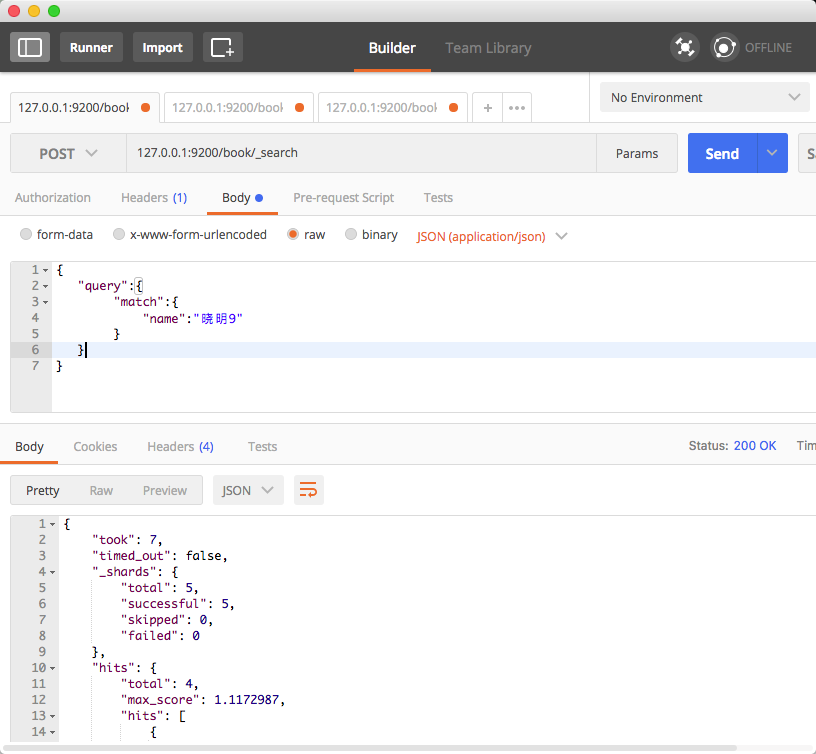ElasticSearch入门3: 高级查询
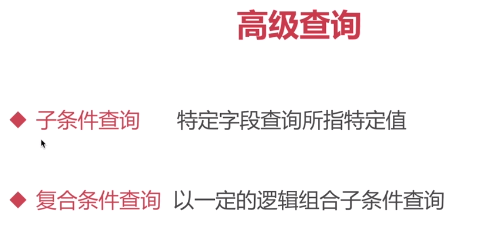
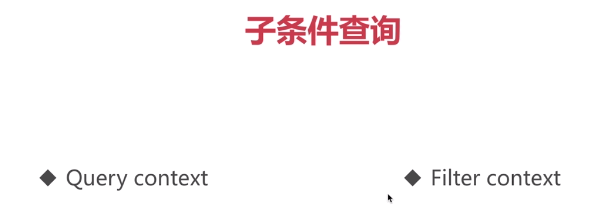
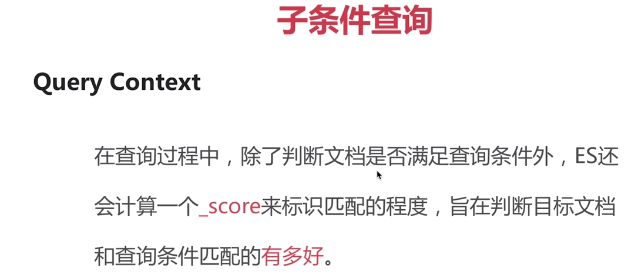
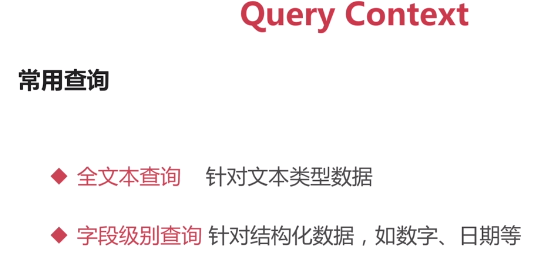
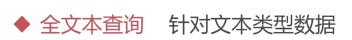
单字段 模糊匹配查询与精准查询
postman请求
POST 127.0.0.1:9200/book/_search
请求json:
{
"query":{
"match":{
"name":"晓明9"
}
}
}
注:match 模糊查询的标识 :查询内容自动拆分成分词来查询
若match 改为 match_phrase :精准查询 具体可以查看 http://www.cnblogs.com/liuxiaoming123/p/8119217.html
响应结果:
{
"took": 51,
"timed_out": false,
"_shards": {
"total": 5,
"successful": 5,
"skipped": 0,
"failed": 0
},
"hits": {
"total": 4,
"max_score": 0.5753642,
"hits": [
{
"_index": "book",
"_type": "novel",
"_id": "1",
"_score": 0.5753642,
"_source": {
"name": "晓明1",
"country": "china1",
"age": 26,
"date": "1992-08-08"
}
},
{
"_index": "book",
"_type": "novel",
"_id": "5",
"_score": 0.28363907,
"_source": {
"name": "晓明",
"country": "china",
"age": 26,
"date": "1992-08-08"
}
},
{
"_index": "book",
"_type": "novel",
"_id": "8",
"_score": 0.28363907,
"_source": {
"name": "晓明",
"country": "china",
"age": 26,
"date": "1992-08-08"
}
},
{
"_index": "book",
"_type": "novel",
"_id": "9",
"_score": 0.23911436,
"_source": {
"name": "晓明9",
"country": "china9",
"age": 26,
"date": "1992-08-08"
}
}
]
}
}
多字段 模糊匹配查询与精准查询
postman请求URL:
POST 127.0.0.1:9200/book/_search
请求json字符串:
{
"query":{
"multi_match":{
"query":"晓明china",
"fields":["name","country"]
}
}
}
注:multi_match为指定多字段匹配
响应结果:
{
"took": 42,
"timed_out": false,
"_shards": {
"total": 5,
"successful": 5,
"skipped": 0,
"failed": 0
},
"hits": {
"total": 4,
"max_score": 0.5753642,
"hits": [
{
"_index": "book",
"_type": "novel",
"_id": "1",
"_score": 0.5753642,
"_source": {
"name": "晓明1",
"country": "china1",
"age": 26,
"date": "1992-08-08"
}
},
{
"_index": "book",
"_type": "novel",
"_id": "5",
"_score": 0.47000363,
"_source": {
"name": "晓明",
"country": "china",
"age": 26,
"date": "1992-08-08"
}
},
{
"_index": "book",
"_type": "novel",
"_id": "8",
"_score": 0.47000363,
"_source": {
"name": "晓明",
"country": "china",
"age": 26,
"date": "1992-08-08"
}
},
{
"_index": "book",
"_type": "novel",
"_id": "9",
"_score": 0.23911436,
"_source": {
"name": "晓明9",
"country": "china9",
"age": 26,
"date": "1992-08-08"
}
}
]
}
}
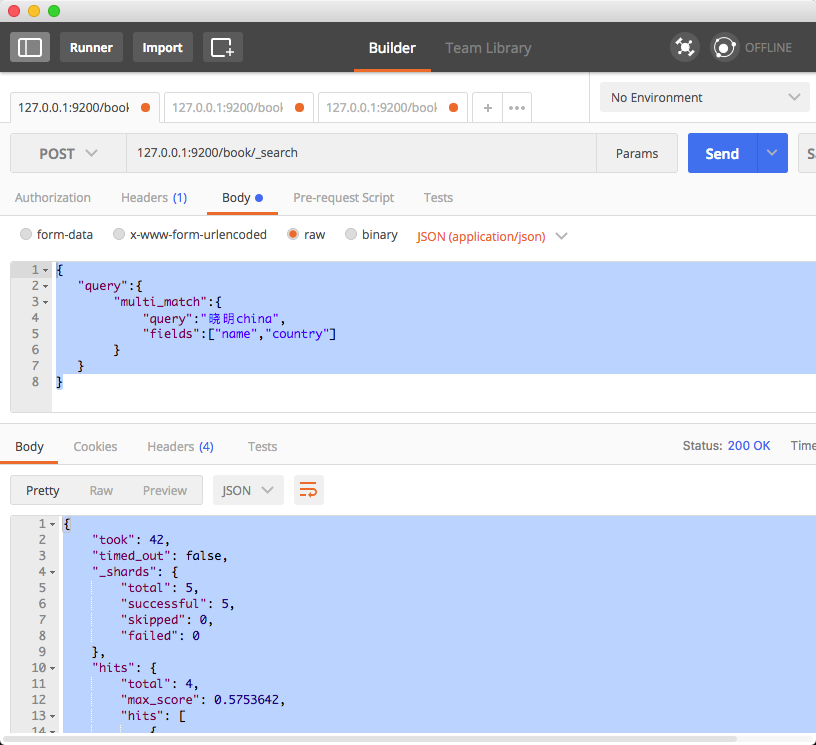
语法查询
未指定字段:
postman请求:
POST 127.0.0.1:9200/book/_search
请求json字符串:
{
"query":{
"query_string":{
"query":"(ElasticSearch AND 入门) OR SpringBoot"
}
}
}
返回结果:
{
"took": 21,
"timed_out": false,
"_shards": {
"total": 5,
"successful": 5,
"skipped": 0,
"failed": 0
},
"hits": {
"total": 2,
"max_score": 2.634553,
"hits": [
{
"_index": "book",
"_type": "novel",
"_id": "9",
"_score": 2.634553,
"_source": {
"name": "ElasticSearch 入门",
"country": "china9",
"age": 26,
"date": "1992-08-08"
}
},
{
"_index": "book",
"_type": "novel",
"_id": "1",
"_score": 0.2876821,
"_source": {
"name": "SpringBoot",
"country": "china1",
"age": 26,
"date": "1992-08-08"
}
}
]
}
}
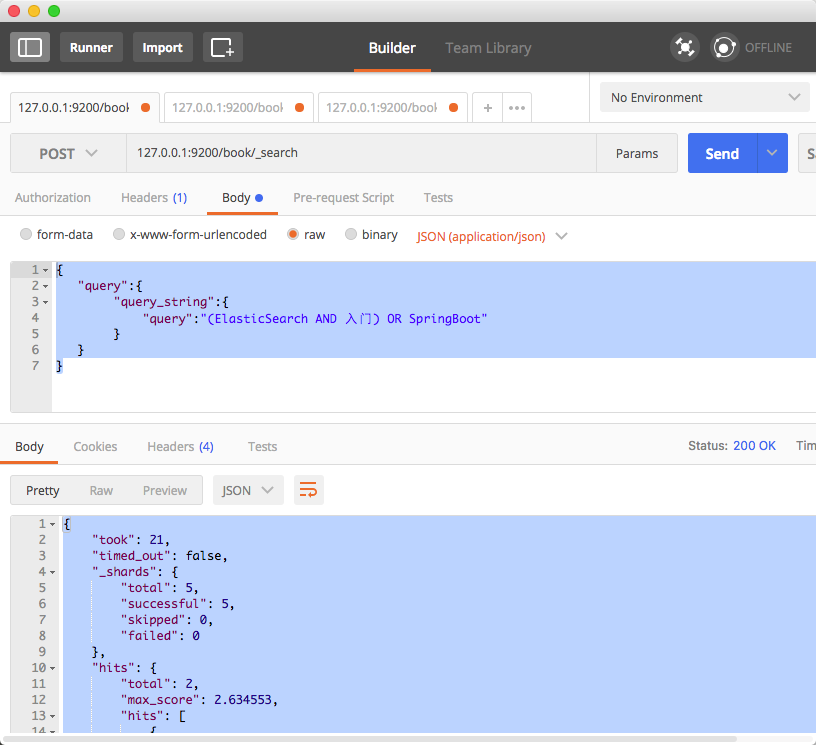
语法查询
指定字段:
postman请求:
POST 127.0.0.1:9200/book/_search
请求json字符串:
{
"query":{
"query_string":{
"query":"SpringBoot OR 中国",
"fields":["name","country"]
}
}
}
响应结果:
{
"took": 11,
"timed_out": false,
"_shards": {
"total": 5,
"successful": 5,
"skipped": 0,
"failed": 0
},
"hits": {
"total": 1,
"max_score": 0.8630463,
"hits": [
{
"_index": "book",
"_type": "novel",
"_id": "1",
"_score": 0.8630463,
"_source": {
"name": "SpringBoot",
"country": "中国",
"age": 26,
"date": "1992-08-08"
}
}
]
}
}
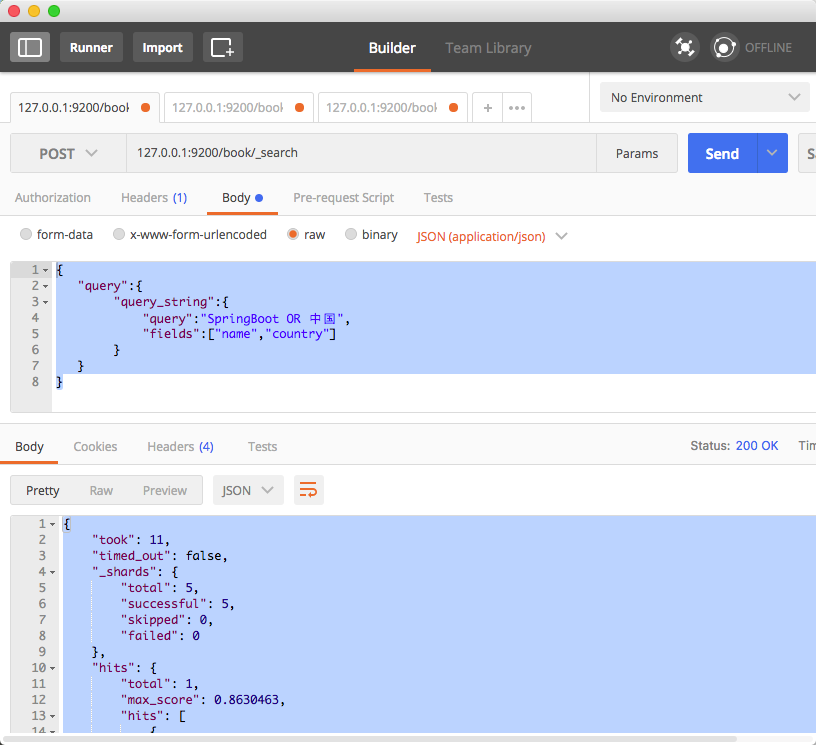
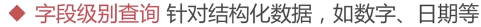 (结构化数据的查询)
(结构化数据的查询)
指定字段查询:(term)
postman请求:
POST 127.0.0.1:9200/book/_search
请求json字符串:
{
"query" :
{
"term" : {"name" : "springboot"}
}
}
响应结果:
{
"took": 4,
"timed_out": false,
"_shards": {
"total": 5,
"successful": 5,
"skipped": 0,
"failed": 0
},
"hits": {
"total": 1,
"max_score": 0.2876821,
"hits": [
{
"_index": "book",
"_type": "novel",
"_id": "1",
"_score": 0.2876821,
"_source": {
"name": "SpringBoot",
"country": "中国",
"age": 26,
"date": "1992-08-08"
}
}
]
}
}
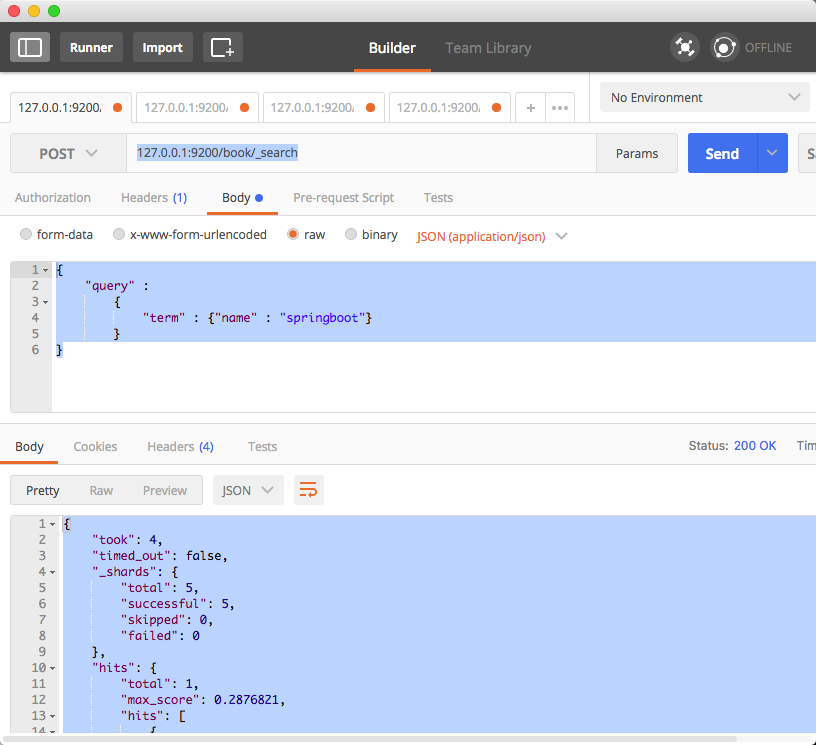
注:若查询英文时 应全字母小写 精确查询
若查询中文时 应按单个字来查询
范围查询:
注:json请求字符串中部分字段的含义
range:范围关键字
gte 大于等于
lte 小于等于
gt 大于
lt 小于
now 当前时间
postman请求:
127.0.0.1:9200/book/_search
请求json字符串:
{
"query" :
{
"range" : {
"date" : {
"gte":"2017-01-01",
"lte":"now"
}
}
}
}
响应结果:
{
"took": 7,
"timed_out": false,
"_shards": {
"total": 5,
"successful": 5,
"skipped": 0,
"failed": 0
},
"hits": {
"total": 1,
"max_score": 1,
"hits": [
{
"_index": "book",
"_type": "novel",
"_id": "9",
"_score": 1,
"_source": {
"name": "ElasticSearch 入门",
"country": "china9",
"age": 28,
"date": "2017-08-08"
}
}
]
}
}
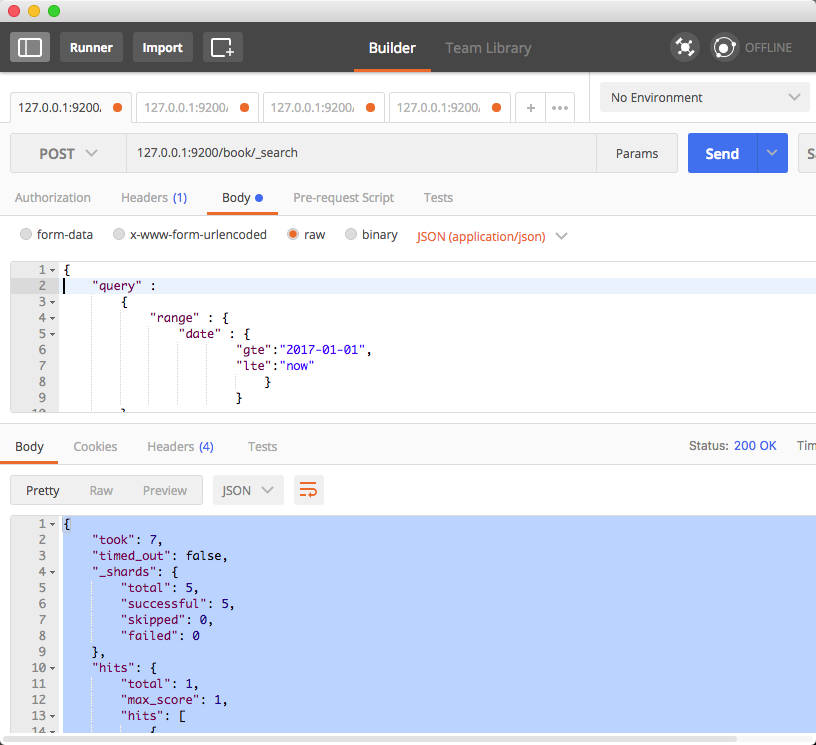
Filter Context(对数据进行过滤)
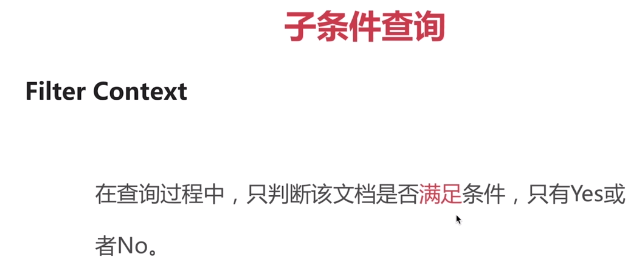
postman请求:
POST 127.0.0.1:9200/book/_search
请求json字符串:
{
"query" : {
"bool" : {
"filter" : {
"term":{
"age":20
}
}
}
}
}
响应结果:
{
"took": 24,
"timed_out": false,
"_shards": {
"total": 5,
"successful": 5,
"skipped": 0,
"failed": 0
},
"hits": {
"total": 1,
"max_score": 0,
"hits": [
{
"_index": "book",
"_type": "novel",
"_id": "1",
"_score": 0,
"_source": {
"name": "SpringBoot",
"country": "中国",
"age": 20,
"date": "1992-08-08"
}
}
]
}
}
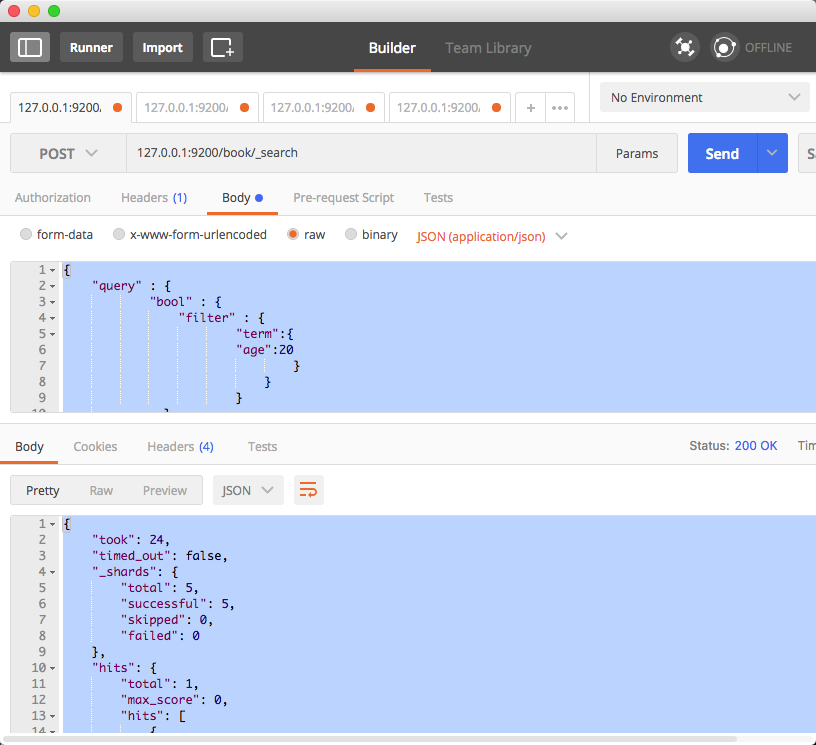
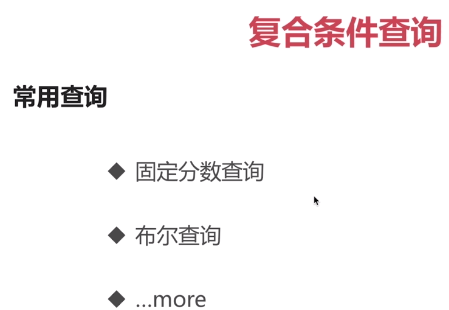
注: boost 固定响应结果分数的值
postman请求:
POST 127.0.0.1:9200/_search
请求json字符串:
{
"query" : {
"constant_score" : {
"filter" : {
"match":{
"name":"晓明"
}
},
"boost":2
}
}
}
响应结果:
{
"took": 11,
"timed_out": false,
"_shards": {
"total": 8,
"successful": 8,
"skipped": 0,
"failed": 0
},
"hits": {
"total": 2,
"max_score": 2,
"hits": [
{
"_index": "book",
"_type": "novel",
"_id": "5",
"_score": 2,
"_source": {
"name": "晓明",
"country": "china",
"age": 26,
"date": "1992-08-08"
}
},
{
"_index": "book",
"_type": "novel",
"_id": "8",
"_score": 2,
"_source": {
"name": "晓明8",
"country": "china",
"age": 26,
"date": "1992-08-08"
}
}
]
}
}
should关键词:或的关系
若should改为must 关键词则表示 和的关系
postman请求: POST 127.0.0.1:9200/_search 请求json字符串:
1.shuld:
{
"query" : {
"bool" : {
"should" : [
{
"match":{"name":"springboot"}
},
{
"match":{"country":"中国"}
}
]
}
}
}
2.must:
{
"query" : {
"bool" : {
"must" : [
{
"match":{"name":"springboot"}
},
{
"match":{"country":"中国"}
}
]
}
}
}
3.must filter:
{
"query" : {
"bool" : {
"must" : [
{
"match":{"name":"springboot"}
},
{
"match":{"country":"中国"}
}
],
"filter":[
{
"term":{
"age":20
}
}
]
}
}
}
4.must_not:
{
"query" : {
"bool" : {
"must_not" : {
"term":{"age":20}
}
}
}
}
ElasticSearch入门3: 高级查询的更多相关文章
- Elasticsearch入门,看这一篇就够了
目录 前言 可视化工具 kibana kibana 的安装 kibana 配置 kibana 的启动 Elasticsearch 入门操作 操作 index 创建 index 索引别名有什么用 删除索 ...
- ElasticSearch高级查询
ElasticSearch高级查询 https://www.imooc.com/video/15759/0 ElasticSearch查询 1,子条件查询:特定字段查询所指特定值 1.1query c ...
- elasticsearch 高级查询
高级查询 子条件查询 (特定字段查询所指特定值) 复合条件查询 (以一定的逻辑组合子条件查询) 一.子条件查询 子条件查询分为 query context.filter context 1.query ...
- ElasticSearch入门 第九篇:实现正则表达式查询的思路
这是ElasticSearch 2.4 版本系列的第九篇: ElasticSearch入门 第一篇:Windows下安装ElasticSearch ElasticSearch入门 第二篇:集群配置 E ...
- ElasticSearch入门 第五篇:使用C#查询文档
这是ElasticSearch 2.4 版本系列的第五篇: ElasticSearch入门 第一篇:Windows下安装ElasticSearch ElasticSearch入门 第二篇:集群配置 E ...
- 031 Spring Data Elasticsearch学习笔记---重点掌握第5节高级查询和第6节聚合部分
Elasticsearch提供的Java客户端有一些不太方便的地方: 很多地方需要拼接Json字符串,在java中拼接字符串有多恐怖你应该懂的 需要自己把对象序列化为json存储 查询到结果也需要自己 ...
- Elasticsearch入门教程(六):Elasticsearch查询(二)
原文:Elasticsearch入门教程(六):Elasticsearch查询(二) 版权声明:本文为博主原创文章,遵循CC 4.0 BY-SA版权协议,转载请附上原文出处链接和本声明. 本文链接:h ...
- Elasticsearch入门教程(五):Elasticsearch查询(一)
原文:Elasticsearch入门教程(五):Elasticsearch查询(一) 版权声明:本文为博主原创文章,遵循CC 4.0 BY-SA版权协议,转载请附上原文出处链接和本声明. 本文链接:h ...
- java整合Elasticsearch,实现crud以及高级查询的分页,范围,排序功能,泰文分词器的使用,分组,最大,最小,平均值,以及自动补全功能
//为index创建mapping,index相当于mysql的数据库,数据库里的表也要给各个字段创建类型,所以index也要给字段事先设置好类型: 使用postMan或者其他工具创建:(此处我使用p ...
随机推荐
- Linux下启动tomcat报错RROR org.apache.catalina.core.StandardContext- Error starting static Resources java.lang.IllegalArgumentException: Document base /home/duiba/apache-tomcat/webapps/../webapps/manager do
部署项目的时候,重启tomcat,死活起不来,很郁闷,网上巴拉了半天,结合自己的情况,找到了原因: 错误日志信息: 2018-12-13 13:52:26,992 [main] INFO org.ap ...
- error C2143: syntax error : missing ';' before 'type'
许久之前,就想看看C和C++,看看这两种神奇的编程语言,但是一直被这样或者那样的琐事给耽搁了(狂喷自己的拖延症). 今天翻开自己的移动硬盘找到一本古老的书籍:<The C Programming ...
- 2.1.6synchronized锁重入
关键字在使用synchronized时,当线程得到一个对象锁时,这时这个线程再次请求此对象锁是可以拿到的,也就说明同步方法之间是可以进行互相调用的, package com.cky.bean; /** ...
- 如何打包maven项目
start 步骤1:项目右键-->Run As-->Maven clean 步骤2:Run As-->Maven install end
- 《如何阅读it技术书》课堂笔记——51cto
对一些书的看法: “21天精通JAVA之类”的书,好好理解精通二字,哪里有这么快就能学的会. 吐槽新人: Oop理论,别写出来的都是面向过程式. 桌面乱七八糟. 对新人分享一些经验: 阅读时自我提神的 ...
- java后台技术
本文旨在梳理服务端开发技术栈,希望帮助后端开发同学更全面了解Java服务端主要涉及的知识点 1. 语言相关 1.1 Java 核心知识点 Java的类加载机制 JVM相关:JVM内存模型和结构,GC原 ...
- hadoop两大核心之一:MapReduce总结
MapReduce是一种分布式计算模型,由Google提出,主要用于搜索领域,MapReduce程序 本质上是并行运行的,因此可以解决海量数据的计算问题. MapReduce任务过程被分为两个处理阶段 ...
- floyd算法之最小环问题
最小环问题:都比较容易得到从u 到 v 经过中间某一些结点的最短路,但是我们得确保回来的时候,不能经过那些结点,这样我们就需要改一下floyd算法了 进而我们想到用Floyd算法.我们知道,Floyd ...
- [device-orientation] 使用手机设备的方向感应实现图片选择
<div class="main"> <h2>Device Orientation</h2> <table> <tbody&g ...
- Spring中ApplicationEvent和ApplicationListener封装
1.测试程序EventTest.java,发布一个事件只需要调用FrameEventHolder.publishEvent()方法即可. package com.junge.spring.event; ...