CSS3 ::before和::after伪元素的实际应用
实例
1.清除浮动
通常我们清除清除浮动的方式就是在浮动元素后面添加一个空的Div标签,然后在设置它的清除浮动要是,使用after伪元素,我们就不需要添加无意义的div标签在html中了,下面的例子就使用了伪元素清除浮动
<!DOCTYPE html>
<html>
<head>
<meta charset="UTF-8">
<style type="text/css">
ul {
margin: 200px;
background: #ccc;
padding: 10px;
border: 1px solid #;
list-style:none;
}
ul::after {
clear: both;
content: '';
display: block;
}
li {
float: left;
margin-left: 10px;
}
li::after {
content: '/';
margin-left: 10px;
}
li:last-child::after{
content: none;
}
</style>
</head>
<body>
<ul>
<li>篮球</li>
<li>网球</li>
<li>棒球</li>
</ul>
</body>
</html>
效果:
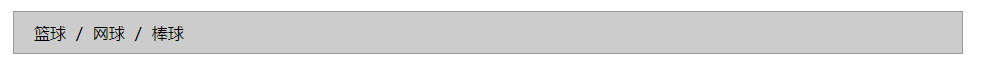
没有清除浮动:
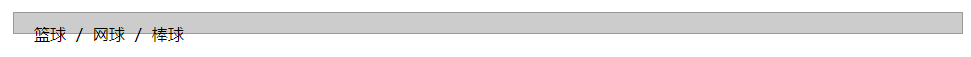
2.常见消息框
注意,此时伪类content:' ',而非content:'',而且伪类4条边必须宽度相同,而且其他三条边为transparent才可以;对于-webkit-transform设置在之前的文章中已经讲过,可以通过设置定位元素left,top值为50%,translate(-50%,-50%) 来使任意宽高的元素居中。
<!DOCTYPE html>
<html>
<head>
<meta charset="UTF-8">
<style type="text/css">
div{
width:300px;
background-color:rgba(,,,0.7);
color:#fff;
font-family:'Microsoft YaHei';
text-align:center;
padding:5px;
margin:100px auto;
position:relative;
}
div::before{
content:' ';
width:0px;
height:0px;
position:absolute;
left:-12px;
top:%;
-webkit-transform:translate(0px,-%);
border:6px solid rgba(,,,0.7);
border-color:transparent rgba(,,,0.7) transparent transparent
} </style>
</head>
<body>
<div>你好吗我哼好</div>
</body>
</html>
效果:
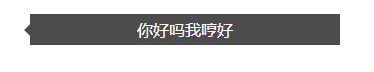
3..阴影
通过设置before,after不同位置,不同旋转角度,可以实现现在网络很流行的阴影效果,同时要保证伪类的颜色及z-index。有了这种方法 我们就可以扩展出各种各样的阴影效果
<!DOCTYPE html>
<html>
<head>
<meta charset="UTF-8">
<title></title>
<style type="text/css">
body{background-color:#ebebeb}
div.outer{width:400px;
height:250px;
padding:5px;
margin:100px auto;
position:relative;
}
div.child{
position:absolute;
top:0px;
left:0px;
right:0px;
bottom:0px;
background-color:#fff;
color:#000;
line-height:250px;
font-family:'Microsoft YaHei';
text-align:center;
z-index:2
}
div.outer::before,div.outer::after{content:'';
z-index:1;
width:50%;
height:3px;
position:absolute;
left:10px;
bottom:7px;
background-color:transparent;
box-shadow:5px 5px 10px rgba(0,0,0,0.5);
-webkit-transform:rotate(-3deg); }
div.outer::after{
left:auto;
right:10px;
-webkit-transform:rotate(3deg)
}
</style> </head>
<body>
<div class='outer'>
<div class='child '>
我是内容我是内容我是内容
</div> </div>
</body>
</html>
效果:

4.做出各种图形效果
<!DOCTYPE html>
<html lang="en">
<head>
<meta charset="UTF-8">
<title></title>
<style type="text/css">
#star-five {
margin-top: 60px;
width: ;
height: ;
border-left: 100px solid transparent;
border-right: 100px solid transparent;
border-bottom: 70px solid blue;
position: relative;
transform: rotate(35deg);
}
#star-five:before {
border-bottom: 80px solid red;
border-left: 30px solid transparent;
border-right: 30px solid transparent;
position: absolute;
height: ;
width: ;
top: -45px;
left: -65px;
content: '';
transform: rotate(-35deg);
}
#star-five:after {
width: ;
height: ;
border-left: 100px solid transparent;
border-right: 100px solid transparent;
border-bottom: 70px solid yellow;
top: 7px;
left: -110px;
position: absolute;
display: block;
content: '';
transform: rotate(-70deg);
} </style> </head>
<body>
<div id='star-five'></div>
</body>
</html>
效果:
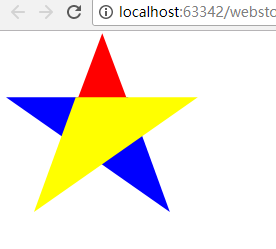
举例:一个六角星
<style>
#star-six {
width: ;
height: ;
border-left: 50px solid transparent;
border-right: 50px solid transparent;
border-bottom: 100px solid red;
position: relative;
}
#star-six::after {
width: ;
height: ;
border-left: 50px solid transparent;
border-right: 50px solid transparent;
border-top: 100px solid red;
position: absolute;
content: "";
top: 30px;
left: -50px;
}
</style>
<body>
<div id="star-six"></div>
</body>
<style>
#star-six {
width: 0;
height: 0;
border-left: 50px solid transparent;
border-right: 50px solid transparent;
border-bottom: 100px solid red;
position: relative;
}
#star-six::after {
width: 0;
height: 0;
border-left: 50px solid transparent;
border-right: 50px solid transparent;
border-top: 100px solid red;
position: absolute;
content: "";
top: 30px;
left: -50px;
}
</style>
<body>
<div id="star-six"></div>
</body>
#star-six的div是一个正三角行,#star-six::after是一个倒三角形,通过绝对定位,调整其位置即可实现六角星的效果。

5.content属性
::before和::after必须配合content属性来使用,content用来定义插入的内容,content必须有值,至少是空。默认情况下,伪类元素的display是默认值inline,可以通过设置display:block来改变其显示。
content可取以下值。
string
使用引号包一段字符串,将会向元素内容中添加字符串。如:a:after{content:""}
举例:
<!DOCTYPE html>
<meta charset="utf-8" />
<style type="text/css">
p::before{
content: "《";
color: red;
}
p::after{
content: "》";
color: red;
}
</style>
<p>平凡的世界</p>
效果:

attr()
通过attr()调用当前元素的属性,比如将图片alt提示文字或者链接的href地址显示出来。
<!DOCTYPE html>
<html lang="en">
<head>
<meta charset="UTF-8">
<title></title>
<style type="text/css">
a::after{
content: "("attr(href)")";
} </style> </head>
<body>
<a href="http://www.baidu.com">百度</a>
</body>
</html>
效果:

rl()/uri()
用于引用媒体文件。
举例:“百度”前面给出一张图片,后面给出href属性。
<!DOCTYPE html>
<html lang="en">
<head>
<meta charset="UTF-8">
<title></title>
<style type="text/css">
a::before{
content: url("https://www.baidu.com/img/baidu_jgylogo3.gif");
}
a::after{
content: "("attr(href)")";
}
</style> </head>
<body>
<a href="http://www.baidu.com">百度</a>
</body>
</html>
效果:

counter()
调用计数器,可以不使用列表元素实现序号功能。
配合counter-increment和counter-reset属性使用:
h2:before { counter-increment: chapter; content: "Chapter " counter(chapter) ". " }
<!DOCTYPE html>
<html lang="en">
<head>
<meta charset="UTF-8">
<title></title>
<style type="text/css">
body{
counter-reset: section;
}
h1{
counter-reset: subsection;
}
h1:before{
counter-increment:section;
content:counter(section) "、";
}
h2:before{
counter-increment:subsection;
content: counter(section) "." counter(subsection) "、";
}
</style> </head>
<body>
<h1>HTML tutorials</h1>
<h2>HTML Tutorial</h2>
<h2>XHTML Tutorial</h2>
<h2>CSS Tutorial</h2> <h1>Scripting tutorials</h1>
<h2>JavaScript</h2>
<h2>VBScript</h2> <h1>XML tutorials</h1>
<h2>XML</h2>
<h2>XSL</h2> </body>
</html>
效果:

6.给blockquote添加引号
经常用到给blockquote 引用段添加巨大的引号作为背景,可以用 ::before 来代替 background 。好处是即可以给背景留下空间,还可以直接使用文字而非图片:
<!DOCTYPE html>
<meta charset="utf-8" />
<style type="text/css">
blockquote::before {
content: open-quote;
color: #ddd;
z-index: -;
font-size:80px;
}
</style>
<body>
<blockquote>引用一个段落,双引号用::before伪元素实现</blockquote>
</body>
</html>
效果:

7、超链接特效
举例:配合 CSS定位实现一个鼠标移上去,超链接出现方括号的效果
<meta charset="utf-8" />
<style type="text/css">
body{
background-color: #425a6c;
}
a {
position: relative;
display: inline-block;
outline: none;
color: #fff;
text-decoration: none;
font-size: 32px;
padding: 5px 20px;
}
a:hover::before, a:hover::after { position: absolute; }
a:hover::before { content: "\5B"; left: -10px; }
a:hover::after { content: "\5D"; right: -10px; }
</style>
<a>鼠标移上去出现方括号</a>
效果:
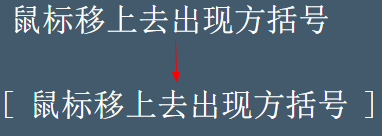
8.不使用图片创建小图标
<!doctype html>
<html>
<head>
<title>伪类标签使用</title>
</head>
<style type="text/css">
#wraper{padding:10px;width:380px;height:380px;border:3px solid #ccc;margin:auto;}
#power{width: 30px;height: 30px;margin:20px;border: 6px solid #EEB422;border-radius: %;position: relative;display: inline-block;}
#power:before{width:7px;height:22px;background:#EEB422;position: absolute;left:8px;top:-13px;content: "";border: 3px solid #fff;}
#play{width: 30px;height: 30px;margin:20px;border: 6px solid #EEB422;border-radius: %;position:relative;display: inline-block;background: #EEB422;}
#play:before{border:11px solid transparent;border-left:17px solid #fff;content: "";position: absolute;left:9px;top: 3px;}
#pause{width: 30px;height: 30px;margin:20px;border: 6px solid #EEB422;border-radius: %;position:relative;display: inline-block;background: #EEB422;}
#pause:before{height:20px;width:5px;border:0px solid transparent;border-left:8px solid #fff;border-right:8px solid #fff;content: "";position: absolute;left:4px;top: 5px;}
#stop{width: 30px;height: 30px;margin:20px;border: 6px solid #EEB422;border-radius: %;position:relative;display: inline-block;background: #EEB422;}
#stop:before{height:17px;width:17px;background:#fff;content: "";position: absolute;left:6px;top: 6px;}
#comment{width: 50px;height: 25px;margin:20px;border: 6px solid #EEB422;border-radius: %;position:relative;display: inline-block;background: #EEB422;}
#comment:before{border:10px solid transparent;border-top:10px solid #EEB422;content: "";position: absolute;left:28px;top: 28px;}
#comment:after{content: "....";position: absolute;color: #fff;font-size: 26px;top: -10px;left: 2px;}
#like{width: 50px;height: 30px;margin:20px;border-radius: %;transform:rotate(55deg);-webkit-transform:rotate(55deg);position:relative;display: inline-block;background: #EEB422;}
#like:before{width:50px;height:30px;border-radius: %;transform:rotate(-110deg);-webkit-transform:rotate(-110deg);background:#EEB422;content: "";position: absolute;left:8px;top: -12px;}
#search{width: 20px;height: 20px;border:4px solid #EEB422;border-radius:%;margin:20px;position:relative;display: inline-block;top: -5px;left: -5px;}
#search:before{width:20px;height:5px;background:#EEB422;transform:rotate(45deg);-webkit-transform:rotate(45deg);content: "";position: absolute;left:15px;top: 22px;}
#home{width: 30px;height: 30px;background:#EEB422;margin:20px;position:relative;display: inline-block;top: 5px;}
#home:before{width:6px;height:12px;background:#fff;content: "";position: absolute;left:12px;top: 20px;}
#home:after{border:25px solid transparent;border-bottom:20px solid #EEB422;content: "";position: absolute;top: -38px;left:-10px;}
#photo{width:40px;height:30px;background:#EEB422;margin:20px;position:relative;display: inline-block;top: 5px;}
#photo:before{width:13px;height:13px;border:4px solid #fff;border-radius:%;background:#EEB422;content: "";position: absolute;left:10px;top: 5px;}
#photo:after{width:15px;height:10px;background:#EEB422;content: "";position: absolute;top: -7px;left:13px;}
#photo{width:40px;height:30px;background:#EEB422;margin:20px;position:relative;display: inline-block;top: 5px;}
#email{width:50px;height:35px;background:#EEB422;margin:20px;position:relative;display: inline-block;top: 5px;}
#email:before{border:25px solid transparent;border-top:20px solid #fff;content: "";position: absolute;left:0px;top: 2px;}
#email:after{border:25px solid transparent;border-top:20px solid #EEB422;content: "";position: absolute;top:0px;}
#file{width:30px;height:45px;border:4px solid #EEB422;margin:20px;position:relative;display: inline-block;top: 5px;}
#file:before{border:10px solid #fff;border-right:10px solid #EEB422;border-bottom:10px solid #EEB422;content: "";position: absolute;left:-4px;top: -4px;}
#file:after{width:20px;height:5px;border-top:3px solid #EEB422;border-bottom:3px solid #EEB422;content: "";position: absolute;left: 5px;top: 25px;}
#history{width:35px;height:35px;border:4px solid #EEB422;border-radius: %;margin:20px;position:relative;display: inline-block;top: 5px;}
#history:before{width:14px;height:14px;border-bottom:4px solid #EEB422;border-left:4px solid #EEB422;content: "";position: absolute;left:14px;top: 3px;}
#video{width:50px;height:35px;background:#EEB422;border-radius: %;margin:20px;position:relative;display: inline-block;top: -5px;}
#video:before{width:6px;height:6px;border:11px solid transparent;border-right:11px solid #EEB422;content: "";position: absolute;left:35px;top: 4px;}
#video:after{width:10px;height:10px;border:6px solid transparent;border-top:6px solid #EEB422;border-left:6px solid #EEB422;transform:rotate(45deg);-webkit-transform:rotate(45deg);content: "";position: absolute;left:13px;top: 35px;}
#tags{width:50px;height:25px;background:#EEB422;border-radius: % % % %;transform:rotate(45deg);-webkit-transform:rotate(45deg);margin:20px;margin-left:35px;position:relative;display: inline-block;top: -5px;}
#tags:before{width:10px;height:10px;border-radius:%;background:#fff;content: "";position: absolute;left:7px;top: 7px;}
#phone{width:50px;height:50px;border-left:6px solid #EEB422;border-radius:%;transform:rotate(-30deg);-webkit-transform:rotate(-30deg);margin:20px;margin-right:0px;position:relative;display: inline-block;top: -5px;}
#phone:before{width:15px;height:15px;background:#EEB422;border-radius: %;content: "";position: absolute;left:-2px;top: 1px;}
#phone:after{width:15px;height:15px;background:#EEB422;border-radius: %;content: "";position: absolute;left:-3px;top: 34px;}
#profile{width: 40px;height:15px;background:#EEB422;border-radius: % % ;margin:20px;position:relative;display: inline-block;top: 0px;}
#profile:before{width: 20px;height:22px;background:#EEB422;border-radius:%;content: "";position: absolute;left: 10px;top: -22px;}
</style>
<body>
<div id="wraper">
<div id="power"></div>
<div id="play"></div>
<div id="pause"></div>
<div id="stop"></div>
<div id="comment"></div>
<div id="like"></div>
<div id="search"></div>
<div id="home"></div>
<div id="photo"></div>
<div id="email"></div>
<div id="file"></div>
<div id="history"></div>
<div id="video"></div>
<div id="tags"></div>
<div id="phone"></div>
<div id="profile"></div>
</div>
</body>
</html>
效果:
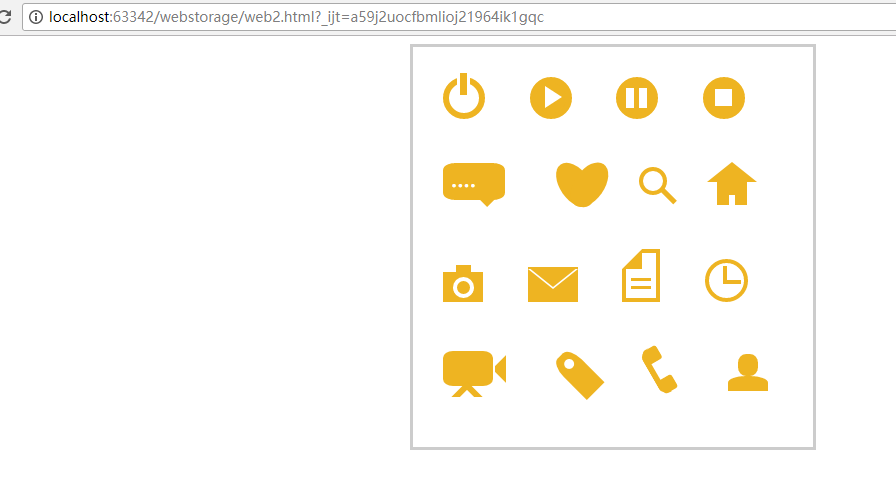
9.模拟float:center的效果
float没有center这个取值,但是可以通过伪类来模拟实现。
这个效果实现很有意思,左右通过::before float各自留出一半图片的位置,再把图片绝对定位上去。
<!DOCTYPE html>
<html>
<head>
<meta charset='UTF-8'>
<title>Float Both</title>
<style>
* {
margin: ;
padding: ;
}
body {
font: 14px/1.8 Georgia, serif;
}
#page-wrap { width: %; margin: 40px auto; position: relative; }
#logo { position: absolute; top: ; left: %; margin-left: -125px; }
#l, #r { width: %; }
#l { float: left; }
#r { float: right; }
#l:before, #r:before { content: ""; width: 125px; height: 250px; }
#l:before { float: right; }
#r:before { float: left; }
</style>
</head>
<body>
<div id="page-wrap">
<img src="img/cat.jpg" id="logo">
<div id="l">
<p>
Pellentesque habitant morbi tristique senectus et netus et malesuada fames ac turpis egestas. Vestibulum tortor quam, feugiat vitae, ultricies eget, tempor sit amet, ante. Donec eu libero sit amet quam egestas semper. Aenean ultricies mi vitae est. Mauris placerat eleifend leo. Quisque sit amet est et sapien ullamcorper pharetra. Vestibulum erat wisi, condimentum sed, commodo vitae, ornare sit amet, wisi. Aenean fermentum, elit eget tincidunt condimentum, eros ipsum rutrum orci, sagittis tempus lacus enim ac dui. Donec non enim in turpis pulvinar facilisis. Ut felis. Praesent dapibus, neque id cursus faucibus, tortor neque egestas augue, eu vulputate magna eros eu erat. Aliquam erat volutpat. Nam dui mi, tincidunt quis, accumsan porttitor, facilisis luctus, metus
</p>
</div>
<div id="r">
<p>
Pellentesque habitant morbi tristique senectus et netus et malesuada fames ac turpis egestas. Vestibulum tortor quam, feugiat vitae, ultricies eget, tempor sit amet, ante. Donec eu libero sit amet quam egestas semper. Aenean ultricies mi vitae est. Mauris placerat eleifend leo. Quisque sit amet est et sapien ullamcorper pharetra. Vestibulum erat wisi, condimentum sed, commodo vitae, ornare sit amet, wisi. Aenean fermentum, elit eget tincidunt condimentum, eros ipsum rutrum orci, sagittis tempus lacus enim ac dui. Donec non enim in turpis pulvinar facilisis. Ut felis. Praesent dapibus, neque id cursus faucibus, tortor neque egestas augue, eu vulputate magna eros eu erat. Aliquam erat volutpat. Nam dui mi, tincidunt quis, accumsan porttitor, facilisis luctus, metus
</p>
</div>
</div>
</body>
</html>
效果:

CSS3 ::before和::after伪元素的实际应用的更多相关文章
- css3 盒模型与 伪元素综合应用案例
先来简略理解下盒模型: 在 css3 之前,盒模型默认为 box-sizing : content-box,这种模式下的盒模型计算大小方式为,width + padding + border : 而 ...
- CSS3新增选择器:伪元素选择器
一. ::first-letter 第一个字 二. ::first-line 第一行(以浏览器为准的第一行) 三. ::selection 被选中的字行(鼠标选中的字段)只能向 ::selectio ...
- 使用 CSS3 伪元素实现立体的照片堆叠效
CSS3 里引入的伪元素让 Web 开发人员能够在不需要额外添加 HTML 标签的情况下制作出复杂的视觉效果.例如,:before 和 :after 这个两个 CSS3 伪元素就可以帮助你实现很多有趣 ...
- CSS和CSS3中的伪元素和伪类(总结)
好多人伪类和伪元素分清楚,其实就是一句话,“伪类的效果可以通过添加一个实际的类来达到,而伪元素的效果则需要通过添加一个实际的元素才能达到”. CSS中伪类包括: :first-child :lang ...
- 【CSS进阶】伪元素的妙用--单标签之美
最近在研读 <CSS SECRET>(CSS揭秘)这本大作,对 CSS 有了更深层次的理解,折腾了下面这个项目: CSS3奇思妙想 -- Demo (请用 Chrome 浏览器打开,非常值 ...
- 你所不知的 CSS ::before 和 ::after 伪元素用法
CSS 有两个说不上常用的伪类 :before 和 :after,偶尔会被人用来添加些自定义格式什么的,但是它们的功用不仅于此.前几天发现了 Creative Link Effects 这个非常有意思 ...
- CSS ::before 和 ::after 伪元素另类用法
原文地址:http://justcoding.iteye.com/blog/2032627 CSS 有两个说不上常用的伪类 :before 和 :after,偶尔会被人用来添加些自定义格式什么的,但是 ...
- CSS伪类与CSS伪元素的区别及由来
关于两者的区别,其实是很古老的问题.但是时至今日,由于各种网络误传以及一些不负责任的书籍误笔,仍然有相当多的人将伪类与伪元素混为一谈,甚至不乏很多CSS老手.早些年刚入行的时候,我自己也被深深误导,因 ...
- css伪元素研究(::before/::after)
::before/::after和:before/:after实质上效果一样 不过,在 CSS3 中为了区别伪元素和伪类为伪元素使用了双冒号,因此如果使用了 display 或者 width 等属性时 ...
随机推荐
- Azure Monitor Kibana configuration always seems to send over SSL
https://github.com/elastic/logstash/issues/10125 https://blogs.cisco.com/security/step-by-step-setup ...
- (转)IDataGridViewEditingControl 接口 作用
本文转载自:http://blog.csdn.net/zx13525079024/article/details/4814575 IDataGridViewEditingControl 接口 定义承载 ...
- sublime 3 安装格式化JSON插件
转自 https://blog.csdn.net/sweettool/article/details/72677784 一.首先下载SublimePrettyJson插件包 https://g ...
- HttpWebRequest、WebClient、RestSharp、HttpClient区别和用途
HttpWebRequest 已经不推荐直接使用了,这已经作为底层机制,不适合业务代码使用,比如写爬虫的时候WebClient 不想为http细节处理而头疼的coder而生,由于内部已经处理了通用设置 ...
- SQL Server创建链接服务器
1.通过sql语句创建链接服务器,数据是sql server的 EXEC sp_addlinkedserver @server='test', --链接服务器别名,自定义 @srvproduct='' ...
- 如何吸引用户打开自己发送的EDM邮件
一般来说,邮件发送到用户的收件箱,但用户不一定会阅读.因为每个用户收到的邮件都很多.那么,究竟应该如何吸引读者打开自己的EDM邮件呢? 只有当用户认识并信任发件人的时候,此时邮件的打开率是最高的,可以 ...
- Ajax 实现导出文件-支持批量
个人感觉前端不行,好多东西记不住,所以只能将遇到的坎以及解决方案记录下,方便以后用到时查找. 首先:ajax不支持流,网上找了好多版本,感觉下面的方案不错,实验了下可行. 前端页面: <div ...
- Spring命名空间引入方法
spring 整合了各种工具,并且spring提供了对各种工具的xml scheme 的配置方式,简化了开发. 但是对于各种工具的xml命名空间的引入,我一直很郁闷,不知道应该怎样引入,今天经过摸索发 ...
- 阶段1 语言基础+高级_1-3-Java语言高级_06-File类与IO流_01 File类_1_File类的概述
- C#怎么让字符串定长,不够的用空格补齐
string.PadLeft 或者 string.PadRight : string.PadLeft 表示如果一个字符串的长度小于指定的值,则在字符串的左侧(也就是前面)用指定的字符填充,直到字符串 ...
