11月8日PHP练习《留言板》
一、要求

二、示例页面



三、网页代码及网页显示
1.denglu.php 登录页面
<!DOCTYPE html PUBLIC "-//W3C//DTD XHTML 1.0 Transitional//EN" "http://www.w3.org/TR/xhtml1/DTD/xhtml1-transitional.dtd">
<html xmlns="http://www.w3.org/1999/xhtml">
<head>
<meta http-equiv="Content-Type" content="text/html; charset=utf-8" />
<title>无标题文档</title>
<style type="text/css">
*{ margin:0px auto; padding:0px}
#aa{ width:400px; height:89px; font-size:36px; color:#39F; text-align:center; line-height:89px; vertical-align:middle; border-bottom:1px solid #999}
.bb{ width:400px; height:59px}
.cc{ width:159px; height:59px; float:left; font-size:20px; text-align:right; line-height:59px; vertical-align:middle}
.dd{ width:200px; height:59px; float:left}
.ee{ width:150px; height:30px; text-align:center; margin-top:15px}
.ff{ width:80px; height:30px}
</style>
</head> <body>
<form action="dengluchuli.php" method="post">
<div style="width:400px; height:259px; margin-top:100px; border:1px solid #999">
<div id="aa">汉企网络0904留言板</div>
<div class="bb">
<div class="cc">用户名:</div>
<div class="dd"><input id="yonghuming" class="ee" type="text" name="uid" /></div>
</div>
<div class="bb">
<div class="cc">密码:</div>
<div class="dd"><input class="ee" type="password" name="pwd" /></div>
</div>
<div style="width:400px; height:50px; text-align:center; margin-top:10px">
<input class="ff" type="submit" value="登录" />
<input class="ff" type="button" value="复位" onclick="Fuwei()" />
</div>
</div>
</form>
</body>
<script type="text/javascript">
function Fuwei()
{
document.getElementById("yonghuming").value = "";
}
</script>
</html>
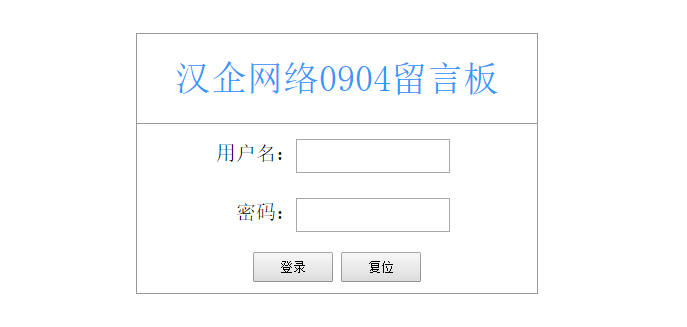
2.dengluchili.php 登录处理页面
<?php
session_start();
$UserName = $_POST["uid"]; $PassWord = $_POST["pwd"]; include("DBDA.class.php");
$db = new DBDA();
$sql = "select PassWord from yuangong where UserName='$UserName'"; $mm = $db->StrQuery($sql); if($PassWord !="" && $PassWord==$mm)
{
$_SESSION['views']=$UserName;
header("location:main.php");
}
else
{
echo "用户名或密码输入错误";
}
3.main.php 主页面,显示所有的信息。
<?php
session_start();
?> <!DOCTYPE html PUBLIC "-//W3C//DTD XHTML 1.0 Transitional//EN" "http://www.w3.org/TR/xhtml1/DTD/xhtml1-transitional.dtd">
<html xmlns="http://www.w3.org/1999/xhtml">
<head>
<meta http-equiv="Content-Type" content="text/html; charset=utf-8" />
<title>无标题文档</title>
</head> <body>
<?php
include("DBDA.class.php");
$db = new DBDA();
$sall = "select count(*) from liuyan";
$total = $db->StrQuery($sall);
include("../page.class.php");
$page = new Page($total,20);
$sql = "select * from liuyan ".$page->limit;
$result = $db->Query($sql);
foreach($result as $v)
{
}
?>
<br />
<div><a href="fabuxinxi.php">发布信息</a> <a href="tuichuchuli.php">退出系统</a></div>
<br />
<table width="50%" border="1" cellpadding="0" cellspacing="0">
<tr>
<td>发送人</td>
<td>接收人</td>
<td>发送时间</td>
<td>信息内容</td>
</tr>
<?php
foreach($result as $v)
{
echo "<tr><td>$v[1]</td><td>$v[2]</td><td>$v[3]</td><td>$v[4]</td></tr>";
}
?>
</table>
<?php
echo $page->fpage();//显示表格下方的数据和页面的信息。
if(empty($_SESSION["views"]))
{
header("location:denglu.php");
exit;
}
?>
</body>
</html>

4.fabuxinxi.php 发布信息页面
<?php
session_start();
?>
<!DOCTYPE html PUBLIC "-//W3C//DTD XHTML 1.0 Transitional//EN" "http://www.w3.org/TR/xhtml1/DTD/xhtml1-transitional.dtd">
<html xmlns="http://www.w3.org/1999/xhtml">
<head>
<meta http-equiv="Content-Type" content="text/html; charset=utf-8" />
<title>无标题文档</title>
<style type="text/css">
*{ margin:0px; padding:0px}
.aa{ width:300px; height:40px; border:2px solid #999; border-bottom:0px; text-align:center; line-height:40px; vertical-align:middle}
.bb{ width:80px; height:30px}
#text1{ float:left; margin-top:10px; width:150px; height:20px; margin-left:2px}
</style>
</head>
<body>
<form action="fabuxinxichuli.php" method="post" onclick="return true">
<div style="position:relative; left:100px; top:40px">
<div><a href="chakanxinxi.php">查看信息</a> <a href="tuichuchuli.php">退出系统</a></div>
<br />
<div class="aa">
<div style="float:left; width:100px; height:40px; text-align:right">接收人:</div>
<!--<input id="text1" type="text" name="jieshouren" />-->
<select name="jishouren" style="width:100px; height:25px; margin-top:8px; margin-left:-100px">
<option selected="selected">所有人</option>
<?php
include("DBDA.class.php");
$db = new DBDA();
$sql = "select firend from firend";
$result = $db->Query($sql);
foreach($result as $v)
{
echo "<option>$v[0]</option>";
}
?>
</select>
</div>
<div class="aa" style="height:90px">
<div style="float:left; width:100px; height:90px; text-align:right; line-height:90px; vertical-align:middle">信息内容:</div>
<div style="text-align:left"><textarea id="text2" name="xinxineirong" style="margin-top:4px; height:80px"></textarea></div>
</div>
<div class="aa" style="border-bottom:2px solid #999">
<input class="bb" type="submit" value="发送" />
<input class="bb" type="button" value="复位" onclick="Fuwei()" />
</div>
</div>
</form>
<?php
if(empty($_SESSION["views"]))
{
header("location:denglu.php");
} ?>
</body>
<script type="text/javascript">
function Fuwei()
{
document.getElementById("text1").value = "";
document.getElementById("text2").value = "";
}
</script>
</html>

5.fabuxinxichuli.php 发布信息处理页面
<?php
session_start();
$fasongren = $_SESSION['views'];
$time = date("Y-m-d h:i:s");
$jieshouren = $_POST["jieshouren"];
$xinxineirong = $_POST["xinxineirong"]; include("DBDA.class.php");
$db = new DBDA(); $sql ="insert into liuyan values('','{$fasongren}','{$jieshouren}','{$time}','{$xinxineirong}')";
$db->Query($sql,0);
if(empty($_SESSION["views"]))
{
header("location:denglu.php");
}
else
{
header("location:main.php");
}
6.chakanxinxi.php 只显示和登陆者有关系的信息
<?php
session_start();
?>
<!DOCTYPE html PUBLIC "-//W3C//DTD XHTML 1.0 Transitional//EN" "http://www.w3.org/TR/xhtml1/DTD/xhtml1-transitional.dtd">
<html xmlns="http://www.w3.org/1999/xhtml">
<head>
<meta http-equiv="Content-Type" content="text/html; charset=utf-8" />
<title>无标题文档</title>
</head>
<body>
<?php
$sender = $_SESSION['views'];
$Recever = $_SESSION['views'];
include("DBDA.class.php");
$db = new DBDA(); $sall = "select count(*) from liuyan";
$total = $db->StrQuery($sall); include("../page.class.php");
$page = new Page($total,20); $sql = "select * from liuyan where Sender='$sender' or Recever='$Recever' ".$page->limit; $result = $db->Query($sql); foreach($result as $v)
{
}
?>
<br />
<div><a href="fabuxinxi.php">返回</a></div>
<br />
<table width="50%" border="1" cellpadding="0" cellspacing="0">
<tr>
<td>发送人</td>
<td>接收人</td>
<td>发送时间</td>
<td>信息内容</td>
</tr>
<?php
foreach($result as $v)
{
echo "<tr><td>$v[1]</td><td>$v[2]</td><td>$v[3]</td><td>$v[4]</td></tr>";
}
?>
</table>
<?php
echo $page->fpage();//显示表格下方的数据和页面的信息。
if(empty($_SESSION["views"]))
{
header("location:denglu.php");
exit;
}
?>
</body>
</html>

7.tuichuchuli.php 退出系统,清空session。
<?php
session_start(); unset($_SESSION); session_destroy(); header("location:denglu.php");
11月8日PHP练习《留言板》的更多相关文章
- 11月30日《奥威Power-BI智能分析报表制作方法》腾讯课堂开课啦
这么快一周就过去了,奥威公开课又要与大家见面咯,上节课老师教的三种报表集成方法你们都掌握了吗?大家都知道,学习的结果在于实际应用,想要熟练掌握新内容的要点就在于去应用它.正是基于这一要点,每一期的课程 ...
- 11月23日《奥威Power-BI报表集成到其他系统》腾讯课堂开课啦
听说明天全国各地区都要冷到爆了,要是天气冷到可以放假就好了.想象一下大冷天的一定要在被窝里度过才对嘛,索性明天晚上来个相约吧,相约在被窝里看奥威Power-BI公开课如何? 上周奥威公开 ...
- 11月16日《奥威Power-BI基于SQL的存储过程及自定义SQL脚本制作报表》腾讯课堂开课啦
上周的课程<奥威Power-BI vs微软Power BI>带同学们全面认识了两个Power-BI的使用情况,同学们已经迫不及待想知道这周的学习内容了吧!这周的课程关键词—— ...
- 11月09日《奥威Power-BI vs微软Power BI》腾讯课堂开课啦
上过奥威公开课的同学可能有一个疑问:奥威Power-BI和微软Power BI是同一个吗,为什么叫同样的名字?正如这个世界上有很多个John.Jack.Marry…一样,奥威Power-BI和微软Po ...
- 2016年11月30日 星期三 --出埃及记 Exodus 20:21
2016年11月30日 星期三 --出埃及记 Exodus 20:21 The people remained at a distance, while Moses approached the th ...
- 2016年11月29日 星期二 --出埃及记 Exodus 20:20
2016年11月29日 星期二 --出埃及记 Exodus 20:20 Moses said to the people, "Do not be afraid. God has come t ...
- 2016年11月28日 星期一 --出埃及记 Exodus 20:19
2016年11月28日 星期一 --出埃及记 Exodus 20:19 and said to Moses, "Speak to us yourself and we will listen ...
- 2016年11月27日 星期日 --出埃及记 Exodus 20:18
2016年11月27日 星期日 --出埃及记 Exodus 20:18 When the people saw the thunder and lightning and heard the trum ...
- 2016年11月26日 星期六 --出埃及记 Exodus 20:17
2016年11月26日 星期六 --出埃及记 Exodus 20:17 "You shall not covet your neighbor's house. You shall not c ...
- 2016年11月25日 星期五 --出埃及记 Exodus 20:16
2016年11月25日 星期五 --出埃及记 Exodus 20:16 "You shall not give false testimony against your neighbor.不 ...
随机推荐
- web应用中使用JavaMail发送邮件 。。转载
现在很多的网站都提供有用户注册功能, 通常我们注册成功之后就会收到一封来自注册网站的邮件.邮件里面的内容可能包含了我们的注册的用户名和密码以及一个激活账户的超链接等信息.今天我们也来实现一个这样的功能 ...
- php应用jquery做ajax操作
以下是全部代码: <html> <head> <title>jQuery Ajax 实例演示</title> </head> <scr ...
- ES5 对象的扩展(Object.preventExtensions)、密封(Object.seal)和冻结(Object.freeze)
前面提到 ES5 对象属性描述符,这篇看看对象的扩展.密封和冻结. 扩展对象 Object.preventExtensions Object.isExtensible 密封对象 Object.seal ...
- 一个完整的TCP连接
当我们向服务器发送HTTP请求,获取数据.修改信息时,都需要建立TCP连接,包括三次握手,四次分手. 什么是TCP连接? 为实现数据的可靠传输,TCP要在应用进程间建立传输连接.它是在两个传输用户之间 ...
- [COPY] How to become a hacker
Engish version copied from here Why This Document? As editor of the Jargon File and author of a few ...
- Mirantis OpenStack 8.0 版本大概性分析
作为 OpenStack 领域标杆性企业之一的 Mirantis 在2016年3月初发布了最新的 MOS 8.0 版本.本文试着基于公开资料进行一些归纳分析. 1. 版本概况 1.1 概况 社区版本: ...
- iOS状态栏---学习笔记六
一.设置状态栏的颜色. //1.需要在自定义导航的时候,设置顶部视图 - (UIViewController *)childViewControllerForStatusBarStyle{ retur ...
- LeetCode 笔记系列 17 Largest Rectangle in Histogram
题目: Largest Rectangle in Histogram Given n non-negative integers representing the histogram's bar he ...
- 让游戏以高性能GPU(独立显卡)运行
在EXE中导出全局变量: N卡: extern "C" { __declspec(dllexport) DWORD NvOptimusEnablement = 0x00000001 ...
- C#进阶系列——动态Lamada
前言:在DDD系列文章里面,我们在后台仓储里面封装了传递Lamada表达式的通用方法,类似这样: public virtual IQueryable<TEntity> Find(Expre ...
