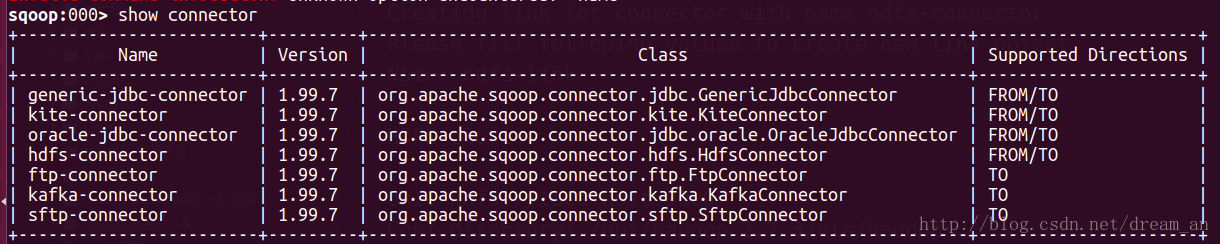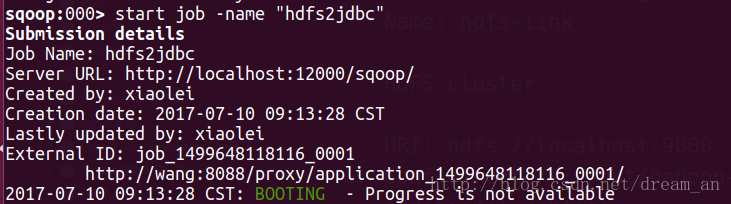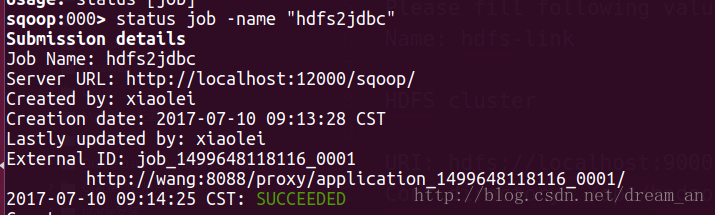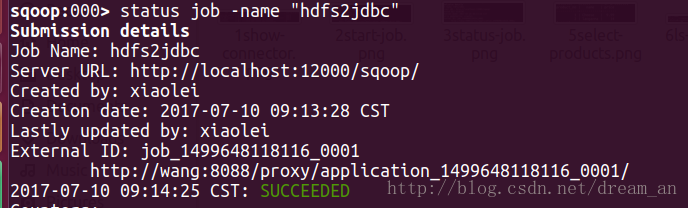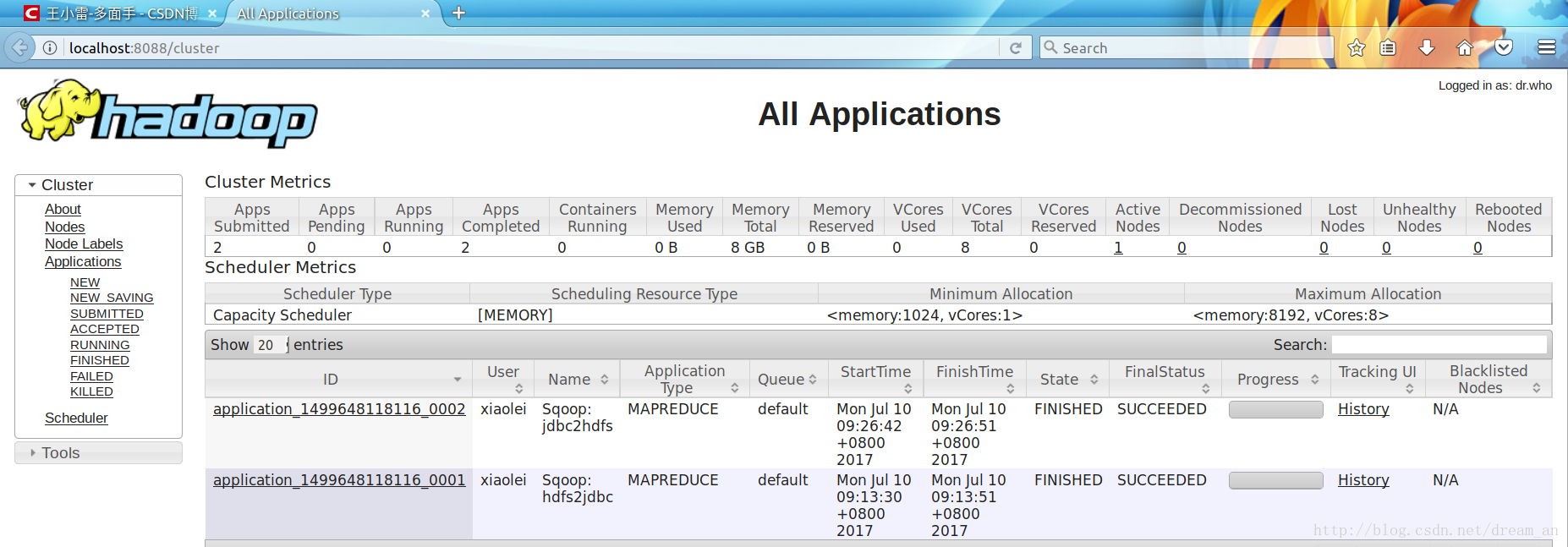sqoop2相关实例:hdfs和mysql互相导入(转)
原文地址:http://blog.csdn.net/dream_an/article/details/74936066
超详细讲解Sqoop2应用与实践
摘要:超详细讲解Sqoop2应用与实践,从hdfs上的数据导入到postgreSQL中,再从postgreSQL数据库导入到hdfs上。详细讲解创建link和创建job的操作,以及如何查看sqoop2的工作状态。
1.准备,上一篇超详细讲解Sqoop2部署过程,Sqoop2自动部署源码
1.1.为了能查看sqoop2 status,编辑 mapred-site.xml
<property>
<name>mapreduce.jobhistory.address</name>
<value>localhost:10020</value>
</property>sbin/mr-jobhistory-daemon.sh start historyserver1.2.创建postgreSQL上的准备数据。创建表并填充数据-postgresql
CREATE TABLE products (
product_no integer PRIMARY KEY,
name text,
price numeric
);
INSERT INTO products (product_no, name, price) VALUES (1,'Cheese',9.99);1.3.创建hdfs上的准备数据
xiaolei@wang:~$ vim product.csv
2,'laoganma',13.5
xiaolei@wang:~$ hadoop fs -mkdir /hdfs2jdbc
xiaolei@wang:~$ hadoop fs -put product.csv /hdfs2jdbc1.3.配置sqoop2的server
sqoop:000> set server --host localhost --port 12000 --webapp sqoop- 1
1.4.启动hadoop,特别是启动historyserver,启动sqoop2
sbin/start-dfs.sh
$HADOOP_HOME/sbin/start-yarn.sh
$HADOOP_HOME/sbin/mr-jobhistory-daemon.sh start historyserver
sqoop2-server start1.5.如果未安装Sqoop2或者部署有问题,上一篇超详细讲解Sqoop2部署过程,Sqoop2自动部署源码
2.通过sqoop2,hdfs上的数据导入到postgreSQL
sqoop:000> show connector- 1
2.1.创建hdfs-link,注明(必填)的要写正确,其他的可以回车跳过。
sqoop:000> create link --connector hdfs-connector
Creating link for connector with name hdfs-connector
Please fill following values to create new link object
Name: hdfs-link #link名称(必填)
HDFS cluster
URI: hdfs://localhost:9000 #hdfs的地址(必填)
Conf directory: /opt/hadoop-2.7.3/etc/hadoop #hadoop的配置地址(必填)
Additional configs::
There are currently 0 values in the map:
entry#
New link was successfully created with validation status OK and name hdfs-link2.2.创建jdbc-link
sqoop:000> create link --connector generic-jdbc-connector
Creating link for connector with name generic-jdbc-connector
Please fill following values to create new link object
Name: jdbc-link #link名称(必填)
Database connection
Driver class: org.postgresql.Driver #jdbc驱动类(必填)
Connection String: jdbc:postgresql://localhost:5432/whaleaidb # jdbc链接url(必填)
Username: whaleai #数据库的用户(必填)
Password: ****** #数据库密码(必填)
Fetch Size:
Connection Properties:
There are currently 0 values in the map:
entry#
SQL Dialect
Identifier enclose:
New link was successfully created with validation status OK and name jdbc-link2.3.查看已经创建好的hdfs-link和jdbc-link
sqoop:000> show link
+----------------+------------------------+---------+
| Name | Connector Name | Enabled |
+----------------+------------------------+---------+
| jdbc-link | generic-jdbc-connector | true |
| hdfs-link | hdfs-connector | true |
+----------------+------------------------+---------+2.4.创建从hdfs导入到postgreSQL的job
sqoop:000> create job -f hdfs-link -t jdbc-link
Creating job for links with from name hdfs-link and to name jdbc-link
Please fill following values to create new job object
Name: hdfs2jdbc #job 名称(必填)
Input configuration
Input directory: /hdfs2jdbc #hdfs的输入路径 (必填)
Override null value:
Null value:
Incremental import
Incremental type:
0 : NONE
1 : NEW_FILES
Choose: 0 (必填)
Last imported date:
Database target
Schema name: public #postgreSQL默认的public(必填)
Table name: products #要导入的数据库表(必填)
Column names:
There are currently 0 values in the list:
element#
Staging table:
Clear stage table:
Throttling resources
Incremental type:
0 : NONE
1 : NEW_FILES
Choose: 0 #(必填)
Last imported date:
Throttling resources
Extractors:
Loaders:
Classpath configuration
Extra mapper jars:
There are currently 0 values in the list:
element#
New job was successfully created with validation status OK and name hdfs2jdbc2.5.启动 hdfs2jdbc job
sqoop:000> start job -name "hdfs2jdbc"- 1
2.6.查看job执行状态,成功。
sqoop:000> status job -name "hdfs2jdbc"- 1
3.通过sqoop2,postgreSQL上的数据导入到hdfs上
3.1.因为所需的link在第2部分已经,这里只需创建从postgreSQL导入到hdfs上的job。
sqoop:000> create job -f jdbc-link -t hdfs-link
Creating job for links with from name jdbc-link and to name hdfs-link
Please fill following values to create new job object
Name: jdbc2hdfs #job 名称(必填)
Database source
Schema name: public #postgreSQL默认的为public(必填)
Table name: products #数据源 数据库的表(必填)
SQL statement:
Column names:
There are currently 0 values in the list:
element#
Partition column:
Partition column nullable:
Boundary query:
Incremental read
Check column:
Last value:
Target configuration
Override null value:
Null value:
File format:
0 : TEXT_FILE
1 : SEQUENCE_FILE
2 : PARQUET_FILE
Choose: 0 #(必填)
Compression codec:
0 : NONE
1 : DEFAULT
2 : DEFLATE
3 : GZIP
4 : BZIP2
5 : LZO
6 : LZ4
7 : SNAPPY
8 : CUSTOM
Choose: 0 #(必填)
Custom codec:
Output directory: /jdbc2hdfs #hdfs上的输出路径(必填)
Append mode:
Throttling resources
Extractors:
Loaders:
Classpath configuration
Extra mapper jars:
There are currently 0 values in the list:
element#
New job was successfully created with validation status OK and name jdbc2hdfs3.2. 启动jdbc2hdfs job
sqoop:000> start job -name "jdbc2hdfs"
Submission details
Job Name: jdbc2hdfs
Server URL: http://localhost:12000/sqoop/
Created by: xiaolei
Creation date: 2017-07-10 09:26:42 CST
Lastly updated by: xiaolei
External ID: job_1499648118116_0002
http://wang:8088/proxy/application_1499648118116_0002/
2017-07-10 09:26:42 CST: BOOTING - Progress is not available3.3.查看job执行状态,成功。
sqoop:000> status job -name "jdbc2hdfs"- 1
3.4.查看hdfs上的数据已经存在
xiaolei@wang:~$ hadoop fs -ls /jdbc2hdfs
Found 1 items
-rw-r--r-- 1 xiaolei supergroup 30 2017-07-10 09:26 /jdbc2hdfs/4d2e5754-c587-4fcd-b1db-ca64fa545515.txt3.5.通过web UI,可见两次执行的job都已成功 http://localhost:8088/cluster
上一篇超详细讲解Sqoop2部署过程,Sqoop2自动部署源码
完结-彩蛋
1.踩坑
sqoop:000> stop job -name joba
Exception has occurred during processing command
Exception: org.apache.sqoop.common.SqoopException Message: MAPREDUCE_0003:Can’t get RunningJob instance -
解决: 编辑 mapred-site.xml
<property>
<name>mapreduce.jobhistory.address</name>
<value>localhost:10020</value>
</property>2.踩坑
sbin/mr-jobhistory-daemon.sh start historyserver### Exception: org.apache.sqoop.common.SqoopException Message: GENERIC_JDBC_CONNECTOR_0001:Unable to get a connection -
解决: jdbc url写错,重新配置
3.踩坑
java.lang.Integer cannot be cast to java.math.BigDecimal
解决:数据库中的数据与hdfs上的数据无法转换,增加数据或者替换数据。
sqoop2相关实例:hdfs和mysql互相导入(转)的更多相关文章
- 使用MapReduce将mysql数据导入HDFS
package com.zhen.mysqlToHDFS; import java.io.DataInput; import java.io.DataOutput; import java.io.IO ...
- 使用 sqoop 将mysql数据导入到hdfs(import)
Sqoop 将mysql 数据导入到hdfs(import) 1.创建mysql表 CREATE TABLE `sqoop_test` ( `id` ) DEFAULT NULL, `name` va ...
- Sqoop将mysql数据导入hbase的血与泪
Sqoop将mysql数据导入hbase的血与泪(整整搞了大半天) 版权声明:本文为yunshuxueyuan原创文章.如需转载请标明出处: https://my.oschina.net/yunsh ...
- MySQL数据导入导出方法与工具mysqlimport
MySQL数据导入导出方法与工具mysqlimport<?xml:namespace prefix = o ns = "urn:schemas-microsoft-com:office ...
- MySQL导出导入命令的用例
1.导出整个数据库 mysqldump -u 用户名 -p 数据库名 > 导出的文件名 mysqldump -u wcnc -p smgp_apps_wcnc > wcnc.sql 2.导 ...
- MYSQL 数据库导入导出命令
MySQL命令行导出数据库 1,进入MySQL目录下的bin文件夹:cd MySQL中到bin文件夹的目录 如我输入的命令行:cd C:\Program Files\MySQL\MySQL Serve ...
- MYSQL数据库导入导出(可以跨平台)
MYSQL数据库导入导出.sql文件 转载地址:http://www.cnblogs.com/cnkenny/archive/2009/04/22/1441297.html 本人总结:直接复制数据库, ...
- mysql数据导入
1.windows解压 2.修改文件名,例如a.txt 3.rz 导入到 linux \data\pcode sudo su -cd /data/pcode/rm -rf *.txt 4.合并到一个文 ...
- SQL[连载2]语法及相关实例
SQL[连载2]语法及相关实例 SQL语法 数据库表 一个数据库通常包含一个或多个表.每个表由一个名字标识(例如:"Websites"),表包含带有数据的记录(行). 在本教程中, ...
随机推荐
- mysql主从复制报错解决方案
mysql主从复制报错解决方案 我先制造个错误 在slave删除个info3字段 然后在master 在info3插入数据 报错如下<pre> Last_SQL_Errno: 1054 L ...
- Excel 简单使用
1.Excel复制上一行 注意鼠标的样子 2.删除多行 删除之后如图所示: 删除多列也是同样的操作 3.日期格式不能按照数据库的形式进行输入 数字的位数太多输入之后改变了数字,可以设置为文本格式,进行 ...
- C++分治策略实现线性时间选择
问题描述: 给定线性序集中n个元素和一个整数k,1≤k≤n,要求找出这n个元素中第k小的元素,即如果将这n个元素依其线性序排列时,排在第k个的元素即为要找到元素. 细节须知:(与之前的随笔相比) (1 ...
- python3 根据时间获取本月一号和月末日期
一.概述 有一个统计报表需求,需要知道上个月的第一天和最后一天,来进行上个月的数据统计. 二.代码实现 #!/usr/bin/env python3 # coding: utf-8 import ca ...
- 『正睿OI 2019SC Day2』
分治 普通分治 普通分治是指针对序列或平面问题的分治算法. 思想 普通分治的思想是指将一个序列问题或平面问题通过某种划分方式划分为若干个子问题,直到子问题规模足够小,可以直接回答,再通过合并得到原问题 ...
- 『金字塔 区间dp』
金字塔 Description 虽然探索金字塔是极其老套的剧情,但是这一队 探险家还是到了某金字塔脚下.经过多年的研究,科 学家对这座金字塔的内部结构已经有所了解.首先, 金字塔由若干房间组成,房间之 ...
- k8s-Label(标签)
k8s-Label(标签) 一.Label是什么? Label是Kubernetes系统中的一个核心概念.Label以key/value键值对的形式附加到各种对象上,如Pod.Service.RC.N ...
- dotnet打包类库
打包类库成Nuget包:dotnet pack --configuration Release --include-source --include-symbols --no-build,注意,需要在 ...
- 彻底理解javascript中的this指针
http://javascriptissexy.com/understand-javascripts-this-with-clarity-and-master-it/ https://www.benn ...
- Swgger2的简单使用
编写接口文档是一个非常枯燥的工作,我们采用Swagger2这套自动化文档工具来生成文档,它可以轻松的整合到Spring Boot中,并与Spring MVC程序配合组织出强大RESTful API文档 ...