【Azure 服务总线】Azure Service Bus中私信(DLQ - Dead Letter Queue)如何快速清理
在博文ServiceBus 队列中死信(DLQ - Dead Letter Queue)问题一文中,介绍了服务总线产生私信的原因及可以通过代码的方式来清楚私信队列中的消息,避免长期占用空间(因为私信中的消息不会自动清理)

当前,我们也可以从Azure门户中查看到当前DLQ的数量,所占空间及进入DLQ的原因

问题描述
在使用Azure Service Bus过程中,随着时间的累积,当死信中存积了大量的消息时,如何快速的清理掉这些消息呢?
解决办法
使用Azure官方提供的工具 Service Bus Explorer。 连接到当前的Service Bus,通过选择Receive and Delete操作来获取并从Service Bus服务端中删除消息。
1) 下载Service Bus Explorer,解压文件后,双击ServiceBusExplorer.exe
2) 连接到Service Bus中并查看死信消息
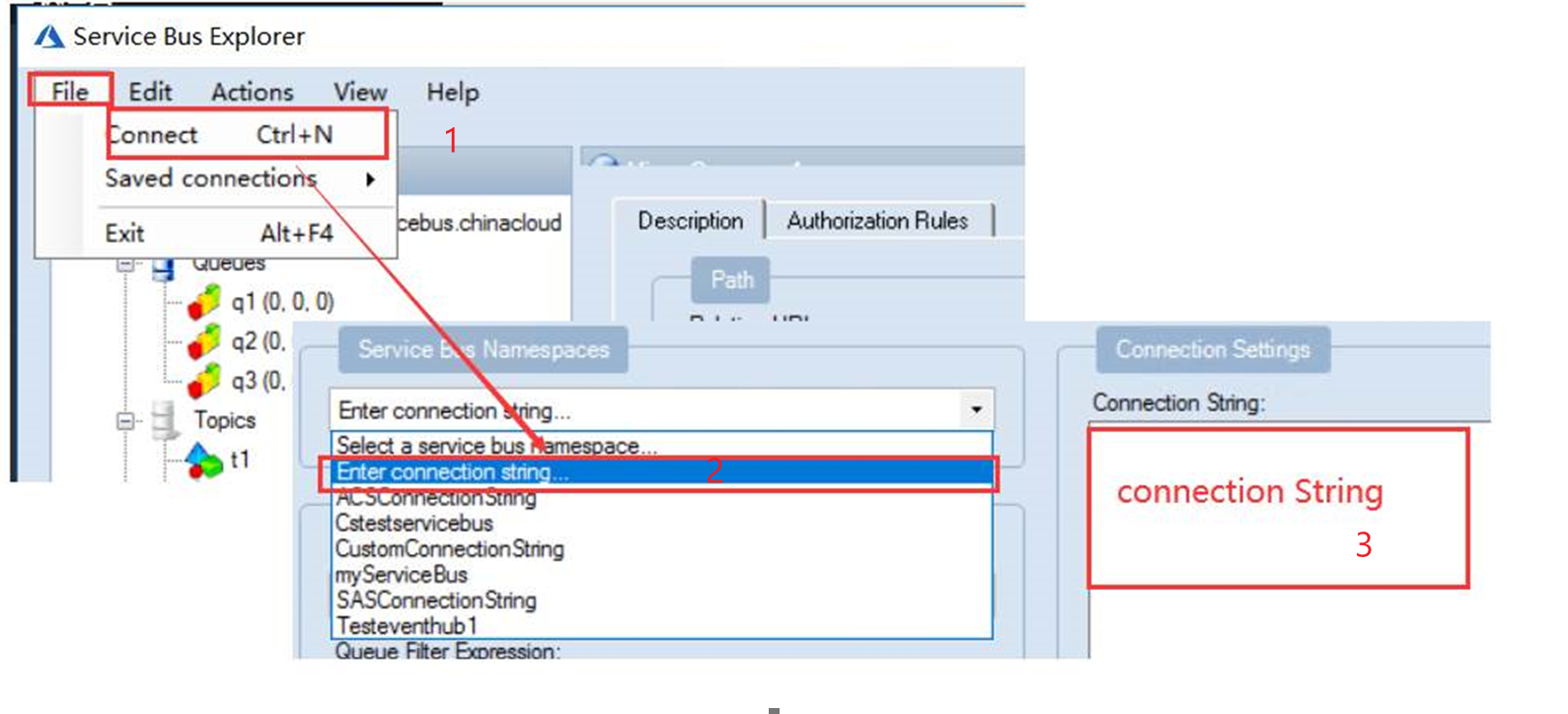
3) Receive and Delete: 数据获取消息的数量,然后再Receive Mode中选择Receive and Delete
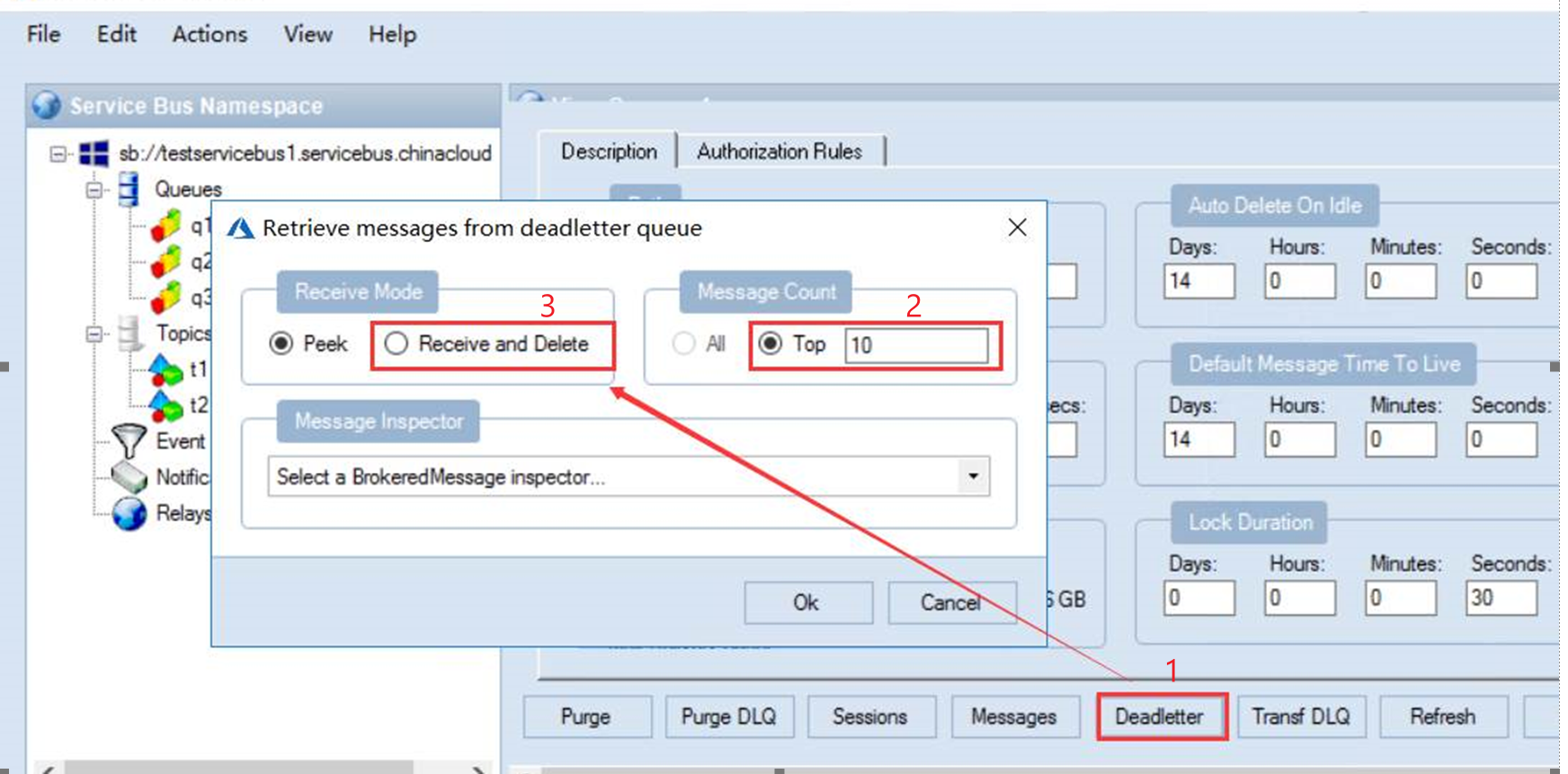
附录:另一种方式是通过代码来处理死信消息
如需要通过程序的方式获取死信队列中的消息,获取消息的方式和正常队列一样,把queueName变为死信队列的路径,通过QueueClient.FormatDeadLetterPath(queueName)方式获取
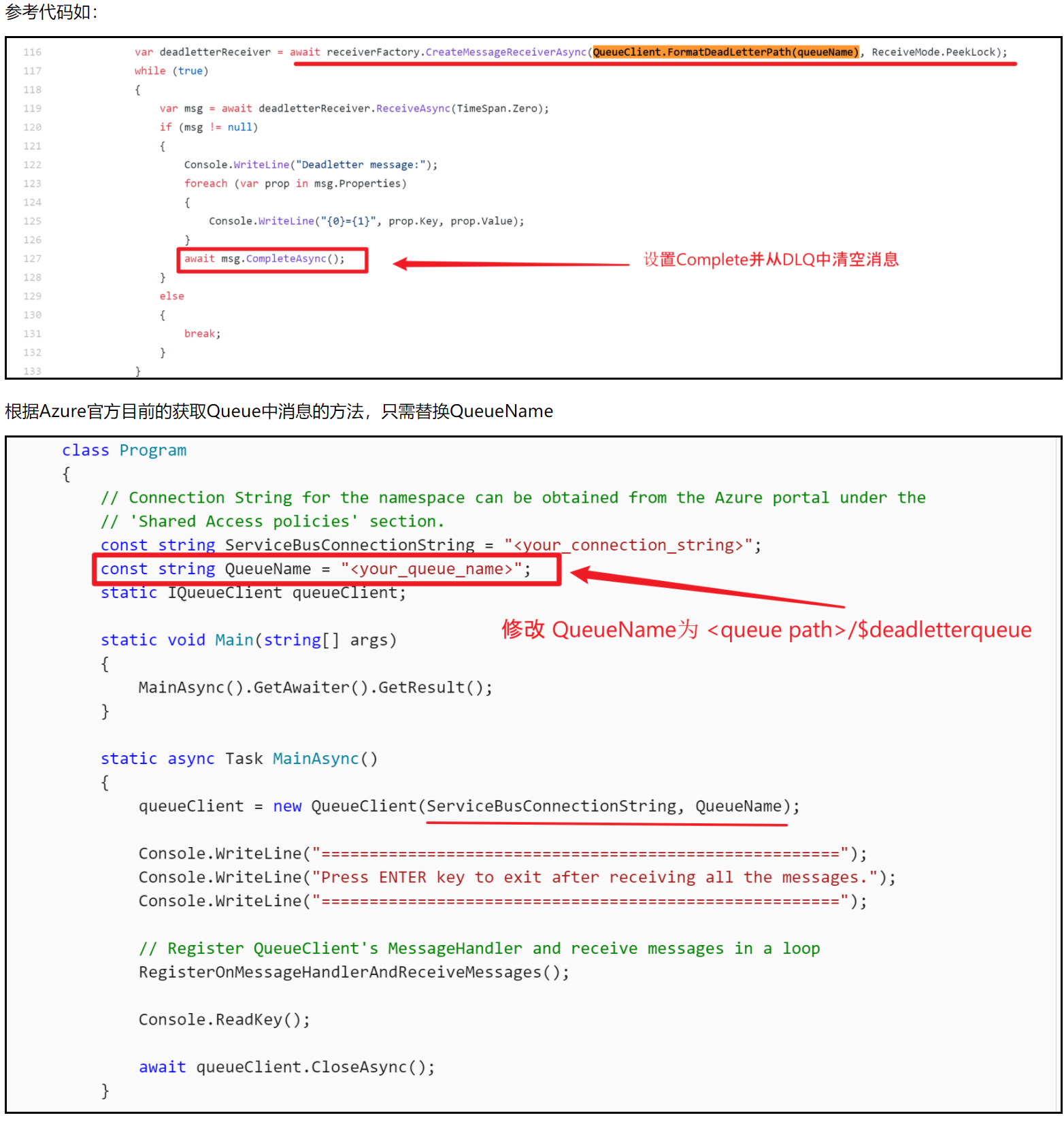
附上.NET伪代码:
static string queueName = "<QUEUE NAME>/$deadletterqueue";
static async Task ReceiveMessagesAsync()
{
await using (ServiceBusClient client = new ServiceBusClient(connectionString))
{
// create a processor that we can use to process the messages
ServiceBusProcessor processor = client.CreateProcessor(queueName, new ServiceBusProcessorOptions());
// add handler to process messages
processor.ProcessMessageAsync += MessageHandler;
// add handler to process any errors
processor.ProcessErrorAsync += ErrorHandler;
// start processing
await processor.StartProcessingAsync();
Console.WriteLine("Wait for a minute and then press any key to end the processing");
Console.ReadKey();
// stop processing
Console.WriteLine("\nStopping the receiver...");
await processor.StopProcessingAsync();
Console.WriteLine("Stopped receiving messages");
}
}
参考资料
从队列接收消息: https://docs.azure.cn/zh-cn/service-bus-messaging/service-bus-dotnet-get-started-with-queues#receive-messages-from-a-queue
Azure Service Bus 死信队列产生的原因: https://www.cnblogs.com/lulight/p/13652828.html
Azure Service Bus Explorer: https://github.com/paolosalvatori/ServiceBusExplorer/releases
【Azure 服务总线】Azure Service Bus中私信(DLQ - Dead Letter Queue)如何快速清理的更多相关文章
- 【服务总线 Azure Service Bus】ServiceBus 队列中死信(DLQ - Dead Letter Queue)问题
Azure Service Bus 死信队列产生的原因 服务总线中有几个活动会导致从消息引擎本身将消息推送到 DLQ. 如 超过 MaxDeliveryCount 超过 TimeToLive 处理订阅 ...
- 企业服务总线Enterprise service bus介绍
企业服务总线(Enterprise service bus). 以往企业已经实现了很多服务, 构成了面向服务的架构,也就是我们常说的SOA. 服务的参与双方都必须建立1对1 的联系,让我们回顾一下SO ...
- 【转载】企业服务总线Enterprise service bus介绍
企业服务总线(Enterprise service bus). 以往企业已经实现了很多服务, 构成了面向服务的架构,也就是我们常说的SOA. 服务的参与双方都必须建立1对1 的联系,让我们回顾一下SO ...
- 【Azure 服务总线】详解Azure Service Bus SDK中接收消息时设置的maxConcurrentCalls,prefetchCount参数
(Azure Service Bus服务总线的两大类消息处理方式: 队列Queue和主题Topic) 问题描述 使用Service Bus作为企业消息代理,当有大量的数据堆积再Queue或Topic中 ...
- Azure Service Bus 中的身份验证方式 Shared Access Signature
var appInsights=window.appInsights||function(config){ function r(config){t[config]=function(){var i= ...
- Windows Azure 服务总线和物联网
机器到机器 (M2M) 计算正迅速成为一种技术,所有开发人员和架构师需要拥抱. 许多研究表明一个未来世界的数百亿美元的设备 (在地球上的每一个人的出现).MSDN杂志有2篇文章讨论Azure服务总线和 ...
- 【服务总线 Azure Service Bus】Service Bus在使用预提取(prefetching)后出现Microsoft.Azure.ServiceBus.MessageLockLostException异常问题
问题描述 Service Bus接收端的日志中出现大量的MessageLockLostException异常.完整的错误消息为: Microsoft.Azure.ServiceBus.MessageL ...
- 利用Service bus中的queue中转消息
有需求就有对策就有市场. 由于公司global的policy,导致对公司外发邮件的service必须要绑定到固定的ip地址,所以别的程序需要调用发邮件程序时,问题就来了,如何在azure上跨servi ...
- Oracle Service Bus中的线程
jib以前在给客户讲产品的时候经常提到Oracle Service Bus服务总线适合于短连接,高频率的交易,而不适合那些大报文,然后花费很长的调用时间的应用,前一阵在给客户培训完企业服务总线后,又对 ...
随机推荐
- HDU5213 Lucky【容斥+莫队】
HDU5213 Lucky 题意: 给出\(N\)个数和\(k\),有\(m\)次询问,每次询问区间\([L1,R1]\)和区间\([L2,R2]\)中分别取一个数能相加得到\(k\)的方案数 题解: ...
- 洛谷 P6851 onu (贪心,模拟)
题意:C和D打牌,每张牌有花色和点数,小D刚开始的分数为\(v\),不管输还是赢,只要小D出了牌(花色必须相同),就能得到那张牌点数的分数,若是赢了(点数不小于D的牌),他可以另外加\(c\)分,输了 ...
- WSL2 VS Code远程开发.Net Core
修改 我们打开一个页面,随便修改一下,保存,结果会出现错误:Unable to write file (NoPermissions (FileSystemError): Error: EACCES: ...
- 国产网络测试仪MiniSMB - 利用Ctrl+c/Ctrl+v/Ctrl+a快速编辑数据流
国产网络测试仪MiniSMB(www.minismb.com)是复刻smartbits的IP网络性能测试工具,是一款专门用于测试智能路由器,网络交换机的性能和稳定性的软硬件相结合的工具.可以通过此以太 ...
- codeforces 6D
D. Lizards and Basements 2 time limit per test 2 seconds memory limit per test 64 megabytes input st ...
- Leetcode(14)-最长公共前缀
编写一个函数来查找字符串数组中的最长公共前缀. 如果不存在公共前缀,返回空字符串 "". 示例 1: 输入: ["flower","flow" ...
- vagrant + virtualbox安装centos环境+docker安装
1. 下载vagrant 并安装,安装完成后,输入vagrant回车查看是否安装成功 2. 下载virtualbox.box并安装,安装完成后. 3. 创建虚拟机文件夹,例如.F:/vmimg/fir ...
- VuePress & Markdown Slot
VuePress & Markdown Slot refs https://vuepress.vuejs.org/zh/guide/markdown-slot.html#为什么需要-markd ...
- 如何在 Apple Watch S6上离线播放音乐
如何在 Apple Watch S6上离线播放音乐 Apple Watch 离线播放音乐 营销策略,捆绑销售 Apple Watch + AirPods + Apple Music Apple Wat ...
- webpack 5 模块联合
webpack 5 模块联合 webpack 5 https://webpack.docschina.org/concepts/module-federation/ https://github.co ...
