Git 实用操作:撤销 Commit 提交
有的时候,改完代码提交 commit 后发现写得实在太烂了,连自己的都看不下去,与其修改它还不如丢弃重写。怎么操作呢?
使用 reset 撤销
如果是最近提交的 commit 要丢弃重写可以用 reset 来操作。比如你刚写了一个 commit:

写完回头看了看,你觉得不行这得重新写。那么你可以用 reset --hard 来撤销这条 commit。
git reset --hard HEAD^
HEAD^ 表示往回数一个位置的 commit`,上篇刚说过。
因为你要撤销最新的一个 commit,所以你需要恢复到它的父 commit ,也就是 HEAD^。那么在这行之后,你要丢弃的最新一条就被撤销了:
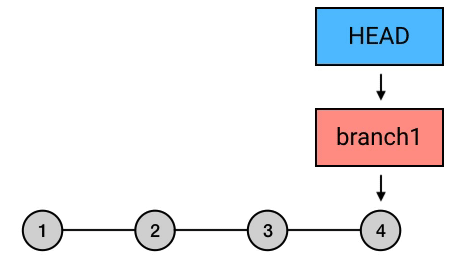
不过,就像图上显示的,你被撤销的那条提交并没有消失,只是你不再用到它了。如果你在撤销它之前记下了它的 SHA-1 码,那么你还可以通过 SHA-1 来找到他它。
使用 rebase -i 撤销
假如有一个 commit,你在刚把它写完的时候并没有觉得它不好,可是在之后又写了几个提交以后,你突然灵光一现:哎呀,那个 commit 不该写,我要撤销!
不是最新的提交,就不能用 reset --hard 来撤销了。这种情况的撤销,就要用之前介绍过的一个指令交互式变基:rebase -i。
之前介绍过,交互式变基可以用来修改某些旧的 commit。其实除了修改提交,它还可以用于撤销提交。比如下面这种情况:
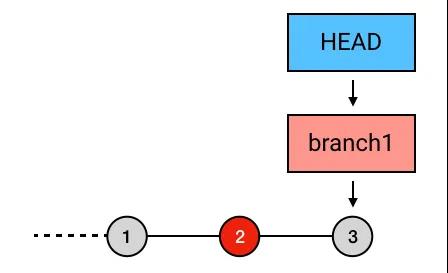
你想撤销倒数第二条 commit,那么可以使用 rebase -i:
git rebase -i HEAD^^
Git 引导到选择要操作的 commit 页面:
pick 310154e 第 N-2 次提交
pick a5f4a0d 第 N-1 次提交
# Rebase 710f0f8..a5f4a0d onto 710f0f8
#
# Commands:
# p, pick <commit> = use commit
# r, reword <commit> = use commit, but edit the commit message
# e, edit <commit> = use commit, but stop for amending
# s, squash <commit> = use commit, but meld into previous commit
# f, fixup <commit> = like "squash", but discard this commit's log message
# x, exec <command> = run command (the rest of the line) using shell
# b, break = stop here (continue rebase later with 'git rebase --continue')
# d, drop <commit> = remove commit
...
在上篇中,讲到要修改哪个 commit 就把哪个 commit 前面的 pick 改成 edit。而如果你要撤销某个 commit ,做法就更加简单粗暴一点:直接删掉这一行就好(使用 d 命令)。
pick a5f4a0d 第 N-1 次提交
# Rebase 710f0f8..a5f4a0d onto 710f0f8
#
# Commands:
# p, pick <commit> = use commit
# r, reword <commit> = use commit, but edit the commit message
# e, edit <commit> = use commit, but stop for amending
# s, squash <commit> = use commit, but meld into previous commit
# f, fixup <commit> = like "squash", but discard this commit's log message
# x, exec <command> = run command (the rest of the line) using shell
# b, break = stop here (continue rebase later with 'git rebase --continue')
# d, drop <commit> = remove commit
...
把这一行删掉就相当于在 rebase 的过程中跳过了这个 commit,从而也就把这个 commit 丢弃了。
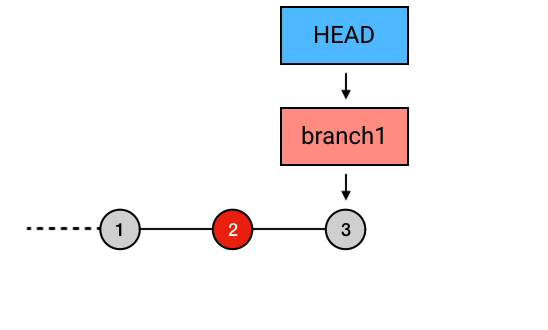
如果你通过 git log 查看,就会发现之前的倒数第二条 commit 已经不在了。
使用用 rebase --onto 撤销
除了用交互式 rebase,你还可以用 rebase --onto 来更简便地撤销提交。
rebase 加上 --onto 选项之后,可以指定 rebase 的「起点」。一般的 rebase, 的「起点」是自动选取的,选取的是当前 commit 和目标 commit 在历史上的交叉点。
例如下面这种情况:
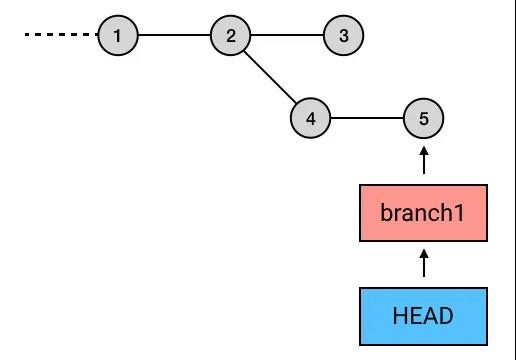
如果在这里执行:
git rebase 第3个commit
那么 Git 会自动选取 3 和 5 的历史交叉点 2 作为 rebase 的起点,依次将 4 和 5 重新提交到 3 的路径上去。
而 --onto 参数,就可以额外给 rebase 指定它的起点。例如同样以上图为例,如果我只想把 5 提交到 3 上,不想附带上 4,那么我可以执行:
git rebase --onto 第3个commit 第4个commit branch1
选项 --onto 参数后面有三个附加参数:目标 commit、起点 commit(注意:rebase 的时候会把起点排除在外)、终点 commit。所以上面这行指令就会从 4 往下数,拿到 branch1 所指向的 5,然后把 5 重新提交到 3 上去。
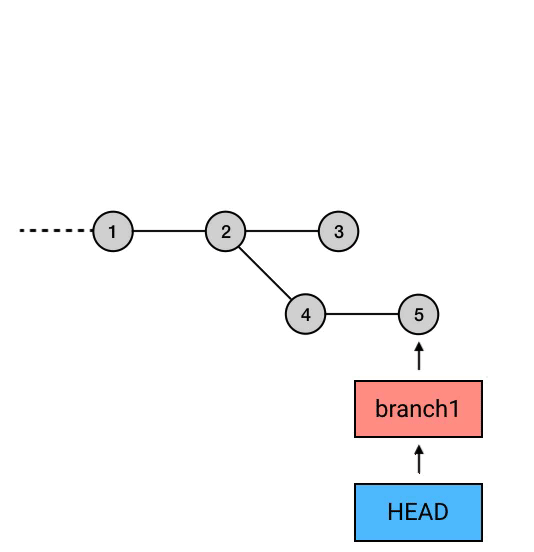
同样的,你也可以用 rebase --onto 来撤销提交:
git rebase --onto HEAD^^ HEAD^ branch1
上面这行代码的意思是:以倒数第二个 commit 为起点(起点不包含在 rebase 序列里),branch1 为终点,rebase 到倒数第三个 commit 上。
也就是这样:
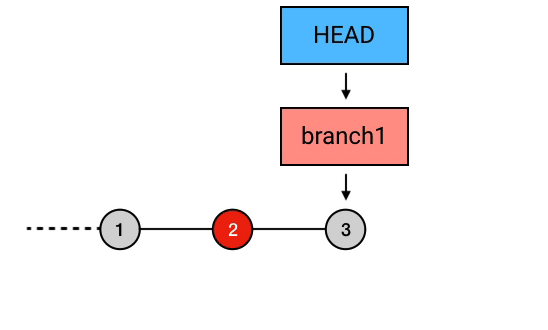
总结
撤销最近一次的 commit 直接使用 reset --hard,撤销过往历史提交。方法有两种:
- 用
git rebase -i在编辑界面中删除想撤销的 commit - 用
git rebase --onto在 rebase 命令中直接剔除想撤销的 commit
这有两种理念是一样的,即在 rebase 的过程中去掉想撤销的 commit,让它消失在历史中。
Git 实用操作:撤销 Commit 提交的更多相关文章
- Git 实用操作:重写 Commit 历史
当我们修改完代码,提交了一个 commit,然后发现改错了,怎么修正?下面分两种情况来讨论:修正最近一次提交,和修正历史多个提交. 修正最近一次提交 如果发现刚刚提交的内容有错误,当场再修改一下再提交 ...
- git rebase 操作撤销
git rebase可以更改提交历史,在不影响别人的情况下,能够重整git树. 但如果git rebase操作失误,却在push后才发现,怎么撤销rebase操作呢? 使用git reflog + g ...
- git实用操作21条
1.建空目录 mkdir e:\gg 2.把该目录变成仓库 git init //发现当前目录下多了一个.git 3.新建文件readme.txt 4.添加文件到仓库 git add readm ...
- GIT实用操作指令(更新中)
提取多次提交的文件 git archive --format=zip HEAD `git diff --name-only 较早的提交ID 较晚的提交ID` > diff.zip
- git 实用操作
查看某文件的某些行的变化历史: $ git log --pretty=short -u -L 2003,2005:Executor.cpp http://stackoverflow.com/quest ...
- Git撤销对远程仓库的push&commit提交
撤销push 1. 执行 git log查看日志,获取需要回退的版本号 2. 执行 git reset –soft <版本号> ,如 git reset -soft 4f5e9a90ed ...
- 使用git命令修改commit提交信息
很多时候我们在提交代码时可能会把commit提交信息写错了,这个时候我们就可以用到下面的git命令来修改commit提交信息 git commit --amend 输入"i"之后进 ...
- Eclipse IDE 使用指南:Git失误提交代码,撤销commit操作
在Eclipse IDE使用Git Commit提交代码时把不需要的文件失误Commit了,比如.settings..classpath..project等文件. 如果是Commit提交代码到本地仓库 ...
- 【原】git如何撤销已提交的commit(未push)
输入git log,我们可以看到最近的3次提交,最近一次提交是test3,最早的一次是test1,其中一大串类似黄色的字母是commit id(版本号) 如果嫌输出信息太多,可加上--pretty=o ...
随机推荐
- springboot配置字符编码
这边主要有两种方式 方式一.使用传统的Spring提供的字符编码过滤器(Filter的方式) 因为,字符编码过滤器在框架中已经有了,所以我们不需要自己写了.直接进行配置类的实现: @Configura ...
- 2020-07-14:es用过冷热分离吗?假如现在有些数据热变冷,有些数据冷变热,怎么解决?
福哥答案2020-07-14: 热变冷: 有x台机器tag设置为hot. 有y台机器tag设置为cool. hot集群中只存最近两天的. 有一个定时任务每天将前一天的索引标记为cool. es看到有新 ...
- C#LeetCode刷题之#590-N叉树的后序遍历(N-ary Tree Postorder Traversal)
问题 该文章的最新版本已迁移至个人博客[比特飞],单击链接 https://www.byteflying.com/archives/4092 访问. 给定一个 N 叉树,返回其节点值的后序遍历. 例如 ...
- 【趣味设计模式系列】之【代理模式2--JDK动态代理源码解析】
1. 图解 上图主要描述了JDK动态代理的执行过程,下面做详细分析. 2. Proxy源码分析 上一篇,在使用JDK动态代理的时候,借助于Proxy类,使用newProxyInstance静态方法,创 ...
- GRE 协议 - 和 ISP 用的协议不一样怎么办
GRE 出现的背景: 随着网络(公司)规模的增大,越来越多的公司需要在跨区域之间建设自己的分公司.但随之也就出现了这样的问题,考虑这样一个场景.公司 A 在北京和上海间开设了两家公司,由于业务的需要, ...
- myBatis源码解析-类型转换篇(5)
前言 开始分析Type包前,说明下使用场景.数据构建语句使用PreparedStatement,需要输入的是jdbc类型,但我们一般写的是java类型.同理,数据库结果集返回的是jdbc类型,而我们需 ...
- CF 1383B GameGame
传送门 题目:给定长度为n的数组a,A和B轮流拿走一个数,开始时A和B拥有的v为0,A和B每次拿走一个数时,他的v = v^ ai,A和B都很聪明,问都按照最优的情况考虑,拿完所有数之后A和B的v的大 ...
- CentOS7(Linux)源码安装MySQL5.7.X
介绍 软件应用最重要的就是数据库了,可是还有小伙伴不会在Linux上安装MySQL数据库,今天就来讲讲如何在CentOS7环境使用源码进行安装MySQL5.7.X. MySQL官网下载链接:https ...
- ES6中的变量的解构赋值, 解放我们的双手,实现变量的批量赋值
ES6--变量的解构赋值 引言 正文 一.数组的解构赋值 解构失败 不完全解构 默认值 二.对象的解构赋值 三.字符串的解构赋值 结束语 引言 变量的解构赋值, 听起来很复杂, 简单点说可以理解成批量 ...
- 分享一个bootstrap的上一步,下一步的插件
效果图: 下载链接: https://www.daimabiji.com/index.php?m=content&c=down&a_k=ae0fI1gZyLT7oao56Pgu-dye ...
