NET项目&DLL反编译&MSSQL监控&VS搜索&注入&上传
知识点
1.NET普通源码&编译源码
2.DLL反编译&后缀文件&指向
3.代码审计-SQL注入&文件上传
ASPX文件 -> CS ASPX.CS DLL反编译后寻找 看核心代码分析漏洞
CS ASPX.CS DLL反编译文件 -> ASPX文件寻找 确定漏洞进行调试测试
代码审计时要把这个反编译文件提取导入到IDE中 后期搜索关键字或函数挖掘
详细点
后缀解析:
asp.net可以用C#、VB.NET,Jscript.net等等来开发,但是通常首选都是C#和VB.NET
审计asp.net的时候,首先得弄明白结构,它并不像php那么单纯。
一般来说,在asp.net应用中,需要进行观察的文件有:.aspx,.cs,.ashx,dll文件
1..aspx是页面后的代码,aspx负责显示,服务器端的动作就是在.cs定义的
2..cs是类文件,公共类什么的就是这个
3..ashx是一般处理程序,主要用于写web handler,可以理解成不会显示的aspx页面
4..dll就是cs文件编译之后的程序集
Inherits、CodeFile、CodeBehind
指向解析:
Inherits
msdn解释:定义供页继承的代码隐藏类。它可以是从 Page类派生的任何类。此特性与CodeFile特性一起使用,后者包含指向代码隐藏类的源文件的路径。Inherits特性在使用C#作为页面语言时区分大小写,而在使用Visual Basic作为页面语言时不区分大小写。
CodeFile
msdn解释:指定指向页引用的代码隐藏文件的路径。此特性与Inherits特性一起使用,用于将代码隐藏源文件与网页相关联。此特性仅对编译的页有效。
CodeBehind
msdn解释:指定包含与页关联的类的已编译文件的名称。该特性不能在运行时使用。此特性用于Web应用程序项目。
反编译工具-ILSpy&dnSpy&ReFlector
ILSpy:https://github.com/icsharpcode/ILSpy/releases
dnSpy:https://github.com/dnSpy/dnSpy/releases
ReFlector:https://www.xitongzhijia.net/soft/44725.html
SQL注入-MSSQL监控-反编译&函数搜索
安装appform8.5程序,访问界面,可以看到有id传参。

找到当前页面的源代码。
点击查看代码
<%@ Page Language="C#" AutoEventWireup="true" MasterPageFile="~/Appform/Appform.Master" CodeBehind="Leave_Detail.aspx.cs" Inherits="Appleave.AppLeave.AppLeaveView" %>
<asp:Content ID="Content1" ContentPlaceHolderID="head" runat="server">
</asp:Content>
<asp:Content ID="Content2" ContentPlaceHolderID="ContentPlaceHolder1" runat="server">
<asp:HiddenField runat="server" ID="hf_hrname" />
<div id="PopPage">
<div style=" font-size:12px; font-family:Verdana">
<div class="banner">
<asp:Label runat="server" ID="lbl_bannertitle" Text="员工请假申请表" CssClass="bannerText"></asp:Label>
</div>
<div style=" text-align:center; font-family:Verdana; font-size:20px" >
<h3><asp:Label runat="server" style=" font-family:微软雅黑; font-size:20px" ID="lblactivename"></asp:Label></h3>
</div>
<div class="subtitle">
<%=isen ? "1.Leave User Info." : "1.请假人信息"%>
(ID:<asp:Label ID="lbl_id" runat="server" Text="Label"></asp:Label>)</div>
<table class="gwTableClass" border=0 cellSpacing=0 cellPadding=0 width="95%" align=center>
<tbody>
<tr>
<td>
<table border="0" cellSpacing="1" borderColorDark="#ffffff" cellPadding="8"
width="90%" bgColor="#A1A3AD" align=center>
<tbody>
<tr bgColor=#ffffff>
<td class="gwTdLabel" width="20%">
<%=isen?"Department":"部门" %>
</td>
<td width="30%">
<asp:TextBox runat="server" Enabled="false" CssClass="gwTextInput" ID="txt_deptname"
></asp:TextBox>
</td>
<td class=gwTdLabel width="20%">
<%=isen ? "Login Name" : "登录名"%>
</TD>
<td width="30%">
<asp:TextBox runat="server" Enabled="false" CssClass="gwTextInput" ID="txt_loginname"
></asp:TextBox>
<asp:RequiredFieldValidator ControlToValidate="txt_loginname" Display="Dynamic" ID="RequiredFieldValidator5" runat="server" ErrorMessage="*"></asp:RequiredFieldValidator>
</td>
</tr>
<tr bgColor=#ffffff>
<td class=gwTdLabel width="20%">
<%=isen ? "Display Name" : "显示名"%>
</TD>
<td width="30%">
<asp:TextBox runat="server" ID="txt_displayname" Enabled="false" CssClass="gwTextInput"></asp:TextBox>
<asp:RequiredFieldValidator ID="cnnameRequiredFieldValidator" Display="Dynamic" ControlToValidate="txt_displayname" runat="server" ErrorMessage="必须填写中文名"></asp:RequiredFieldValidator>
</td>
<td class=gwTdLabel width="20%">
<%=isen ? "Email" : "邮件"%>
</TD>
<td width="30%">
<asp:TextBox runat="server" Enabled="false" CssClass="gwTextInput" ID="txt_email"></asp:TextBox>
<asp:RequiredFieldValidator ControlToValidate="txt_email" ID="RequiredFieldValidator3" runat="server" ErrorMessage="必须填写邮件"></asp:RequiredFieldValidator>
</td>
</tr>
<tr bgColor=#ffffff>
<td class=gwTdLabel width="20%">
<%=isen ? "Staff Code" : "员工号"%>
</TD>
<td width="30%">
<asp:TextBox runat="server" Enabled="false" CssClass="gwTextInput" ID="txt_staffcode"></asp:TextBox>
<asp:RequiredFieldValidator ControlToValidate="txt_staffcode" ID="telRequiredFieldValidator1" runat="server" ErrorMessage="必须填写员工号"></asp:RequiredFieldValidator>
</td>
<td class=gwTdLabel width="20%">
<%=isen ? "App Username" : "申请人登录名"%>
</TD>
<td width="30%">
<asp:TextBox runat="server" CssClass="gwTextInput" ID="txt_appusername" Enabled="false"></asp:TextBox>
</td>
</tr>
</tbody>
</table>
</td>
</tr>
</tbody>
</table>
<br />
<!-- part 2 -->
<div class="subtitle">
<%=isen ? "2.Leave Information" : "2.请假信息"%>
</div>
<table class="gwTableClass" border=0 cellSpacing=0 cellPadding=0 width="95%" align=center>
<tbody>
<tr>
<td>
<table border="0" cellSpacing="1" borderColorDark="#ffffff" cellPadding="8"
width="90%" bgColor="#A1A3AD" align=center>
<tbody>
<tr bgColor=#ffffff >
<td width="25%"> <%=isen ? "Overtime" : "请假时间"%>
</td>
<td width="50%" colspan="2">
<%=isen ? "From" : "从"%>
<asp:Label runat="server" ID="lbl_fromdate"></asp:Label>
<div style=" height:5px;"></div>
<%=isen ? "To " : "到"%>
<asp:Label runat="server" ID="lbl_todate"></asp:Label>
</td>
<td width="25%">
<%=isen ? "Total" : "共"%> <asp:Label runat="server" ID="lbl_totalhour"></asp:Label>
<%=isen ? "Hours" : "小时"%>
</td>
</tr>
<tr bgColor=#ffffff>
<td class="gwTdLabel" width="25%">
<%=isen ? "Leave Types" : "请假类型"%>
:</td>
<td width="*" colspan="3">
<asp:Label runat="server" ID="lbl_apptext"></asp:Label>
<asp:Label runat="server" ID="lbl_other"></asp:Label>
</td>
</tr>
<tr bgColor=#ffffff>
<td class="gwTdLabel" width="25%">
<%=isen ? "Reason" : "请假原因"%>
:</td>
<td width="*" colspan="3">
<asp:Label runat="server" ID="lbl_reason"></asp:Label>
</td>
</tr>
</tbody>
</table>
</td>
</tr>
</tbody>
</table>
<br />
<!-- / reason -->
<div class="subtitle">
<%=isen ? "3.Process Flow" : "3.处理流程"%>
</div>
<table class="gwTableClass" border=0 cellSpacing=0 cellPadding=0 width="95%" align=center>
<tbody>
<tr>
<td>
<table border="0" cellSpacing="1" borderColorDark="#ffffff" cellPadding="8"
width="90%" bgColor="#A1A3AD" align=center>
<tbody>
<tr bgColor=#ffffff style=" font-weight:bold">
<td class="gwTdLabel" width="80px"><%=isen ? "Operate Time" : "处理时间"%></td>
<td width="80px"><%=isen ? "Operate User" : "处理人"%></td></td>
<td width="*"><%=isen ? "Detail" : "处理内容"%> </td>
<td width="80px""><%=isen ? "Result" : "处理结果"%> </td>
</tr>
<asp:Repeater runat="server" ID="rpt_log">
<ItemTemplate>
<tr bgColor=#ffffff >
<td class="gwTdLabel" width="80px" style=" font-size:11px;">
<%# DateTime.Parse(Eval("createdate").ToString()).ToString("HH:mm<br> yyyy-MM-dd")%>
</td>
<td width="80px"><%#Eval("opusername") %></td>
<td width="*"><%#Eval("contents") %></td>
<td width="80px""><%#Eval("result") %></td>
</tr>
</ItemTemplate>
</asp:Repeater>
</tbody>
</table>
</td>
</tr>
</tbody>
</table>
<br />
<div class="subtitle">
<%=isen ? "4.Submit Application" : "4.提交审批"%>
</div>
<table class="gwTableClass" border=0 cellSpacing=0 cellPadding=0 width="95%" align=center>
<tbody>
<tr>
<td>
<table border="0" cellSpacing="1" borderColorDark="#ffffff" cellPadding="8"
width="90%" bgColor="#A1A3AD" align=center>
<tbody>
<tr bgColor=#ffffff >
<td colspan="4">
<%=isen ? "To" : "向"%>
<asp:DropDownList runat="server" ID="ddl_to" Width="200px"></asp:DropDownList>
<%=isen ? "Message" : "发送留言"%>
<asp:TextBox runat="server" ID="txt_msg" Width="400px"></asp:TextBox>
<asp:Button ID="btn_msg" runat="server" Text="提交审批" class="btn"
onclick="btn_msg_Click" />
</td>
</tr>
</tbody>
</table>
</td>
</tr>
</tbody>
</table>
</div>
</div>
</asp:Content>
但在源代码搜索id关键字,没有找到传参的地方,所以得去找找源代码中包含的其他文件。
CodeBehind="Leave_Detail.aspx.cs" Inherits="Appleave.AppLeave.AppLeaveView"
这种源文件大多数是以库文件的形式存在,会放在bin目录下,利用ILSpy工具对Appform.dll文件进行反编译。
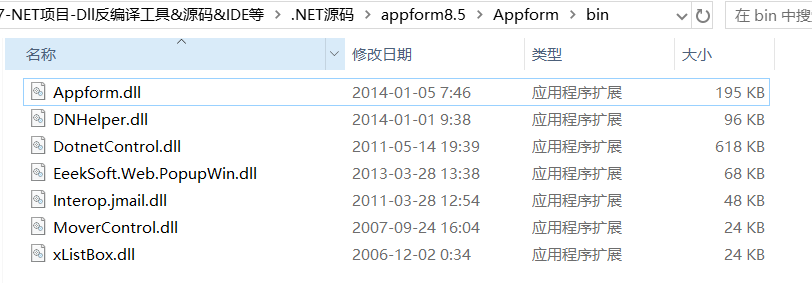
在page_load函数中找到了id传参的地方。
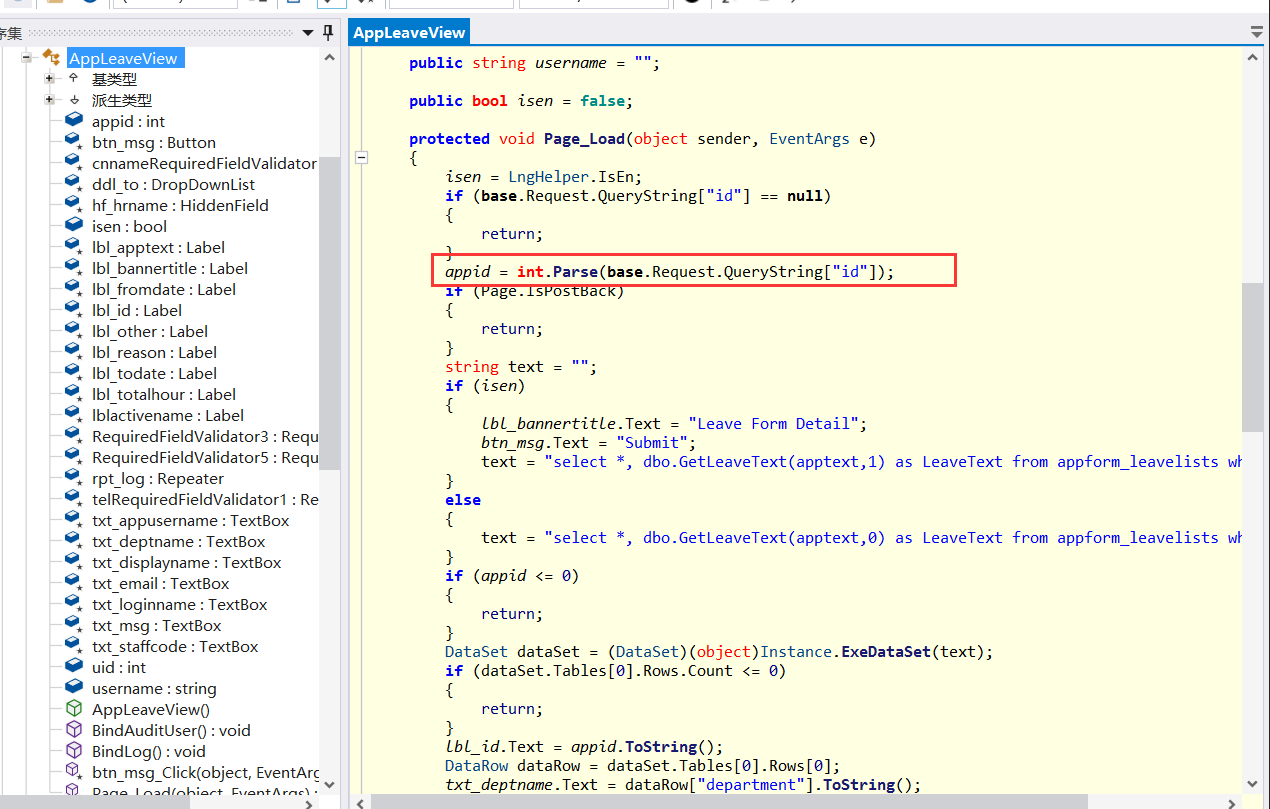
然后利用MSSQL数据库监控工具监控给id传参时数据库执行的语句。
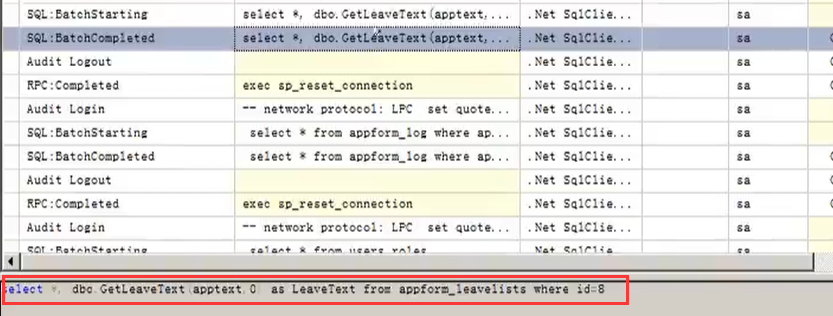
对应的代码也在page_load函数中。
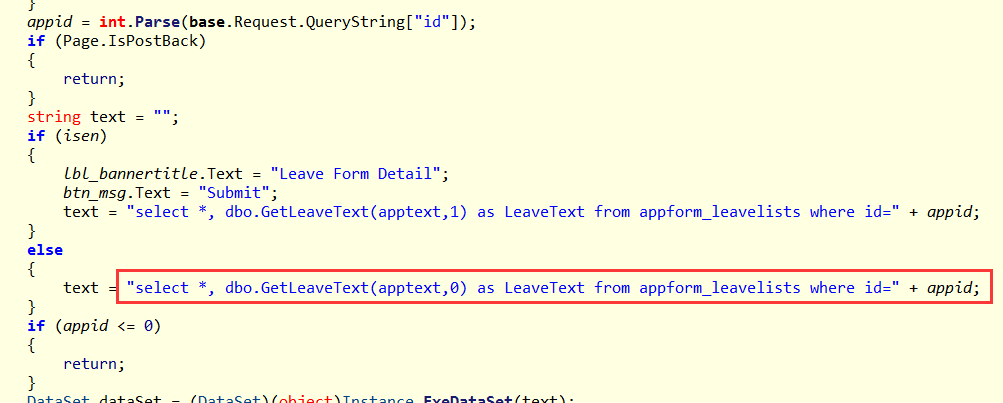
可以看到源代码中没有对appid进行过滤,所以可能存在SQL注入,尝试注入。
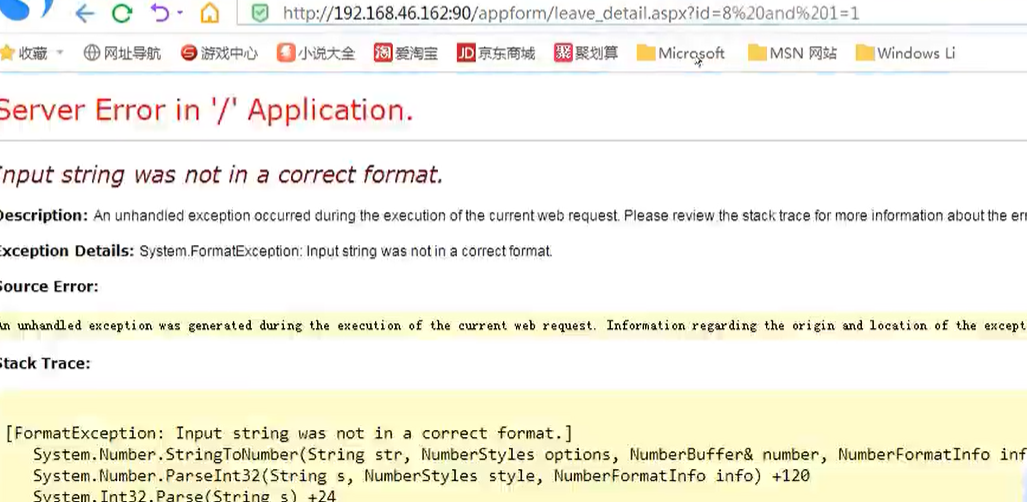
但是MSSQL数据库监控工具没有监听到任何语句。
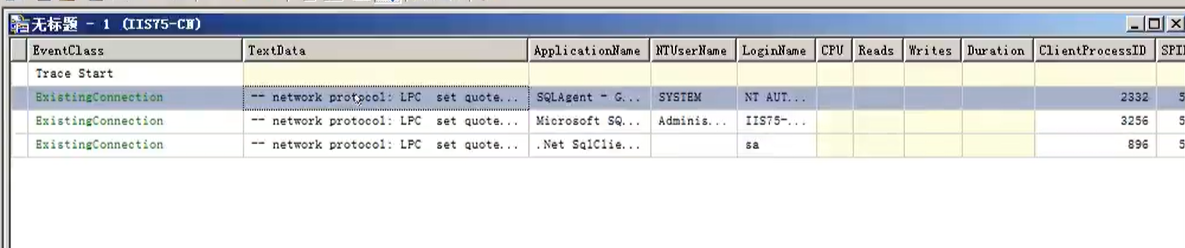
猜测是有过滤函数,找到如下语句。
DataSet dataSet = (DataSet)(object)Instance.ExeDataSet(text);
跟进ExeDataSet函数。
点击查看代码
public static DataSet ExeDataSet(string strSql)
{
SqlConnection connection = new SqlConnection(_con);
SqlCommand sqlCommand = new SqlCommand(strSql);
sqlCommand.Connection = connection;
using SqlDataAdapter sqlDataAdapter = new SqlDataAdapter(sqlCommand);
DataSet dataSet = new DataSet();
sqlDataAdapter.Fill(dataSet);
sqlCommand.Parameters.Clear();
return dataSet;
}
是个预编译的写法,所以所有涉及到该函数的都不会存在SQL注入。只能找其他不涉及该函数的注入点进行注入尝试。搜索ExeDataSet关键字,发现许多文件都涉及到。
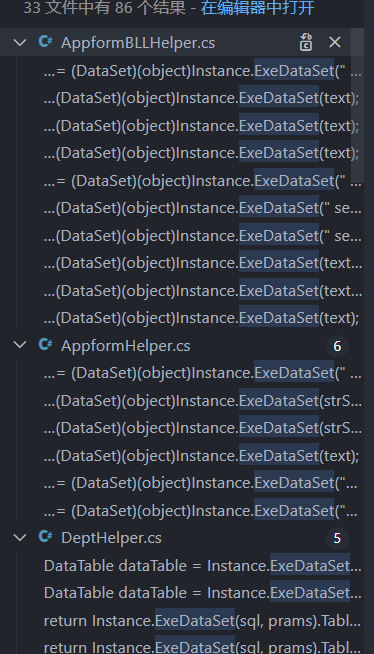
所以这些文件都不需要找了,只需找其他文件存在SQL执行语句的即可。找到Appform/Appform/AddLeaveData.cs文件。
点击查看代码
protected void Button1_Click(object sender, EventArgs e)
{
string s = Instance.ExeScalar(" select count(*) from leave_data where username='" + txt_username.Text + "' and year='" + txt_year.Text + "' and staffcode='" + txt_staffcode.Text + "'").ToString();
if (int.Parse(s) > 0)
{
Helper.Result((Page)(object)this, "用户已经存在,请更新用户");
return;
}
SqlParameter[] prams = new SqlParameter[5]
{
new SqlParameter("@username", txt_username.Text),
new SqlParameter("@annualhours", Convert.ToInt32((double)float.Parse(txt_annualday.Text) * 480.0)),
new SqlParameter("@sickhours", Convert.ToInt32((double)float.Parse(txt_sickday.Text) * 480.0)),
new SqlParameter("@year", txt_year.Text),
new SqlParameter("@staffcode", txt_staffcode.Text)
};
string sql = " insert into leave_data (username,annualhours,sickhours,year,staffcode) values(@username,@annualhours,@sickhours,@year,@staffcode)";
Instance.ExeNonquery(sql, (SqlParameter[])(object)prams);
Helper.Result((Page)(object)this, "操作成功");
}
访问对应界面,查看界面元素,发现可以跟代码的传参变量对应上。
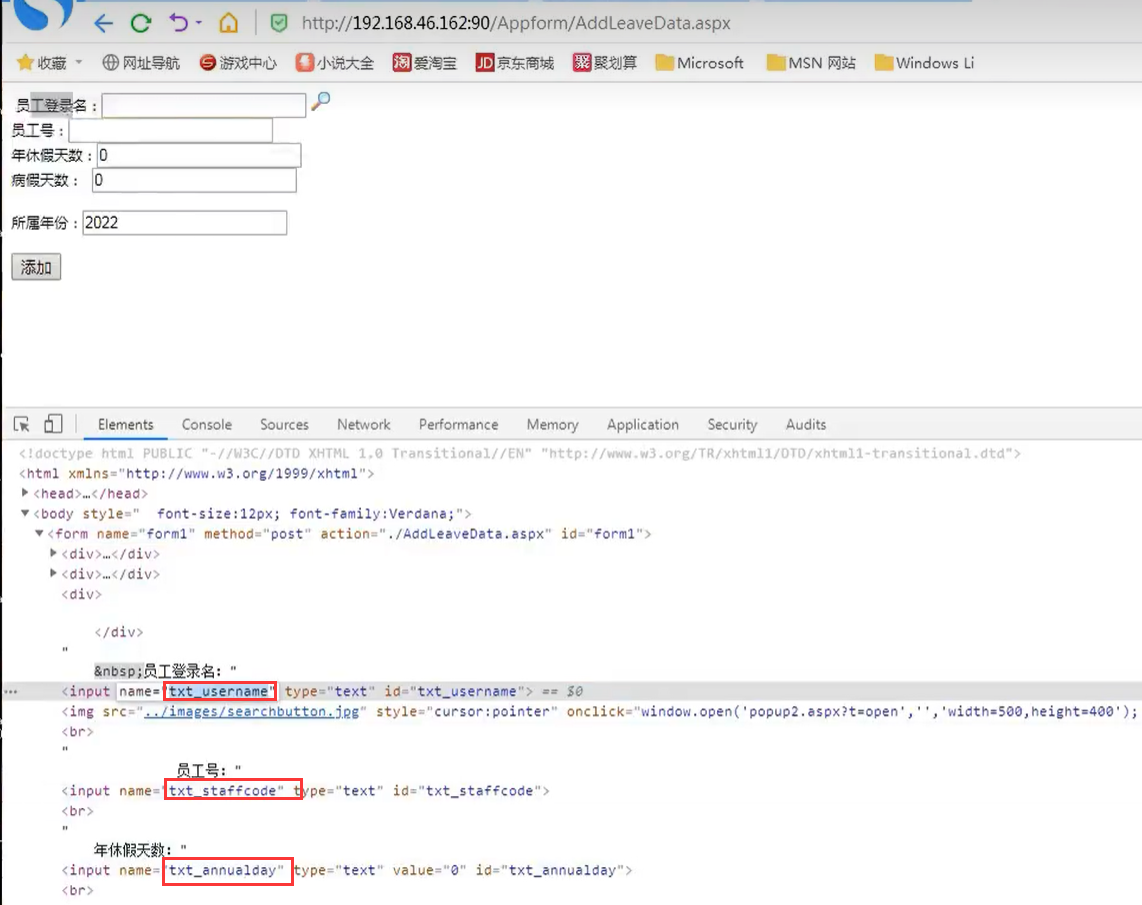
所以此处就可以进行注入了。
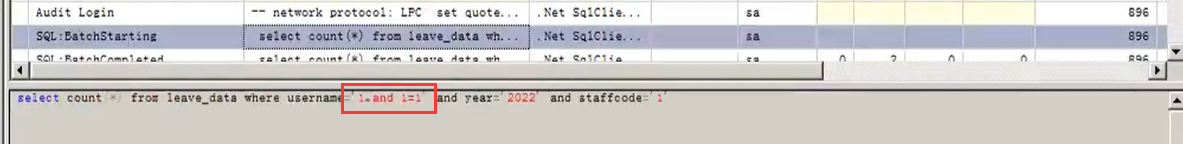
注入语句成功带入。查找MSSQL注入语句进行注入。
1' and 1=(select is_srvrolemember('sysadmin'))--

执行后,返回如下界面。

注入语句也被成功带入。
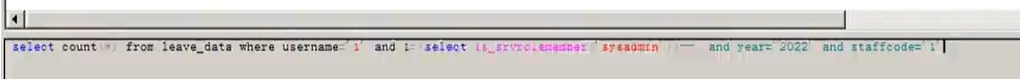
但是这样不能判断注入的语句有没有执行,故将注入语句中的'sysadmin'随便乱写一个'dasdasdadmin'。

执行发现页面报错了。
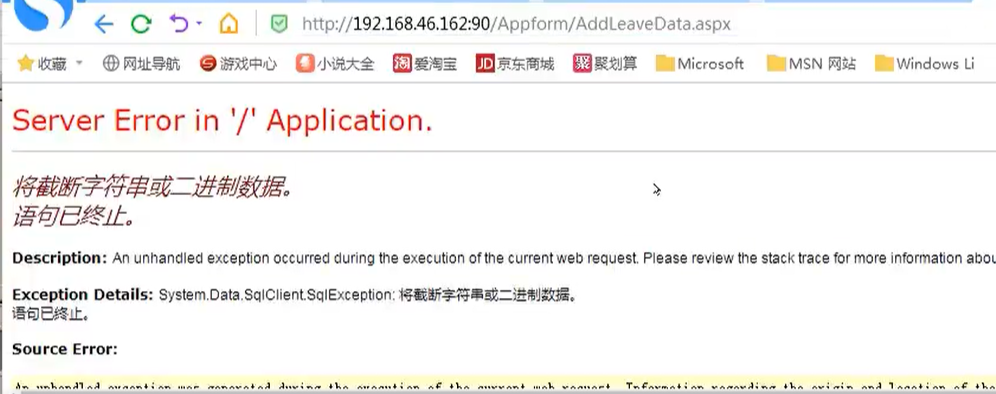
这样就能说明当前用户确实是admin用户,注入的语句成功被执行了。
文件上传-操作函数搜索-反编译&功能抓包
安装企业商学院学习平台 V2020程序,由于功能点较多,找文件上传漏洞不方便,所以此处通过搜索文件上传的关键函数进行查找。
.net上传文件有三种方法。
(1)方法一:用Web控件FileUpload,上传到网站根目录。
点击查看代码
Test.aspx关键代码:
<form id="form1" runat="server">
<asp:FileUpload ID="FileUpload1" runat="server" />
<asp:Button ID="Button1" runat="server" Text="上传" OnClick="Button1_Click" />
<asp:Label ID="Label1" runat="server" Text="" Style="color: Red"></asp:Label>
</form>
Test.aspx.cs关键代码:
protected void Button1_Click(object sender, EventArgs e)
{
if (FileUpload1.HasFile)
{
FileUpload1.SaveAs(Server.MapPath("~/") + FileUpload1.FileName);
Label1.Text = "上传成功!";
}
}
(2)方法二:用Html控件HtmlInputFile,上传到网站根目录。
点击查看代码
Test.aspx关键代码:
<form id="form1" runat="server">
<input type="file" id="file1" runat="server" />
<asp:Button ID="Button1" runat="server" Text="上传" OnClick="Button1_Click" />
<asp:Label ID="Label1" runat="server" Text="" Style="color: Red"></asp:Label>
</form>
Test.aspx.cs关键代码:
protected void Button1_Click(object sender, EventArgs e)
{
if (file1.PostedFile.ContentLength > 0)
{
file1.PostedFile.SaveAs(Server.MapPath("~/") + Path.GetFileName(file1.PostedFile.FileName));
Label1.Text = "上传成功!";
}
}
(3)方法三:用Html元素<input type="file" …/>,通过Request.Files上传到网站根目录。
input type="file" name="xxxxxxx"/>一定不要忘记“name”属性。否则在后台代码中用Request.Files是取不到值得!
点击查看代码
Test.aspx关键代码:
<form id="form1" runat="server" enctype="multipart/form-data">
<input type="file" name="file" />
<asp:Button ID="Button1" runat="server" Text="上传" OnClick="Button1_Click" />
<asp:Label ID="Label1" runat="server" Text="" Style="color: Red"></asp:Label>
</form>
Test.aspx.cs关键代码:
protected void Button1_Click(object sender, EventArgs e)
{
if (Request.Files["file"].ContentLength > 0)
{
Request.Files["file"].SaveAs(Server.MapPath("~/") + Path.GetFileName(Request.Files["file"].FileName));
Label1.Text = "上传成功!";
}
}
可以看到这三种方法都带有SaveAs关键字,所以去源代码中搜索SaveAs。
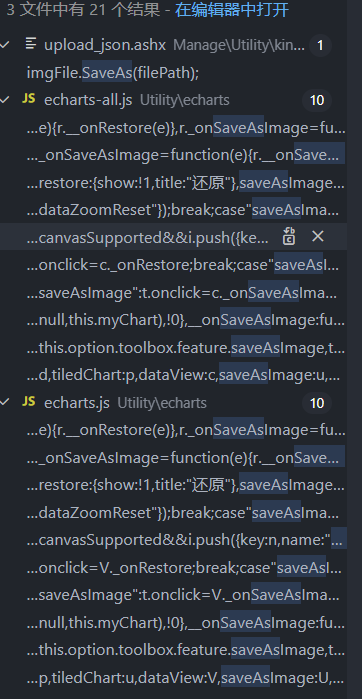
js文件不用管,SaveAs关键字只出现在upload_json.ashx文件中,看下该文件位于哪个目录。
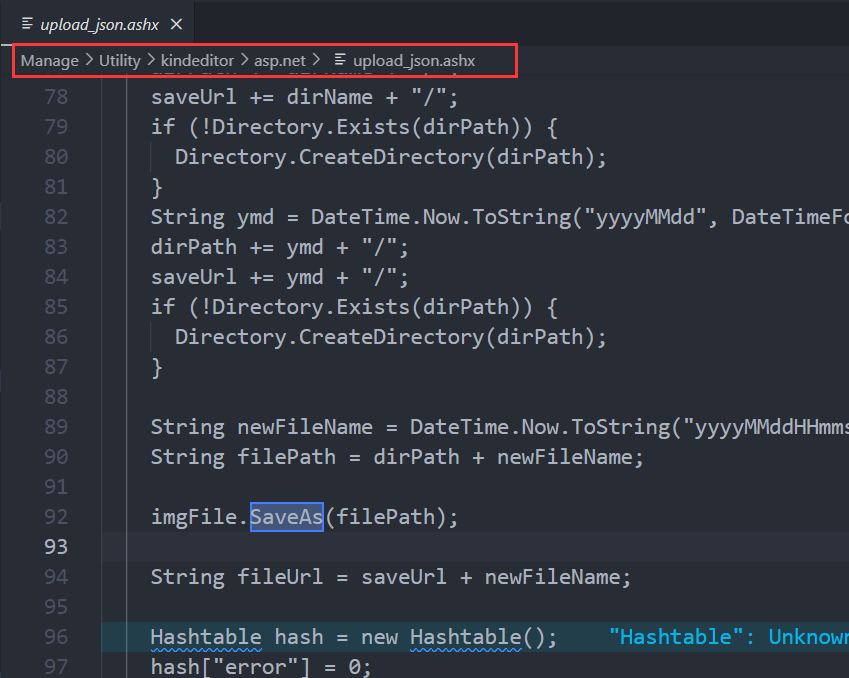
发现是位于kindeditor编辑器的目录下,网上搜索可以知道kindeditor不存在文件上传漏洞,所以接下来需要去dll文件中搜索。但是bin目录下存在很多dll文件,具体去反编译哪个呢,我们可以根据源代码中引用比较多的dll文件去打开。
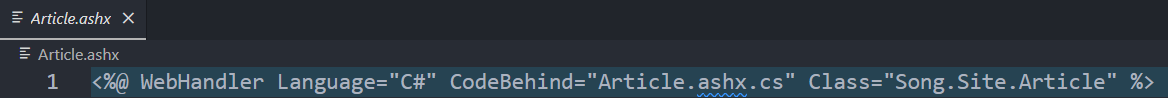
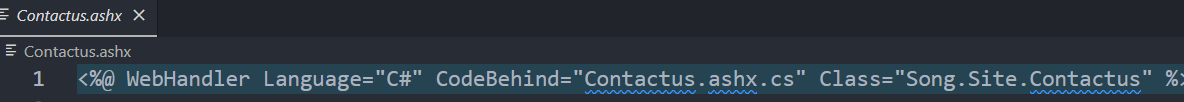
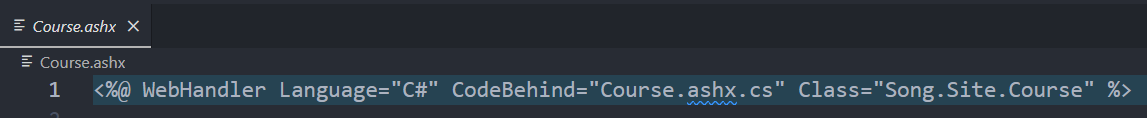
发现比较多引用的是Song.Site文件,所以反编译Song.Site.dll,并将反编译后的代码保存。
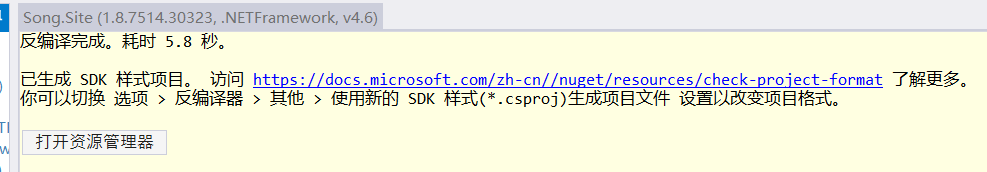
在反编译之后的代码中去搜索SaveAs关键字。

先看第一处,发现源代码中没有过滤代码。
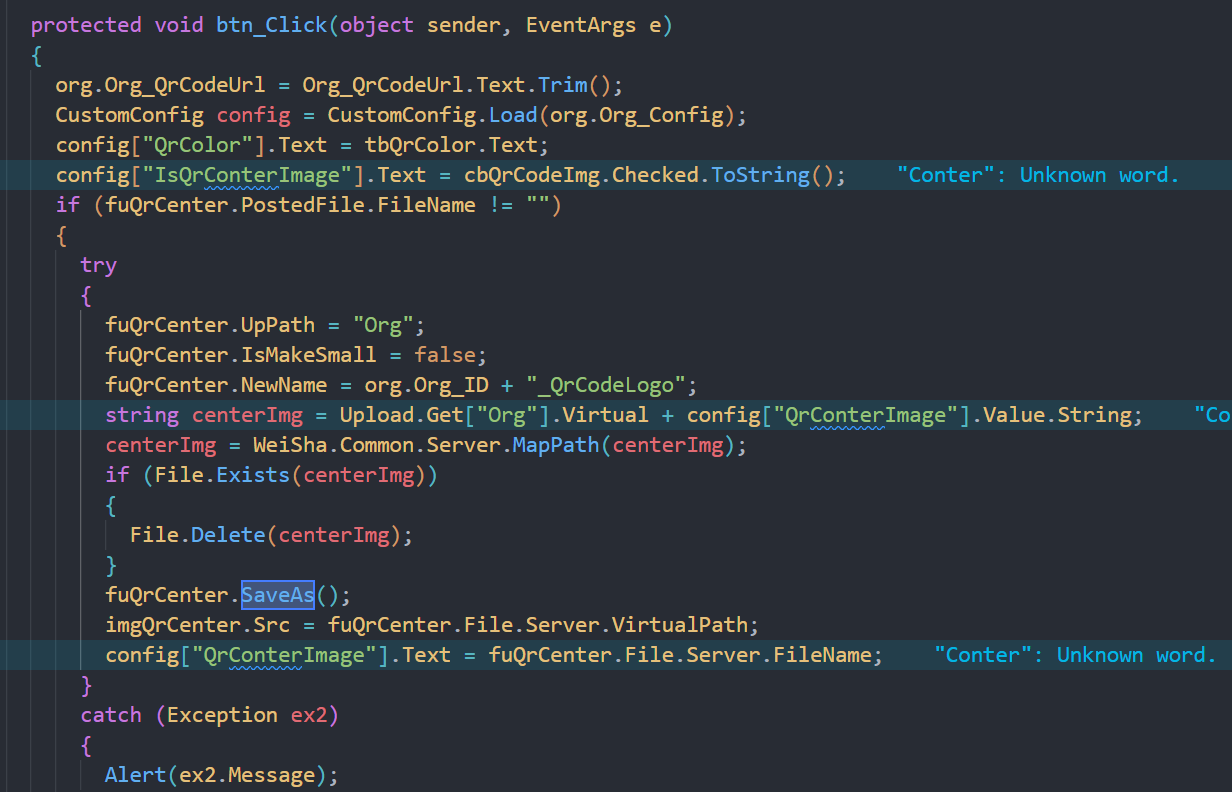
但是源代码中不存在过滤代码,不代表没有过滤功能。因为源代码中引用了其他类里的功能,所以还需要去看WeiSha.Common.Server.MapPath具体的代码。反编译WeiSha.Common.dll文件,找到MapPath函数的源代码。
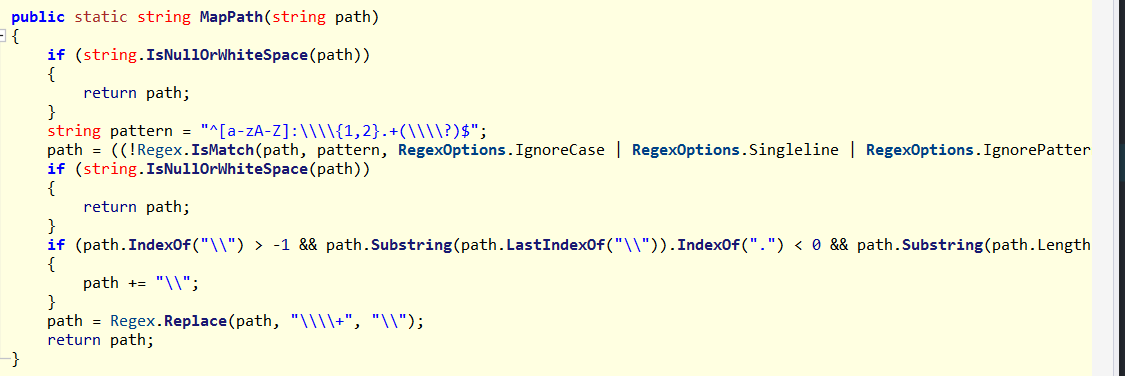
存在正则匹配过滤,所以第一处可以先放弃。其他几处也可以根据此方法一个个去判断,最终找到一处。
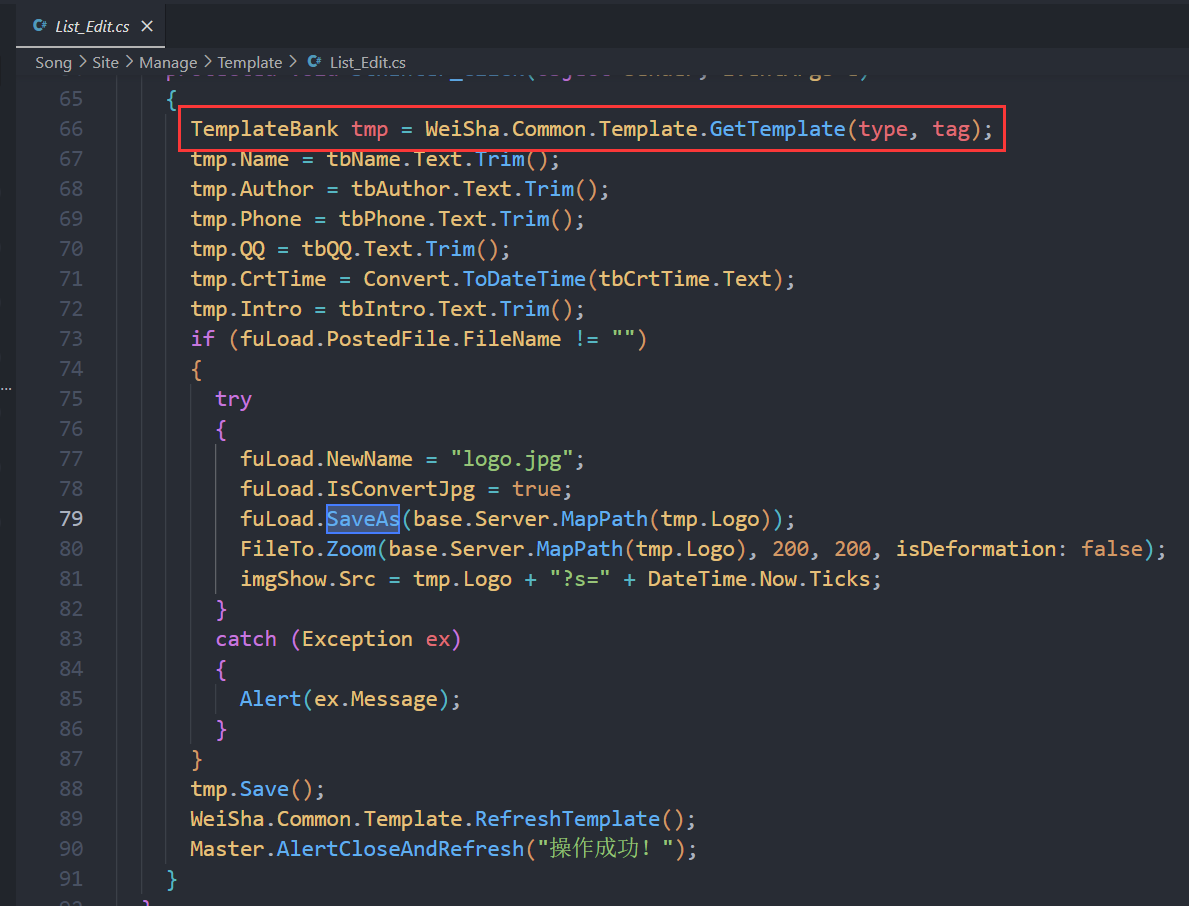
该文件引用了四个dll文件。
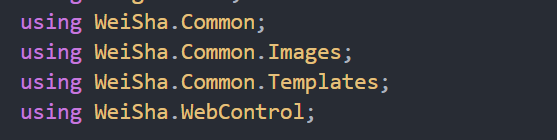
发现这四个文件中存在过滤功能的是WeiSha.WebControl中的FileUpload函数。
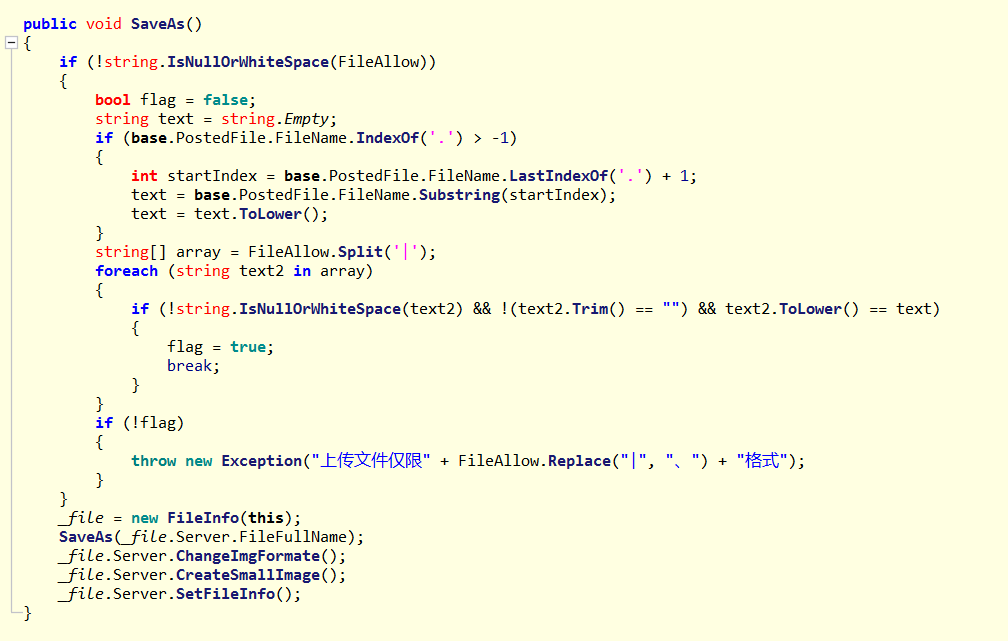
看到FileAllow类,看看这是干什么的。
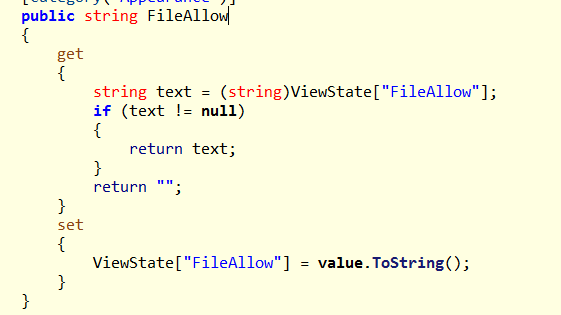
继续跟进ViewState。
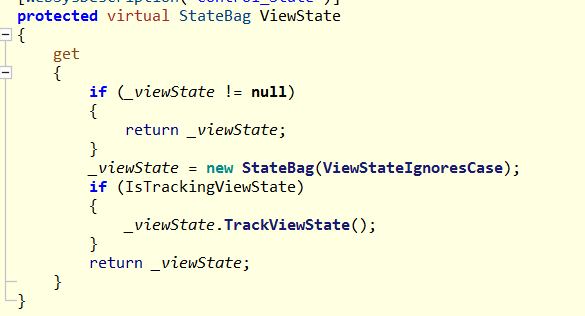
看来FileAllow类是从前端获取可允许上传的文件类型的,查找哪些文件引用了List_Edit.cs。
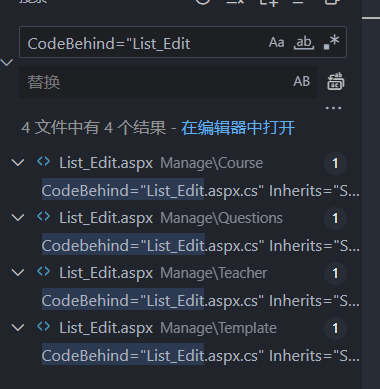
然后List_Edit.cs是在Template目录下的,所以去访问Template目录下的List_Edit.aspx文件。
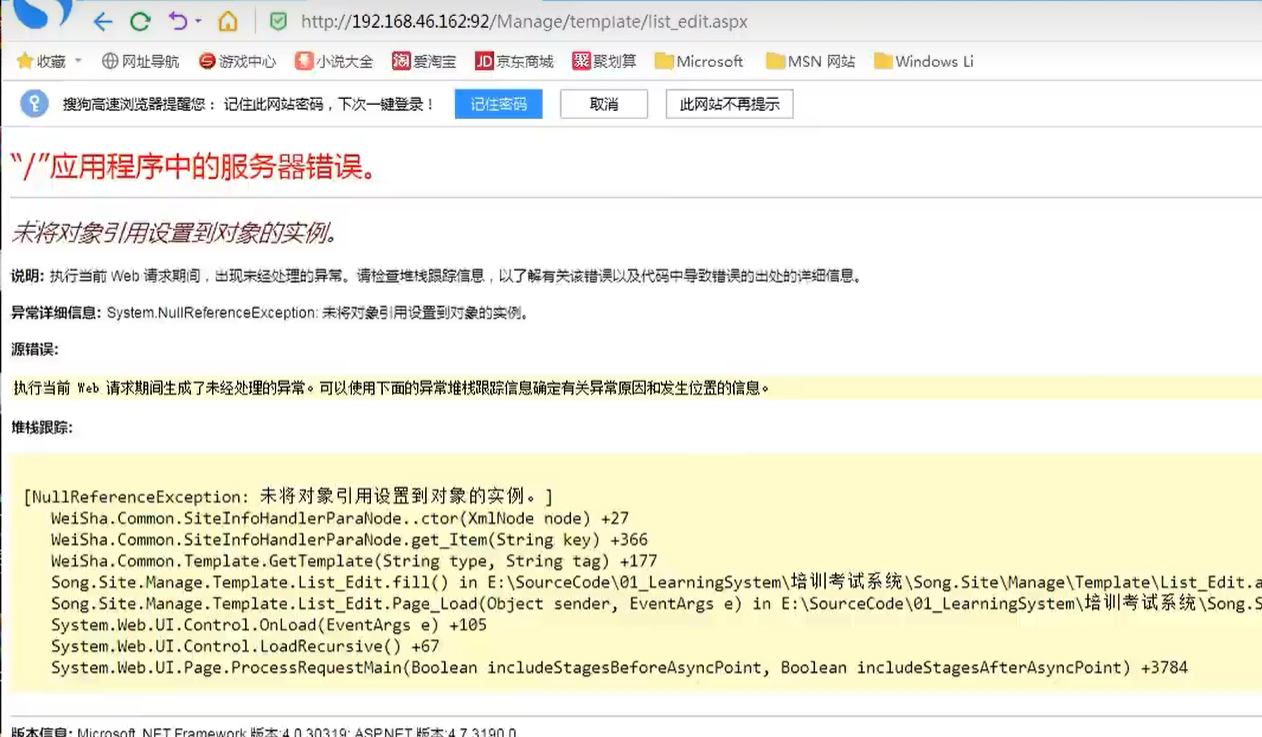
访问的时候出错了,这不是搭建的问题,是页面本身存在问题。它其实是个功能点,需要通过访问其他页面来触发。这里需要通过访问Manage/console.aspx来触发。
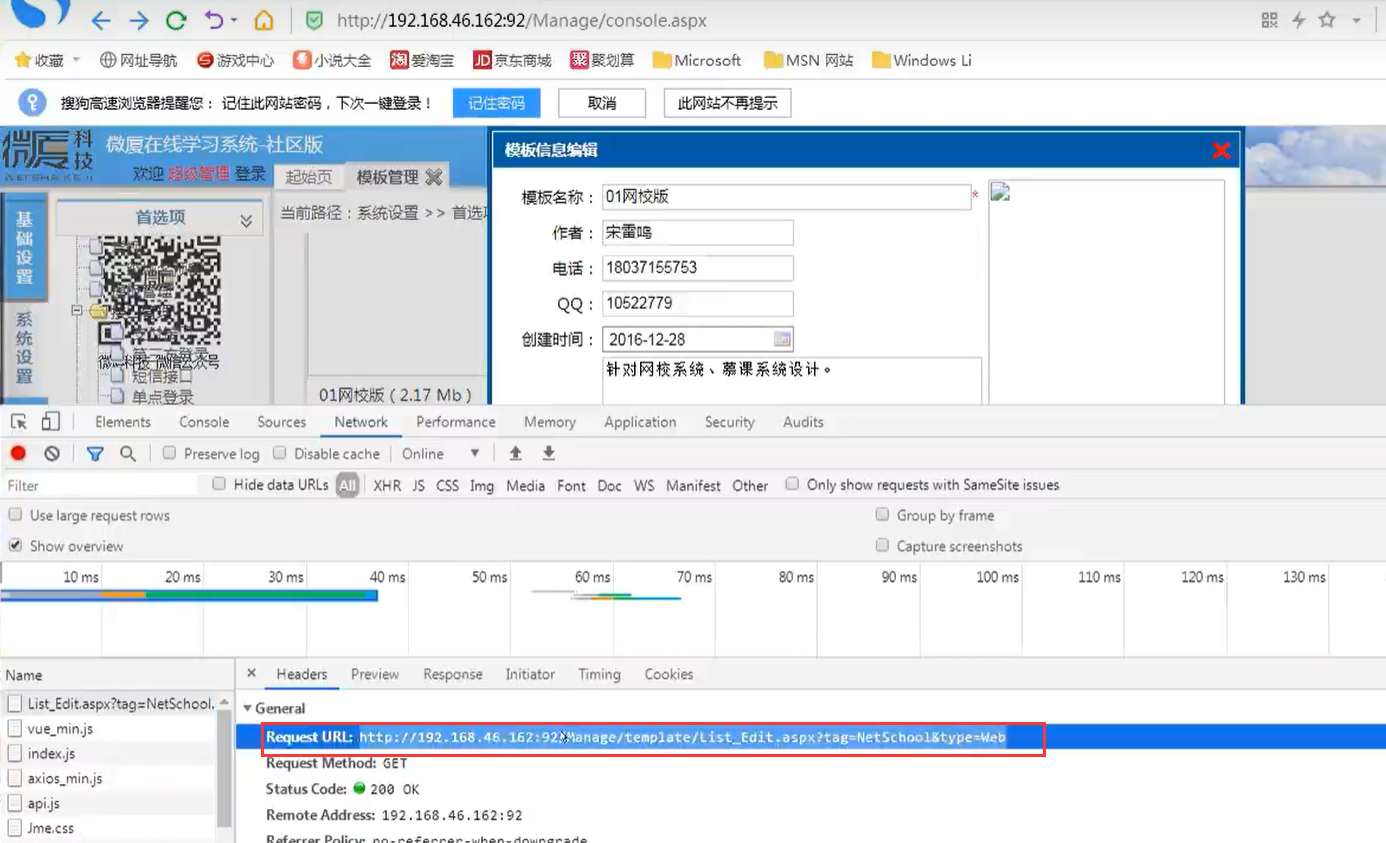
在模板信息编辑处上传一个aspx文件,提示我们只能上传jpg、bmp、gif和png后缀的文件。
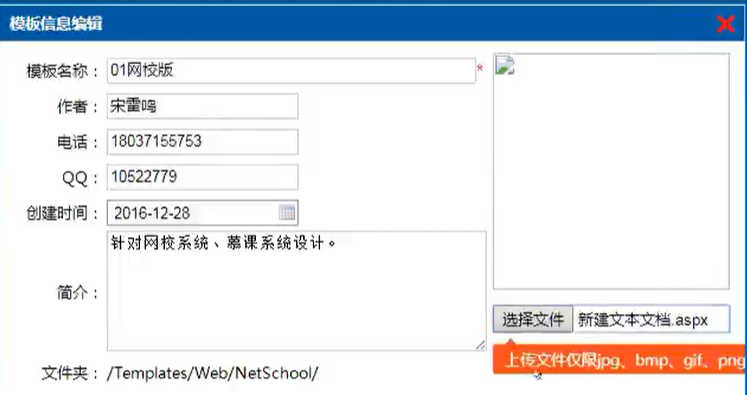
查看前端元素。
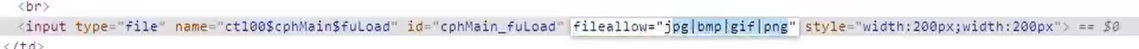
通过fileallow字段来控制的,这就跟FileAllow类对上了。所以只需要在前端加上我们想要上传的文件后缀名即可。
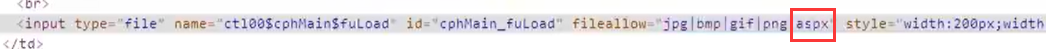
再上传aspx文件,上传成功。
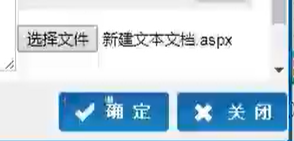

如果这里上传个aspx的后门木马,就可以控制该网站了。
NET项目&DLL反编译&MSSQL监控&VS搜索&注入&上传的更多相关文章
- ILSpy,DLL反编译工具,学习与了解原理的好帮手
你是否一直苦于找到了好的dll却只知道怎么使用而不知道其原理. 你是否在使用一个dll的时候发现它在一些参数时报错了却没法解决. 你是否想成为一个优秀的.net开发,成为一个优秀的系统制造者. 那你需 ...
- 利用开源项目jadx反编译Android应用
原文转自:http://bbs.itheima.com/thread-200475-1-1.html 利用开源项目jadx反编译Android应用 利用Github开源项目jadx可以直接对 .dex ...
- 一键自动发布ipa(更新svn,拷贝资源,压缩资源,加密图片资源,加密数据文件,加密lua脚本,编译代码,ipa签名,上传ftp)
一键自动发布ipa(更新svn,拷贝资源,压缩资源,加密图片资源,加密数据文件,加密lua脚本,编译代码,ipa签名,上传ftp) 程序员的生活要一切自动化,更要幸福^_^. 转载请注明出处http: ...
- 黑马在线教育项目---34-37、webuploader实现用户头像的异步上传
黑马在线教育项目---34-37.webuploader实现用户头像的异步上传 一.总结 一句话总结: 启迪:可以多看学习视频,在看电影看电视的时候看的确是不错的选择 1.关于软件的发行版本? 第1阶 ...
- .net dll反编译出现的问题,以及部分修复的方法
常用.net反编译工具 1.Reflector 9.0.2 2.JustDecompile2015.3.928.0j 3.ILSpy 4.CS资源文件批量转换工具 base.AutoScaleMode ...
- dll反编译工具总结
有好多.net程序有加密狗或者有验证,如果exe或dll没有做过特殊处理,破解.net程序其实很简单,不过你要有足够的耐心! 我只做个简单的小例子,把公司的软件破解了,不要被老大知道,吼吼~~~~ 1 ...
- 使用Dotfuscator保护.NET DLL加密DLL,防止DLL反编译
1.下载地址 https://pan.baidu.com/s/1ztWlBxw1Qf462AE7hQJQRg 2.操作步骤 2.1安装后打开DotfuscatorPro软件,如下图所示: 2.2 选择 ...
- [转]dll反编译工具(ILSpy)的使用
软件地址: 链接:https://pan.baidu.com/s/1YunJ3MAuNisGtl8YYzr4hw 密码:ejx8 工具使方法 1.将压缩文件进行解压,打开exe文件. 2.打开后,选择 ...
- dll反编译(修改引用文件、修改代码)再生成dll
问题描述 我们在日常开发中经常会遇到,想要对dll文件做修改的操作,但苦于没有源代码,只能想想其他办法 解决问题 办法就是通过几个工具来反编译.正向编译.修改属性 反编译.正编译 参考https:// ...
- 项目开发笔记-传单下发 名片替换 文件复制上传/html静态内容替换/json解析/html解析
//////////////////////////// 注意: 此博客是个人工作笔记 非独立demo////////////////////////////////// .............. ...
随机推荐
- 2023年了,做SEO还有必要吗?
作者:京东科技 吴磊 搜索引擎工作原理 在搜索引擎网站的后台会有一个非常庞大的数据库,里面存储了海量的关键词,而每个关键词又对应着很多网址,这些网址是被称之为"搜索引擎蜘蛛"或&q ...
- 正则表达式match方法和search方法
正则表达式, //match() 方法可在字符串内检索指定的值 找到返回相关数据,找不到返回null var part = /Box/ig; var str = "this is box,i ...
- 强化学习从基础到进阶--案例与实践[7.1]:深度确定性策略梯度DDPG算法、双延迟深度确定性策略梯度TD3算法详解项目实战
强化学习从基础到进阶--案例与实践[7.1]:深度确定性策略梯度DDPG算法.双延迟深度确定性策略梯度TD3算法详解项目实战 1.定义算法 1.1 定义模型 !pip uninstall -y par ...
- 19.10 Boost Asio 同步文件传输
在原生套接字编程中我们介绍了利用文件长度来控制文件传输的方法,本节我们将采用另一种传输方式,我们通过判断字符串是否包含goodbye lyshark关键词来验证文件是否传输结束了,当然了这种传输方式明 ...
- ubuntu16.04编译安装nginx1.24.0
环境: Distributor ID: Ubuntu Description: Ubuntu 16.04.7 LTS Release: 16.04 Codename: xenial 安装包: pcre ...
- PHP实现字符串反转
方法一 用自带的函数strrev echo strrev('hello'); 方法二 自写循环方法 $str = 'hello'; $i = strlen($str); $newStr=''; whi ...
- 生活小技巧:Excel中PMT函数的使用
关于PMT函数,从百科中就可以搜到基本解释: PMT函数即年金函数,基于固定利率及等额分期付款方式,返回贷款的每期付款额. PMT(Rate, Nper, Pv, Fv, Type). 语法参数 ●R ...
- .NET Core开发实战(第26课:工程结构概览:定义应用分层及依赖关系)--学习笔记
26 | 工程结构概览:定义应用分层及依赖关系 从这一节开始进入微服务实战部分 这一节主要讲解工程的结构和应用的分层 在应用的分层这里定义了四个层次: 1.领域模型层 2.基础设施层 3.应用层 4. ...
- Resharper 和 Rider 的奇淫技巧,你知道多少?
Resharper 和 Rider 的奇淫技巧,你知道多少? .NET 开发中最令人印象深刻的生产力工具之一是ReSharper.每次发布时,我都对它的功能感到震惊.不要误会我的意思,我喜欢 Visu ...
- java实现幂等性校验
我们在做web应用的时候通常会遇到前端提交按钮重复点击的场景,在某些新增操作上就需要做幂等性限制来保证数据的可靠性.下面来用java aop实现幂等性校验. 一:首先我们需要一个自定义注解 packa ...
