Latex插图操作
1.竖排插入两张图
\begin{figure}[h] //放在当前位置
\centering
\subfigure[A given traffic flow set]{
\includegraphics[width=.2in]{image/7_IndirectBlocking.eps}}
\centering
\subfigure[The time line graph]{
\includegraphics[width=.7in]{image/8_IndirectBlockingTimeGraph.eps}}
\caption{An example of indirect blocking}
\end{figure}
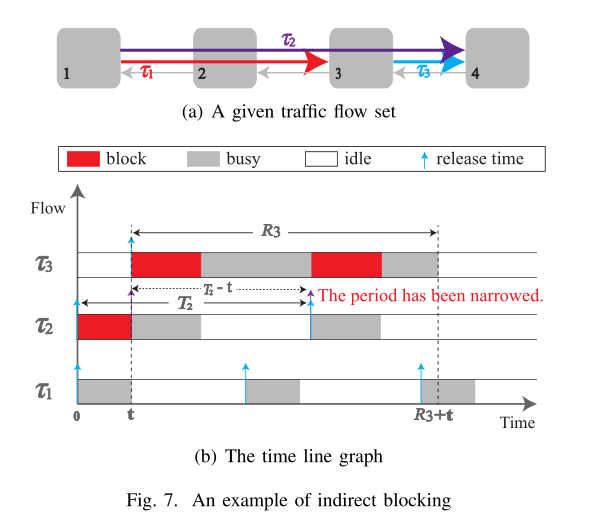
2.横排插入两张图
1 \begin{figure*}[t] //*表示可跨栏,如果不需要可去掉
2 \centering
3 \subfigure[SMART 2D 4*4]{
4 \includegraphics[width=3.3in]{figure/figure3.eps}}
5 \hfill
6 \centering
7 \subfigure[SMART 2D 6*6]{
8 \includegraphics[width=3.3in]{figure/figure4.eps}}
9 \caption{The performance of our algorithm compared with Rate Monotonic and Laxity Monotonic priority assignment algorithms on four different mesh sizes, in terms of the percentage of traffic flows deemed to be schedulable}
10 \end{figure*}
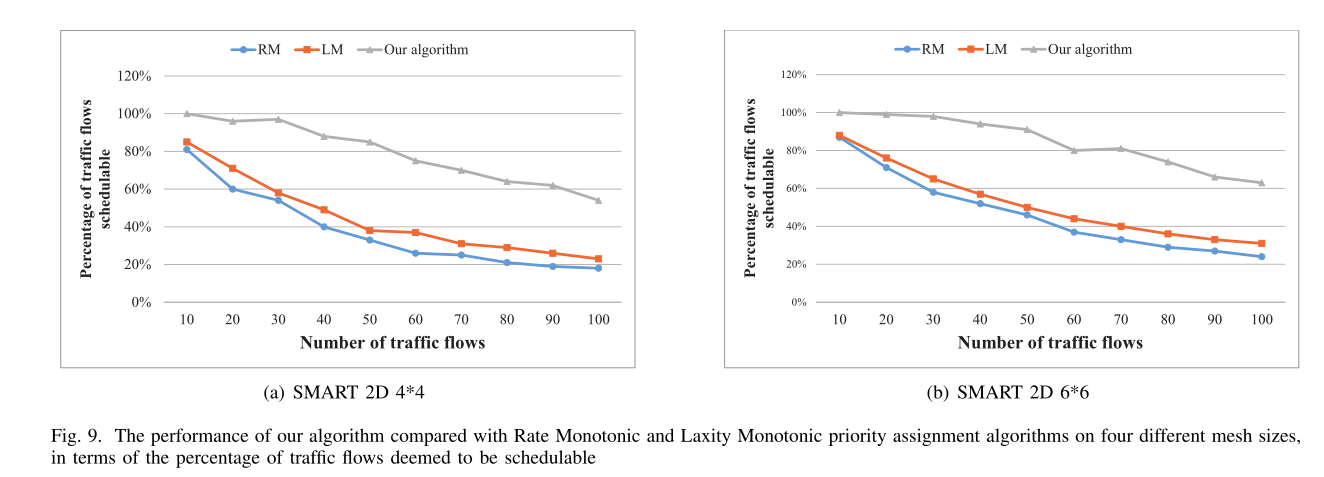
3.插入2*2图
\begin{figure*}[t]
\centering
\subfigure[SMART 2D *]{
\includegraphics[width=.3in]{figure/figure3.eps}}
\hfill
\centering
\subfigure[SMART 2D *]{
\includegraphics[width=.3in]{figure/figure4.eps}}
\vfill
\centering
\subfigure[SMART 2D *]{
\includegraphics[width=.3in]{figure/figure5.eps}}
\hfill
\centering
\subfigure[SMART 2D *]{
\includegraphics[width=.3in]{figure/figure6.eps}}
\caption{The performance of our algorithm compared with Rate Monotonic and Laxity Monotonic priority assignment algorithms on four different mesh sizes, in terms of the percentage of traffic flows deemed to be schedulable}
\end{figure*}

Latex插图操作的更多相关文章
- matlab作图 latex插图
推荐用saveas eps,再用eps2pdf转成pdf.这样可以之间pdflatex编译. if result.savepic saveas(gcf,[ pwd '/picture/right_' ...
- Latex技巧:LaTex插图命令includegraphics参数详解
Latex插图的命令是\includegraphics[选项]{文件} 这里的选项在表 7.1, 7.2, 7.3 中列出. 因为 \includegraphics 不会结束 当前段落,所以它能够在文 ...
- LaTeX技巧012:LaTeX 插图加载宏包
LaTeX 插图加载宏包.支持 LaTeX - DVIPDFMx; pdfLaTeX; XeLaTeX 三种编译方式,支持 eps/pdf/jpg/png 等图片格式. % Put this snip ...
- latex插图续
LaTeX中一般只直接支持插入eps(Encapsulated PostScript)格式的图形文件, 因此在图片插入latex文档之前应先设法得到图片的eps格式的文件. UNIX下的各种应用软件 ...
- [LaTex]插图
1.不错的Latex参考网站 http://www.ctex.org/documents/latex/graphics/node120.html http://www.ctex.org/documen ...
- latex 插图排版
LaTeX的图片插入及排版 LaTeX中一般只直接支持插入eps(Encapsulated PostScript)格式的图形文件, 因此在图片插入latex文档之前应先设法得到图片的eps格式的文 ...
- Latex:入门教程
http://blog.csdn.net/pipisorry/article/details/54571521 总的来说,LaTex是一套排版系统,与word那种所见即所得对排版方式不太,用LaTex ...
- Latex 学习之旅
学习资料 A simple guide to LaTeX - Step by Step LaTeX WikiBook LaTeX 科技排版 TeXdoc Online (TeX and LaTeX d ...
- LaTeX 图片色偏解决方法
本系列文章由 @YhL_Leo 出品,转载请注明出处. 文章链接: http://blog.csdn.net/yhl_leo/article/details/50327113 在LaTeX的编辑模式中 ...
随机推荐
- TZOJ 3209 后序遍历(已知中序前序求后序)
描述 在数据结构中,遍历是二叉树最重要的操作之一.所谓遍历(Traversal)是指沿着某条搜索路线,依次对树中每个结点均做一次且仅做一次访问. 这里给出三种遍历算法. 1.中序遍历的递归算法定义: ...
- PTA 7-7 六度空间(广搜)
“六度空间”理论又称作“六度分隔(Six Degrees of Separation)”理论.这个理论可以通俗地阐述为:“你和任何一个陌生人之间所间隔的人不会超过六个,也就是说,最多通过五个人你就能够 ...
- redis(三)积累-基本的取值和设值
1. 先把redis的连接池拿出来, JedisPool pool=new JedisPool(new JedisPoolConfig(),"127.0.0.1") Jedis ...
- 快速将磁盘的MBR分区方式改成GPT分区方式
1.按Shift + F10打开命令提示符. 2.diskpart 3.list disk(列出所有磁盘) 4.select disk 0(选择磁盘) 5.clean(格式化所选的磁盘) 7.conv ...
- 字符串加u的特殊需求
#coding:utf-8 L = ['a','b','c'] S = [] for i in L: tmp = str(i).decode('utf-8') S.append(tmp) print ...
- node.js中module模块的理解
node.js中使用CommonJS规范实现模块功能,一个单独的文件就是一个单独的模块.通过require方法实现模块间的依赖管理. 通过require加载模块,是同步操作. 加载流程如下: 1.找到 ...
- 为什么说windows会死机,Linux不会死机
通常所说的死机是指操作没有响应了,但是操作系统的核心仍然在工作.在windows中,由于只有一个界面,没有响应就是死机了:而在Linux中可有tty1-tty7,死了一个开另外一个把死了的那个杀掉就可 ...
- springBoot整合Quarzt2.3
首先,你要配置好springboot的配置(在resources下) 我把其改为application.yml # Tomcat server: tomcat: uri-encoding: UTF-8 ...
- opencv 学习总结 方法总结
师者传道受业解惑也,图片识别是门学科,需要师者传教,才会较快解开谜团,解开困惑,没人引导,要学会图片识别,有点难度,因为其中的做法超出自己的想象范围. 大家都知道,在超出想象范围,或者从未想到的方式, ...
- Pycharm小知识
1) 重新更改文件名称:(Shift + F6) 2) 设置IDE皮肤主题 File -> Settings -> Appearance -> Theme -> 选择“Al ...
