MySQL Cursor
MySQL Cursor
Summary: in this tutorial, you will learn how to use MySQL cursor in stored procedures to iterate through a result set returned by a SELECT statement.
Introduction to MySQL cursor
To handle a result set inside a stored procedure, you use a cursor. A cursor allows you to iteratea set of rows returned by a query and process each row accordingly.
MySQL cursor is read-only, non-scrollable and asensitive.
- Read only: you cannot update data in the underlying table through the cursor.
- Non-scrollable: you can only fetch rows in the order determined by the SELECT statement. You cannot fetch rows in the reversed order. In addition, you cannot skip rows or jump to a specific row in the result set.
- Asensitive: there are two kinds of cursors: asensitive cursor and insensitive cursor. An asensitive cursor points to the actual data, whereas an insensitive cursor uses a temporary copy of the data. An asensitive cursor performs faster than an insensitive cursor because it does not have to make a temporary copy of data. However, any change that made to the data from other connections will affect the data that is being used by an asensitive cursor, therefore, it is safer if you don’t update the data that is being used by an asensitive cursor. MySQL cursor is asensitive.
You can use MySQL cursors in stored procedures, stored functions, and triggers.
Working with MySQL cursor
First, you have to declare a cursor by using the DECLARE statement:
|
1
|
DECLARE cursor_name CURSOR FOR SELECT_statement;
|
The cursor declaration must be after any variabledeclaration. If you declare a cursor before variables declaration, MySQL will issue an error. A cursor must always be associated with aSELECT statement.
Next, you open the cursor by using the OPEN statement. The OPEN statement initializes the result set for the cursor, therefore, you must call the OPEN statement before fetching rows from the result set.
|
1
|
OPEN cursor_name;
|
Then, you use the FETCH statement to retrieve the next row pointed by the cursor and move the cursor to the next row in the result set.
|
1
|
FETCH cursor_name INTO variables list;
|
After that, you can check to see if there is any row available before fetching it.
Finally, you call the CLOSE statement to deactivate the cursor and release the memory associated with it as follows:
|
1
|
CLOSE cursor_name;
|
When the cursor is no longer used, you should close it.
When working with MySQL cursor, you must also declare a NOT FOUND handler to handle the situation when the cursor could not find any row. Because each time you call the FETCHstatement, the cursor attempts to read the next row in the result set. When the cursor reaches the end of the result set, it will not be able to get the data, and a condition is raised. The handler is used to handle this condition.
To declare a NOT FOUND handler, you use the following syntax:
|
1
|
DECLARE CONTINUE HANDLER FOR NOT FOUND SET finished = 1;
|
Where finished is a variable to indicate that the cursor has reached the end of the result set. Notice that the handler declaration must appear after variable and cursor declaration inside the stored procedures.
The following diagram illustrates how MySQL cursor works.
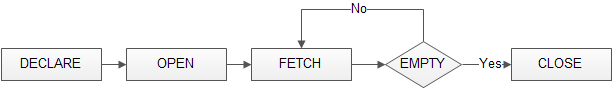
MySQL Cursor Example
We are going to develop a stored procedure that builds an email list of all employees in theemployees table in the MySQL sample database.
First, we declare some variables, a cursor for looping over the emails of employees, and a NOT FOUND handler:
|
1
2
3
4
5
6
7
8
9
10
|
DECLARE finished INTEGER DEFAULT 0;
DECLARE email varchar(255) DEFAULT "";
-- declare cursor for employee email
DEClARE email_cursor CURSOR FOR
SELECT email FROM employees;
-- declare NOT FOUND handler
DECLARE CONTINUE HANDLER
FOR NOT FOUND SET finished = 1;
|
Next, we open the email_cursor by using the OPEN statement:
|
1
|
OPEN email_cursor;
|
Then, we iterate the email list, and concatenate all emails where each email is separated by a semicolon(;):
|
1
2
3
4
5
6
7
8
|
get_email: LOOP
FETCH email_cursor INTO v_email;
IF v_finished = 1 THEN
LEAVE get_email;
END IF;
-- build email list
SET email_list = CONCAT(v_email,";",email_list);
END LOOP get_email;
|
After that, inside the loop we used the v_finished variable to check if there is any email in the list to terminate the loop.
Finally, we close the cursor using the CLOSE statement:
|
1
|
CLOSE email_cursor;
|
The build_email_list stored procedure is as follows:
|
1
2
3
4
5
6
7
8
9
10
11
12
13
14
15
16
17
18
19
20
21
22
23
24
25
26
27
28
29
30
31
32
33
34
35
36
|
DELIMITER $$
CREATE PROCEDURE build_email_list (INOUT email_list varchar(4000))
BEGIN
DECLARE v_finished INTEGER DEFAULT 0;
DECLARE v_email varchar(100) DEFAULT "";
-- declare cursor for employee email
DEClARE email_cursor CURSOR FOR
SELECT email FROM employees;
-- declare NOT FOUND handler
DECLARE CONTINUE HANDLER
FOR NOT FOUND SET v_finished = 1;
OPEN email_cursor;
get_email: LOOP
FETCH email_cursor INTO v_email;
IF v_finished = 1 THEN
LEAVE get_email;
END IF;
-- build email list
SET email_list = CONCAT(v_email,";",email_list);
END LOOP get_email;
CLOSE email_cursor;
END$$
DELIMITER ;
|
You can test the build_email_list stored procedure using the following script:
|
1
2
3
|
SET @email_list = "";
CALL build_email_list(@email_list);
SELECT @email_list;
|
In this tutorial, we have shown you how to use MySQL cursor to iterate a result set and process each row accordingly.
MySQL Cursor的更多相关文章
- mysql cursor游标的使用,实例
mysql被oracle收购后,从mysql-5.5开始,将InnoDB作为默认存储引擎,是一次比较重大的突破.InnoDB作为支持事务的存储引擎,拥有相关的RDBMS特性:包括ACID事务支持,数据 ...
- MySQL Cursor Demo
-- 使用cursor的demo -- ==============================## -- 删除存储过程 DROP PROCEDURE USP_TestCursor; DELIMI ...
- cursor游标(mysql)
/* 游标 cursor 什么是游标?为什么需要游标 使用存储过程对sql进行编程的时候,我们查询的语句可能是数据是多个,它总是一口气全部执行,我们无法针对每一条进行判断.也就是说,我们无法控制程序的 ...
- Mysql游标的简明写法
-- cursor 游标/*declare 声明; declare 游标名 cursor for select_statement;open 找开; open 游标名fetch 取值; fetch 游 ...
- C API向MySQL插入批量数据的快速方法——关于mysql_autocommit
MySQL默认的数据提交操作模式是自动提交模式(autocommit).这就表示除非显式地开始一个事务,否则每个查询都被当做一个单独的事务自动执行.我们可以通过设置autocommit的值改变是否是自 ...
- python操作MongoDB、MySQL、Postgres、Sqlite、redis实例
总结:除了MongoDB.redis,其他三个数据库用python来操作其实是差不多的.所有例子都很简单,实际生产环境中的数据库操作远比这复杂得多,命令也比我例子中的多得多,我这里高级一点的用法就是批 ...
- MySQL数据库再回首
前言: 数据库是程序员的数据源泉,加上近期 要开发DB可视化.性能分析的功能 重新回顾一下MySQL知识,以下是笔记: MySQL架构 MySQL基础理论 1.什么是关系型数据库? 关系型数据库,这个 ...
- python mysql数据库操作
一.pymysql 模块安装(本文博客推荐:https://www.cnblogs.com/clschao/articles/10023248.html) pip3 install pymysql 二 ...
- 自定义 Mysql 类 与 自定义 异常类
import MySQLdb class MyExcept(Exception): ''' 常见做法定义异常基类,然后在派生不同类型的异常 ''' def __init__(self, *args): ...
随机推荐
- flex swf和movieclip之前的微妙关系
开始不清楚, 一直尝试想load图片一样加载一个swftools转换的swf,然后在尝试转换成movieclip的时候,总是报错, avmiMovieClip 不能转换成movieclip之类的. 但 ...
- 爱上MVC~为非法进行Action的用户提供HttpStatusCodeResult
回到目录 对一MVC来说,它有Controller和Action,其中Action用来为页面提供数据和相关逻辑,并最后将页面渲染出来,而有些action是需要一些参数的,如文章的最终页,可能需要一个I ...
- Atitit 为什么网络会有延时 电路交换与分组交换的区别
Atitit 为什么网络会有延时 电路交换与分组交换的区别 按道理,网络是电子设备联网,应该达到光速才对.. 本质上因为互联网基于分组交换而不是电路交换. 分组交换相当于队列方式,别人发你的数据包先存 ...
- JavaScript到底是不是单线程
JavaScript到底是不是单线程 JavaScript引擎 在了解计时器内部运作前,我们必须清楚一点,触发和执行并不是同一概念,计时器的回调函数一定会在指定delay的时间后被触发,但并不一定立即 ...
- ng-表单验证
表单验证<AngularJs> 常用的表单验证指令 1. 必填项验证 某个表单输入是否已填写,只要在输入字段元素上添加HTML5标记required即可: <input type ...
- Mysql存储过程语法
一口气弄完了! 一.条件语句if-then-else: create procedure demo_1(in param int) begin declare var int; ; then inse ...
- Android 自定义View及其在布局文件中的使用示例(二)
转载请注明出处 http://www.cnblogs.com/crashmaker/p/3530213.html From crash_coder linguowu linguowu0622@gami ...
- CSS文本方向
前面的话 一般地,正常网页文本方向都是从上到下,从左到右.实际上,有多种设置文本方向的属性,前面已经详细介绍过text-align,HTML全局属性中有一个"dir"属性就是专门用 ...
- SharePoint Server 2013开发之旅(四):配置工作流开发和测试环境
工作流这个功能,在SharePoint Server 2013中做了很大的改动.我们可以从微软官方的文档中了解一下大概的情况 http://technet.microsoft.com/zh-cn/li ...
- Android悬浮窗口的实现
效果图:(悬浮框可拖动) 在项目开发中有一个需求:弹出悬浮窗后,响应悬浮窗的事件再弹出对话框,但是对话框怎么也不显示.也就是说在弹出悬浮框的同时,不能再弹出对话框,可能的原因: 1.悬浮框的焦点在最前 ...
