SPRING IN ACTION 第4版笔记-第二章WIRING BEANS-007-以set方法注入<property>\p-namespace\util-space
一、注入简单属性
package soundsystem.properties;
import org.springframework.beans.factory.annotation.Autowired; import soundsystem.CompactDisc;
import soundsystem.MediaPlayer; public class CDPlayer implements MediaPlayer {
private CompactDisc compactDisc; @Autowired
public void setCompactDisc(CompactDisc compactDisc) {
this.compactDisc = compactDisc;
} public void play() {
compactDisc.play();
} }
1.<property>
<bean id="cdPlayer"
class="soundsystem.CDPlayer">
<property name="compactDisc" ref="compactDisc" />
</bean>
2.p-namespace(p表示property)
<?xml version="1.0" encoding="UTF-8"?>
<beans xmlns="http://www.springframework.org/schema/beans"
xmlns:xsi="http://www.w3.org/2001/XMLSchema-instance"
xmlns:p="http://www.springframework.org/schema/p"
xsi:schemaLocation="http://www.springframework.org/schema/beans http://www.springframework.org/schema/beans/spring-beans.xsd"> <bean id="compactDisc" class="soundsystem.BlankDisc">
<constructor-arg value="Sgt. Pepper's Lonely Hearts Club Band" />
<constructor-arg value="The Beatles" />
</bean> <bean id="cdPlayer" class="soundsystem.properties.CDPlayer"
p:compactDisc-ref="compactDisc" /> </beans>
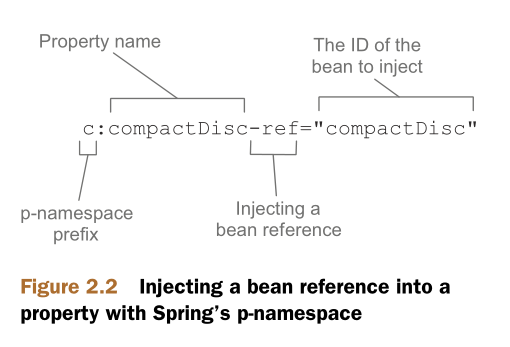
二、注入集合属性
package soundsystem.properties;
import java.util.List;
import soundsystem.CompactDisc;
public class BlankDisc implements CompactDisc {
private String title;
private String artist;
private List<String> tracks;
public void setTitle(String title) {
this.title = title;
}
public void setArtist(String artist) {
this.artist = artist;
}
public void setTracks(List<String> tracks) {
this.tracks = tracks;
}
public void play() {
System.out.println("Playing " + title + " by " + artist);
for (String track : tracks) {
System.out.println("-Track: " + track);
}
}
}
1.<property>
<?xml version="1.0" encoding="UTF-8"?>
<beans xmlns="http://www.springframework.org/schema/beans"
xmlns:xsi="http://www.w3.org/2001/XMLSchema-instance"
xmlns:p="http://www.springframework.org/schema/p"
xsi:schemaLocation="http://www.springframework.org/schema/beans http://www.springframework.org/schema/beans/spring-beans.xsd"> <bean id="compactDisc"
class="soundsystem.properties.BlankDisc">
<property name="title" value="Sgt. Pepper's Lonely Hearts Club Band" />
<property name="artist" value="The Beatles" />
<property name="tracks">
<list>
<value>Sgt. Pepper's Lonely Hearts Club Band</value>
<value>With a Little Help from My Friends</value>
<value>Lucy in the Sky with Diamonds</value>
<value>Getting Better</value>
<value>Fixing a Hole</value>
<value>She's Leaving Home</value>
<value>Being for the Benefit of Mr. Kite!</value>
<value>Within You Without You</value>
<value>When I'm Sixty-Four</value>
<value>Lovely Rita</value>
<value>Good Morning Good Morning</value>
<value>Sgt. Pepper's Lonely Hearts Club Band (Reprise)</value>
<value>A Day in the Life</value>
</list>
</property>
</bean> <bean id="cdPlayer"
class="soundsystem.properties.CDPlayer"
p:compactDisc-ref="compactDisc" /> </beans>
2.p-namespace
<?xml version="1.0" encoding="UTF-8"?>
<beans xmlns="http://www.springframework.org/schema/beans"
xmlns:xsi="http://www.w3.org/2001/XMLSchema-instance"
xmlns:p="http://www.springframework.org/schema/p"
xsi:schemaLocation="http://www.springframework.org/schema/beans http://www.springframework.org/schema/beans/spring-beans.xsd"> <bean id="compactDisc"
class="soundsystem.properties.BlankDisc"
p:title="Sgt. Pepper's Lonely Hearts Club Band"
p:artist="The Beatles">
<property name="tracks">
<list>
<value>Sgt. Pepper's Lonely Hearts Club Band</value>
<value>With a Little Help from My Friends</value>
<value>Lucy in the Sky with Diamonds</value>
<value>Getting Better</value>
<value>Fixing a Hole</value>
<value>She's Leaving Home</value>
<value>Being for the Benefit of Mr. Kite!</value>
<value>Within You Without You</value>
<value>When I'm Sixty-Four</value>
<value>Lovely Rita</value>
<value>Good Morning Good Morning</value>
<value>Sgt. Pepper's Lonely Hearts Club Band (Reprise)</value>
<value>A Day in the Life</value>
</list>
</property>
</bean> <bean id="cdPlayer"
class="soundsystem.properties.CDPlayer"
p:compactDisc-ref="compactDisc" /> </beans>
3.util-namepsace
<?xml version="1.0" encoding="UTF-8"?>
<beans xmlns="http://www.springframework.org/schema/beans"
xmlns:xsi="http://www.w3.org/2001/XMLSchema-instance"
xmlns:p="http://www.springframework.org/schema/p"
xmlns:util="http://www.springframework.org/schema/util"
xsi:schemaLocation="http://www.springframework.org/schema/beans
http://www.springframework.org/schema/beans/spring-beans.xsd
http://www.springframework.org/schema/util
http://www.springframework.org/schema/util/spring-util.xsd"> <bean id="compactDisc"
class="soundsystem.properties.BlankDisc"
p:title="Sgt. Pepper's Lonely Hearts Club Band"
p:artist="The Beatles"
p:tracks-ref="trackList" /> <util:list id="trackList">
<value>Sgt. Pepper's Lonely Hearts Club Band</value>
<value>With a Little Help from My Friends</value>
<value>Lucy in the Sky with Diamonds</value>
<value>Getting Better</value>
<value>Fixing a Hole</value>
<value>She's Leaving Home</value>
<value>Being for the Benefit of Mr. Kite!</value>
<value>Within You Without You</value>
<value>When I'm Sixty-Four</value>
<value>Lovely Rita</value>
<value>Good Morning Good Morning</value>
<value>Sgt. Pepper's Lonely Hearts Club Band (Reprise)</value>
<value>A Day in the Life</value>
</util:list> <bean id="cdPlayer"
class="soundsystem.properties.CDPlayer"
p:compactDisc-ref="compactDisc" /> </beans>
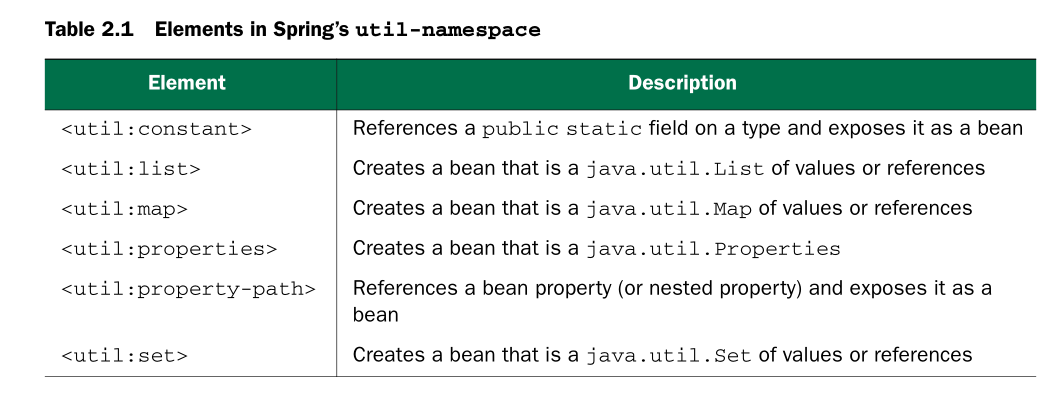
SPRING IN ACTION 第4版笔记-第二章WIRING BEANS-007-以set方法注入<property>\p-namespace\util-space的更多相关文章
- SPRING IN ACTION 第4版笔记-第二章WIRING BEANS-008-在Java配置文件中引入xml配置文件@Import、@ImportResource
1. package soundsystem; import org.springframework.beans.factory.annotation.Autowired; public class ...
- SPRING IN ACTION 第4版笔记-第二章WIRING BEANS-006-当构造函数有集合时的注入
一.当构造函数有集合时,只能用<CONSTRUCTOR-ARG>,不能用C-NAMESPACE 二. 1. package soundsystem.collections; import ...
- SPRING IN ACTION 第4版笔记-第二章WIRING BEANS-008-在XML配置文件中引入JAVA配置文件 <import> 、<bean>
一.在xml中引入xml,用<import> <?xml version="1.0" encoding="UTF-8"?> <be ...
- SPRING IN ACTION 第4版笔记-第二章Wiring Beans-005-<constructor-arg>和c-namespace
1. package soundsystem; public class SgtPeppers implements CompactDisc { private String title = &quo ...
- SPRING IN ACTION 第4版笔记-第二章-004-Bean是否单例
spring的bean默认是单例,加载容器是会被化,spring会拦截其他再次请求bean的操作,返回spring已经创建好的bean. It appears that the CompactDisc ...
- SPRING IN ACTION 第4版笔记-第二章-003-以Java形式注入Bean、@Bean的用法
1. package soundsystem; import org.springframework.context.annotation.Bean; import org.springframewo ...
- SPRING IN ACTION 第4版笔记-第二章-002-@ComponentScan、@Autowired的用法
一.@ComponentScan 1. @Configuration //说明此类是配置文件 @ComponentScan //开启扫描,会扫描当前类的包及其子包 public class CDPla ...
- SPRING IN ACTION 第4版笔记-第二章-001-用@Autowired\@ComponentScan、@Configuration、@Component实现自动装载bean
1. package soundsystem; import org.springframework.context.annotation.ComponentScan; import org.spri ...
- SPRING IN ACTION 第4版笔记-第九章Securing web applications-011-把敏感信息请求转为https(requiresChannel())
1.把包含敏感信息的请求转为https请求,则较为安全,但如何只把有需要安全的请求转为https,而不是不加分辩就把所有请求都转为https呢?可以用requiresChannel() @Overri ...
随机推荐
- 검색엔진의 크롤링과 인덱싱의 차이 (robots.txt 파일과 meta robots 태그의 차이점)
검색엔진의 크롤링과 인덱싱의 차이크롤링 제어는 robots.txt인덱싱 제어는 < meta name="robots" content="noindex& ...
- Chrome资源加载被Cancel的问题
好个表久没写文章了. 做为一个砖业的砖工只能天天搬砖做些没有营养没有技术难度的活儿. 最近折腾个网站.发现一个很奇怪的问题- 各种图片的请求被取消了状态为Canceled. 顿时Chrome变成一个更 ...
- 经典SQL语句大全(绝对的经典)
”,start为起始位置,length为字符串长度,实际应用中以len(expression)取得其长度3,right(char_expr,int_expr) 返回字符串右边第int_expr个字符, ...
- 我也来学着写写WINDOWS服务-解析xml抓取数据并插入数据库
项目告一段落,快到一年时间开发了两个系统,一个客户已经在试用,一个进入客户测试阶段,中间突然被项目经理(更喜欢叫他W工)分派一个每隔两小时用windows服务去抓取客户提供的外网xml,解析该xml, ...
- (一)JAVA使用POI操作excel
1,Poi 简介 Apache POI 是用Java编写的免费开源的跨平台的 Java API,Apache POI提供API给Java程式对Microsoft Office格式档案读和写的功能 PO ...
- java新手笔记16 面积
1.图形类 package com.yfs.javase; public class Shape { //计算面积方法 public double getArea() { System.out.pri ...
- (zzuli)1907 小火山的宝藏收益
Description 进去宝藏后, 小火山发现宝藏有N个房间,且这n个房间通过N-1道门联通. 每一个房间都有一个价值为Ai的宝藏, 但是每一个房间也都存在一个机关.如果小火山取走了这个房间的宝藏, ...
- MFC设置对话框透明背景
在对话框初始化函数OnInitDialog函数中添加如下代码: SetWindowLong(GetSafeHwnd(),GWL_EXSTYLE,GetWindowLong(GetSafeHwnd(), ...
- 用Session实现验证码
新建一个 ashx 一般处理程序 如: YZM.ashx继承接口 IRequiresSessionState //在一般处理程序里面继承 HttpContext context 为请求上下文,包含此次 ...
- ubuntu基本使用
sudo nautilus xxx指定目录去打开 这个命令就是以root权限打开一个窗口,来管理文件
