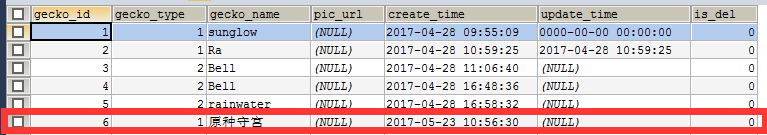SSM学习(二)mybatis和spring的集成
上一篇文章大概搭建了一下ssm的框架,其实还是不完整,我们往项目中添加了spring和mybatis的配置文件,还差一个spring mvc的配置文件,在resource中在新建一个ApplicationContext-mvc.xml文件,代码如下。
<?xml version="1.0" encoding="UTF-8"?>
<beans xmlns="http://www.springframework.org/schema/beans"
xmlns:xsi="http://www.w3.org/2001/XMLSchema-instance"
xmlns:mvc="http://www.springframework.org/schema/mvc"
xmlns:context="http://www.springframework.org/schema/context"
xsi:schemaLocation="http://www.springframework.org/schema/beans http://www.springframework.org/schema/beans/spring-beans.xsd
http://www.springframework.org/schema/mvc http://www.springframework.org/schema/mvc/spring-mvc.xsd
http://www.springframework.org/schema/context http://www.springframework.org/schema/context/spring-context.xsd"> <mvc:annotation-driven/>
<mvc:default-servlet-handler/> <context:component-scan base-package="com.m_gecko.controller" /> <!-- 对静态资源文件的访问,跳过spring mvc的dispatch,防止被springmvc错误拦截 -->
<mvc:resources mapping="/admin/**" location="/,/admin/" />
<mvc:resources mapping="/static/**" location="/,/static/" />
<mvc:resources mapping="/plugins/**" location="/,/plugins/" />
<mvc:resources mapping="/uploadFiles/**" location="/,/uploadFiles/" /> <!-- 访问拦截 -->
<mvc:interceptors>
<mvc:interceptor>
<mvc:mapping path="/**/**"/>
<bean class="com.m_gecko.interceptor.SpringInterceptor"/>
</mvc:interceptor>
</mvc:interceptors> <!-- 配置SpringMVC的视图解析器 -->
<bean class="org.springframework.web.servlet.view.InternalResourceViewResolver">
<property name="prefix" value="/WEB-INF/jsp/"/>
<property name="suffix" value=".jsp"/>
</bean>
<!-- 异常处理 -->
<bean id="exceptionResolver" class="com.m_gecko.resolver.MyExceptionResolver"></bean> <!-- 上传拦截,如最大上传值及最小上传值 -->
<bean id="multipartResolver" class="org.springframework.web.multipart.commons.CommonsMultipartResolver" >
<property name="maxUploadSize">
<value>104857600</value>
</property>
<property name="maxInMemorySize">
<value>4096</value>
</property>
<property name="defaultEncoding">
<value>utf-8</value>
</property>
</bean> </beans>
里面有些配置暂时可能还不会用到,如果项目运行不起来,注释掉就好了。或者添加相应缺少的jar包。本文章主要在于记录和思考,在项目运行过程中有遇到很多bug,无法运行的情况,都是摸石头过河解决的,所以无法一一记录。
至此ssm三大框架的配置文件都已编写好了,但是如何将他们串起来呢。我们知道,web项目在启动的时候,首先会启动web.xml,所以我们就是在web.xml文件中进行这些框架启动顺序的配置。
web.xml文件如下。
<?xml version="1.0" encoding="UTF-8"?>
<web-app xmlns:xsi="http://www.w3.org/2001/XMLSchema-instance"
xmlns="http://java.sun.com/xml/ns/javaee"
xsi:schemaLocation="http://java.sun.com/xml/ns/javaee http://java.sun.com/xml/ns/javaee/web-app_2_5.xsd"
version="2.5">
<!-- 加载spring配置文件 -->
<context-param>
<param-name>contextConfigLocation</param-name>
<param-value>
classpath:ApplicationContext.xml,
</param-value>
</context-param>
<!-- 加载log4j配置文件 -->
<context-param>
<param-name>log4jConfigLocation</param-name>
<param-value>classpath:log4j.properties</param-value>
</context-param>
<!-- 字符编码过滤器 -->
<filter>
<filter-name>encodingFilter</filter-name>
<filter-class>org.springframework.web.filter.CharacterEncodingFilter</filter-class>
<init-param>
<param-name>encoding</param-name>
<param-value>utf-8</param-value>
</init-param>
</filter>
<filter-mapping>
<filter-name>encodingFilter</filter-name>
<url-pattern>/*</url-pattern>
</filter-mapping>
<context-param>
<param-name>webAppRootKey</param-name>
<param-value>www.m_gecko.com</param-value>
</context-param>
<filter>
<filter-name>DruidWebStatFilter</filter-name>
<filter-class>com.alibaba.druid.support.http.WebStatFilter</filter-class>
<init-param>
<param-name>exclusions</param-name>
<param-value>*.js,*.gif,*.jpg,*.png,*.css,*.ico,/druid/*</param-value>
</init-param>
</filter>
<filter-mapping>
<filter-name>DruidWebStatFilter</filter-name>
<url-pattern>/*</url-pattern>
</filter-mapping>
<servlet>
<servlet-name>DruidStatView</servlet-name>
<servlet-class>com.alibaba.druid.support.http.StatViewServlet</servlet-class>
</servlet>
<servlet-mapping>
<servlet-name>DruidStatView</servlet-name>
<url-pattern>/druid/*</url-pattern>
</servlet-mapping>
<!-- 监听器 -->
<listener>
<listener-class>org.springframework.web.util.Log4jConfigListener</listener-class>
</listener>
<listener>
<listener-class>org.springframework.web.context.ContextLoaderListener</listener-class>
</listener>
<!-- 以下配置是spring mvc -->
<servlet>
<servlet-name>springMvc</servlet-name>
<servlet-class>org.springframework.web.servlet.DispatcherServlet</servlet-class>
<init-param>
<param-name>contextConfigLocation</param-name>
<param-value>classpath:ApplicationContext-mvc.xml</param-value>
</init-param>
<load-on-startup>1</load-on-startup>
</servlet>
<servlet-mapping>
<servlet-name>springMvc</servlet-name>
<url-pattern>/</url-pattern>
</servlet-mapping>
<error-page>
<error-code>404</error-code>
<location>/404.jsp</location>
</error-page>
<session-config>
<session-timeout>600</session-timeout>
</session-config>
</web-app>
这样以后就可启动了,启动可能会报错,说:java.lang.ClassNotFoundException: org.springframework.web.context.ContextLoaderListener
如果你是maven项目,tomcat在发布项目的时候没有同时发布maven依赖所添加的jar包,
你需要设置一下eclipse:
项目 —> 属性 -> Deployment Assembly -> Add -> Java Build Path Entries -> 选择Maven Dependencies -> Finish -> OK
把对应的Maven依赖包也发布到tomcat,调试时会自动把那些jar发布到指定目录下,tomcat也能找到那些jar了。
我们查看控制台,启动的日志如下。
终于将ssm框架配置完成,但目前看来,程序现在还做不了任何事情,我们只是配置了一些基础的信息,并没有写任何类。
目前我们的项目的框架如下图所示。

其中SpringInterceptor和MyExceptionResolver可以就建立一个文件,什么都不用写,到时候我们需要用到的时候再来写。
-----------------------------------------------------------------------------分割线-----------------------------------------------------------
下面我们要来写一个简单的demo,实现数据的增删改查,在这个demo里,我们将spring和mybatis集成起来用。
1.首先在com.m_gecko.dao中创建所有dao的基类BaseDao,定义一些最常用的方法,我暂时写了几个,该基类利用了反射和泛型。代码如下。
package com.m_gecko.dao; import java.io.Serializable;
import java.lang.reflect.ParameterizedType;
import java.lang.reflect.Type;
import java.util.List; import javax.annotation.Resource; import org.mybatis.spring.SqlSessionTemplate;
import org.springframework.stereotype.Repository; /**
* 所有dao基类
*
* @author xdx
*
* @param <T>
* @param <PK>
*/
@Repository("baseDao")
public class BaseDao<T, PK extends Serializable> {
private Class<T> enetityClass;
@Resource(name = "sqlSessionTemplate")
private SqlSessionTemplate sqlSessionTemplate; // 构造方法,根据实例类自动获取实体类型,这边利用java的反射
public BaseDao() {
this.enetityClass = null;
Class c = getClass();
Type t = c.getGenericSuperclass();
if (t instanceof ParameterizedType) {
ParameterizedType p = (ParameterizedType) t;
Type[] type = p.getActualTypeArguments();
this.enetityClass = (Class<T>) type[0];
}
} /**
* 获取实体
*
* @param id
* @return
*/
public T getT(String sql, Object param) {
return sqlSessionTemplate.selectOne(sql, param);
}
/**
* 不带查询参数的列表
* @param str
* @return
* @throws Exception
*/
public List<T> findTList(String sql) throws Exception {
return sqlSessionTemplate.selectList(sql);
} /**
* 带有参数的列表
*
* @param str
* @param param
* @return
* @throws Exception
*/
public List<T> findTListByParam(String sql, Object param) throws Exception {
return sqlSessionTemplate.selectList(sql, param);
} /**
* 插入一条数据,参数是t
*
* @param sql
* @param t
* @return
*/
public int addT(String sql, T t) {
return sqlSessionTemplate.insert(sql, t);
}
/**
* 修改一条数据,参数是t
* @param sql
* @param t
* @return
*/
public int updateT(String sql,T t){
return sqlSessionTemplate.update(sql, t);
}
/**
* 删除t
* @param sql
* @param t
* @return
*/
public int deleteT(String sql,PK pk){
return sqlSessionTemplate.delete(sql, pk);
}
}
2.然后我们建立一个Service类,起名为GeckoService,并将BaseDao依赖注入。同时写了一个main方法备用,如下。
package com.m_gecko.service; import java.util.List; import javax.annotation.Resource; import org.springframework.context.ApplicationContext;
import org.springframework.context.support.ClassPathXmlApplicationContext;
import org.springframework.stereotype.Service; import com.m_gecko.dao.BaseDao;
import com.m_gecko.entity.TGecko;
import com.m_gecko.util.ParamModel; @Service("geckoService")
public class GeckoService {
@Resource(name="baseDao")
private BaseDao<TGecko,Integer> baseDao;public static void main(String args[]) throws Exception{ } }
3.接下来我们一步一步来进行增删改查的操作
1)增。
在service类中,写一个增加数据的方法,如下。
public int addGecko(TGecko gecko){
return baseDao.addT("TGeckoMapper.insertSelective", gecko);
}
该方法的第一个参数,TGeckoMapper.insertSelective指的是我们在TGeckoMapper.xml里定义的方法,TGeckoMapper对应<mapper namespace="TGeckoMapper">这里的namespace,insertSelective对应具体的方法,代码如下。
<insert id="insertSelective" parameterType="Gecko">
insert into t_gecko
<trim prefix="(" suffix=")" suffixOverrides=",">
<if test="geckoId != null">
gecko_id,
</if>
<if test="geckoType != null">
gecko_type,
</if>
<if test="geckoName != null">
gecko_name,
</if>
<if test="picUrl != null">
pic_url,
</if>
<if test="createTime != null">
create_time,
</if>
<if test="updateTime != null">
update_time,
</if>
<if test="isDel != null">
is_del,
</if>
</trim>
<trim prefix="values (" suffix=")" suffixOverrides=",">
<if test="geckoId != null">
#{geckoId,jdbcType=INTEGER},
</if>
<if test="geckoType != null">
#{geckoType,jdbcType=INTEGER},
</if>
<if test="geckoName != null">
#{geckoName,jdbcType=VARCHAR},
</if>
<if test="picUrl != null">
#{picUrl,jdbcType=VARCHAR},
</if>
<if test="createTime != null">
#{createTime,jdbcType=TIMESTAMP},
</if>
<if test="updateTime != null">
#{updateTime,jdbcType=TIMESTAMP},
</if>
<if test="isDel != null">
#{isDel,jdbcType=INTEGER},
</if>
</trim>
</insert>
在该方法中,我们传入的parameterType为Gecko的参数,对应于addT方法中的第二个参数T,#{geckoId,jdbcType=INTEGER}所代表的的即是传进来的实参gecko的一个属性geckoId。
现在我们来调用方法。
在main方法中,写入如下代码。
ApplicationContext context=new ClassPathXmlApplicationContext("ApplicationContext.xml");
GeckoService geckoService=(GeckoService) context.getBean("geckoService");
TGecko gecko=new TGecko();
gecko.setGeckoType(1);
gecko.setGeckoName("原种守宫");
int result=geckoService.addGecko(gecko);
System.out.println("插入结果:"+(result>0?"成功":"失败"));
然后,run as java application程序,这样我们就剥离spring mvc,把程序当成一个普通的应用程序来跑,需要注意的是ApplicationContext context=new ClassPathXmlApplicationContext("ApplicationContext.xml");这句话的作用是载入spring容器,并且初始化其中的bean。

运行以后,控制台打出消息。

我们从数据库中查看,确实能看到刚才插入的一条数据。
2)删
现在我们删除gecko_id为4的一条数据,先写一个deleteGecko方法。
public int deleteGecko(TGecko gecko){
return baseDao.deleteT("TGeckoMapper.deleteByPrimaryKey",gecko.getGeckoId());
}
该方法对应于TGeckoMapper.xml中的deleteByPrimaryKey方法,如下所示。
<delete id="deleteByPrimaryKey" parameterType="java.lang.Integer">
delete from
t_gecko
where gecko_id = #{geckoId,jdbcType=INTEGER}
</delete>
同样的,我们在main方法中对该方法进行调用。
ApplicationContext context=new ClassPathXmlApplicationContext("ApplicationContext.xml");
GeckoService geckoService=(GeckoService) context.getBean("geckoService");
TGecko gecko=new TGecko();
gecko.setGeckoId(4);
int result=geckoService.deleteGecko(gecko);
System.out.println("删除结果:"+(result>0?"成功":"失败"));
运行结果:

我们去查看数据库,可以看到gekcoId=4的记录已经被成功删除。
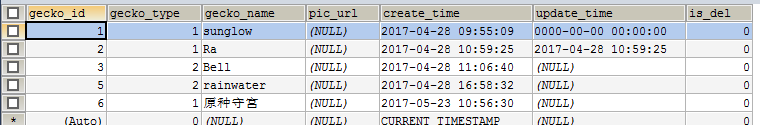
3)改
接下我们修改一条数据,将gecko_id=6的原种守宫,改为原色守宫。
public int updateGecko(TGecko gecko){
return baseDao.updateT("TGeckoMapper.updateByPrimaryKeySelective", gecko);
}
ApplicationContext context=new ClassPathXmlApplicationContext("ApplicationContext.xml");
GeckoService geckoService=(GeckoService) context.getBean("geckoService");
TGecko gecko=new TGecko();
gecko.setGeckoId(6);
gecko.setGeckoName("原色守宫");
int result=geckoService.updateGecko(gecko);
System.out.println("修改结果:"+(result>0?"成功":"失败"));


4)查
最后我们来做一下查询,我们先来查询geckoId=1的这条记录,并把它打印出来。
public TGecko getGeckoById(int geckoId){
return baseDao.getT("TGeckoMapper.selectByPrimaryKey", geckoId);
}
ApplicationContext context=new ClassPathXmlApplicationContext("ApplicationContext.xml");
GeckoService geckoService=(GeckoService) context.getBean("geckoService");
TGecko gecko=geckoService.getGeckoById(1);
System.out.println("查询结果,geckoId:"+gecko.getGeckoId()+",geckoName:"+gecko.getGeckoName()+",geckoType:"+gecko.getGeckoType());

再来查询一个列表,查询出所有的gecko的list.
<select id="listGecko" resultMap="BaseResultMap">
select
<include refid="Base_Column_List"></include>
from t_gecko
where
is_del =0
ORDER BY gecko_id
</select>
public List<TGecko>getGeckoList() throws Exception{
return baseDao.findTList("TGeckoMapper.listGecko");
}
ApplicationContext context=new ClassPathXmlApplicationContext("ApplicationContext.xml");
GeckoService geckoService=(GeckoService) context.getBean("geckoService");
List<TGecko> geckoList=geckoService.getGeckoList();
for(TGecko gecko:geckoList){
System.out.println("查询结果,geckoId:"+gecko.getGeckoId()+",geckoName:"+gecko.getGeckoName()+",geckoType:"+gecko.getGeckoType());
}
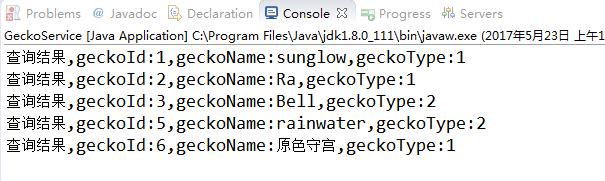
以上便是利用spring+mybatis实现数据的增删改查的初级操作,下一篇文章我们结合spring mvc来做一个小的demo.
SSM学习(二)mybatis和spring的集成的更多相关文章
- (转)MyBatis框架的学习(二)——MyBatis架构与入门
http://blog.csdn.net/yerenyuan_pku/article/details/71699515 MyBatis框架的架构 MyBatis框架的架构如下图: 下面作简要概述: S ...
- (转)MyBatis框架的学习(六)——MyBatis整合Spring
http://blog.csdn.net/yerenyuan_pku/article/details/71904315 本文将手把手教你如何使用MyBatis整合Spring,这儿,我本人使用的MyB ...
- Spring boot入门(二):Spring boot集成MySql,Mybatis和PageHelper插件
上一篇文章,写了如何搭建一个简单的Spring boot项目,本篇是接着上一篇文章写得:Spring boot入门:快速搭建Spring boot项目(一),主要是spring boot集成mybat ...
- mybatis源码学习(二)--mybatis+spring源码学习
这篇笔记主要来就,mybatis是如何利用spring的扩展点来实现和spring的整合 1.mybatis和spring整合之后,我们就不需要使用sqlSession.selectOne()这种方式 ...
- MyBatis学习(三)---MyBatis和Spring整合
想要了解MyBatis基础的朋友可以通过传送门: MyBatis学习(一)---配置文件,Mapper接口和动态SQL http://www.cnblogs.com/ghq120/p/8322302. ...
- Spring Boot2(二):使用Spring Boot2集成Mybatis缓存机制
前言 学习SpringBoot集成Mybatis的第二章,了解到Mybatis自带的缓存机制,在部署的时候踩过了一些坑.在此记录和分享一下Mybatis的缓存作用. 本文章的源码再文章末尾 什么是查询 ...
- MyBatis学习(二):与Spring整合(非注解方式配置MyBatis)
搭建SpringMVC的-->传送门<-- 一.环境搭建: 目录结构: 引用的JAR包: 如果是Maven搭建的话,pom.xml的配置如下: <?xml version=" ...
- mybatis 学习二 MyBatis简介与配置MyBatis+Spring+MySql
1.2.2建立MySql数据库 在C:\Program Files\MySQL\MySQL Server 5.7\bin下面: 首先连接MySQL: mysql -u root -p ...
- 【mybatis源码学习】mybatis和spring框架整合,我们依赖的mapper的接口真相
转载至:https://www.cnblogs.com/jpfss/p/7799806.html Mybatis MapperScannerConfigurer 自动扫描 将Mapper接口生成代理注 ...
随机推荐
- [转载] 谷歌技术"三宝"之BigTable
转载自http://blog.csdn.net/opennaive/article/details/7532589 2006年的OSDI有两篇google的论文,分别是BigTable和Chubby. ...
- JVM命令
jstack--jstack用于打印出给定的java进程ID或core file或远程调试服务的Java堆栈信息: jinfo--jinfo可以输出并修改运行时的java 进程的opts.用处比较简单 ...
- C#设计模式之十五命令模式(Command Pattern)【行为型】
一.引言 今天我们开始讲"行为型"设计模式的第二个模式,该模式是[命令模式],又称为行动(Action)模式或交易(Transaction)模式,英文名称是:Command P ...
- 关于web变量配置问题
关于web变量配置问题 webservice里面接口完成时考虑到接口可能用在不同的服务器,不同的数据库所以将链接地址修改成变量,在webconfig里面去修改它更加的容易方便 假始根据在同一个服务器里 ...
- OPENGLES 绘制纹理带黑圈pre-multiplying
1. 问题 在进行 OpenGL 纹理混合的过程中,遇到一个诡异的现象,两个纹理混合的效果出人所料: 将一个ALPHA渐变的[胡须]加在另一张图片上,这个 [胡须]是由外向里逐渐增加透明度的,也就是最 ...
- (11.28)Java小知识!
关于继承的继承机制:继承中最常使用的两个关键字是exteds和implements.今天主要和大家分享extends的知识点.这两个关键字的使用决定了一个对象和另一个对象是否是IS-A关系.同时我们还 ...
- 《java.util.concurrent 包源码阅读》13 线程池系列之ThreadPoolExecutor 第三部分
这一部分来说说线程池如何进行状态控制,即线程池的开启和关闭. 先来说说线程池的开启,这部分来看ThreadPoolExecutor构造方法: public ThreadPoolExecutor(int ...
- IDisposeable,Close
一.资源分类 资源分为托管资源和非托管资源. 非托管资源:所有的windows内核对象(句柄)都是非托管资源,如stream,数据库连接,GDI+和COM对象等,这些资源不受CLR管理. 托管资源:由 ...
- 在动态链接库dll中弹出对话框
在动态链接库dll中弹出对话框步骤: 1.添加Dialog资源,然后在资源视图的对话框界面右击添加类,输入类名MyDlg,使得其继承与CDialogEx.(继承CDialog应该也可以)2.在新生成的 ...
- 【转】如何使用Git上传本地项目到github?(mac版)
原文链接:http://www.cnblogs.com/lijiayi/p/pushtogithub.html 在此假设你已经在 github 上创建好了一个项目,像这样: 并且你已经完成了自己的项目 ...