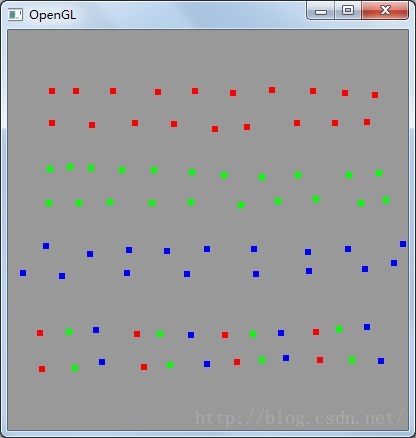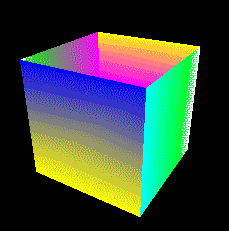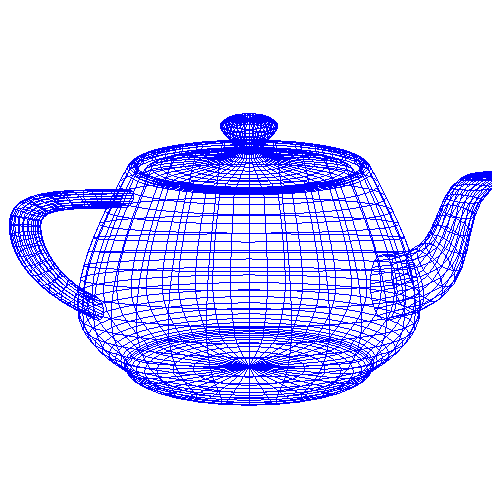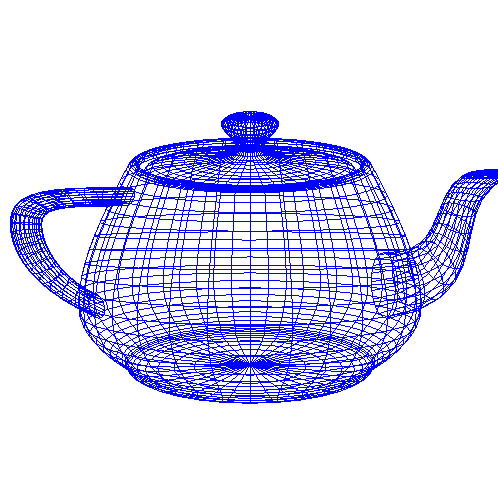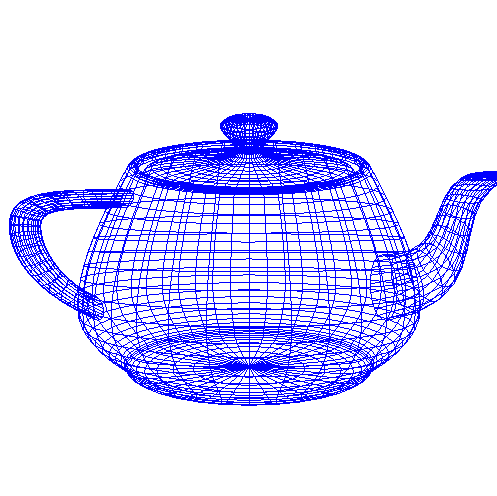OpenGL(十六) 鼠标、键盘交互响应事件
OpenGL中通过鼠标和键盘跟程序交互的实现需要实现注册鼠标和键盘响应事件,在一定条件下,该事件被触发,事件里的程序被执行,达到交互的目的。
通过glutMouseFunc(&OnMouse)注册鼠标事件,OnMouse是鼠标事件的响应,函数格式是void OnMouse(int button,int state,int x,int y);
通过glutKeyboardFunc(&KeyBoards)注册键盘事件,KeyBoards是键盘事件的响应,函数格式是
void KeyBoards(unsigned char key,int x,int y);
一、通过鼠标左键、滚轮键、右键在窗口上单击画点
#include <glut.h>
void InitEnvironment()
{
glClearColor(0.6,0.6,0.6,0);
glClear(GL_COLOR_BUFFER_BIT);
glPointSize(6);
glMatrixMode(GL_MODELVIEW);
glLoadIdentity();
gluOrtho2D(0,400,0,400);
}
void myDisplay(void)
{
glClear(GL_COLOR_BUFFER_BIT);
glFlush();
}
void OnMouse(int button,int state,int x,int y)
{
if(button==GLUT_LEFT_BUTTON&&state==GLUT_DOWN)
{
glColor3f(1,0,0);
glBegin(GL_POINTS);
glVertex2f(x,400-y);
glEnd();
glFlush();
}
if(button==GLUT_MIDDLE_BUTTON&&state==GLUT_DOWN)
{
glColor3f(0,1,0);
glBegin(GL_POINTS);
glVertex2f(x,400-y);
glEnd();
glFlush();
}
if(button==GLUT_RIGHT_BUTTON&&state==GLUT_DOWN)
{
glColor3f(0,0,1);
glBegin(GL_POINTS);
glVertex2f(x,400-y);
glEnd();
glFlush();
}
}
int main(int argc, char *argv[])
{
glutInit(&argc, argv); //初始化GLUT
glutInitDisplayMode(GLUT_RGB | GLUT_SINGLE);
glutInitWindowPosition(500, 200);
glutInitWindowSize(400, 400);
glutCreateWindow("OpenGL");
InitEnvironment(); //初始化
glutMouseFunc(&OnMouse); //注册鼠标事件
glutDisplayFunc(&myDisplay); //回调函数
glutMainLoop(); //持续显示,当窗口改变会重新绘制图形
return 0;
} 在窗口上单击鼠标左键、滚轮键和右键分别绘制红色、绿色和蓝色的点:
二、通过鼠标左键单击控制模型旋转、右键单击暂停旋转
#include <glut.h>
#include <Windows.h>
GLfloat angle=0.0f;
void InitEnvironment()
{
glEnable(GL_DEPTH);
glClear(GL_COLOR_BUFFER_BIT|GL_DEPTH_BUFFER_BIT);
glMatrixMode(GL_PROJECTION);
glLoadIdentity();
gluPerspective(65,1,1,50);
glMatrixMode(GL_MODELVIEW);
glLoadIdentity();
gluLookAt(12,12,20,0,0,0,0,1,0);
}
void myDisplay(void)
{
glClear(GL_COLOR_BUFFER_BIT|GL_DEPTH_BUFFER_BIT);
glPushMatrix();
glRotatef(angle,0,1,0);
//以下绘制一个立方体
glBegin(GL_QUADS);
//底面
glColor4f(1,0,0,1);
glVertex3f(-5,-5,-5);
glVertex3f(5,-5,-5);
glColor4f(0,0,1,1);
glVertex3f(5,5,-5);
glVertex3f(-5,5,-5);
//侧面A
glColor4f(0,0,1,1);
glVertex3f(-5,-5,-5);
glVertex3f(5,-5,-5);
glColor4f(0,1,0,1);
glVertex3f(5,-5,5);
glVertex3f(-5,-5,5);
//侧面B
glColor4f(0,1,0,1);
glVertex3f(5,-5,-5);
glVertex3f(5,5,-5);
glColor4f(0,1,1,1);
glVertex3f(5,5,5);
glVertex3f(5,-5,5);
//侧面C
glColor4f(1,1,0,1);
glVertex3f(5,5,-5);
glVertex3f(-5,5,-5);
glColor4f(1,0,1,1);
glVertex3f(-5,5,5);
glVertex3f(5,5,5);
//侧面D
glColor4f(1,0,1,1);
glVertex3f(-5,5,-5);
glVertex3f(-5,-5,-5);
glColor4f(0,1,0,1);
glVertex3f(-5,-5,5);
glVertex3f(-5,5,5);
//顶面
glColor4f(1,1,0,1);
glVertex3f(-5,-5,5);
glVertex3f(5,-5,5);
glColor4f(0,0,1,1);
glVertex3f(5,5,5);
glVertex3f(-5,5,5);
glEnd();
glutSwapBuffers();
glPopMatrix();
}
void RotateRect()
{
angle+=0.5;
if(angle>=360)
{
angle=0.0f;
}
Sleep(30);
myDisplay();
}
void OnMouse(int button,int state,int x,int y)
{
if(button==GLUT_LEFT_BUTTON&&state==GLUT_DOWN)
{
glutIdleFunc(RotateRect);
}
if(button==GLUT_RIGHT_BUTTON&&state==GLUT_DOWN)
{
glutIdleFunc(NULL);
}
}
int main(int argc, char *argv[])
{
glutInit(&argc, argv); //初始化GLUT
glutInitDisplayMode(GLUT_RGB | GLUT_DOUBLE);
glutInitWindowPosition(500, 200);
glutInitWindowSize(400, 400);
glutCreateWindow("OpenGL");
InitEnvironment(); //初始化显示环境
glutMouseFunc(&OnMouse); //注册鼠标事件
glutDisplayFunc(&myDisplay); //回调函数
glutMainLoop(); //持续显示,当窗口改变会重新绘制图形
return 0;
} 绘制了一个立方体模型,单击左键开始旋转,右键暂停:
三、 通过键盘控制模型各个方向旋转和视角变化
#include <glut.h>
#include <Windows.h>
GLfloat angle=10.0f;
GLfloat xDirection=0.0f;
GLfloat yDirection=0.0f;
GLfloat zDirection=10.0f;
void InitEnvironment()
{
glEnable(GL_DEPTH);
glClearColor(1,1,1,0);
glClear(GL_COLOR_BUFFER_BIT|GL_DEPTH_BUFFER_BIT);
glColor4f(0,0,1,1);
glMatrixMode(GL_PROJECTION);
glLoadIdentity();
gluPerspective(65,1,1,50);
glMatrixMode(GL_MODELVIEW);
glLoadIdentity();
gluLookAt(xDirection,yDirection,zDirection,0,0,0,0,1,0);
}
void KeyBoards(unsigned char key,int x,int y)
{
switch (key)
{
case 'w':
glMatrixMode(GL_MODELVIEW);
glRotatef(angle,-1,0,0);
glutPostRedisplay();
break;
case 'a':
glMatrixMode(GL_MODELVIEW);
glRotatef(angle,0,0,-1);
glutPostRedisplay();
break;
case 's':
glMatrixMode(GL_MODELVIEW);
glRotatef(angle,1,0,0);
glutPostRedisplay();
break;
case 'd':
glMatrixMode(GL_MODELVIEW);
glRotatef(angle,0,0,1);
glutPostRedisplay();
break;
case '4':
xDirection+=0.5;
glMatrixMode(GL_MODELVIEW);
glLoadIdentity();
gluPerspective(65,1,1,50);
glMatrixMode(GL_MODELVIEW);
glLoadIdentity();
gluLookAt(xDirection,yDirection,zDirection,0,0,0,0,1,0);
glutPostRedisplay();
break;
case '5':
yDirection+=0.5;
glMatrixMode(GL_MODELVIEW);
glLoadIdentity();
gluPerspective(65,1,1,50);
glMatrixMode(GL_MODELVIEW);
glLoadIdentity();
gluLookAt(xDirection,yDirection,zDirection,0,0,0,0,1,0);
glutPostRedisplay();
break;
case '6':
zDirection+=0.5;
glMatrixMode(GL_MODELVIEW);
glLoadIdentity();
gluPerspective(65,1,1,50);
glMatrixMode(GL_MODELVIEW);
glLoadIdentity();
gluLookAt(xDirection,yDirection,zDirection,0,0,0,0,1,0);
glutPostRedisplay();
break;
case '1':
xDirection-=0.5;
glMatrixMode(GL_MODELVIEW);
glLoadIdentity();
gluPerspective(65,1,1,50);
glMatrixMode(GL_MODELVIEW);
glLoadIdentity();
gluLookAt(xDirection,yDirection,zDirection,0,0,0,0,1,0);
glutPostRedisplay();
break;
case '2':
xDirection-=0.5;
glMatrixMode(GL_MODELVIEW);
glLoadIdentity();
gluPerspective(65,1,1,50);
glMatrixMode(GL_MODELVIEW);
glLoadIdentity();
gluLookAt(xDirection,yDirection,zDirection,0,0,0,0,1,0);
glutPostRedisplay();
break;
case '3':
xDirection-=0.5;
glMatrixMode(GL_MODELVIEW);
glLoadIdentity();
gluPerspective(65,1,1,50);
glMatrixMode(GL_MODELVIEW);
glLoadIdentity();
gluLookAt(xDirection,yDirection,zDirection,0,0,0,0,1,0);
glutPostRedisplay();
break;
case 27:
exit(0);
break;
}
}
void myDisplay(void)
{
glClear(GL_COLOR_BUFFER_BIT|GL_DEPTH_BUFFER_BIT);
glutWireTeapot(4);
glutSwapBuffers();
}
void RotateRect()
{
angle+=0.5;
if(angle>=360)
{
angle=0.0f;
}
Sleep(30);
myDisplay();
}
void OnMouse(int button,int state,int x,int y)
{
if(button==GLUT_LEFT_BUTTON&&state==GLUT_DOWN)
{
glutIdleFunc(RotateRect);
}
if(button==GLUT_RIGHT_BUTTON&&state==GLUT_DOWN)
{
glutIdleFunc(NULL);
}
}
int main(int argc, char *argv[])
{
glutInit(&argc, argv); //初始化GLUT
glutInitDisplayMode(GLUT_RGB | GLUT_DOUBLE);
glutInitWindowPosition(500, 200);
glutInitWindowSize(500, 500);
glutCreateWindow("OpenGL");
InitEnvironment(); //初始化显示环境
glutKeyboardFunc(&KeyBoards); //注册键盘事件
glutDisplayFunc(&myDisplay); //回调函数
glutMainLoop(); //持续显示,当窗口改变会重新绘制图形
return 0;
} 通过键盘上W、A、S、D键控制模型向上、向左、向下、向右旋转:
W、S键控制:
A、D键控制:
数字键4、5、6控制视角向X、Y、Z正方向移动,1、2、3控制视角向X、Y、Z负方向移动:
OpenGL(十六) 鼠标、键盘交互响应事件的更多相关文章
- OpenGL键盘交互响应事件
GLUT允许我们编写程序,在里面加入键盘输入控制,包括了普通键,和其他特殊键(如F1,UP).在这一章里我们将学习如何去检测哪个键被按下,可以从GLUT里得到些什么信息,和如何处理键盘输入. 处理 ...
- OpenGL 鼠标交互响应事件
OpenGL 鼠标.键盘交互响应事件 先来一个样例: uses gl,glu,glut; procedure InitEnvironment;cdecl; begin glClearColor();/ ...
- 关于c# winform 键盘响应右边键盘消息响应事件的上下左右方向键没有反应
原文作者:aircraft 原文链接:https://www.cnblogs.com/DOMLX/p/11835642.html 记录一下这个小坑,c# winform 键盘响应右边键盘的上下左右方向 ...
- Unity3D笔记十六 输入输出-键盘事件、鼠标事件
输入与控制操作Unity为开发者提供了Input类库,其中包括键盘事件.鼠标事件和触摸事件等一切跨平台所需要的控制事件. 一.键盘事件 1.按下事件 Input.GetKeyDown():如果按键被按 ...
- 第二十六课:jQuery对事件对象的修复
因为原生的event对象,在不同浏览器下,有不同的属性和方法,因此需要用jQuery进行兼容. jQuery在这里分两步走,首先创建一个伪事件类jQuery.Event(jQuery里面自定义的事件类 ...
- Mac OS使用技巧之十六:系统失去响应怎么办?
再好的系统,再快的本本,也会在执行时由于种种原因出现卡顿或者死机等失去响应的情况.Mac用户也会时不时碰到这样的情况,最常见的表现为鼠标变为七彩圆圈.通常等上一会儿系统会自己恢复.假设迟迟没有响应的话 ...
- js获取键盘按键响应事件(兼容各浏览器)
<script type="text/javascript" language="JavaScript" charset="UTF-8" ...
- Android开发(十六)——Android listview onItemClick事件失效的原因
参考: Android listview onItemClick事件失效的原因.http://blog.csdn.net/wangchun8926/article/details/8793178
- mfc 鼠标、键盘响应事件
一.基本目标 1.有一个基本的MFC程序,点击“关闭”则“关闭”这个程序,这点没什么好讲的,把自带的“取消”按钮,右键->属性的Caption改成“关闭”二字就可以了 2.鼠标在对话框中移动,则 ...
随机推荐
- Emmet超详细教程
Emmet超详细教程 一.总结 一句话总结:用的时候照着用,能提高效率. 1.快捷键如何使用? 需要敲代码的时候把快捷键放到旁边即可.照着敲. 二.Emmet超详细教程 Emmet的前身是大名鼎鼎的Z ...
- stm32的DMA重新工作
下面是在战舰V3寄存器程序例子中找到的: //开启一次DMA传输void MYDMA_Enable(DMA_Channel_TypeDef*DMA_CHx){ DMA_CHx->CCR&a ...
- 2020发布 .NET 5 下一代全平台 .Net 框架
[翻译] 正式宣布 .NET 5 2019-05-07 01:18 by Rwing, 16515 阅读, 79 评论, 收藏, 编辑 原文: Introducing .NET 5 今天,我们宣布 . ...
- event.relatedTarget、event.fromElement、event.toElement
在标准DOM中,mouseover和mouseout所发生的元素可以通过event.target来访问,相关元素通过event.relatedTarget属性来访问.event.relatedTarg ...
- Android 动态改变高度以及计算长度的EditText
前段时间项目需求,需要做一个有限制长度的输入框并动态显示剩余文字,同时也要动态改变EditText的高度来增加用户体验.现整理出来与大家分享. 先来看看效果图 看了效果就分享一下布局 <Rela ...
- 【47.95%】【codeforces 554C】Kyoya and Colored Balls
time limit per test2 seconds memory limit per test256 megabytes inputstandard input outputstandard o ...
- Google VR技术大揭秘
VR 虚拟现实(Virtual Reality)技术是一种能够创建和体验虚拟世界的计算机仿真系统.它利用计算机生成一种模拟环境.是一种多源信息融合的.交互式的三维动态视景和实体行为的系统仿真, 使用户 ...
- 【t019】window(线段树做法)
Time Limit: 2 second Memory Limit: 256 MB [问题描述] 给你一个长度为N 的数组,一个长为K的滑动的窗体从最左移至最右端,你只能见到窗口的K个数,每次窗体向右 ...
- erlang tcp发包速度测试
http://blog.sina.com.cn/s/blog_96b8a1540101317m.html 这段时间我们的项目遇到广播包的一些性能问题,想起之前看到yufeng老大提到的1s广播40K包 ...
- range 的实现细节(start、end、step)(左闭右开区间)
range(int start, int end, int step); 返回的区间是 [start, end) 要求步长为 step,三个参数均为整数, 在底层实现时,最终返回的区间元素的数目应当为 ...