利用docker制作一个带有redis软件的镜像,供其他人使用
1. 宿主机在etc/apt/下创建一个haha的文件夹
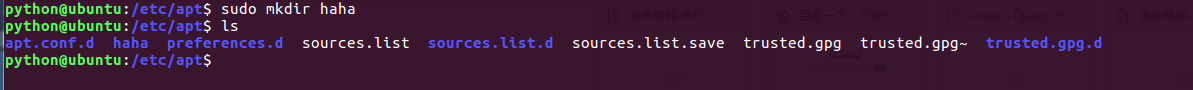
2.宿主机将haha文件夹映射到容器的虚拟系统中etc/apt/
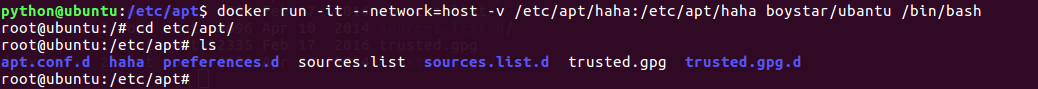
3. 此时,可以在宿主机和容器虚拟机中同步创建和删除文件

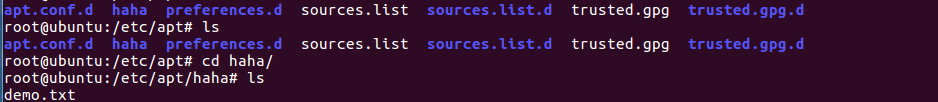
4. 将宿主机中的source.list文件同步到容器浏览器中。
4.1 更新前容器虚拟机中的更新源
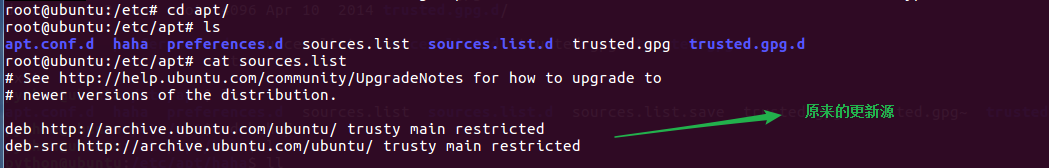
4.2 同步替换后的更新源
4.2.1 宿主机将sources.list拷贝到同步文件夹


4.2.2 容器虚拟机从同步文件夹中将sources.list拷贝到对应位置,覆盖掉原来的sources.list

4.2.3 容器虚拟机更新源
apt-get update
报错:Is the package apt-transport-https installed?
安装:apt-get install apt-transport-https 依然报同样的错
报错:Unable to locate package apt-transport-https
原因:sources.list 问题,换成清华园的sources.list即可,直接更新。
# deb cdrom:[Ubuntu 16.04 LTS _Xenial Xerus_ - Release amd64 (20160420.1)]/ xenial main restricted
deb-src http://mirrors.tuna.tsinghua.edu.cn/ubuntu/ xenial main restricted #Added by software-properties # See http://help.ubuntu.com/community/UpgradeNotes for how to upgrade to
# newer versions of the distribution.
deb http://mirrors.tuna.tsinghua.edu.cn/ubuntu/ xenial main restricted
deb-src http://mirrors.tuna.tsinghua.edu.cn/ubuntu/ xenial multiverse universe #Added by software-properties
# deb-src http://us.archive.ubuntu.com/ubuntu/ xenial main restricted ## Major bug fix updates produced after the final release of the
## distribution.
deb http://mirrors.tuna.tsinghua.edu.cn/ubuntu/ xenial-updates main restricted
deb-src http://mirrors.tuna.tsinghua.edu.cn/ubuntu/ xenial-updates multiverse restricted universe main #Added by software-properties
# deb-src http://us.archive.ubuntu.com/ubuntu/ xenial-updates main restricted ## N.B. software from this repository is ENTIRELY UNSUPPORTED by the Ubuntu
## team, and may not be under a free licence. Please satisfy yourself as to
## your rights to use the software. Also, please note that software in
## universe WILL NOT receive any review or updates from the Ubuntu security
## team.
deb http://mirrors.tuna.tsinghua.edu.cn/ubuntu/ xenial universe
# deb-src http://us.archive.ubuntu.com/ubuntu/ xenial universe
deb http://mirrors.tuna.tsinghua.edu.cn/ubuntu/ xenial-updates universe
# deb-src http://us.archive.ubuntu.com/ubuntu/ xenial-updates universe ## N.B. software from this repository is ENTIRELY UNSUPPORTED by the Ubuntu
## team, and may not be under a free licence. Please satisfy yourself as to
## your rights to use the software. Also, please note that software in
## multiverse WILL NOT receive any review or updates from the Ubuntu
## security team.
deb http://mirrors.tuna.tsinghua.edu.cn/ubuntu/ xenial multiverse
# deb-src http://us.archive.ubuntu.com/ubuntu/ xenial multiverse
deb http://mirrors.tuna.tsinghua.edu.cn/ubuntu/ xenial-updates multiverse
# deb-src http://us.archive.ubuntu.com/ubuntu/ xenial-updates multiverse ## N.B. software from this repository may not have been tested as
## extensively as that contained in the main release, although it includes
## newer versions of some applications which may provide useful features.
## Also, please note that software in backports WILL NOT receive any review
## or updates from the Ubuntu security team.
deb http://mirrors.tuna.tsinghua.edu.cn/ubuntu/ xenial-backports main restricted universe multiverse
deb-src http://mirrors.tuna.tsinghua.edu.cn/ubuntu/ xenial-backports main restricted universe multiverse #Added by software-properties
# deb-src http://us.archive.ubuntu.com/ubuntu/ xenial-backports main restricted universe multiverse ## Uncomment the following two lines to add software from Canonical's
## 'partner' repository.
## This software is not part of Ubuntu, but is offered by Canonical and the
## respective vendors as a service to Ubuntu users.
# deb http://archive.canonical.com/ubuntu xenial partner
# deb-src http://archive.canonical.com/ubuntu xenial partner deb http://mirrors.tuna.tsinghua.edu.cn/ubuntu/ xenial-security main restricted
deb-src http://mirrors.tuna.tsinghua.edu.cn/ubuntu/ xenial-security multiverse restricted universe main #Added by software-properties
# deb-src http://security.ubuntu.com/ubuntu xenial-security main restricted
deb http://mirrors.tuna.tsinghua.edu.cn/ubuntu/ xenial-security universe
# deb-src http://security.ubuntu.com/ubuntu xenial-security universe
deb http://mirrors.tuna.tsinghua.edu.cn/ubuntu/ xenial-security multiverse
# deb-src http://security.ubuntu.com/ubuntu xenial-security multiverse
apt-get update
利用docker制作一个带有redis软件的镜像,供其他人使用的更多相关文章
- Docker入门(windows版),利用Docker创建一个Hello World的web项目
Docker 当大家点开这篇博客的时候,相信大家对docker多多少少也有些认识了,最近学习docker这门技术,略微有些心得,写篇文章记录一下学习过程并帮大家跳过一些坑. docker的核心有两个, ...
- 利用DreamweaverCS5制作一个含有动态标题的教程
DreamweaverCS5怎么制作一个含有动态标题?做一个网页就先要做一个标题,一个好标题会让网页让人印象深刻,有动态的标题会让网页更生动,下面我就介绍一下怎么制作一个含有动态的标题 做一个网页 ...
- docker 制作一个容器,并上传到仓库
创建镜像的三种方法 1.基于已有的镜像的容器创建 启动一个容器并修改容器: docker run -it ubuntu:latest /bin/bash touch test 提交创建新镜像并查看制作 ...
- 利用XPT2046制作一个电位器AD转换装置
XPT2046是一款四线制电阻触摸屏控制芯片,内含12位分辨率125KHz转换速率逐步逼近型A/D转换器,支持从1.5V到5.25V的低电压I/O接口. 所谓逐步逼近型,就是输入一个模拟量,其与100 ...
- 利用 Docker 构建一个简单的 java 开发编译环境
目前 Java 语言的版本很多,除了常用的 Java 8,有一些遗留项目可能使用了 Java 7,也可能有一些比较新的的项目使用了 Java 10 以上的版本.如果想切换自己本地的 Java 开发环境 ...
- 利用Qt制作一个helloworld
使用QT创建第一个 工程: 1.打开应用程序: 2.单击画面中间偏上的 New Project按钮.[要学习使用啊~,传说它的跨平台行很好,QQ就是用它编辑的.] 3.直接点击右下角的选择 按钮. 4 ...
- 利用Python制作一个只属于和她的聊天器,再也不用担心隐私泄露啦!
------------恢复内容开始------------ 是否担心微信的数据流会被监视?是否担心你和ta聊天的小秘密会被保存到某个数据库里?没关系,现在我们可以用Python做一个只属于你和ta的 ...
- 利用html5制作一个时钟动画
<canvas id="clock" width="500" height="500" style="background- ...
- 利用Bootstrap制作一个流行的网页
首先是html承载内容: <!DOCTYPE html> <html lang="zh_CN"> <head> <meta charset ...
随机推荐
- os.environ.get()的用法
os.environ.get()是python中os模块获取环境变量的一个方法 import os JS_ADDRESS = os.environ.get("PALM_JS_ADDRESS& ...
- MacOS上zsh环境设置默认jdk
进入home目录 cd ~ 修改.zprofile文件 vi .zprofile 按i进入vim插入模式,添加以下代码 export JAVA_HOME="/Library/Java/Jav ...
- Android手机fastboot 刷机命令【转】
本文转载自:http://luke-feng.iteye.com/blog/2171090 简介:在安卓手机中fastboot是一种比recovery更底层的模式.fastboot是一种线刷,就是使用 ...
- nw打包vue项目 安装包
接着上篇nw打包vue项目exe中: copy /b nw.exe+dome.nw dome.exe 出现了dome.exe文件之后,要是打算打包成为安装包,网上推荐的是Inno Setup Comp ...
- SoapUI常用的参数化方法
本篇文章来讲一下SoapUI在使用中常用的参数化方法字段参数化和使用DataSource调用Excel中的 数据给接口参数化,其中DataSource功能SoapUI开源版没有,大家可以使用破解版, ...
- 【HANA系列】SAP HANA快捷键大全
公众号:SAP Technical 本文作者:matinal 原文出处:http://www.cnblogs.com/SAPmatinal/ 原文链接:[HANA系列]SAP HANA快捷键大全 ...
- failed to create process ,pip报错问题
- mybatis001-动态标签Trim用法
Mybatis动态标签Trim用法 一.<trim></trim>标签用法 示例一: select * from user <trim prefix="WHER ...
- windows和linux中查看端口占用情况并kill掉对应进程
好几次在不同的情况下遇到 需要查看端口信息 并且kill掉对应进程的情况 相关的参数总是记不全 在这里记录下 以后查看方便 windows中查看正在使用端口的信息netstat -ano|findst ...
- java对象的方法属性和代码块的加载顺序
1.静态变量 2.静态代码块 3.局部代码块 4.构造函数 5.普通代码块 6.静态方法 7.普通方法 8.普通属性 for example: package com.JavaTest2; publi ...
