转--Android实现ListView过滤功能,继承于BaseAdapter,非ArrayAdapter。
其实实现ListView过滤功能最方便的便是使用ArrayAdapter,里面自带的getFilter()方法能很方便的实现此功能,但是在实际的开发中,一般都是继承于BaseAdapter。还有一种是利用控件AutoComplete,这种方式只是在输入框的下方重新显示一个列表,显然,很多时候这两种方式也满足不了我们的要求。
在Activity中定义一个类,让它实现TextWatcher接口,然后再onTextChanged方法中去过滤。然后常见相应的Pattern和match,来判断传入的参数时候符合列表中的数据,符合就加入一个新的列表中。
首先贴出实现的效果图



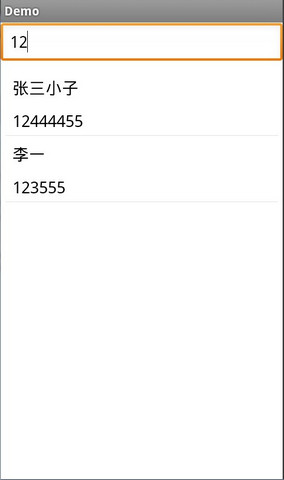
下面贴出主要实现代码

1 package com.example.demo;
2
3 import java.util.ArrayList;
4 import java.util.List;
5 import java.util.regex.Matcher;
6 import java.util.regex.Pattern;
7 import android.os.Bundle;
8 import android.app.Activity;
9 import android.text.Editable;
10 import android.text.TextWatcher;
11 import android.view.Menu;
12 import android.widget.EditText;
13 import android.widget.ListView;
14
15 public class MainActivity extends Activity {
16
17 List<People> people = new ArrayList<People>() ;
18 EditText editinput;
19 ListView listview;
20 Adapter adapter;
21
22
23 @Override
24 protected void onCreate(Bundle savedInstanceState) {
25 super.onCreate(savedInstanceState);
26 setContentView(R.layout.activity_main);
27 editinput = (EditText)findViewById(R.id.edit);
28 listview = (ListView)findViewById(R.id.ydlist);
29 initdata();
30 adapter = new Adapter(getApplicationContext(), people);
31 listview.setAdapter(adapter);
32 editinput.addTextChangedListener(new watcher());
33 }
34
35 void initdata(){
36
37 people.add(new People("张三","1374456"));
38 people.add(new People("张三小子", "12444455"));
39 people.add(new People("李一", "1345555"));
40 people.add(new People("王一", "1355555"));
41 people.add(new People("王二", "1365555"));
42 people.add(new People("李三", "13565555"));
43 people.add(new People("李一", "123555"));
44 }
45
46 class watcher implements TextWatcher{
47
48 @Override
49 public void afterTextChanged(Editable s) {
50 // TODO Auto-generated method stub
51
52 }
53
54 @Override
55 public void beforeTextChanged(CharSequence s, int start, int count,
56 int after) {
57 // TODO Auto-generated method stub
58
59 }
60
61 @Override
62 public void onTextChanged(CharSequence s, int start, int before,
63 int count) {
64 // TODO Auto-generated method stub
65 String aa = s.toString();
66 Pattern p = Pattern.compile(aa);
67 List<People> we = new ArrayList<People>();
68 for(int i=0;i<people.size();i++){
69 People pp = people.get(i);
70 Matcher matcher = p.matcher(pp.getName()+pp.getPhome());
71 if(matcher.find()){
72 we.add(pp);
73 }
74 }
75 adapter = new Adapter(getApplicationContext(), we);
76 listview.setAdapter(adapter);
77 }
78
79 }
80
81 @Override
82 public boolean onCreateOptionsMenu(Menu menu) {
83 // Inflate the menu; this adds items to the action bar if it is present.
84 getMenuInflater().inflate(R.menu.activity_main, menu);
85 return true;
86 }
87
88 }

自定义Adapter

1 package com.example.demo;
2
3 import java.util.ArrayList;
4 import java.util.List;
5 import android.content.Context;
6 import android.view.LayoutInflater;
7 import android.view.View;
8 import android.view.ViewGroup;
9 import android.widget.BaseAdapter;
10 import android.widget.TextView;
11
12 public class Adapter extends BaseAdapter {
13 private List<People> people = new ArrayList<People>();
14 Context ct;
15 private LayoutInflater inflater;
16 public Adapter(Context ct,List<People> people) {
17 // TODO Auto-generated constructor stub
18 this.people = people;
19 this.ct = ct;
20 inflater = (LayoutInflater) ct.getSystemService(Context.LAYOUT_INFLATER_SERVICE);
21 }
22
23 @Override
24 public int getCount() {
25 // TODO Auto-generated method stub
26 return people.size();
27 }
28
29 @Override
30 public Object getItem(int position) {
31 // TODO Auto-generated method stub
32 return people.get(position);
33 }
34
35 @Override
36 public long getItemId(int position) {
37 // TODO Auto-generated method stub
38 return position;
39 }
40
41 @Override
42 public View getView(int position, View convertView, ViewGroup parent) {
43 // TODO Auto-generated method stub
44 People p = people.get(position);
45 if(convertView==null){
46 convertView = inflater.inflate(R.layout.yd_item, null);
47 }
48 TextView tv1=(TextView)convertView.findViewById(R.id.ydtext1);
49 TextView tv2=(TextView)convertView.findViewById(R.id.ydtext2);
50 tv1.setText(p.getName());
51 tv2.setText(p.getPhome());
52 return convertView;
53 }
54
55
56
57 }

实体类

1 package com.example.demo;
2
3 public class People {
4 private String Name ;
5 private String Phome;
6
7
8
9 public String getName() {
10 return Name;
11 }
12
13
14
15 public void setName(String name) {
16 Name = name;
17 }
18
19
20
21 public String getPhome() {
22 return Phome;
23 }
24
25
26
27 public void setPhome(String phome) {
28 Phome = phome;
29 }
30
31
32
33 public People(String name,String phone){
34 super();
35 this.Name = name;
36 this.Phome = phone;
37 }
38 }

转--Android实现ListView过滤功能,继承于BaseAdapter,非ArrayAdapter。的更多相关文章
- Android的ListView分页功能
一.功能分析----ListView“加载更多”,功能如下图所示: 这个效果是当你上拉拖动页面时(注意有区别于下拉刷新),页面提示正在加载,2秒后显示留言更多内容:具体功能知道那我就来讲解下如何实现这 ...
- Android的ListView分页功能(上滑加载更多)
今天主要工作是将之前实现的各种ListView显示全部信息,优化成了每次加载几条数据,然后上滑的时候加载更多,底部显示一个进度条和一个文字提示,然后加载完毕后,将提示信息隐藏. 一边看教学视频一遍敲代 ...
- Android学习---ListView的点击事件,simpleAdapter和arrayadapter,SimpleCursoAdapter的原理和使用
如题,本文将介绍 listview的点击事件,simpleAdapter和arrayadapter的原理和使用. 1.ListView的注册点击事件 //注册点击事件 personListView.s ...
- Android 实现ListView的A-Z字母排序和过滤搜索功能,实现汉字转成拼音
转载:http://blog.csdn.net/xiaanming/article/details/12684155 转载请注明出处:http://blog.csdn.net/xiaanming/ar ...
- Android 使用ListView的A-Z字母排序功能实现联系人模块
在上一篇文章其中,主要学习了ListView的A-Z字母排序功能以及依据输入框的输入值改变来过滤搜索结果,假设输入框里面的值为空.更新为原来的列表,否则为过滤数据列表,包含汉字转成拼音的功能.假设你还 ...
- 分享个刚写好的 android 的 ListView 动态加载类,功能全而代码少。
(转载声明出处:http://www.cnblogs.com/linguanh/) 简介: 该ListView 实现动态加载数据,为了方便用户充分地自定义自己的数据源.点击事件,等核心操作, ...
- 含有过滤功能的android流式布局
FilterFlowLayout 含有过滤功能的流式布局, 參考FlowLayout 能够去除宽度不在范围(比例或真实值)内的子view 能够设置最大行数 能够加入组件间水平间距 能够加入行间距 系统 ...
- 【Android】Listview返回顶部,快速返回顶部的功能实现,详解代码。
作者:程序员小冰,GitHub主页:https://github.com/QQ986945193 新浪微博:http://weibo.com/mcxiaobing 首先给大家看一下我们今天这个最终实现 ...
- Android中ListView实现图文并列并且自定义分割线(完善仿微信APP)
昨天的(今天凌晨)的博文<Android中Fragment和ViewPager那点事儿>中,我们通过使用Fragment和ViewPager模仿实现了微信的布局框架.今天我们来通过使用Li ...
随机推荐
- JS的prototype的共享机制分析
function Super(){ } Super.prototype.aaa=[1,2,3]; Super.prototype.bbb=1; function Sub(){ Super.call(t ...
- (转) 解决ssh的"Write failed: Broken pipe"问题
解决ssh的"Write failed: Broken pipe"问题 问题场景 服务器环境:阿里云 Linux CentOS 主机 客户端:Mac OSX Terminal ...
- Castle
Castle AOP 系列(一):对类方法调用的拦截(有源码) 标签: aopAOPCastle对类方法调用的拦截 2012-11-09 16:51 4207人阅读 评论(1) 收藏 举报 分类: ...
- java 中的断言assert的使用
一.assertion的意义和用法 J2SE 1.4在语言上提供了一个新特性,就是assertion功能,它是该版本在Java语言方面最大的革新. 从理论上来说,通过 assertion方式可以证明程 ...
- Openjudge计算概论-奇数单增序列
/*===================================== 奇数单增序列 总时间限制: 1000ms 内存限制: 65536kB 描述 给定一个长度为N(不大于500)的正整数序列 ...
- 【转】3篇:Xilium CefGlue 关于 CLR Object 与 JS 交互类库封装报告:官方原生方法分析
作者: 牛A与牛C之间 时间: 2013-11-17 分类: 技术文章 | 暂无评论 | 编辑文章 主页 » 技术文章 » 第3篇:Xilium CefGlue 关于 CLR Object 与 JS ...
- 【转】php curl 伪造IP来源的实例代码
curl发出请求的文件fake_ip.php: 代码 复制代码 代码如下: <?php $ch = curl_init(); $url = "http://localhost/targ ...
- Java collection 的一些介绍 集合
collections主要提供一些,排序的算法,随机的,反向的, collection 是容器的祖先接口 线性表,链表,哈希表是常用的数据结构,在进行Java开发时,JDK已经为我们提供了一系列相应 ...
- kindle相关工具
里是与 Kindle 电子书相关的工具软件.它们可以帮助我们解决在日常使用电子书时所可能遇到的问题,比如 kindle 管理工具.kindle 转换工具.kindle电子书制作工具.kindle 推送 ...
- matlab语言基础
(一)常用命令 清空命令窗口:clc 清空工作空间:clear 打开editor:edit 查看函数的帮助信息:help 函数名 让命令窗口信息紧凑显示:format compact (二)变量与常 ...
