Node.js web快速入门 -- KoaHub.js组件koa-static-server
koa-static-server
Static file serving middleware for koa with directory, rewrite and index support
koa-static-server
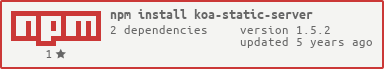
static file serving middleware for koa with directory, rewrite and index support
Installation
API
Options
rootDir{string} directory that is to be serverrootPath{string} optional rewrite pathlog{boolean} request access log to consolemaxageBrowser cache max-age in milliseconds. defaults to 0hiddenAllow transfer of hidden files. defaults to falsegzipTry to serve the gzipped version of a file automatically whengzipis supported by a client and if the requested file with.gzextension exists. defaults to true.
Example
See examples for code examples
Support
- Issues - open new issue
- IRC -
pkoreticon freenode - mail - petar.koretic@gmail.com
License
MIT
官网
[http://js.koahub.com]http://js.koahub.com
Node.js web快速入门 -- KoaHub.js组件koa-static-server的更多相关文章
- Node.js web快速入门 -- KoaHub.js
介绍 KoaHub.js -- 基于 Koa.js 平台的 Node.js web 快速开发框架.可以直接在项目里使用 ES6/7(Generator Function, Class, Async & ...
- 基于 Koa.js 平台的 Node.js web 快速开发框架KoaHub.js demo 可安装
KoaHub.js demo KoaHub.js KoaHub.js -- 基于 Koa.js 平台的 Node.js web 快速开发框架.可以直接在项目里使用 ES6/7(Generator Fu ...
- KoaHub.js是基于 Koa.js 平台的 Node.js web 快速开发框架
koahubjs KoaHub.js -- 基于 Koa.js 平台的 Node.js web 快速开发框架.可以直接在项目里使用 ES6/7(Generator Function, Class, A ...
- KoaHub.js -- 基于 Koa.js 平台的 Node.js web 快速开发框架之koahub-yilianyun
koahub-yilianyun 微信易联云打印机接口 koahub-yilianyun易联云打印机node接口 Installation $ npm install koahub-yilianyun ...
- Node.js API快速入门
Node.js API 快速入门 一.事件EventEmitter const EventEmitter = require('events'); class MyEmitter extends Ev ...
- Vue (一) --- vue.js的快速入门使用
=-----------------------------------把现在的工作做好,才能幻想将来的事情,专注于眼前的事情,对于尚未发生的事情而陷入无休止的忧虑之中,对事情毫无帮助,反而为自己凭添 ...
- webpack快速入门——配置JS压缩,打包
1 .首先在webpack.config.js中引入 const uglify = require('uglifyjs-webpack-plugin'); 2.然后在plugins配置里 plugin ...
- JAVA WEB快速入门之从编写一个基于SpringBoot+Mybatis快速创建的REST API项目了解SpringBoot、SpringMVC REST API、Mybatis等相关知识
JAVA WEB快速入门系列之前的相关文章如下:(文章全部本人[梦在旅途原创],文中内容可能部份图片.代码参照网上资源) 第一篇:JAVA WEB快速入门之环境搭建 第二篇:JAVA WEB快速入门之 ...
- JAVA WEB快速入门之从编写一个基于SpringMVC框架的网站了解Maven、SpringMVC、SpringJDBC
接上篇<JAVA WEB快速入门之通过一个简单的Spring项目了解Spring的核心(AOP.IOC)>,了解了Spring的核心(AOP.IOC)后,我们再来学习与实践Maven.Sp ...
随机推荐
- phpstrom 的一些常用设置
phpstrom是php开发者使用率比较高的一款IDE,也是我使用的比较多的一款,以免以后忘记了自己熟悉的设置,在此做一些记录. 1.主题的设置 可以在http://www.phpstorm-th ...
- TypeScript入门指南(JavaScript的超集)
TypeScript入门指南(JavaScript的超集) 你是否听过 TypeScript? TypeScript 是 JavaScript 的超集,TypeScript结合了类型检查和静态分析 ...
- JavaScript 语法
一.JavaScript简介 1.JavaScript是个什么东西? 它是个脚本语言,需要有宿主文件,它的宿主文件是HTML文件. 2.它与Java什么关系? 没有什么直接的联系,Java是Sun公司 ...
- C#进阶系列——使用Advanced Installer制作IIS安装包(二:配置安装包依赖项和自定义dll)
前言:上篇C#进阶系列——使用Advanced Installer制作IIS安装包(一:配置IIS和Web.config)介绍了下使用Advanced Installer配置IIS和Web.confi ...
- jQuery + CSS3实现环形进度条
实现原理 原理非常的简单,在这个方案中,最主要使用了CSS3的transform中的rotate和CSS3的clip两个属性.用他们来实现半圆和旋转效果. 半环的实现 先来看其结构. HTML < ...
- 使用express.js框架一步步实现基本应用以及构建可扩展的web应用
最近过年在家有点懈怠,但是自己也不断在学习新的前端技术,在家琢磨了express.js的web框架. 框架的作用就是提高开发效率,快速产出结果.即使不使用框架,我们也会在开发过程中逐渐形成构成框架. ...
- 支撑Pinterest日均1000+次试验的A/B测试平台揭秘
编者按:本文详细介绍了 Pinterest 内部A/B测试平台的搭建过程,对于无论是有技术能力和资源想要自建A/B测试系统的大公司,还是想在业务中引入第三方A/B测试方法和工具的中小公司都极具参考意义 ...
- Js 跨域CORS报错 Response for preflight has invalid HTTP status code 405
问题 公司项目H5调用接口遇到Response for preflight has invalid HTTP status code 405这样的错误,是使用PUT方式提交请求接口.Content-T ...
- gitHub搭建
1.注册一个gitHub账户 2.新建立一个远程仓库(登陆进去后-->点击图标 --> New repository ) 3.跳转后,填写相关信息(仓库名称及选项) 4.在本地的文件夹里右 ...
- js设计模式--策略模式
策略模式: 定义了一系列的算法,把他们封装起来,是它们之间可以互相替换,此模式不会影响到使用算法的客户. 回忆下jquery里的animate方法: $( div ).animate( {" ...

