heartrbeat实现web服务器高可用
今天的内容是用heartbeat实现web服务器高可用
一、简介:
heartbeat的工作原理:heartbeat最核心的包括两个部分,心跳监测部分和资源接管部分,心跳监测可以通过网络链路和串口进行,而且支持冗余链路,它们之间相互发送报文来告诉对方自己当前的状态,如果在指定的时间内未收到对方发送的报文,那么就认为对方失效,这时需启动资源接管模块来接管运行在对方主机上的资源或者服务。
| 主机名 | ip | 系统 | 角色 |
| tiandong63 | 192.168.199.3 | rhel6.5 | NFS存储 |
| tiandong64 | 192.168.199.4 | rhel6.5 | heartbeat主节点 |
| tiandong66 | 192.168.199.6 | rhel7.4 | heartbeat从节点 |
heartbeat需要的几个包
Heartbeat-3-0-958e11be8686 # 心跳主程序包
resource-agents-3.9.6 #集群实验资源代理
Reusable-Cluster-Components-glue--0a7add1d9996 #可重复使用的群集组件
二、实战:使用heartbeat实现web服务高可用
1、拓扑图:
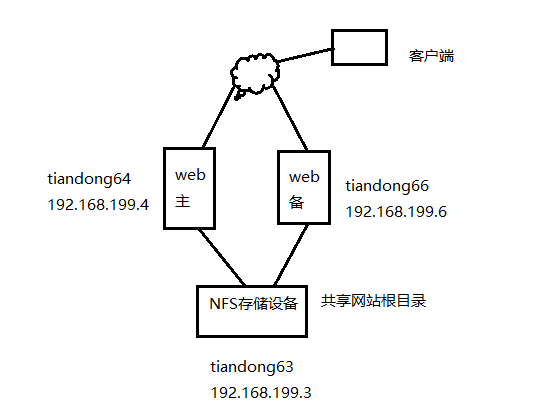
2、配置tiandong63位NFS服务器,提供存储资源:(https://www.cnblogs.com/winter1519/p/7396135.html 这里有详细的讲解,有需要的可以参考。)
[root@tiandong63 ~]# yum install nfs-utils -y
[root@tiandong63 ~]# mkdir /wwwdir
[root@tiandong63 ~]# echo 'heartbeat test' > /wwwdir/index.html
[root@tiandong63 ~]# chmod -R 777 /wwwdir/
[root@tiandong63 ~]# more /etc/exports
/wwwdir 192.168.199.0/24(rw)
[root@tiandong63 ~]# /etc/init.d/nfs start
[root@tiandong63 ~]# chkconfig nfs on
[root@tiandong64 ~]# showmount -e 192.168.199.3
Export list for 192.168.199.3:
/wwwdir 192.168.199.0/24
3、tiandong64,66测试nfs 存储挂载并安装httpd web服务器(基本操作是一致)
[root@tiandong64 ~]# showmount -e 192.168.199.3
Export list for 192.168.199.3:
/wwwdir 192.168.199.0/24
[root@tiandong64 ~]# yum install httpd -y
[root@tiandong64 ~]# mount.nfs 192.168.199.3:/wwwdir/ /var/www/html/
[root@tiandong64 ~]# df -h
Filesystem Size Used Avail Use% Mounted on
/dev/sda3 28G 2.3G 24G 9% /
tmpfs 491M 0 491M 0% /dev/shm
/dev/sda1 194M 29M 155M 16% /boot
192.168.199.3:/wwwdir/ 28G 5.5G 21G 22% /var/www/html
[root@tiandong64 ~]# /etc/init.d/httpd start
[root@tiandong64 ~]# curl 192.168.199.4
heartbeat test
卸载,关闭服务,后期这些资源通过heartbeat管理。
[root@tiandong64 ~]# umount /var/www/html/
[root@tiandong64 ~]# /etc/init.d/httpd stop
Stopping httpd: [ OK ]
[root@tiandong64 ~]# chkconfig httpd off
4、tiandong64安装heartbeat(tiandong66安装一样)
1)安装依赖包:
[root@tiandong64 ~]# yum install -y bzip2 bzip2-devel gcc gcc-c++ autoconf automake libtool e2fsprogs-devel glib2-devel libxml2 libxml2-devel libtool-ltdl-devel asciidoc libuuid-devel docbook
2)编译安装Reusable-Cluster-Components-glue--0a7add1d9996
[root@tiandong64 ~]#groupadd haclient 创建用户组
[root@tiandong64 ~]#useradd -g haclient hacluster 创建用户
[root@tiandong64 heartbeat]# cd Reusable-Cluster-Components-glue--0a7add1d9996/
[root@tiandong64 Reusable-Cluster-Components-glue--0a7add1d9996]# ./autogen.sh
[root@tiandong64 Reusable-Cluster-Components-glue--0a7add1d9996]#./configure --prefix=/usr/local/heartbeat/
[root@tiandong64 Reusable-Cluster-Components-glue--0a7add1d9996]#make && make install
3)编译安装resource-agents-3.9.6
[root@tiandong64 heartbeat]#cd resource-agents-3.9.6/
[root@tiandong64 resource-agents-3.9.6]#./autogen.sh
[root@tiandong64 resource-agents-3.9.6]#./configure --prefix=/usr/local/heartbeat --with-daemon-user=hacluster --with-daemon-group=haclient --enable-fatal-warnings=no LIBS='/lib64/libuuid.so.1'
[root@tiandong64 resource-agents-3.9.6]#make && make install
4)编译安装Heartbeat
[root@tiandong64 heartbeat]# cd Heartbeat-3-0-958e11be8686/
[root@tiandong64 Heartbeat-3-0-958e11be8686]# ./bootstrap
[root@tiandong64 Heartbeat-3-0-958e11be8686]#export CFLAGS="$CFLAGS -I/usr/local/heartbeat/include -L/usr/local/heartbeat/lib"
[root@tiandong64 Heartbeat-3-0-958e11be8686]#./configure --prefix=/usr/local/heartbeat --with-daemon-user=hacluster --with-daemon-group=haclient --enable-fatal-warnings=no LIBS='/lib64/libuuid.so.1'
[root@tiandong64 Heartbeat-3-0-958e11be8686]#make && make install
5)生成配置文件
[root@tiandong64 ~]# cd /usr/local/heartbeat/etc/ha.d/
[root@tiandong64 ha.d]# ls
harc rc.d README.config resource.d shellfuncs
[root@tiandong64 ha.d]# cp /root/heartbeat/Heartbeat-3-0-958e11be8686/doc/{authkeys,ha.cf,haresources} .
[root@tiandong64 ha.d]# ls
authkeys ha.cf harc haresources rc.d README.config resource.d shellfuncs
[root@tiandong64 ha.d]# chmod 600 authkeys
[root@tiandong64 ha.d]# mkdir -pv /usr/local/heartbeat/usr/lib/ocf/lib/heartbeat
mkdir: created directory `/usr/local/heartbeat/usr'
mkdir: created directory `/usr/local/heartbeat/usr/lib'
mkdir: created directory `/usr/local/heartbeat/usr/lib/ocf'
mkdir: created directory `/usr/local/heartbeat/usr/lib/ocf/lib'
mkdir: created directory `/usr/local/heartbeat/usr/lib/ocf/lib/heartbeat'
[root@tiandong64 ha.d]# cd !$
cd /usr/local/heartbeat/usr/lib/ocf/lib/heartbeat
[root@tiandong64 heartbeat]# pwd
/usr/local/heartbeat/usr/lib/ocf/lib/heartbeat
[root@tiandong64 heartbeat]# cp /usr/lib/ocf/lib/heartbeat/ocf-* .
[root@tiandong64 heartbeat]# ls
ocf-binaries ocf-directories ocf-rarun ocf-returncodes ocf-shellfuncs
[root@tiandong64 heartbeat]# ln -sv /usr/local/heartbeat/lib64/heartbeat/plugins/* /usr/local/heartbeat/lib/heartbeat/plugins/
`/usr/local/heartbeat/lib/heartbeat/plugins/HBauth' -> `/usr/local/heartbeat/lib64/heartbeat/plugins/HBauth'
`/usr/local/heartbeat/lib/heartbeat/plugins/HBcomm' -> `/usr/local/heartbeat/lib64/heartbeat/plugins/HBcomm'
`/usr/local/heartbeat/lib/heartbeat/plugins/quorum' -> `/usr/local/heartbeat/lib64/heartbeat/plugins/quorum'
`/usr/local/heartbeat/lib/heartbeat/plugins/tiebreaker' -> `/usr/local/heartbeat/lib64/heartbeat/plugins/tiebreaker'
[root@tiandong64 heartbeat]# chkconfig --add heartbeat
[root@tiandong64 heartbeat]# chkconfig heartbeat on
6)heartbeat配置
heartbeat的配置主要涉及到三个文件:
haresources 用来配置要让Heartbeat托管的服务
authkeys 是用来指定Heartbeat的认证方式。
ha.cf 主配置文件
(1)主配置文件
[root@tiandong64 ~]# cd /usr/local/heartbeat/etc/ha.d/
[root@tiandong64 ha.d]# grep -v '^#' ha.cf
debugfile /var/log/ha-debug #用于记录heartbeat的调试信息
logfile /var/log/ha-log #设置heartbeat的日志,这里用的是系统日志
logfacility local0 #设置heartbeat的日志,这里用的是系统日志
keepalive 2 #设定心跳(监测)时间时间为2秒
deadtime 30 #指定若备用节点在30秒内未收到主节点心跳信号,则接管主服务器资源
warntime 10 #指定心跳延迟的时间为10秒,10秒内备节点不能接收主节点心跳信号,
initdead 120 #系统启动或重启后预留的忽略时间段,取值至少为deadtime的两倍
udpport 694 #广播/单播通讯使用的Udp端口
ucast eth0 192.168.199.6 #采用网卡eth0的udp单播来组织心跳,后面跟的IP地址为双机对方IP地址
auto_failback on #定义当主节点恢复后,是否将服务自动切回(on是自动切回)
node tiandong64 #主节点名称
node tiandong66 #备用节点名称
ping 192.168.199.1 #通过ping网关检测心跳是否正常,仅用来测试网络
respawn hacluster /usr/local/heartbeat/libexec/heartbeat/ipfail #指定和heartbeat一起启动、关闭的进程
apiauth ipfail gid=haclient uid=hacluster #设置启动IPfail的用户和组
资源配置文件
(2)[root@tiandong64 ha.d]# grep -v '^#' haresources 配置资源文件
tiandong64 IPaddr::192.168.199.111/24/eth0 Filesystem::192.168.199.3:/wwwdir::/var/www/html::nfs httpd
tiandong64 主服务器主机名
IPaddr::192.168.199.111/24/eth0 #指定VIP以及绑定的网卡
Filesystem::192.168.199.3:/wwwdir::/var/www/html::nfs #指定挂载的存储
httpd #指定要启动的服务。这个服务必须是在/etc/init.d下或者/usr/local/heartbeat/etc/ha.d/resource.d目录下注:tiandong64是主服务器的主机名, tiandong66上不需要修改。这样资源默认会加一这个主机上。当tiandong64坏了,tiandong66会再接管。
(3)认证文件
[root@tiandong64 ha.d]# vim authkeys 认证文件
auth 3
#1 crc
#2 sha1 HI!
3 md5 Hello!
(4)编写httpd启动脚本
[root@tiandong64 resource.d]# pwd
/usr/local/heartbeat/etc/ha.d/resource.d
[root@tiandong64 resource.d]# vim httpd
#!/bin/bash
/etc/init.d/httpd $1
[root@tiandong64 resource.d]# chmod 755 httpd
[root@tiandong64 ~]# cd /usr/local/heartbeat/etc/ha.d/
[root@tiandong64 ha.d]# ls
authkeys ha.cf harc haresources rc.d README.config resource.d shellfuncs
(5)配置文件复制到备机上。
[root@tiandong64 ha.d]# scp authkeys ha.cf haresources 192.168.199.6:`pwd`
[root@tiandong64 resource.d]# scp httpd 192.168.199.6:`pwd`
三、测试
1、手动加载VIP:192.168.199.111到网卡eth0上面。
[root@tiandong64 resource.d]# ./IPaddr 192.168.199.111/24/eth0 start
INFO: Using calculated netmask for 192.168.199.111: 255.255.255.0
DEBUG: Using calculated broadcast for 192.168.199.111: 192.168.199.255
INFO: eval ifconfig eth0:0 192.168.199.111 netmask 255.255.255.0 broadcast 192.168.199.255
DEBUG: Sending Gratuitous Arp for 192.168.199.111 on eth0:0 [eth0]
ARPING 192.168.199.111 from 192.168.199.111 eth0
INFO: Success
INFO: Success
[root@tiandong64 resource.d]# ip a
1: lo: <LOOPBACK,UP,LOWER_UP> mtu 16436 qdisc noqueue state UNKNOWN
link/loopback 00:00:00:00:00:00 brd 00:00:00:00:00:00
inet 127.0.0.1/8 scope host lo
inet6 ::1/128 scope host
valid_lft forever preferred_lft forever
2: eth0: <BROADCAST,MULTICAST,UP,LOWER_UP> mtu 1500 qdisc pfifo_fast state UP qlen 1000
link/ether 00:0c:29:c7:20:71 brd ff:ff:ff:ff:ff:ff
inet 192.168.199.4/24 brd 192.168.199.255 scope global eth0
inet 192.168.199.111/24 brd 192.168.199.255 scope global secondary eth0:0
inet6 fe80::20c:29ff:fec7:2071/64 scope link
valid_lft forever preferred_lft forever
2、手动测试NFS挂载
[root@tiandong64 resource.d]# ./Filesystem 192.168.199.3:/wwwdir /var/www/html/ nfs start
INFO: Running start for 192.168.199.3:/wwwdir on /var/www/html
INFO: Success
INFO: Success
[root@tiandong64 resource.d]# df -h
Filesystem Size Used Avail Use% Mounted on
/dev/sda3 28G 2.3G 24G 9% /
tmpfs 491M 0 491M 0% /dev/shm
/dev/sda1 194M 29M 155M 16% /boot
192.168.199.3:/wwwdir 28G 5.5G 21G 22% /var/www/html
[root@tiandong64 resource.d]# /etc/init.d/httpd start 测试访问
[root@tiandong64 resource.d]# curl 192.168.199.4
heartbeat test
[root@tiandong64 resource.d]# ./IPaddr 192.168.199.111/24/eth0 stop
SIOCDELRT: No such process
INFO: ifconfig eth0:0 down
INFO: Success
INFO: Success
[root@tiandong64 resource.d]# ./Filesystem 192.168.199.3:/wwwdir /var/www/html/ nfs stop
INFO: Running stop for 192.168.199.3:/wwwdir on /var/www/html
INFO: Trying to unmount /var/www/html
INFO: unmounted /var/www/html successfully
INFO: Success
INFO: Success
[root@tiandong64 resource.d]# df -h
Filesystem Size Used Avail Use% Mounted on
/dev/sda3 28G 2.3G 24G 9% /
tmpfs 491M 0 491M 0% /dev/shm
/dev/sda1 194M 29M 155M 16% /boot
[root@tiandong64 resource.d]# /etc/init.d/httpd stop
[root@tiandong64 ~]# /etc/init.d/heartbeat start
Starting High-Availability services: INFO: Resource is stopped
[ OK ]
3、配置tiandong66(192.168.199.6)
[root@tiandong66 ~]# cd /usr/local/heartbeat/etc/ha.d/
[root@tiandong66 ha.d]# vim ha.cf
121 ucast ens33 192.168.199.4
[root@tiandong66 ha.d]# vim haresources
45 tiandong64 IPaddr::192.168.199.111/24/ens33 Filesystem::192.168.199.3:/wwwdir::/var/www/html::nfs httpd
[root@tiandong66 ha.d]# chmod 755 authkeys
4、两台机器启动heartbeat服务
[root@tiandong64 ~]# /etc/init.d/heartbeat start
[root@tiandong66 ~]# systemctl start heartbeat
5、查看集群
[root@tiandong64 ~]# ip a 查看VIP加载
1: lo: <LOOPBACK,UP,LOWER_UP> mtu 16436 qdisc noqueue state UNKNOWN
link/loopback 00:00:00:00:00:00 brd 00:00:00:00:00:00
inet 127.0.0.1/8 scope host lo
inet6 ::1/128 scope host
valid_lft forever preferred_lft forever
2: eth0: <BROADCAST,MULTICAST,UP,LOWER_UP> mtu 1500 qdisc pfifo_fast state UP qlen 1000
link/ether 00:0c:29:c7:20:71 brd ff:ff:ff:ff:ff:ff
inet 192.168.199.4/24 brd 192.168.199.255 scope global eth0
inet 192.168.199.111/24 brd 192.168.199.255 scope global secondary eth0:0
inet6 fe80::20c:29ff:fec7:2071/64 scope link
valid_lft forever preferred_lft forever
[root@tiandong64 ~]# df -h|tail -1 查看挂载
192.168.199.3:/wwwdir 28G 5.5G 21G 22% /var/www/html
[root@tiandong64 ~]# netstat -antup|grep httpd 查看web服务
tcp 0 0 :::80 :::* LISTEN 9286/httpd
在备机上没有这些资源。
6、故障模拟。
停止tiandong64上面的heartbeat服务
[root@tiandong64 ~]# /etc/init.d/heartbeat stop
[root@tiandong66 ~]# ip a |grep ens33
2: ens33: <BROADCAST,MULTICAST,UP,LOWER_UP> mtu 1500 qdisc pfifo_fast state UP qlen 1000
inet 192.168.199.6/24 brd 192.168.199.255 scope global ens33
inet 192.168.199.111/24 brd 192.168.199.255 scope global secondary ens33:0
[root@tiandong66 ~]# df -h|tail -1
192.168.199.3:/wwwdir 28G 5.5G 21G 22% /var/www/html
[root@tiandong66 ~]# netstat -antup|grep httpd
tcp6 0 0 :::80 :::* LISTEN 14670/httpd
恢复tiandong64上面的服务,资源有切回来了。
[root@tiandong64 ~]# /etc/init.d/heartbeat start
Starting High-Availability services: INFO: Resource is stopped
[ OK ]
[root@tiandong64 ~]# ip a
1: lo: <LOOPBACK,UP,LOWER_UP> mtu 16436 qdisc noqueue state UNKNOWN
link/loopback 00:00:00:00:00:00 brd 00:00:00:00:00:00
inet 127.0.0.1/8 scope host lo
inet6 ::1/128 scope host
valid_lft forever preferred_lft forever
2: eth0: <BROADCAST,MULTICAST,UP,LOWER_UP> mtu 1500 qdisc pfifo_fast state UP qlen 1000
link/ether 00:0c:29:c7:20:71 brd ff:ff:ff:ff:ff:ff
inet 192.168.199.4/24 brd 192.168.199.255 scope global eth0
inet 192.168.199.111/24 brd 192.168.199.255 scope global secondary eth0:1
inet6 fe80::20c:29ff:fec7:2071/64 scope link
valid_lft forever preferred_lft forever
[root@tiandong64 ~]# df -h|tail -1
192.168.199.3:/wwwdir 28G 5.5G 21G 22% /var/www/html
[root@tiandong64 ~]# netstat -antup|grep httpd
tcp 0 0 :::80 :::* LISTEN 10646/httpd
OK,heartbeat就到这里结束了,欢迎各位同学的指教。
QQ:1127000493
tiandong66配置:
[root@tiandong66 ~]# chkconfig --add heartbeat
[root@tiandong66 ~]# chkconfig heartbeat on
[root@tiandong66 ~]# cd /usr/local/heartbeat/etc/ha.d/
[root@tiandong66 ha.d]# cp /root/heartbeat/Heartbeat-3-0-958e11be8686/doc/{authkeys,ha.cf,haresources} .
[root@tiandong66 ha.d]# chmod 600 authkeys
[root@tiandong66 ha.d]# mkdir -pv /usr/local/heartbeat/usr/lib/ocf/lib/heartbeat
mkdir: 已创建目录 "/usr/local/heartbeat/usr"
mkdir: 已创建目录 "/usr/local/heartbeat/usr/lib"
mkdir: 已创建目录 "/usr/local/heartbeat/usr/lib/ocf"
mkdir: 已创建目录 "/usr/local/heartbeat/usr/lib/ocf/lib"
mkdir: 已创建目录 "/usr/local/heartbeat/usr/lib/ocf/lib/heartbeat"
[root@tiandong66 ha.d]# cd !$
cd /usr/local/heartbeat/usr/lib/ocf/lib/heartbeat
[root@tiandong66 heartbeat]# cp /usr/lib/ocf/lib/heartbeat/ocf-* .
[root@tiandong66 heartbeat]# ln -sv /usr/local/heartbeat/lib64/heartbeat/plugins/* /usr/local/heartbeat/lib/heartbeat/plugins/
"/usr/local/heartbeat/lib/heartbeat/plugins/HBauth" -> "/usr/local/heartbeat/lib64/heartbeat/plugins/HBauth"
"/usr/local/heartbeat/lib/heartbeat/plugins/HBcomm" -> "/usr/local/heartbeat/lib64/heartbeat/plugins/HBcomm"
"/usr/local/heartbeat/lib/heartbeat/plugins/quorum" -> "/usr/local/heartbeat/lib64/heartbeat/plugins/quorum"
"/usr/local/heartbeat/lib/heartbeat/plugins/tiebreaker" -> "/usr/local/heartbeat/lib64/heartbeat/plugins/tiebreaker"
[root@tiandong66 heartbeat]#
[root@tiandong66 heartbeat]# systemctl enable heartbeat
heartrbeat实现web服务器高可用的更多相关文章
- Heartbeat实现web服务器高可用
一.Heartbeat概述: Heartbeat的工作原理:heartbeat最核心的包括两个部分,心跳监测部分和资源接管部分,心跳监测可以通过网络链路和串口进行,而且支持冗余链路,它们之间相互发送报 ...
- Nginx+Keepalived实现web服务器高可用
1.Nginx 业务背景 现公司需求快速搭建web服务器,对外提供给用户web服务. 需求拆分 需要基于http协议的软件,搭建服务实现 介绍 常见用法: 1) web服务器软件 httpd http ...
- 大型网站系统架构实践(五)深入探讨web应用高可用方案
从上篇文章到这篇文章,中间用了一段时间准备,主要是想把东西讲透,同时希望大家给与一些批评和建议,这样我才能有所进步,也希望喜欢我文章的朋友,给个赞,这样我才能更有激情,呵呵. 由于本篇要写的内容有点多 ...
- Lvs+Keepalived+Bind+web构建高可用负载均衡系统
原创作品,允许转载,转载时请务必以超链接形式标明文章 原始出处 .作者信息和本声明.否则将追究法律责任.http://hatech.blog.51cto.com/8360868/1417899 --- ...
- 学习heartbeat-05 实现web服务高可用
一.环境介绍 说明:所有案例在虚拟机(VMware)上完成 操作系统:centos 6.5 64bit 高可用软件:heartbeat 3.0.4 Web应用服务器:apache httpd 2.2. ...
- Redis集群服务器-高可用调研随笔[转]
今天改了一天的Bug,本想下午开始专研Redis命令集,结果也泡汤了.只能在下班的路上考虑下Redis集群服务器的高可用方案.随笔而已,尚未成型,仅作记录. 当然,我说的可能比较片面,欢迎拍砖.斧正. ...
- django uWSGI nginx搭建一个web服务器 确定可用
网上的找了很多篇 不知道为什么不行,于是自己搭建了一个可用的Web 大家可按步骤尝试 总结下基于uwsgi+Nginx下django项目生产环境的部署 准备条件: .确保有一个能够用runserver ...
- linux RHCS集群 高可用web服务器
RHCS集群,高可用服务器 高可用 红帽集群套件,提供高可用性,高可靠性,负载均衡,快速的从一个节点切换到另一个节点(最多16个节点)负载均衡 通过lvs提供负载均衡,lvs将负载通过负载分配策略,将 ...
- 分布式架构高可用架构篇_04_Keepalived+Nginx实现高可用Web负载均衡
参考: 龙果学院http://www.roncoo.com/share.html?hamc=hLPG8QsaaWVOl2Z76wpJHp3JBbZZF%2Bywm5vEfPp9LbLkAjAnB%2B ...
随机推荐
- 6-MySQL DBA笔记-查询优化
第6章 查询优化 查询优化是研发人员比较关注也是疑问较多的领域.本章首先为读者介绍常用的优化策略.MySQL的优化器.连接机制,然后介绍各种语句的优化,在阅读本章之前,需要先对EXPLAIN命令,索引 ...
- Java并发与多线程教程(3)
Java中的锁 锁像synchronized同步块一样,是一种线程同步机制,但比Java中的synchronized同步块更复杂.因为锁(以及其它更高级的线程同步机制)是由synchronized同步 ...
- springboot打包war包部署到tomcat
1.pom.xml修改处 <modelVersion>4.0.0</modelVersion><groupId>com.xx</groupId>< ...
- 设计模式 -- MVC
MVC 在Web中应用是常见的了,成为基础应用模式. 不好的用法是把业务写在C 中,M只是失血模型. 应该要重M 轻C,业务写在M中,但是这样有问题了.View 会引用Model,那么View会看到M ...
- LeetCode 腾讯精选50题--求众数
由于众数是指数组中相同元素的个数超过数组长度的一半,所以有两种思路,一. 先排序,后取排序后的数组的中间位置的值:二. 统计,设定一个变量统计相同元素出现的次数,遍历数组,若与选定的元素相同,统计变量 ...
- Hexo NexT主题内加入动态背景
主题内新添加内容 _layout.swig 找到themes\next\layout\_layout.swig文件,添加内容:在<body>里添加: 1 2 3 <div class ...
- JavaSpring【一、概述】
主要内容 JavaSpring[一.概述] JavaSpring[二.IOC] JavaSpring[三.Bean] JavaSpring[四.Bean管理注解实现] JavaSpring[五.AOP ...
- MySQL的sql_mode参数之NO_AUTO_VALUE_ON_ZERO对主键ID为0的记录影响
最近遇到一个不合理使用数据库进行项目开发最终导致项目进度受阻的一个问题,某天几位开发人员找到我并告知数据库中某张表数据无法写入,又告知某行记录被删除了,因为被删除的记录对开发框架影响很大,他们已尝试重 ...
- Delphi 执行线程对象
- 信息: JSF1048:有 PostConstruct/PreDestroy 注释。标有这些注释的 ManagedBeans 方法将表示注释已处理。
在Myeclipse运行项目时,控制台会输出如下信息,但是项目正常运行,没有异常,还不知道怎么解决 信息: JSF1048:有 PostConstruct/PreDestroy 注释.标有这些注释的 ...
