jq + 面向对象实现拼图游戏
jq + 面向对象实现拼图游戏
知识点
- 拖拽事件
- es6面向对象
- jquery事件
- 效果图
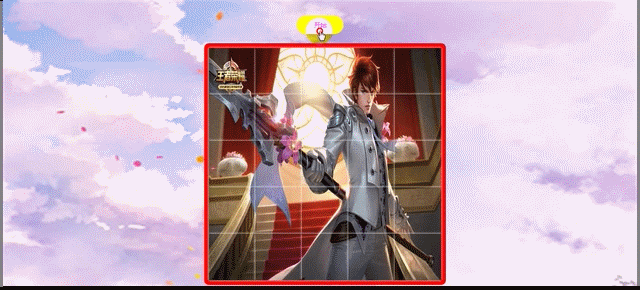
html:
<div class="wraper">
<div class="btn">
<button class="start">开始</button>
</div>
<div class="box"></div>
</div>
css:
* {
margin: 0;
padding: 0;
list-style: none;
}
html,
body {
width: 100%;
height: 100%;
background: url('../img/bg_pic.jpg') no-repeat;
background-size: 100% 100%;
display: flex;
justify-content: center;
align-items: center;
flex-direction: column;
}
.wraper {
width: 500px;
height: 600px;
position: relative;
}
.wraper .btn {
text-align: center;
line-height: 80px;
}
.wraper .btn button {
width: 100px;
height: 40px;
background: yellow;
border: none;
outline: none;
font-size: 14px;
color: red;
border-radius: 20px;
cursor: pointer;
}
.wraper .box {
width: 100%;
height: 500px;
position: relative;
border: 10px solid red;
border-radius: 10px;
}
.wraper .box .pic {
position: absolute;
background: url('../img/zy.jpg') no-repeat;
box-shadow: 0 0 5px #fff;
background-size: 500px 500px;
cursor: pointer;
}
js:
class Game {
constructor() {
this.boxW = parseInt($('.box').css('width'));
this.boxH = parseInt($('.box').css('height'));
this.imgW = this.boxW / 5;
this.imgH = this.boxH / 5;
this.flag = true; //true为开始 false为重排
this.orArr = []; //标准数组
this.randArr = []; //乱序数组
this.init();
}
init() {
this.createDom();
this.getState();
}
createDom() {
//行
for (var i = 0; i < 5; i++) {
//列
for (var j = 0; j < 5; j++) {
this.orArr.push(i * 5 + j);
let imgs = $("<div class='pic'></div>").css({
width: this.imgW + 'px',
height: this.imgH + 'px',
left: j * this.imgW + 'px',
top: i * this.imgH + 'px',
backgroundPosition: -j * this.imgW + 'px ' + -i * this.imgH + 'px'
});
$('.box').append(imgs);
}
}
}
getState() {
let btn = $('.btn .start');
let imgs = $('.pic');
let _this = this;
btn.on('click', function() {
if (_this.flag) {
_this.flag = false;
btn.text('重排');
_this.getRandom();
_this.getOrder(_this.randArr);
imgs.on('mousedown', function(e) {
let index = $(this).index();
let left = e.pageX - imgs.eq(index).offset().left;
let top = e.pageY - imgs.eq(index).offset().top;
$(document).on('mousemove', function(e1) {
let left1 = e1.pageX - left - $('.box').offset().left - 10;
let top1 = e1.pageY - top - $('.box').offset().top - 10;
imgs.eq(index).css({
'z-index': '40',
'left': left1,
'top': top1
})
}).on('mouseup', function(e2) {
let left2 = e2.pageX - left - $('.box').offset().left - 10;
let top2 = e2.pageY - top - $('.box').offset().top - 10;
let index2 = _this.changeIndex(left2, top2, index);
if (index === index2) {
_this.picReturn(index);
} else {
_this.picChange(index, index2);
}
$(document).off('mousemove').off('mouseup').off('mousedown');
})
return false;
})
} else {
_this.flag = true;
btn.text('开始');
_this.getOrder(_this.orArr);
imgs.off('mousemove').off('mouseup').off('mousedown');
}
})
}
changeIndex(left, top, index) {
if (left < 0 || left > this.boxW || top < 0 || top > this.boxH) {
return index;
} else {
let col = Math.floor(left / this.imgW);
let row = Math.floor(top / this.imgH);
let moveIndex = 5 * row + col;
let i = 0;
let len = this.randArr.length;
while ((i < len) && this.randArr[i] !== moveIndex) {
i++;
}
return i;
}
}
picReturn(index) {
let j = this.randArr[index] % 5;
let i = Math.floor(this.randArr[index] / 5);
$('.pic').eq(index).css('z-index', '40').animate({
'left': j * this.imgW,
'top': i * this.imgH
}, 300, function() {
$(this).css('z-index', '10');
})
}
picChange(index, index2) {
let _this = this;
let fromJ = _this.randArr[index] % 5;
let fromI = Math.floor(_this.randArr[index] / 5);
let toJ = _this.randArr[index2] % 5;
let toI = Math.floor(_this.randArr[index2] / 5);
let temp = _this.randArr[index];
$('.pic').eq(index).css('z-index', '40').animate({
'left': toJ * _this.imgW + 'px',
'top': toI * _this.imgH + 'px'
}, 300, function() {
$(this).css('z-index', '10');
})
$('.pic').eq(index2).css('z-index', '40').animate({
'left': fromJ * _this.imgW + 'px',
'top': fromI * _this.imgH + 'px'
}, 300, function() {
$(this).css('z-index', '10');
_this.randArr[index] = _this.randArr[index2];
_this.randArr[index2] = temp;
_this.check();
})
}
getRandom() {
this.randArr = [...this.orArr];
this.randArr.sort(function() {
return Math.random() - 0.5;
})
}
getOrder(arr) {
let len = arr.length;
for (var i = 0; i < len; i++) {
$('.box .pic').eq(i).animate({
left: arr[i] % 5 * this.imgW,
top: Math.floor(arr[i] / 5) * this.imgH
}, 400)
}
}
check() { //判断是否成功
if (this.randArr.toString() == this.orArr.toString()) {
alert('拼图成功');
this.flag = true;
$('.btn .start').text('开始');
$('.pic').off('mousemove').off('mouseup').off('mousedown');
}
}
}
new Game();
参考至腾讯课堂渡一教育
jq + 面向对象实现拼图游戏的更多相关文章
- JavaScript写一个拼图游戏
拼图游戏的代码400行, 有点多了, 在线DEMO的地址是:打开: 因为使用canvas,所以某些浏览器是不支持的: you know: 为什么要用canvas(⊙o⊙)? 因为图片是一整张jpg或 ...
- 利用Vue.js实现拼图游戏
之前写过一篇<基于Vue.js的表格分页组件>的文章,主要介绍了Vue组件的编写方法,有兴趣的可以访问这里进行阅读:http://www.cnblogs.com/luozhihao/p/5 ...
- JavaScript拼图游戏
今天是2016年最后一天上班了.最近几天都比较休闲,有时间空闲下来写写文档之类的. 2016过得真是快.感觉没做什么就过去了.想到之前想坚持每个月写一写博客都没坚持到.希望2017年可以吧. 无聊之余 ...
- SDL制作拼图游戏
看完教程第三集后,好像自己能用这个来写一个简单的拼图游戏,第一次写出个带界面的游戏,好有成就感. 图片是自己慢慢截左上部分8个脸. #include <stdio.h> #include ...
- 拼图游戏(js,C#,java三种语言)
<html> <head> <meta charset="utf-8"> <style type="text/css" ...
- atitit.html5 拼图游戏的解决之道.
atitit.html5 拼图游戏的解决之道. 1. 拼图游戏的操作(点击法and 拖动法) 1 1. 支持键盘上.下.左.右键移动: 1 2. 支持点击空白模块中的上下左右箭头移动: 1 3. 支持 ...
- [CareerCup] 8.6 Jigsaw Puzzle 拼图游戏
8.6 Implement a jigsaw puzzle. Design the data structures and explain an algorithm to solve the puzz ...
- Android拼图游戏
效果如下 游戏的设计 首先我们分析下如何设计这款游戏: 1.我们需要一个容器,可以放这些图片的块块,为了方便,我们准备使用RelativeLayout配合addRule实现 2.每个图片的块块,我们准 ...
- 拼图游戏 v1.1
我一直对拼图游戏比较有兴趣,市面上卖的所谓“1000块拼图”也玩过不少,不过玩那个太占地方,后来也不再买了,同时也就萌生了在电脑上玩拼图的想法. 现在虽然有很多拼图游戏,但能大多数只能支持几十或几百块 ...
随机推荐
- 为什么集合类没有实现Cloneable和Serializable接口
为什么集合类没有实现Cloneable和Serializable接口? 答:克隆(cloning)或者序列化(serialization)的语义和含义是跟具体的实现相关的.因此应该由集合类的具体实现类 ...
- java 中利用反射机制获取和设置实体类的属性值
摘要: 在java编程中,我们经常不知道传入自己方法中的实体类中到底有哪些方法,或者,我们需要根据用户传入的不同的属性来给对象设置不同的属性值,那么,java自带的反射机制可以很方便的达到这种目的,同 ...
- python爬虫 TapTap
作业要求来自于https://edu.cnblogs.com/campus/gzcc/GZCC-16SE2/homework/3075 对象 - TapTap TapTap 是一个高品质手游玩家社区, ...
- 如何在IDEA上配置Maven
IDEA 全称 IntelliJ IDEA,是java语言开发的集成环境,IntelliJ在业界被公认为最好的Java开发工具之一, IDEA是JetBrains公司的产品,现在有逐步取代老牌Java ...
- IE安全限制
在安全级别下面设置置进行如下调整: A.ActiveX控件自动提示:启用 B.对标记为可安全执行脚本的ActiveX控件执行脚本:启用 C.对未标记为可安全执行脚本的ActiveX控件初始化并执行脚本 ...
- 关于SpringCloud、SpringBoot简单讲解
什么是Spring Boot 用我的话来理解,Spring Boot就是整合了框架的框架,它让一切依赖都变得有序简单,你不用操心A.jar是什么版本,又依赖哪些版本的jar,它默认配置了很多框架的使 ...
- SDM439平台出现部分机型SD卡不能识别mmc1: error -110 whilst initialising SD card【学习笔记】
SDM439平台出现部分机型SD卡不能识别mmc1: error -110 whilst initialising SD card 打印了如下的log: - ::>[ after ms - :: ...
- jmeter 内存溢出原因及解决方法
jmeter是一个java开发的开源性能测试工具,在性能测试中可支持模拟并发压测,但有时候当模拟并发请求较大或者脚本运行时间较长时,压力机会出现卡顿甚至报异常————内存溢出, 这里就介绍下如何解决内 ...
- 必备Linux命令
文章来源:https://macrozheng.github.io/mall-learning/#/reference/linux 开发者必备Linux命令 开发者必备Linux常用命令,掌握这些命令 ...
- Python 安装 MySQL-python ImportError: No module named 'ConfigParser'
系统: CentOS-6.4-x86_64 Python : Python 3.4.5 和 Python 3.5.2 安装 MySQL-python ,结果出错: ImportError: No mo ...
