node代码打包为 exe文件---端口进程关闭demo
最近用到 java,用tomcat起的服务,经常服务关了,对应的进程还在跑,导致再次启动服务失败,需要手动关闭进程。
使用 dos命令虽然只有两行,总是输,也很烦。
netstat -ano | findstr 8080 //查找8080端口,对应的进程 taskkill /pid 5684 /f //关闭进程 5684
于是就想着,写一个 .bat 的文件,每次直接点击一下就好,可惜 dos命令玩不熟,折腾一番,决定放弃,换自己熟悉的语言 node来,然后使用 pkg 将node文件打包为 .exe 文件;
node版本太低不行,反正我的 7.16失败,后面安装了 8.x才行
npm install -g pkg
npm i node-cmd
index.js
var cmd=require('node-cmd');
process.stdin.resume();
process.stdin.setEncoding('utf-8');
process.stdout.write('请输入端口:'); //标准输出
process.stdin.on('data', function (data) {
var str = data.slice(0, -2);
process.stdin.emit('end');
var num = parseInt(str);
if(num){
getProcessId(num);
}else{
process.stdout.write('输入的端口无效:'+str);
}
});
process.stdin.on('end', function () {
});
function getProcessId(port){
cmd.get(
'netstat -ano | findstr '+ port, //查找端口对应的进程
function(err, data, stderr){
//console.log(err, data, stderr);
if(err){
process.stdout.write(port +"端口没有被占用");
}else{
var arr = data.split("\r\n");
var cache = {};
for(var i = 0; i < arr.length; i++){
var item = arr[i];
if(item){
var pid = getPid(item);//提取出的进程id
pid = parseInt(pid);
console.log(item);
//console.log(port);
if(pid && !cache[pid]){
cache[pid] = true; //防止重复的杀进程
console.log("开始关闭进程:"+pid)
killProcess(pid);
}
}
}
}
cmd.get(
'PAUSE', //等待..
function(err, data, stderr){
});
});
//taskkill /pid 13064 /f
cmd.run('touch example.created.file');
}
function getPid(item){
var p = '';
for(var i = item.length -1; i > 0 ; i--){
if(item[i] == ' '){
return item.substring(i);
}
}
return 0;
}
function killProcess(pid){
cmd.get(
'taskkill /pid '+ pid +' /f', //杀掉对应的进程
function(err, data, stderr){
if(err){
console.log(err);
}else{
console.log("关闭"+pid+"进程成功");
}
});
}
打包命令:注意node版本不能太低
pkg -t win index.js
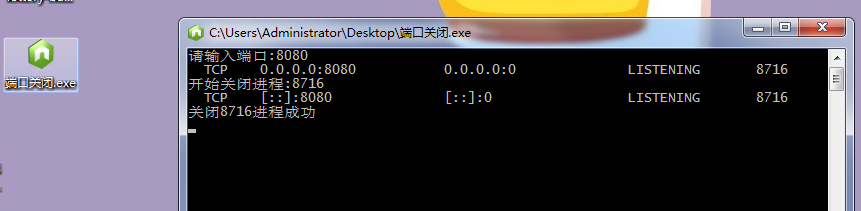
打包完成之后,直接双击运行,输入端口,就会关掉对应的进程
关闭 进程,还可以用node子进程来实现
const c = require('child_process');
process.stdin.resume();
process.stdin.setEncoding('utf-8');
process.stdout.write('请输入端口:'); //标准输出
process.stdin.on('data', function (data) {
var str = data.slice(0, -2);
process.stdin.emit('end');
var num = parseInt(str);
if(num){
getProcessId(num);
}else{
process.stdout.write('输入的端口无效:'+str);
}
});
process.stdin.on('end', function () {
});
function getProcessId(port){
c.exec(`netstat -ano|findstr ${port}`, function(error, stdout, stderr){
if(error){
console.log("该端口没有被占用");
}else{
var arr = stdout.split("\r\n");
var cache = {};
for(var i = 0; i < arr.length; i++){
var item = arr[i];
if(item){
var pid = getPid(item);//提取出的进程id
pid = parseInt(pid);
if(pid && !cache[pid]){
cache[pid] = true; //防止重复的杀进程
console.log("开始关闭进程"+pid)
killProcess(pid);
}
}
}
}
c.exec("pause",function(){
});
});
}
function getPid(item){
var p = '';
for(var i = item.length -1; i > 0 ; i--){
if(item[i] == ' '){
return item.substring(i);
}
}
return 0;
}
function killProcess(pid){
c.exec(`taskkill /pid ${pid} /f`,function(error, stdout, stderr){
if(error){
console.log(error);
}else{
console.log("关闭"+pid+"进程成功");
}
})
}
node代码打包为 exe文件---端口进程关闭demo的更多相关文章
- 32-python代码打包成exe文件-pyinstaller
安装 pyinstaller: pip install pyinstall 简单使用 最简单的使用方式是运行 pyinstaller myscript.py 来生成可执行文件,其中 myscript. ...
- python代码打包成exe文件
1.准备工作 1.安装pywin32.pyinstaller 2.准备好ico文件 找一个png格式的图片,使用png2ico脚本生成包含以下6个尺寸的ico文件:128×128 64×64 48×4 ...
- win7下用PyInstaller把Python代码打包成exe文件
2013-11-05 22:02:14| 1.安装 使用PyInstaller需要安装PyWin32. 下载与Python对应的PyInstaller版本,解压后就算安装好了. 例如,安装了PyI ...
- 将Java代码打包成jar文件转换为.exe可执行程序方法
做完学生管理系统后我想将代码打包成一个可执行程序,那样就可以直接点击在Windows下运行了,下面就跟大家分享下打包方法. 将Java的代码转换成 .exe 文件需要先把代码打包成 jar 文件然 ...
- 控件注册 - 利用资源文件将dll、ocx打包进exe文件(C#版)
原文:控件注册 - 利用资源文件将dll.ocx打包进exe文件(C#版) 很多时候自定义或者引用控件都需要注册才能使用,但是如何使要注册的dll或ocx打包到exe中,使用户下载以后看到的只是一个e ...
- Python笔记(一):安装+爬虫环境配置+打包为EXE文件
1. 安装 https://www.python.org/downloads/windows/ 到官网下载安装程序 Windows x86 32位操作系统 Windows x8 ...
- Pyinstaller (python打包为exe文件)
需求分析: python脚本如果在没有安装python的机器上不能运行,所以将脚本打包成exe文件,降低脚本对环境的依赖性,同时运行更加迅速. 当然打包的脚本似乎不是在所有的win平台下都能使用,wi ...
- Visual Studio 2017 - Windows应用程序打包成exe文件(2)- Advanced Installer 关于Newtonsoft.Json,LINQ to JSON的一个小demo mysql循环插入数据、生成随机数及CONCAT函数 .NET记录-获取外网IP以及判断该IP是属于网通还是电信 Guid的生成和数据修整(去除空格和小写字符)
Visual Studio 2017 - Windows应用程序打包成exe文件(2)- Advanced Installer Advanced Installer :Free for 30 da ...
- 将 Python3 文件打包成 exe 文件
我们用 Python 写好的代码,如何给别人在没有配置 Python 环境的情况下直接使用呢?尤其是面向 windows 众. 因为 Python 是一门解释性的语言,离开了 Python 解释器,P ...
随机推荐
- KMP 算法详解
之前模模糊糊的理解了KMP,结果由于并不是完全弄清楚而导致自己在一道题目上疯狂的T,似乎是next函数写的有问题,于是痛心疾首的回来写一篇报告,警示自己 对KMP来说,匹配串的next数组是重中之重, ...
- WebSphere Application Server V8.5.5.0
Downloadable files Abstract IBM WebSphere Application Server Version 8.5.5 Refresh Pack for all plat ...
- [No0000E1]C# 关键字
关键字是 C# 编译器预定义的保留字.这些关键字不能用作标识符,但是,如果您想使用这些关键字作为标识符,可以在关键字前面加上 @ 字符作为前缀. 在 C# 中,有些标识符在代码的上下文中有特殊的意义, ...
- Cmake入门资料
1.http://blog.sina.com.cn/s/blog_3f3422fd010009vn.html 2.http://www.cnblogs.com/coderfenghc/tag/cmak ...
- SQL join的介绍
学员表 SELECT * FROM tb_address; SELECT * FROM tb_student 1.JOIN关联两个表数据,将匹配数据展示,数据无匹配值则不展示 注释:INNER JOI ...
- linux下tomcat启动没有日志,没有进程,没有报错,没有监听端口
可以试试运行catalina.sh run,这个命令会让tomcat在终端打印日志.
- qt设计器中使用自定义控件
当qt设计器中的控件不能满足需要时,这时就要自定义控件.然后再在qt设计器中使用. 在qt设计器中使用自定义控件时,可以用提升. 从控件派生出新的类: 然后在qt设计器中右键需要提升的控件: 填入提升 ...
- 六、SpringBoot与数据访问
六.SpringBoot与数据访问 1.JDBC spring: datasource: username: root password: 123456 url: jdbc:mysql://192.1 ...
- oc培训之变量课后练习
1.打印常用数据类型长度,打印2.3f,使小数点后面为4位. float i=2.3f; printf("%.4f",i); 2.打印以下图形. int i,j,k,m,n; ;i ...
- ios禁止页面下拉
document.querySelector('body').addEventListener('touchmove', function(e) { e.preventDefault(); } ...
