创建含有多module的springboot工程(八)
创建根工程
创建一个maven 工程,其pom文件为:
|
1
2
3
4
5
6
7
8
9
10
11
12
13
14
15
|
<?xml version="1.0" encoding="UTF-8"?><project xmlns="http://maven.apache.org/POM/4.0.0" xmlns:xsi="http://www.w3.org/2001/XMLSchema-instance" xsi:schemaLocation="http://maven.apache.org/POM/4.0.0 http://maven.apache.org/xsd/maven-4.0.0.xsd"> <modelVersion>4.0.0</modelVersion> <groupId>com.forezp</groupId> <artifactId>springboot-multi-module</artifactId> <version>0.0.1-SNAPSHOT</version> <packaging>pom</packaging> <name>springboot-multi-module</name> <description>Demo project for Spring Boot</description></project> |
需要注意的是packaging标签为pom 属性。
创建libary工程
libary工程为maven工程,其pom文件的packaging标签为jar 属性。创建一个service组件,它读取配置文件的 service.message属性。
|
1
2
3
4
5
6
7
8
9
10
11
12
13
14
15
16
|
@ConfigurationProperties("service")public class ServiceProperties { /** * A message for the service. */ private String message; public String getMessage() { return message; } public void setMessage(String message) { this.message = message; }} |
提供一个对外暴露的方法:
|
1
2
3
4
5
6
7
8
|
@Configuration@EnableConfigurationProperties(ServiceProperties.class)public class ServiceConfiguration { @Bean public Service service(ServiceProperties properties) { return new Service(properties.getMessage()); }} |
创建一个springbot工程
引入相应的依赖,创建一个web服务:
|
1
2
3
4
5
6
7
8
9
10
11
12
13
14
15
16
17
18
19
20
21
|
@SpringBootApplication@Import(ServiceConfiguration.class)@RestControllerpublic class DemoApplication { private final Service service; @Autowired public DemoApplication(Service service) { this.service = service; } @GetMapping("/") public String home() { return service.message(); } public static void main(String[] args) { SpringApplication.run(DemoApplication.class, args); }} |
在配置文件application.properties中加入:
service.message=Hello World打开浏览器访问:http://localhost:8080/;浏览器显示:
Hello World说明确实引用了libary中的方法。
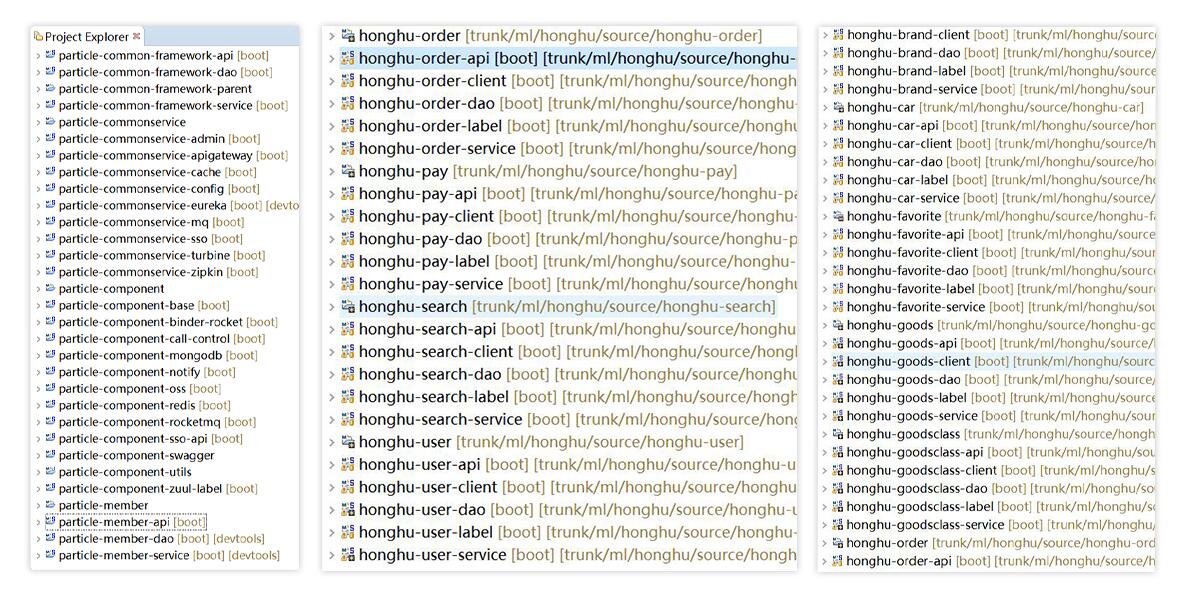
创建含有多module的springboot工程(八)的更多相关文章
- SpringBoot非官方教程 | 第二十二篇: 创建含有多module的springboot工程
转载请标明出处: 原文首发于:https://www.fangzhipeng.com/springboot/2017/07/11/springbot22-modules/ 本文出自方志朋的博客 这篇文 ...
- Spring Boot教程(八)创建含有多module的springboot工程
创建根工程 创建一个maven 工程,其pom文件为: <?xml version="1.0" encoding="UTF-8"?> <pro ...
- idea中创建多module的maven工程
以前自学Java web的时候,我们都是创建一个web工程,该工程下面再创建dao.service.controller等包.自从工作以后,我们会发现现在的web项目包含多个module,contro ...
- idea创建springboot工程,总出现响应超时问题,或者无法连接http://start.spring.io导致创建失败
问题描述如下: idea创建springboot工程,总出现响应超时问题,或者无法连接http://start.spring.io导致创建失败 从我出现此类问题几次的解决方案 依照解决效率分为一下三种 ...
- SpringBoot工程创建的三种方式
一. 通过IDEA的spring Initializer创建 1. 打开创建项目面板 File->New->Project->Spring Initializr 2. 填写Maven ...
- springboot工程的结构
1 springboot的工程结构是什么 就是我们组织springboot工程时遵循的代码的目录结构. 2 spring initializr创建的工程的目录结构 源码目录:src/main/java ...
- SpringBoot(十八):SpringBoot2.1.1引入SwaggerUI工具
Swagger是一个有用web界面的提供实体模型结构展示,接口展示,调测等的一个工具,使用它可以提高开发者开发效率,特别是前后端配合开发时,大大省去了沟通接口耗费的时间:服务端开发完接口发布后,UI端 ...
- 01构建第一个SpringBoot工程
第一篇:构建第一个SpringBoot工程 文章指导 学习笔记 学习代码 创建项目 创建工程:Idea-> new Project ->Spring Initializr ->填写g ...
- idea创建多个Module
练习不同的算法时,如果不断的创建工程未免过于麻烦,可以使用在一个工程下创建多个Module的方式,编写多种不同的算法,这些模块互相独立,都有一个入口函数(main),并且,对于创建好的Module,如 ...
随机推荐
- _itemmod_nopatch、_itemmod_nopatch_level、_itemmod_nopatch_spell、_itemmod_nopatch_src、_itemmod_nopatch_stat、_itemmod_nopatch_stat_prefix
原始物品(_itemmod_nopatch中Entry)需要能够装备 该功能产生的新物品不需要制作dbc 尽量避免配置主动技能(_itemmod_nopatch_spell) _itemmod_nop ...
- c代码,输出i,j,k互不相同的三位数
#include <stdio.h> int main() { int i,j,k; printf("\n"); for(i=1;i<5;i++){ for(j= ...
- 【NPOI】WebAPI-使用NPOI导出Excel
1.安装nuget包 2.封装方法 public byte[] ExportToByteArray(IEnumerable<string> headerText, IEnumerable& ...
- springmvc处理过程理解(一)
DispatcherServlet前端控制器:接收request,进行response HandlerMapping处理器映射器:根据url查找Handler.(可以通过xml配置方式,注解方式) H ...
- django模型表单ModelForm
如果你正在构建一个数据库驱动的应用,那么你可能会有与Django的模型紧密映射的表单.比如,你有个BlogComment模型,并且你还想创建一个表单让大家提交评论到这个模型中.在这种情况下,写一个fo ...
- [osg][osgEarth][osgGA][原] EarthManipulator------基于oe的相机漫游器(浅析)
知识基础:osg漫游器基础 class OSGEARTHUTIL_EXPORT EarthManipulator : public osgGA::CameraManipulator EarthMani ...
- 一篇好文之Android数据库 GreenDao的完全解析
数据库GreenDao.jpg 之前在开发过程中,数据库基本上会使用Litepal或者SQlite自己写,最近换新环境,公司原先使用的数据库就是GreenDao,在各种情况的作用下,准备了解下Gree ...
- 人脸识别demo使用教程
最近在研究虹软家的arcface 人脸识别 demo,现在就给大家分享一下官方的demo**工程如何使用? **1.下载代码:git clone https://github.com/asdfqwra ...
- 基于虹软sdk,java实现人脸识别(demo)
## 开发环境准备:###开发使用到的软件和工具:* Jdk8.mysql5.7.libarcsoft_face.dll(so).libarcsoft_face_engine.dll(so).liba ...
- Java获得日期相差的天数
文章来源: http://www.jb51.net/article/75551.htm 这篇文章主要介绍了java计算两个时间相差天数的方法,感兴趣的小伙伴们可以参考一下: 问题描述: 输入:两个日期 ...
