Android之标签选项卡
TabWidget可以通过不同的标签进行切换并且显示不同的内容,相当于Button按钮实现不同的功能。
TabHost的布局:
(1):我们先在Layouts拖一个Vertical(纵向视图)的LinearLayout,再在Composite下拖动TabHost组件时会有三个LinearLayout,把它都删去。
(2):在LinearLayout视图中会有xmlns:android="http://schemas.android.com/apk/res/android"(xmls:命名空间),它是Android的模板。
(3):当你执行(1)时你会发现,删去了有错误提示的三个LinearLayout之后就只剩一个标签了,这时我们就把Vertical(纵向视图)的LinearLayout模板改换成我们的TabHost模板即可。接下来复制xmlns:android="http://schemas.android.com/apk/res/android"这段代码,把首尾的<LinearLayout>和</LinearLayout>删了,然后在TabHost中粘贴刚刚复制的xmlns:android="http://schemas.android.com/apk/res/android"的代码就转换成功了。
(4):此时便相当于FrameLayout布局了,接下来直接把TextView放在FrameLayout作为标签使用即可。
activity_main.xml中的布局是这样的:
<TabHost
xmlns:android="http://schemas.android.com/apk/res/android"
android:id="@android:id/tabhost"
android:layout_width="match_parent"
android:layout_height="wrap_content" > <LinearLayout
android:layout_width="match_parent"
android:layout_height="match_parent"
android:orientation="vertical" > <TabWidget
android:id="@android:id/tabs"
android:layout_width="match_parent"
android:layout_height="wrap_content" >
</TabWidget> <FrameLayout
android:id="@android:id/tabcontent"
android:layout_width="match_parent"
android:layout_height="414dp" > <TextView
android:id="@+id/textView1"
android:layout_width="wrap_content"
android:layout_height="wrap_content"
android:textColor="#00FF00"
android:text="TextView" /> <TextView
android:id="@+id/textView2"
android:layout_width="wrap_content"
android:layout_height="wrap_content"
android:textColor="#FF0000"
android:text="TextView" /> <TextView
android:id="@+id/textView3"
android:layout_width="wrap_content"
android:layout_height="wrap_content"
android:textColor="#0099CC"
android:text="TextView" /> </FrameLayout>
</LinearLayout>
</TabHost>
如图: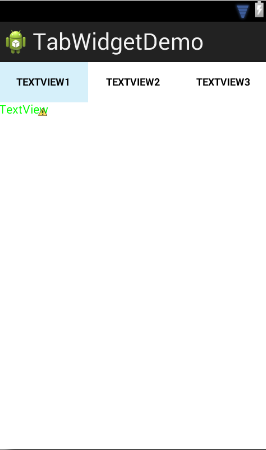
而MainActivity则改为继承TabActivity方法(本来是继承Activity方法)
package com.example.tabwidgetdemo; import android.os.Bundle;
import android.app.Activity;
import android.app.AlertDialog;
import android.app.Dialog;
import android.app.TabActivity;
import android.content.DialogInterface;
import android.content.DialogInterface.OnClickListener;
import android.graphics.Color;
import android.view.Menu;
import android.widget.TabHost;
import android.widget.TabHost.OnTabChangeListener; public class MainActivity extends TabActivity {
private TabHost tabHost;
@Override
protected void onCreate(Bundle savedInstanceState) {
super.onCreate(savedInstanceState);
setContentView(R.layout.activity_main); tabHost=getTabHost();
//添加Tab标签
addTab();
//设置TabHost背景颜色
tabHost.setBackgroundColor(Color.argb(150, 20, 50, 150));
//设置背景图片资源
tabHost.setBackgroundResource(R.drawable.a);
//启动位置
tabHost.setCurrentTab(0);
tabHost.setOnTabChangedListener(new OnTabChangeListener() { @Override
public void onTabChanged(String tabID) {
// TODO Auto-generated method stub
AlertDialog.Builder builder=new AlertDialog.Builder(MainActivity.this);
Dialog dialog;
builder.setTitle("提示");
builder.setMessage("当前选中了"+tabID+"标签");
builder.setPositiveButton("确定", new OnClickListener() { @Override
public void onClick(DialogInterface dialog, int which) {
// TODO Auto-generated method stub
dialog.cancel();
}
});
dialog=builder.create();
dialog.show();
}
});
} //添加Tab标签
private void addTab() {
// TODO Auto-generated method stub
//设置标签图表
tabHost.addTab(tabHost.newTabSpec("tab1")
.setIndicator("TAB1", getResources()
.getDrawable(R.drawable.a))
.setContent(R.id.textView1));
tabHost.addTab(tabHost.newTabSpec("tab2")
.setIndicator("TAB2", getResources()
.getDrawable(R.drawable.a))
.setContent(R.id.textView2));
tabHost.addTab(tabHost.newTabSpec("tab3")
.setIndicator("TAB3", getResources()
.getDrawable(R.drawable.a))
.setContent(R.id.textView3));
} @Override
public boolean onCreateOptionsMenu(Menu menu) {
// Inflate the menu; this adds items to the action bar if it is present.
getMenuInflater().inflate(R.menu.main, menu);
return true;
} }
执行效果如图:
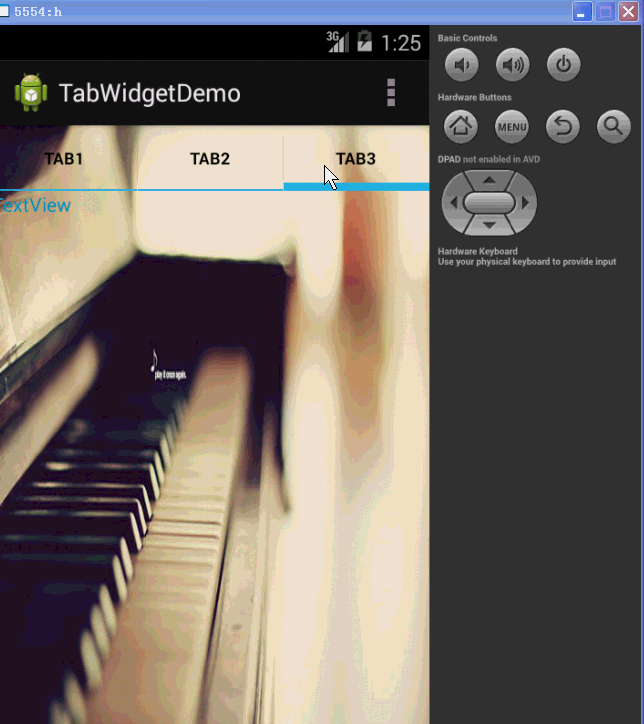
If reference to indicate the source:蔡都平
Android之标签选项卡的更多相关文章
- Android Activity标签属性
Android Activity标签属性 Activity 是 Android 系统四大应用组件之一,用户可与 Activity 提供的屏幕进行交互,以执行拨打电话.拍摄照片.发送电子邮件等操作开发者 ...
- Android三角标签View:TriangleLabelView
Android三角标签View:TriangleLabelView 在一些商城.产品推销类APP中,如淘宝.京东.电影门票销售.商品降价促销这类的APP,常常会在其APP中看到,某些商品的左上角 ...
- (转载)Android自定义标签列表控件LabelsView解析
Android自定义标签列表控件LabelsView解析 作者 donkingliang 关注 2017.03.15 20:59* 字数 759 阅读 406评论 0喜欢 3 无论是在移动端的App, ...
- Android 自学之选项卡TabHost
选项卡(TabHost)是一种非常实用的组件,TabHost可以很方便地在窗口上放置多个标签页,每个标签页相当于获得了一个与外部容器相同大小的组建摆放区域.通过这种方式,就可以在一个容器中放置更多组件 ...
- android学习--TabHost选项卡组件
TabHost是一种非常有用的组件,TabHost能够非常方便地在窗体上放置多个标签页,每一个标签页获得了一个与外部容器同样大小的组件摆放区域.在手机系统的应用类似"未接电话".& ...
- Android ViewPager实现选项卡切换
ViewPager实现选项卡切换,效果图如下: 步骤一:这里使用兼容低版本的v4包进行布局,这里eclipse没有输入提示,所以要手动输入,文件名称“activity_main.xml” <Re ...
- Android vector标签 PathData 画图超详解
SVG是一种矢量图格式,是Scalable Vector Graphics三个单词的首字母缩写.在xml文件中的标签是<vector>,画出的图形可以像一般的图片资源使用,例子如下: &l ...
- Android Include标签
编程的世界有的时候很微妙,有的时候就好像是在解决一个哲学问题,Android开发的时候,所有的布局,颜色,等(其实这些都可以称之为资源,Android中的资源是指非代码部分,如图片.音频.视频.字符等 ...
- Android NFC标签 开发深度解析 触碰的艺术
有几天没有更新博客了,不过本篇却准备了许久,希望能带给每一位开发者最简单高效的学习方式.废话到此为止,下面开始正文. NFC(Near Field Communication,近场通信)是一种数据传输 ...
随机推荐
- PicklingError: Can't pickle <type 'generator'>: it's not found as __builtin_
多进程传递 参数时,需要是python系统已知的,不然不知道怎么序列化
- HCTF2016-杂项签到
题目下载了一个+_+.pcapng ,用Wireshark打开, Ctrl-F搜索flag 发现python代码 将Data导出 #!/usr/bin/env python # coding:utf- ...
- PostgreSQL的 initdb 源代码分析之四
继续分析: if (pwprompt && pwfilename) { fprintf(stderr, _("%s: password prompt and password ...
- Don't Repeat Yourself (不要重复你自己)
DRY是指Don't Repeat Yourself特指在程序设计以及计算中避免重复代码,因为这样会降低灵活性.简洁性,并且可能导致代码之间的矛盾.<The Pragmatic Programm ...
- Codeforces Round #331 (Div. 2) D. Wilbur and Trees 记忆化搜索
D. Wilbur and Trees Time Limit: 20 Sec Memory Limit: 256 MB 题目连接 http://codeforces.com/contest/596/p ...
- Cocos2d-x多语言支持解决方式
很多其它相关内容请查看本人博客:http://www.bokeyi.com/ll/category/cocos2d-x/ 利用.plist文件让Cocos2d-x轻松支持多语言. .plist文件类似 ...
- delphi 在 DragDrop 的时候,滚动 TreeView
在 DragDrop 的时候,滚动 TreeView 当高度不够的时候 procedure TForm1.TreeView1DragOver(Sender, Source: TObject; X, ...
- cocos2d-x如何优化内存的应用
自身以前也写过cocos2d-x如何优化内存的应用,以及内存不够的情况下怎么样处置惩罚游戏.今天在微博中看到有友好简介了下内存,挺详细的.不晓得是谁写的,我纪录下. 一,IOS与图片内存 在IOS上, ...
- show processlist 命令详解
如果有 SUPER 权限,则可以看到全部的线程,否则,只能看到自己发起的线程(这是指,当前对应的 MySQL 帐户运行的线程). mysql> show processlist; +—–+— ...
- Angular 1.2.27在IE7下的兼容问题
最近负责公司的一个国外项目,老外指定要用angular,并且要兼容到IE7. 项目使用的是Angular版本是1.2.27,为了能在IE7下跑,需要做如下配置 1. 加载json2.js 2. 加载h ...
