application.xml
application.xml Deployment Descriptor Elements
The following sections describe the application.xml file.
The application.xml file is the deployment descriptor for Enterprise Application Archives. The file is located in the META-INF subdirectory of the application archive. It must begin with the following DOCTYPE declaration:
<!DOCTYPE application PUBLIC "-//Sun Microsystems,
Inc.//DTD J2EE Application 1.2//EN"
"http://java.sun.com/j2ee/dtds/application_1_2.dtd">
The following diagram summarizes the structure of the application.xml deployment descriptor.
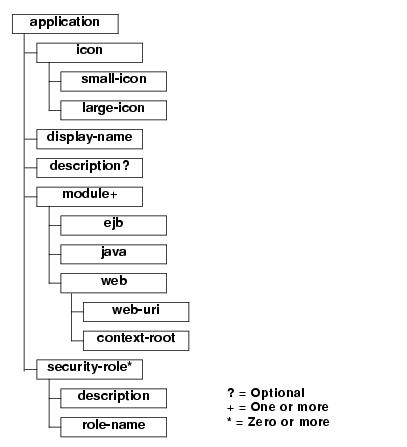
The following sections describe each of the elements that can appear in the file.
application
application is the root element of the application deployment descriptor. The elements within the application element are described in the following sections.
icon
The icon element specifies the locations of small and large images that represent the application in a GUI tool. This element is not currently used by WebLogic Server.
small-icon
Optional. Specifies the location for a small (16x16 pixel) .gif or .jpg image used to represent the application in a GUI tool. Currently, this is not used by WebLogic Server.
large-icon
Optional. Specifies the location for a large (32x32 pixel) .gif or .jpg image used to represent the application in a GUI tool. Currently, this element is not used by WebLogic Server.
display-name
Optional. The display-name element specifies the application display name, a short name that is intended to be displayed by GUI tools.
description
The optional description element provides descriptive text about the application.
module
The application.xml deployment descriptor contains one module element for each module in the Enterprise Archive file. Each module element contains an ejb, java, or web element that indicates the module type and location of the module within the application. An optional alt-dd element specifies an optional URI to the post-assembly version of the deployment descriptor.
ejb
Defines an EJB module in the application file. Contains the path to an EJB JAR file in the application.
Example:
<ejb>petStore_EJB.jar</ejb>
java
Defines a client application module in the application file.
Example:
<java>client_app.jar</java>
web
Defines a Web application module in the application file. The web element contains a web-uri element and a context-root element.
- web-uri
Defines the location of a Web module in the application file. This is the name of the .war file.
- context-root
Required. Specifies a context root for the Web application.
Example:
<web>
<web-uri>petStore.war</web-uri>
<context-root>estore</context-root>
</web>
security-role
The security-role element contains the definition of a security role which is global to the application. Each security-role element contains an optional description element, and a role-name element.
description
Optional. Text description of the security role.
role-name
Required. Defines the name of a security role or principal that is used for authorization within the application. Roles are mapped to WebLogic Server users or groups in the application.xml deployment descriptor.
Example:
<security-role>
<description>the gold customer role</description>
<role-name>gold_customer</role-name>
</security-role>
<security-role>
<description>the customer role</description>
<role-name>customer</role-name>
</security-role>
application.xml的更多相关文章
- Jsoup问题---获取http协议请求失败 org.jsoup.UnsupportedMimeTypeException: Unhandled content type. Must be text/*, application/xml, or application/xhtml+xml.
Jsoup问题---获取http协议请求失败 1.问题:用Jsoup在获取一些网站的数据时,起初获取很顺利,但是在访问某浪的数据是Jsoup报错,应该是请求头里面的请求类型(ContextType)不 ...
- Jsoup获取部分页面数据失败 org.jsoup.UnsupportedMimeTypeException: Unhandled content type. Must be text/*, application/xml, or application/xhtml+xml.
用Jsoup在获取一些网站的数据时,起初获取很顺利,但是在访问某浪的数据是Jsoup报错,应该是请求头里面的请求类型(ContextType)不符合要求. 请求代码如下: private static ...
- application/xml和text/xml的区别
XML有两个MIME类型,application/xml和text/xml,它们之间的区别是: text/xml忽略xml文件头中的关于编码的设定(<?xml version="1.0 ...
- 有关spring-servlet.xml 和 application.xml的配置信息讲解(这两个配置信息的区别在哪里)
在使用springmvc时需要配置得信息有两个,一个是spring-servlet.xml和applcation.xml: 首先两个文件的的存放位置就有一点的不同(见下图),application.x ...
- Springmvc配置文件application.xml 和 spring-servlet.xml
文章来源:http://blog.csdn.net/tengdazhang770960436/article/details/48395885 1.SpringMVC 的配置分为两部分 applica ...
- application/xml 和 text/xml的区别
application/xml and text/xml的区别 经常看到有关xml时提到"application/xml" 和 "text/xml"两种类型, ...
- ssh2的application.xml配置文件配置详解
ssh2的application.xml配置文件配置详解 1.导入其他的配置文件.在ssh项目中可以导入其他的配置文件,导入的格式为: <import resource="clas ...
- 在properties.xml中定义变量,在application.xml中取值问题
如果为application.xml中的变量赋默认值,同时又在properties.xml中变量赋值,而加载后是取不到properties.xml中的值的问题. 解决这个问题需要加上黑体部分配置: & ...
- Spring------约束导入和application.xml的引入方式
1.spring约束的导入 2.SSH常用约束 3.application.xml的引入方式 <1.通过ClassPathXmlApplicationContext引入配置文件applicati ...
- webservice接口问题:Payload: No message body writer has been found for class domain, ContentType: application/xml
当在使用cxf-rs的webservice的时候,有时候在传输数据,会发生这种错误 错误代码: Response-Code: 500 Content-Type: text/plain Headers: ...
随机推荐
- linux内存相关好文(转)
话说团队的兄弟有一天问我,为啥咱唯一的一个服务器,内存都用完了,我还想在上面测性能呢.我一听,第一反应:不可能!我说你胡扯呢吧,咱那可是16G的一个物理机,上面就跑了git服务器,怎么可能把内存吃完了 ...
- OScached页面缓存的概念和安装
一.基本概述 OSCache标记库由OpenSymphony设计,它是一种开创性的JSP定制标记应用,提供了在现有JSP页面之内实现快速内存缓冲的功能.OSCache是个一个广泛采用的高性能的J2EE ...
- 【BZOJ】2982 combination
[算法]组合数取模——lucas定理 #include<cstdio> #include<algorithm> #include<cstring> using na ...
- VMWare虚拟机NAT模式静态IP联网配置
1.网络连接 vmnet8右键属性ipv4,设置ip为192.168.10.100.如下图: 2.设置虚拟机的网络适配器采用NAT模式 3.vmware工具栏的编辑->虚拟网络编辑器 ...
- 【DeepLearning学习笔记】Coursera课程《Neural Networks and Deep Learning》——Week2 Neural Networks Basics课堂笔记
Coursera课程<Neural Networks and Deep Learning> deeplearning.ai Week2 Neural Networks Basics 2.1 ...
- Tornado 目录
第一章:引言 1.1 Tornado是什么? 1.1.1 Tornado入门 1.1.2 社区和支持 1.2 简单的Web服务 1.2.1 Hello Tornado 1.2.1.1 参数handle ...
- 手動設定 電池溫度 mtk platform
adb root adb shell echo "3 1 27" > ./proc/mtk_battery_cmd/battery_cmd 27 即是所要設定的溫度, 此設定 ...
- 设计模式之笔记--建造者模式(Builder)
建造者模式(Builder) 定义 建造者模式(Builder),将一个复杂对象的构建与它的表示分离,使得同样的构建过程可以创建不同的表示. 类图 描述 Builder:定义一个建造者抽象类,以规范产 ...
- APP运营
产品相关术语 APP:application的简写,即应用. 开发商:也叫CP,即ContentProvider内容提供商. 发行商(运营商):代理CP开发出来的产品. 联运:CP和渠道联合运营产品. ...
- 小白成长记-----python实现注册的小程序
# 3.写一个注册的程序,输入username,密码,# 密码确认,输入的账号和密码不能为空,两次输入密码必须一致,# 用户名不能重复,错误次数四次 .注册成功提示成功# 把注册账号密码信息的写到文件 ...
