"Dependency on app with no migrations: %s" % key[0]
问题描述:我在model中建好模型类,运行的控制台就报错误:
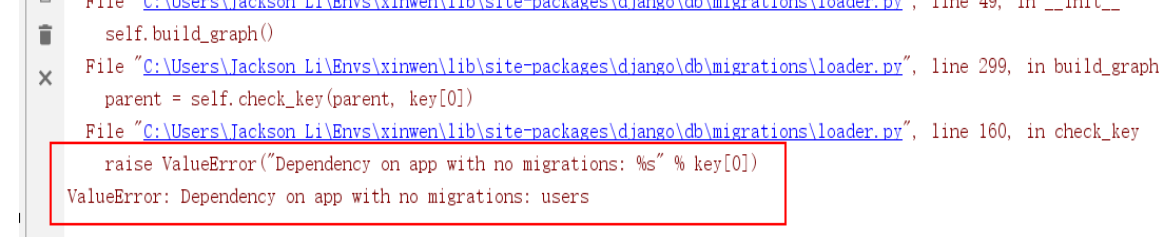
解决方法:1,首先需要在setting中重载AUTH_USER_MODEL
AUTH_USER_MODEL = 'users.UserProfile'
2,然后生成迁移文件,指定app的名称:
python manager.py makemigrations users
3,最后迁移数据就可以了
python manager.py migrate
4,如果迁移出了问题,可能是你生成的迁移文件出错,可以将迁移文件删除后再重复2和3步骤,重复2步骤时不要指定app名称。
"Dependency on app with no migrations: %s" % key[0]的更多相关文章
- Django项目中出现的错误及解决办法(ValueError: Dependency on app with no migrations: customuser)
写项目的时候遇到了类似的问题,其实就是没有生成迁移文件,执行一下数据库迁移命令就好了 ValueError: Dependency on app with no migrations: customu ...
- ValueError: Dependency on app with no migrations: customuser
You haven't run manage.py makemigrations customuser to create the migrations for your CustomUser app ...
- android Studio 出现:Unable to resolve dependency for ':app@debug/compileClasspath'
li经千辛万苦,我的新工程gradle搞定了 但是却在变异的时候告诉我 Unable to resolve dependency for ':app@debug/compileClasspath'xx ...
- Unable to resolve dependency for ':app@debug/compileClasspath': Could not find any version that matc
错误展示: 错误提示: Unable to resolve dependency for ':app@debug/compileClasspath': Could not find any versi ...
- Android studio 报错 Unable to resolve dependency for ‘:app@releaseUnitTest/compileClasspath‘:
出现报错: Unable to resolve dependency for ':app@debugAndroidTest/compileClasspath': Could not find any ...
- Android: Unable to resolve dependency for ':app@debugUnitTest/compileClasspath':
我按照ExoPlayer的github指引添加 implementation 'com.google.android.exoplayer:exoplayer:2.X.X' 发现根本run不起来,并报错 ...
- 解决AndroidStudio引入Jar出现Unable to resolve dependency for ':app@debug/compileClasspath
今天在做Android项目时遇到一个万脸懵逼的错误,表示没看懂,百度一圈说是被墙啥的 不过最终还是被朕给找到了答案,解决办法如下 点击AndroidStudio左上角 File -> setti ...
- Android Studio报错Unable to resolve dependency for ':app@release/compileClasspath':无法引用任何外部依赖的解决办法
Android Studio 在引用外部依赖时,发现一直无法引用外部依赖.刚开始以为是墙的问题,尝试修改Gradle配置,未解决问题. 最终发现原来是在Android Sudio安装优化配置时,将Gr ...
- Unable to resolve dependency for ':app@debug/compileClasspath': Could not resolve com.android.support.constraint:constraint-layout:1.1.0. Could not resolve com.android.support.constraint:constraint-l
File->Settings->Build, Execution, Deployment->Gradle->取消选中 Offline work 按钮
随机推荐
- springboot 项目打包部署后设置上传文件访问的绝对路径
1.设置绝对路径 application.properties的配置 #静态资源对外暴露的访问路径 file.staticAccessPath=/upload/** #文件上传目录(注意Linux和W ...
- ES6学习总结之Set和Map数据结构的理解
前言 当我们需要存储一些数据的时候,首先想到的是定义一个变量用来存储,之后我们可能学了数组,发现数组比变量可以存储更多的数据,接着可能有其它的存储数据的方法等等,然而我今天需要介绍的是在ES6中比较常 ...
- Java面向对象程序设计第6章1-12
1.this和super各有几种用法? this this 用法有三种,主要应用场合: 表示当前对象引用,常用于形参或局部变量与类的成员变 量同名的情形,使用this.成员名表示当前对象的成员 表示当 ...
- FTP协议的主动模式和被动模式的区别
最近准备做一个<FtpCopy系列教程>,主要讲解Ftp协议主动模式和被动模式的区别.以及FTP服务器的安装部署,然后通过几个常用实例演示,详细讲解如何使用FtpCopy进行数据自动备份. ...
- 快学Scala 第一课 (变量,类型,操作符)
Scala 用val定义常量,用var定义变量. 常量重新赋值就会报错. 变量没有问题. 注意:我们不需要给出值或者变量的类型,scala初始化表达式会自己推断出来.当然我们也可以指定类型. 多个值和 ...
- Kotlin编译时注解,简单实现ButterKnife
ButterKnife在之前的Android开发中还是比较热门的工具,帮助Android开发者减少代码编写,而且看起来更加的舒适,于是简单实现一下ButterKnife,相信把下面的代码都搞懂,看Bu ...
- PHP 上传文件限制
随笔于新浪面试失败: 需要好好补补了 Windows 环境下的修改方法 ================================================================ ...
- vue-hash-calendar,移动端日期时间选择插件
按照惯例,先上效果图 vue-hash-calendar 基于 vue 2.X 开发的日历组件 支持手势滑动操作·1 原生 js 开发,没引入第三方库 上下滑动 切换 周/月 模式 [周模式中] 左右 ...
- Butter Knife
Butter Knife,专门为Android View设计的绑定注解,专业解决各种findViewById. 简介 对一个成员变量使用@BindView注解,并传入一个View ID, Butter ...
- 从 JVM 视角看看 Java 守护线程
Java 多线程系列第 7 篇. 这篇我们来讲讲线程的另一个特性:守护线程 or 用户线程? 我们先来看看 Thread.setDaemon() 方法的注释,如下所示. Marks this thre ...
