DevExpress的TreeList的常用属性设置以及常用事件
场景
Winform控件-DevExpress18下载安装注册以及在VS中使用:
https://blog.csdn.net/BADAO_LIUMANG_QIZHI/article/details/100061243
DevExpress的TreeList怎样设置数据源,从实例入手:
https://blog.csdn.net/BADAO_LIUMANG_QIZHI/article/details/102548490
在上面实现简单的TreeList并设置数据源,显示效果仍然不是想要的树形结构的效果。
如果想实现如下这样效果,还需要进行进一步的属性设置。
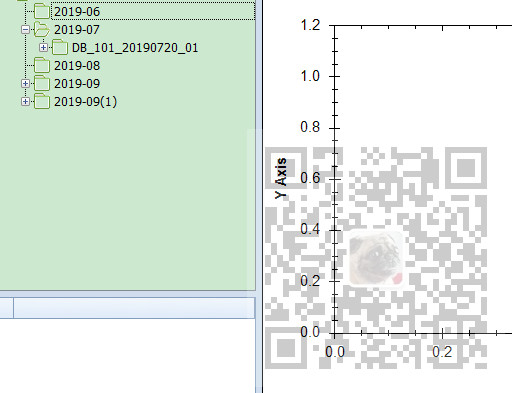
注:
博客主页:
https://blog.csdn.net/badao_liumang_qizhi
关注公众号
霸道的程序猿
获取编程相关电子书、教程推送与免费下载。
实现
/// 为树控件设置数据源
/// </summary>
/// <param name="treeList">树控件</param>
/// <param name="data">数据对象</param>
/// <param name="fieldName">显示的字段</param>
/// <param name="keyFieldName">键字段</param>
/// <param name="parentFieldName">父级键字段</param>
public static void SetTreeListDataSource(DevExpress.XtraTreeList.TreeList treeList, List<DataTreeNode> data, string fieldName, string keyFieldName, string parentFieldName)
{
#region 设置节点图标 System.Windows.Forms.ImageList imgList = new System.Windows.Forms.ImageList();
imgList.Images.AddRange(imgs); treeList.SelectImageList = imgList; //目录展开
treeList.AfterExpand -= treeList_AfterExpand;
treeList.AfterExpand += treeList_AfterExpand; //目录折叠
treeList.AfterCollapse -= treeList_AfterCollapse;
treeList.AfterCollapse += treeList_AfterCollapse; //数据节点单击,开启整行选中
treeList.MouseClick -= treeList_MouseClick;
treeList.MouseClick += treeList_MouseClick; //数据节点双击选中
treeList.MouseDoubleClick -= treeList_MouseDoubleClick;
treeList.MouseDoubleClick += treeList_MouseDoubleClick; //焦点离开事件
treeList.LostFocus -= treeList_LostFocus;
treeList.LostFocus += treeList_LostFocus; #endregion #region 设置列头、节点指示器面板、表格线样式 treeList.OptionsView.ShowColumns = false; //隐藏列标头
treeList.OptionsView.ShowIndicator = false; //隐藏节点指示器面板 treeList.OptionsView.ShowHorzLines = false; //隐藏水平表格线
treeList.OptionsView.ShowVertLines = false; //隐藏垂直表格线
treeList.OptionsView.ShowIndentAsRowStyle = false; #endregion #region 初始禁用单元格选中,禁用整行选中 treeList.OptionsView.ShowFocusedFrame = true; //设置显示焦点框
treeList.OptionsSelection.EnableAppearanceFocusedCell = false; //禁用单元格选中
treeList.OptionsSelection.EnableAppearanceFocusedRow = false; //禁用正行选中
//treeList.Appearance.FocusedRow.BackColor = System.Drawing.Color.Red; //设置焦点行背景色 #endregion #region 设置TreeList的展开折叠按钮样式和树线样式 treeList.OptionsView.ShowButtons = true; //显示展开折叠按钮
treeList.LookAndFeel.UseDefaultLookAndFeel = false; //禁用默认外观与感觉
treeList.LookAndFeel.UseWindowsXPTheme = true; //使用WindowsXP主题
treeList.TreeLineStyle = DevExpress.XtraTreeList.LineStyle.Percent50; //设置树线的样式 #endregion #region 添加单列 DevExpress.XtraTreeList.Columns.TreeListColumn colNode = new DevExpress.XtraTreeList.Columns.TreeListColumn();
colNode.Name = String.Format("col{0}", fieldName);
colNode.Caption = fieldName;
colNode.FieldName = fieldName;
colNode.VisibleIndex = ;
colNode.Visible = true; colNode.OptionsColumn.AllowEdit = false; //是否允许编辑
colNode.OptionsColumn.AllowMove = false; //是否允许移动
colNode.OptionsColumn.AllowMoveToCustomizationForm = false; //是否允许移动至自定义窗体
colNode.OptionsColumn.AllowSort = false; //是否允许排序
colNode.OptionsColumn.FixedWidth = false; //是否固定列宽
colNode.OptionsColumn.ReadOnly = true; //是否只读
colNode.OptionsColumn.ShowInCustomizationForm = true; //移除列后是否允许在自定义窗体中显示 treeList.Columns.Clear();
treeList.Columns.AddRange(new DevExpress.XtraTreeList.Columns.TreeListColumn[] { colNode }); #endregion #region 绑定数据源 treeList.KeyFieldName = keyFieldName;
treeList.ParentFieldName = parentFieldName;
treeList.DataSource = data;
treeList.RefreshDataSource(); #endregion #region 初始化图标 SetNodeImageIndex(treeList.Nodes.FirstOrDefault()); #endregion
}
DevExpress的TreeList的常用属性设置以及常用事件的更多相关文章
- unigui的ServerModule常用属性设置
unigui的ServerModule常用属性设置 1)压缩设置 compression是压缩数据用的.默认启用压缩,且压缩级别是最大的. 2)UNIGUI运行时库设置 UNIGUI需要4个运行时库, ...
- Android中TextView和EditView常用属性设置
Android中TextView和EditView常用属性设置 点击跳转
- DEV控件:gridControl常用属性设置(转载)
特别长,先撸下来再说 1.隐藏最上面的GroupPanel gridView1.OptionsView.ShowGroupPanel=false; 2.得到当前选定记录某字段的值 sValue=T ...
- DEV控件:gridControl常用属性设置
1.隐藏最上面的GroupPanel gridView1.OptionsView.ShowGroupPanel=false; 2.得到当前选定记录某字段的值 sValue=Table.Rows[g ...
- DEV控件GridControl常用属性设置
1. 如何解决单击记录整行选中的问题 View->OptionsBehavior->EditorShowMode 设置为:Click 2. 如何新增一条记录 (1).gridView.Ad ...
- DEV控件GridControl常用属性设置(转)
1. 如何解决单击记录整行选中的问题 View->OptionsBehavior->EditorShowMode 设置为:Click 2. 如何新增一条记录 (1).gridView. ...
- 【iOS】UILabel 常用属性设置
UILabel 的一些常用属性,示例代码如下: // 字体大小 label.font = [UIFont systemFontOfSize:14.0]; label.font = [UIFont fo ...
- Mysql 整数类型的字段的属性设置及常用的函数
数据类型 二.MySQL支持的数据类型 数值类型.日期类型.字符串类型 1.数值类型 1)整数类型 tinyint.smallint.mediumint.int和bigint 2)zerofill属性 ...
- TX Textcontrol 使用总结六——常用属性设置
1.字体设置 Tx textcontrol字体设置以版本22为例,直接设置FontSize =int,字体大小将小于正常其他控件字体设置.应做如下处理(仅供参考) this.textControl1. ...
随机推荐
- 性能优化之mybatis实现接口的批量查询,减少数据库的查询消耗
<select id="selectByTime" resultType="com.neo.xnol.api.activity.dto.ActivityMqmsgD ...
- Word模板注入攻击
Word模板注入攻击 0x00 工具准备 phishery:https://github.com/ryhanson/phishery/releases office版本:office 2010 0x0 ...
- [20191011]拆分rowid 2.txt
[20191011]拆分rowid 2.txt --//有了链接http://blog.itpub.net/267265/viewspace-2659612/=>[20191011]bash任意 ...
- [Linux] 编写Dockerfile文件自动构建镜像
Dockerfile是一个文本文件,按顺序包含构建给定镜像所需的所有命令Docker通过读取Dockerfile中的指令自动构建图像 . Dockerfile遵循特定的格式和指令集,您可以在Docke ...
- Ubuntu 18.04安装 pyenv、pyenv-virtualenv、virtualenv、Numpy、SciPy、Pillow、Matplotlib
1.目前Python版本管理工具有很多,pyenv是比较好用的一款,安装如下: 输入: git clone https://github.com/pyenv/pyenv.git ~/.pyenv ec ...
- 201871010113-刘兴瑞《面向对象程序设计(java)》第六-七周学习总结
项目 内容 这个作业属于哪个课程 <任课教师博客主页链接> https://www.cnblogs.com/nwnu-daizh/ 这个作业的要求在哪里 <作业链接地址>htt ...
- python工具-将视频按帧截取图片(附代码)
描述:将一个视频流按帧数截取大量的图片 用途:AI的数据集制作,得到大量的图片,之后将其打标签 更改的地方 1.default--间隔的帧数 2.input/output--输入视频的路径.存放截 ...
- Spring Security OAuth2学习
什么是 oAuth oAuth 协议为用户资源的授权提供了一个安全的.开放而又简易的标准.与以往的授权方式不同之处是 oAuth 的授权不会使第三方触及到用户的帐号信息(如用户名与密码),即第三方无需 ...
- (四十二)golang--协程之间通信的方式
假设我们现在有这么一个需求: 计算1-200之间各个数的阶乘,并将每个结果保存在mao中,最终显示出来,要求使用goroutime. 分析: (1)使用goroutime完成,效率高,但是会出现并发/ ...
- 【shell脚本】显示进度条
使用动态时针版本显示进度条 [root@VM_0_10_centos shellScript]# cat progressBar.sh #!/bin/bash # 进度条,动态时针版本 # 定义显示进 ...
