css的id选择器与thinkphp结合
<head>
<style type="text/css">
#a2{
border:1px solid blue; width:140px; height:140px; margin:0 auto;
-webkit-border-radius:70px;
-moz-border-radius:70px;
-o-border-radius:70px;
border-radius:70px;
overflow:hidden;
line-height:140px;
font-size:30px;
font-family:"黑体";
float:left
}
#a3{
border:1px solid #f60; width:120px; height:120px; margin:0 auto;
-webkit-border-radius:60px;
-moz-border-radius:60px;
-o-border-radius:60px;
border-radius:60px;
overflow:hidden;
line-height:120px;
font-size:25px;
font-family:"黑体";
float:left
}
#a4{
border:1px solid #f60; width:100px; height:100px; margin:0 auto;
-webkit-border-radius:50px;
-moz-border-radius:50px;
-o-border-radius:50px;
border-radius:50px;
overflow:hidden;
line-height:100px;
font-size:20px;
font-family:"黑体";
float:left
}
#a5{
border:1px solid #f60; width:80px; height:80px; margin:0 auto;
-webkit-border-radius:40px;
-moz-border-radius:40px;
-o-border-radius:40px;
border-radius:40px;
overflow:hidden;
line-height:80px;
font-size:15px;
font-family:"黑体";
float:left
}
#a6{
border:1px solid #f60; width:60px; height:60px; margin:0 auto;
-webkit-border-radius:30px;
-moz-border-radius:30px;
-o-border-radius:30px;
border-radius:30px;
overflow:hidden;
line-height:60px;
font-size:10px;
font-family:"黑体";
float:left
}
.a{ text-decoration:none}
</style>
</head>
<body>
<form method="post">
<foreach name="div" item="vo">
<div id="a{$vo.count}" align="center">
<a href="{:U('flcx',array('id'=>$vo['id']))}" class="a">{$vo.name}</a>
</div>
</foreach>
</form>
</body>
效果图
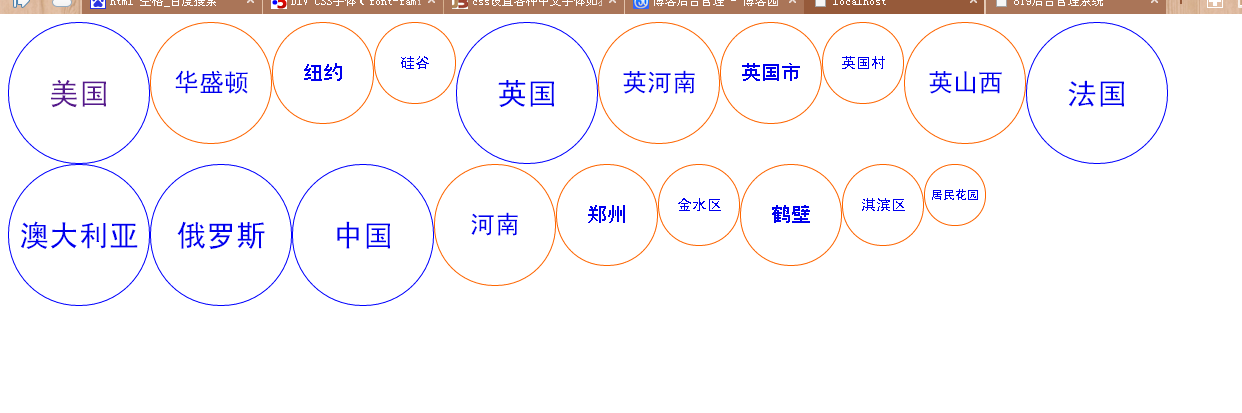
css的id选择器与thinkphp结合的更多相关文章
- Css基础-id选择器
id 选择器以#来定义 <p id="pid">Hello css</p> #pid { color:red; } <div id="div ...
- css:id选择器的权重>class选择器的权重=属性选择器的权重>元素选择器
最近的项目要自己写前端了,重新学习下前端的一下基本知识. 一般在css样式表中,上面的会被下面的覆盖,如下图,文字会显示蓝色: 所以按照正常的来说,下面的css样式,测试的文字应该还是蓝色 但结果,测 ...
- CSS用Id选择器在本页写样式
<title>静夜思</title><style type="text/css">#red{color:#ff0000; font-weight ...
- CSS ID选择器(三)
一.ID选择器 ID选择器使用"#"前缀标识符进行标识,后面紧跟指定的元素的ID名称. 如 #box{ width:100px; height:100px;} 元素的ID名称是唯一 ...
- css常用属性总结第二弹:id选择器
承接上一篇class选择器,这一篇我们来说说css的id选择器. id选择器类似于类选择器,不过也有一些重要的差别,首先,id选择器前面有一个#号----称它为棋牌号吧,class为点号,用法就和cl ...
- 23----2013.07.01---Div和Span区别,Css常用属性,选择器,使用css的方式,脱离文档流,div+css布局,盒子模型,框架,js基本介绍
01 复习内容 复习之前的知识点 02演示VS创建元素 03div和span区别 通过display属性进行DIV与Span之间的转换.div->span 设置display:inline ...
- Id选择器和Class选择器
http://www.runoob.com/css/css-id-class.html http://www.w3school.com.cn/css/css_syntax_id_selector.as ...
- CSS基础--属性选择器、伪类选择器
属性选择器 <!DOCTYPE html> <html lang="en"> <head> <meta charset="UTF ...
- CSS id 选择器
id 选择器 id 选择器可以为标有特定 id 的 HTML 元素指定特定的样式. id 选择器以 "#" 来定义. 下面的两个 id 选择器,第一个可以定义元素的颜色为红色,第二 ...
随机推荐
- c#的SortedList使用方法
表示键/值对的集合,这些键和值按键排序并可按照键和索引访问. SortedList最合适对一列健/值对 进行排序,在排序时,是对键进行排序,SortedList 是 Hashtable 和 Array ...
- VS2010 单元测试,性能测试 案例
http://www.cnblogs.com/heqichang/category/315226.html
- mysql工作中常见问题
1.Error Code: 1044 - Access denied for user 'root'@'localhost' to database 'information_schema'Query ...
- 深入浅出 妙用Javascript中apply、call、bind【转】
网上文章虽多,大多复制粘贴,且晦涩难懂,我希望能够通过这篇文章,能够清晰的提升对apply.call.bind的认识,并且列出一些它们的妙用加深记忆. apply.call 在 javascript ...
- 简单易懂的laravel事件,这个功能非常的有用(监听事件,订阅者模式)
先说一下在什么场景会使用这个事件功能. 事情大概是这样的,需求要在用户注册的时候发一些帮助邮件给用户(原本用户在注册之后已经有发别的邮件的了,短信,IM什么的) 原来这个注册的方法也就10多行代码.但 ...
- 鼠标移至div内部其他层时,触发mouseout
话说有一个DIV元素,其内部有一个IMG元素和SPAN元素,不用理会这两个内部元素怎么布局,这不是我要讨论的重点. 为了实现一些特殊的效果,我需要利用TD的onmouseover和onmouseout ...
- 网站的PV UV IP---网站常见软件性能
IP,衡量不同时间段的上网人数.00:00-24:00内相同的地址被计算一次.例:日300W IP,至少300W人访问PV,衡量页面受欢迎程度.每刷新一次,被记录一次(刷pv),网站被访问的页面的数量 ...
- read pread write pwrite open
http://stackoverflow.com/questions/7592822/what-are-the-advantages-of-pwrite-and-pread-over-fwrite-a ...
- angular学习笔记(十一)-表达式
本篇只要介绍angular表达式: 在之前的例子中,我们多半是直接把数据作为angular标识符的值,但其实可以使用表达式来做更多的事情: 比如: {{number}} 也可以是: {{number+ ...
- nyoj228 士兵杀敌(5)插线问线
士兵杀敌(五) 时间限制:2000 ms | 内存限制:65535 KB 难度:5 描述 南将军麾下有百万精兵,现已知共有M个士兵,编号为0~M,每次有任务的时候,总会有一批编号连在一起人请战 ...
