Spring3.0 demo (注解自动注入)
这个demo是maven工程,目录结构如下
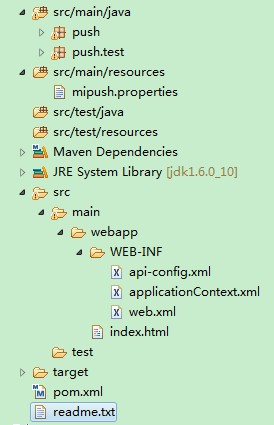
pom.xml maven依赖
。。。。。省略
<dependency>
<groupId>org.springframework</groupId>
<artifactId>spring-context</artifactId>
<version>3.0.7.RELEASE</version>
</dependency> <dependency>
<groupId>javax.servlet</groupId>
<artifactId>servlet-api</artifactId>
<version>2.5</version>
</dependency> <dependency>
<groupId>org.springframework</groupId>
<artifactId>spring-webmvc</artifactId>
<version>3.0.3.RELEASE</version>
</dependency>
<dependency>
<groupId>org.springframework</groupId>
<artifactId>spring-web</artifactId>
<version>3.0.7.RELEASE</version>
</dependency>
。。。。。省略
入口web.xml
<?xml version="1.0" encoding="UTF-8"?>
<web-app version="2.4" xmlns="http://java.sun.com/xml/ns/j2ee"
xmlns:xsi="http://www.w3.org/2001/XMLSchema-instance"
xsi:schemaLocation="http://java.sun.com/xml/ns/j2ee
http://java.sun.com/xml/ns/j2ee/web-app_2_4.xsd"> <display-name>SpringDemo</display-name>
<context-param>
<param-name>contextConfigLocation</param-name>
<param-value>
/WEB-INF/applicationContext.xml
</param-value>
</context-param> <listener>
<listener-class>org.springframework.web.context.ContextLoaderListener</listener-class>
</listener>
<servlet>
<servlet-name>api</servlet-name>
<servlet-class>org.springframework.web.servlet.DispatcherServlet</servlet-class>
<init-param>
<param-name>contextConfigLocation</param-name>
<param-value>/WEB-INF/api-config.xml</param-value>
</init-param>
<load-on-startup>1</load-on-startup>
</servlet>
<servlet-mapping>
<servlet-name>api</servlet-name>
<url-pattern>*.s</url-pattern>
</servlet-mapping> <filter>
<filter-name>setCharacterEncoding</filter-name>
<filter-class>org.springframework.web.filter.CharacterEncodingFilter</filter-class>
<init-param>
<param-name>encoding</param-name>
<param-value>UTF-8</param-value>
</init-param>
<init-param>
<param-name>forceEncoding</param-name>
<param-value>true</param-value>
</init-param>
</filter>
<filter-mapping>
<filter-name>setCharacterEncoding</filter-name>
<url-pattern>/*</url-pattern>
</filter-mapping>
<welcome-file-list>
<welcome-file>index.html</welcome-file>
</welcome-file-list>
</web-app>
分发bean配置api-config.xml
<beans xmlns="http://www.springframework.org/schema/beans"
xmlns:task="http://www.springframework.org/schema/task" xmlns:xsi="http://www.w3.org/2001/XMLSchema-instance"
xmlns:aop="http://www.springframework.org/schema/aop" xmlns:tx="http://www.springframework.org/schema/tx"
xmlns:context="http://www.springframework.org/schema/context"
xsi:schemaLocation="http://www.springframework.org/schema/beans http://www.springframework.org/schema/beans/spring-beans-3.0.xsd
http://www.springframework.org/schema/context http://www.springframework.org/schema/context/spring-context-3.0.xsd
http://www.springframework.org/schema/aop http://www.springframework.org/schema/aop/spring-aop.xsd
http://www.springframework.org/schema/tx http://www.springframework.org/schema/tx/spring-tx.xsd
http://www.springframework.org/schema/task http://www.springframework.org/schema/task/spring-task-3.0.xsd"> <context:component-scan base-package="push" />
<!-- 将自动探测包中有控制器注释的类-->
</beans>
处理action的java类
package push; import java.io.IOException; import javax.servlet.http.HttpServletRequest;
import javax.servlet.http.HttpServletResponse; import org.springframework.stereotype.Controller;
import org.springframework.web.bind.annotation.RequestMapping;
import org.springframework.web.bind.annotation.RequestMethod;
import org.springframework.web.bind.annotation.RequestParam; /**
* @author yanghh
*/ @Controller
@RequestMapping("/api")
public class ApiController { @RequestMapping(value = "/age.s", method = RequestMethod.GET)
public void methodAge(HttpServletRequest request, HttpServletResponse response,
@RequestParam(value="id", required=true) String id) {
System.out.println(id);
String json = "{name:'中文',age:23, requestid:"+ id +"}";
try {
//response.setContentType("text/html;charset=UTF-8");
response.getWriter().print(json);
} catch (IOException e) {
e.printStackTrace();
}
}
}
打好war包,找个tomcat容器部署下(webapps下),通过 http://localhost:8080/api/age.s?id=1 即可访问
enjoy it~
Spring3.0 demo (注解自动注入)的更多相关文章
- Spring @Autowired 注解自动注入流程是怎么样?
面试中碰到面试官问:"Spring 注解是如果工作的?",当前我一惊,完了这不触及到我的知识误区了吗?,还好我机智,灵机一动回了句:Spring 注解的工作流程倒还没有看到,但是我 ...
- 缓存初解(三)---Spring3.0基于注解的缓存配置+Ehcache和OScache
本文将构建一个普通工程来说明spring注解缓存的使用方式,关于如何在web应用中使用注解缓存,请参见: Spring基于注解的缓存配置--web应用实例 一.简介 在spring的modules包中 ...
- Spring 4.0.2 学习笔记(2) - 自动注入及properties文件的使用
接上一篇继续, 学习了基本的注入使用后,可能有人会跟我一样觉得有点不爽,Programmer的每个Field,至少要有一个setter,这样spring配置文件中才能用<property> ...
- Spring 完成自动注入(autowire)
目录 两个测试类 普通方式手动注入 普通方式注入的缺点 自动注入的介绍 配置自动注入的方式 配置全局自动注入 局部单独配置 利用注解实现自动注入 两个测试类 package cn.ganlixin.p ...
- Spring(二十三):Spring自动注入的实现方式
注解注入顾名思义就是通过注解来实现注入,Spring和注入相关的常见注解包含:Autowrired/Resource/Qualifier/Service/Controller/Repository/C ...
- Cxf + Spring3.0 入门开发WebService
转自原文地址:http://sunny.blog.51cto.com/182601/625540/ 由于公司业务需求, 需要使用WebService技术对外提供服务,以前没有做过类似的项目,在网上搜寻 ...
- @Autowired @Resource @Inject 自动注入
一.@AutoWired ( spring 的注解 )自动注入 /** * @Autowired: * 默认按照 Student 类型去容器中找对应的组件:applicationContext.get ...
- spring3.0注解
一.前言 在日常的开发过程中,我们基本上都是采用注解的方式进行开发,提升开发的效率.不管是struts2.spring.hibernate.或者ibatis,这样方便开发,减少配置文件的数量:有益于团 ...
- 使用spring注解——定义bean和自动注入
对于java bean的定义和依赖配置,使用xml文件真心是不方便. 今天学习如何用注解,解决bean的定义和注入. 常用注解: 1.自动注入:@Resources,@Autowired 2.Bean ...
随机推荐
- "稀奇古怪的"delete this
myClass::foo(){ delete this; } .. void func(){ myClass *a = new myClass(); a->foo(); ...
- 浅析 - Storyboard / Xib
大家都知道纯代码写应用的成本是很高的,特别是涉及到UI界面的实现,相当耗费时间.之前自己写应用时有了解过Storyboard,也简单使用过,但随着最近深入了解它之后,发现自己低估了它的作用和影响力,因 ...
- 20145206邹京儒《Java程序设计》第7周学习总结
20145206 <Java程序设计>第7周学习总结 教材学习内容总结 第十三章 时间与日期 13.1.1 时间的度量 ·即使标注为GMT(格林威治时间),实际上谈到的的是UTC(Unix ...
- python中random模块使用
- AJAX JSON类型返回
文本样式和下拉样式 <!DOCTYPE html PUBLIC "-//W3C//DTD XHTML 1.0 Transitional//EN" "http://w ...
- 与你相遇好幸运,Sails.js自定义responses
在 /api/responses/ 新建文件 >serviceDBError.js 自定义的数据库错误 >serviceError.js 自定义的数据错误 >serviceSucc ...
- 在SSIS包中的事务处理
在处理SSIS包的数据ETL操作过程中,我们经常遇到的一个问题就是一系列步骤在运行的过程中,如果中间的一个步骤失败了,那么我们就需要清理前面已经运行过的步骤所产生的数据或者结果,这往往是一个很头疼的过 ...
- java调用shell获取返回值
转自:http://blog.csdn.net/tengdazhang770960436/article/details/12014839 1.shell文件return.sh echo 1 echo ...
- Spring容器初始化过程
一.Spring 容器高层视图 Spring 启动时读取应用程序提供的Bean配置信息,并在Spring容器中生成一份相应的Bean配置注册表,然后根据这张注册表实例化Bean,装配号Bean之间的依 ...
- C++Primer快速浏览笔记-复合类型
C++Primer2.3节介绍了两种复合类型:引用和指针 1.引用 引用并非对象,它只是为一个已经存在的对象所起的别名. 一旦初始化完成,引用将和它的初始值对象一直绑定在一起,不能重新绑定到另一个对象 ...
