Flask使用记录
关于FLASK框架的使用
使用pycharm创建工程
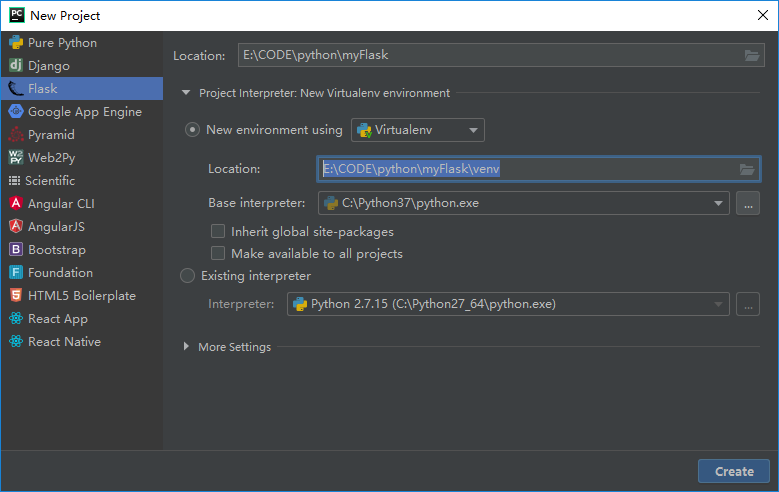
在默认的templates中新增模板页面
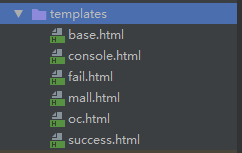
在默认的app.py中定义路由并引用模板
@app.route("/add", methods=["GET", "POST"])
def add():
if request.method != 'POST':
return render_template("login.html",info="请先登录系统")
else:
username = request.form.get('username')
return render_template("add.html")
关于日志,可以使用FLASK自带的LOG模块
from flask import current_app
current_app.logger.info("登录用户名:" + account)
关于模板的使用
我创建了一个base.html基础模板用于继承
<!DOCTYPE html>
<html lang="en">
<head>
{% block head %}
<meta charset="UTF-8">
<link rel="stylesheet" href="../static/css/page.css"/>
<script type="text/javascript" src="../static/js/jquery.min.js"></script>
<script type="text/javascript" src="../static/js/index.js"></script>
<title>{% block title %}{% endblock %} - 操作平台</title>
{% endblock %}
</head>
<body>
<div class="left">
<div class="bigTitle">CA操作平台</div>
<div class="lines">
{% for menu in menu_list %}
{% if choice==loop.index0 %}
<div onclick="pageClick(this,{{ loop.index0 }})" class="active"><img
src="static/img/icon-{{ loop.index }}.png"/>
{{ menu }}
</div>
{% else %}
<div onclick="pageClick(this,{{ loop.index0 }})"><img src="static/img/icon-{{ loop.index }}.png"/>
{{ menu }}
</div>
{% endif %}
{% endfor %}
</div>
</div>
<div class="top">
<div class="leftTitle" id="flTitle">{{ menu_list[choice] }}</div>
<div class="thisUser">{{ user_info }}</div>
</div>
<div class="main">
<div class="mainForm">
{% block content %}
{% with messages = get_flashed_messages(with_categories=true) %} {# 对应:flash("请选择商品类型!", 'error') #}
{% if messages %}
{% for category,message in messages %}
<span class={{ category }}>{{ message }}</span>
{% endfor %}
{% else %}
{% endif %}
{% endwith %}
{% endblock %}
</div>
</div>
<!--<div id="footer">-->
<!--{% block footer %}-->
<!--© Copyright 2008 by <a href="http://domain.invalid/">Keyba</a>.-->
<!--{% endblock %}-->
<!--</div>-->
</body>
</html>
其它模板
{% extends "base.html" %}
{% block title %}
{{ title }}
{% endblock %}
{% block content %}
<div class="contentTitle">
<span style="color: green; ">{{title}}</span>
<table align="center">
{% for row in rows %}
<tr>
{% for col in row %}
<td>{{col}}</td>
{% endfor %}
</tr>
{% endfor %}
</table>
<p align="center">
<input type="button" name="Submit" class="button button1" onclick="history.back();" value="返回">
</p>
</div>
{% endblock %}
关于FORM
建立MyForm类,这里使用了DataRequired, Email, Length三种校验方式,这里的role(下拉列表SelectField)没有设置choices属性值是为了后面可以动态from flask_wtf import FlaskFormfrom wtforms import StringField, TextAreaField, SubmitField, SelectFieldfrom wtforms.validators import DataRequired, Email, Length
class MyForm(FlaskForm):
new_user = StringField(label='新账号:', validators=[DataRequired("请输入新的后台账号"), Length(6, 20, '账号长度为6到20位')],
description="请输入新的后台账号", render_kw={"required": "required"})
email = StringField(label='邮箱:', validators=[DataRequired("请输入邮箱"), Email('邮箱格式错误')], description="请输入邮箱",
render_kw={"required": "required"})
role = SelectField(label='角色:')
label = '用户类型:'
user_type = RadioField(label=label)
submit = SubmitField('注册后台账号', render_kw={"class": "button button1"})
配置路由,并更新role下拉列表的值
from forms import MyForm
app.config['SECRET_KEY'] = 'string' # 通过csrf
@app.route('/add/', methods=("GET", "POST"))
def add():
form = MyForm() # 这里的form只会进行一次赋值,POST请求过来时,不会更新,即可以重用。
roles_list = [(str(d.get('roleId')), str(d.get("roleName"))) for d in all_roles]
oc_form.role.choices = roles_list # 这里我们对之前的role进行重新赋值
form.user_type.choices = (['', ''], ['', ''])
form.user_type.default = ''
form.process() # 这里我们刷新form,以使用户类型这个radioButton更新
if request.method == 'POST' and form.validate_on_submit():
return render_template("success.html", title="新增用户成功")
# return redirect(url_for('pageTo', page=1)
return render_template('add.html', form=form)
对于多个提交的判断,我们可以这样写
add_user = SubmitField('注册', render_kw={"class": "button button1"})
auth_user = SubmitField('认证', render_kw={"class": "button button1"})
add_something = SubmitField('发布', render_kw={"class": "button button1"})
form = MallUserForm()
if request.method == 'POST':
if form.add_user.data:
return add_mall_user(form)
elif form.auth_user.data:
return auth_user(form)
elif form.add_something.data:
if form.mall_type.data != 'None':
return add_goods(form)
else:
flash("请选择商品类型!", 'error')
return redirect(url_for('mall_index'))
HTML模板
<form name="baseForm" action="" role="form" method="post">
<div class="contentTitle">后台账号操作</div>
{% for item in form %}
{% if item!=form.submit %}
{% if item!=form.role %}
<div>
{{ item.label }}{{ item(size=20) }} <!-- 定义size -->
</div>
{% else %}
{{ item.label }}{{ item }} <!-- 下拉列表框 -->
{% endif %}
{% else %}
<div class="center">
{{ item }} <!-- 提交按钮 -->
</div>
{% endif %}
{% endfor %}
</form>
Flask使用记录的更多相关文章
- [ZHUAN]Flask学习记录之Flask-SQLAlchemy
From: http://www.cnblogs.com/agmcs/p/4445583.html 各种查询方式:http://www.360doc.com/content/12/0608/11/93 ...
- Flask学习记录之Flask-SQLAlchemy
Flask-SQLAlchemy库让flask更方便的使用SQLALchemy,是一个强大的关系形数据库框架,既可以使用orm方式操作数据库,也可以使用原始的SQL命令. Flask-Migrate ...
- 部署一个flask服务记录
最近使用flask写了一些简单的服务. 服务部署到服务器上进行使用,这个过程会有一些问题,需要进行记录一下. 说明运行的环境情况.使用的是python3.6的虚拟环境,系统是centos7,其他的有u ...
- flask 开发记录
from flask import request 判断method方式 request.method 'POST', ‘GET’ 获取form内容 request.form['form_name' ...
- Flask学习记录之Flask-Login
Flask-Loging 可以方便的管理用户会话,保护路由只让认证用户访问 http://flask-login.readthedocs.org/en/latest/ 一.初始化Flask-Login ...
- Flask学习记录之Flask-Admin
相信用过Django框架的都不会忘记它强大的Admin功能,Flask-admin是一款能够与Django Admin所媲美的扩展,能够快速创建Web管理界面,实现了用户.文件增删改查等常用功能:也可 ...
- Flask学习记录之MarkDown编辑文本
为了让网页支持markdown编辑文本,使用如下了4个库 PageDown : 在前端提供一个可以实时将markdown内容转换成html文本进行效果预览的编辑器 Flask-PageDown: 这个 ...
- Flask学习记录之Flask-Migrate
一.配置Flask-Migrate from flask.ext.migrate import Migrate, MigrateCommand migrate = Migrate(app,db) #第 ...
- Flask学习记录之Flask-WTF
Flask-wtf时Wtforms库的flask框架扩展,能够方便的处理Web表单 一.定义一个web表单 使用flask-wtf时,每个web表单都由一个继承自flask.ext.wtf.Form的 ...
- Flask学习记录之Flask-Moment
Moment.js 是一个简单易用的轻量级JavaScript日期处理类库,提供了日期格式化.日期解析等功能.它支持在浏览器和NodeJS两种环境中运行.此类库能够 将给定的任意日期转换成多种不同的格 ...
随机推荐
- mvc部分视图转换成html字符串
public static class RenderViewTostring { /// <summary> ///将部分视图转成html 字符串方便我们扩展使用 /// </sum ...
- send_keys results in Expected 【object Undefined】undefined to be a string解决方法:更新selenium+geckodriver+firefox
很久之前在win10上配置的测试环境: python 3.6.1+ selenium 3.3.3+ geckodriver 0.15.0以前run case是正常的,今天去run 同样的case时发现 ...
- 【转录组入门】6:reads计数
作业要求: 实现这个功能的软件也很多,还是烦请大家先自己搜索几个教程,入门请统一用htseq-count,对每个样本都会输出一个表达量文件. 需要用脚本合并所有的样本为表达矩阵.参考:生信编程直播第四 ...
- python初识,变量,条件判断语句,基本数据类型,while循环语句
python文件后缀可以是任意,但是导入模块时不用.py后缀时会报错 python文件的两种执行方式: python解释器 python文件路径 进入python解释权,事实获取执行结果 在Linux ...
- Jmeter连接数据库方式
关系型数据库: 1.mysql: 方式:Database URL:jdbc:mysql://localhost:port/DBname?user=**&password=**&allo ...
- 使用python函数持续监控电脑cpu使用率、内存、c盘使用率等
方法一: # import time 导入time模块 # import psutil 导入psutil模块 # def func(): # while True: ------->持续监控得w ...
- C++实现串口的自动识别
1.首先需要遍历注册表得到所有可用的串口 将得到的每一个串口保存到向量vector中,代码如下: // 得到所有的串口号 vector<string> cnComm::getComPort ...
- C# 反射获取属性值、名称、类型以及集合的属性值、类型名称
实体类 class Product { public string Id { get; set; } public string Name { get; set; } public List<P ...
- 基于KMP算法的字符串模式匹配问题
基于KMP算法的字符匹配问题 反正整个清明都在纠结这玩意...差点我以为下个清明要给自己过了. 至于大体的理解,我就不再多说了(还要画图多麻烦鸭),我参考了以下两个博客,写的真的不错,我放了超链接,点 ...
- The requested URL /xxxx.html was not found on this server
The requested URL /xxxx.html was not found on this server 的原因是,Apache没有开启重写 apache 打开 httpd.conf 文件找 ...
