angularjs指令系统系列课程(3):替换replace,内容保留transclude,作用方式restrict
这一节我们主要看一下replace,transclude,restrict这三个参数
1.replace
可取值:bool
默认为:true
对于replace属性,设置为false表示原有指令标识不会被替换,设置为true的时候 原有指令被替换,咱们看一个例子:
js
newsApp.directive('helloDirective', function() {
return {
template: '<div>hello directive</div>',
replace: true
}
});
html:
<section>
<div hello-directive> </div>
</section>
执行后,发现原有指令标识被替换。
2.transclude
可取值:bool
默认为false,
当transclude为true时,指令作用的元素内部的内容就可以不被清除掉,但是只用transclude是不够的,我们需要配合template使用:看一个例子
js
newsApp.directive('helloDirective', function() {
return {
template: '<div><span>hello directive</span><div ng-transclude></div></div>',
transclude: true
}
});
html
<section>
<div hello-directive>
<div>我是原内容</div>
</div>
</section>
执行后结果:
 审查源代码=》:
审查源代码=》: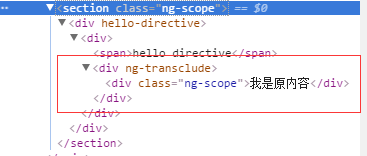
可见,原内容被保留了下来,并且被装进了我们在template里面定义的一个ng-transclude的容器里面
3.restrict
可取值:E,A,C,M
默认值为:A
该参数的作用在于,指令在以什么样的方式作用dom元素,可以组合使用,比如:restrict:'EAC',这样就支持了三种引入方式
E:element(元素)
A:attribute(属性)
C:class(类)
M:注释
比如指令:helloDirective
我可以用这么几种方式展示:
第一种:以属性(A)方式作用于dom元素,默认为A,所以可以不写
js
newsApp.directive('helloDirective', function() {
return {
template: '<div><span>hello directive</span><div ng-transclude></div></div>',
transclude: true,
restrict:'A'
}
});
HTML
<section>
<div hello-directive>
<div>我是原内容</div>
</div>
</section>
第二种:以元素(E)方式作用于dom元素
js
newsApp.directive('helloDirective', function() {
return {
template: '<div><span>hello directive</span><div ng-transclude></div></div>',
transclude: true,
restrict:'E'
}
});
html:
<section>
<hello-world>
<div>我是原内容</div>
</hello-world>
</section>
第三种:以类(C)方式作用于dom元素
js
newsApp.directive('helloDirective', function() {
return {
template: '<div><span>hello directive</span><div ng-transclude></div></div>',
transclude: true,
restrict:'C'
}
});
html:
<section>
<div class="{{hello-directive}}">
<div>我是原内容</div>
</div>
</section>
第四种:注释(M)的方式作用于dom元素
js
newsApp.directive('helloDirective', function() {
return {
template: '<div><span>hello directive</span><div ng-transclude></div></div>',
transclude: true,
restrict:'M',
link:function(){
alert("Has");
}
}
});
html
<section>
<div>我是原有内容</div>
<!--directive:hello-directive-->
</section>
结果输出后发现,html里面应该显示的hello directive没变,
但是 link函数起作用了,如约弹出来了“Has",
这是因为 注释的方式引入的指令时不会修改dom元素的,只会作用于compile和link函数
angularjs指令系统系列课程(3):替换replace,内容保留transclude,作用方式restrict的更多相关文章
- angularjs指令系统系列课程(1):目录
angularjs里面有一套十分强大的指令系统 比如内置指令:ng-app,ng-model,ng-repeat,ng-init,ng-bind等等 从现在开始我们讲解AngularJS自定义指令, ...
- angularjs指令系统系列课程(5):控制器controller
这一节我们来说一下controller这个参数 一.指令控制器的配置方法: 对于指令我有两种配置路由的方式:1.在html中直接引用,2,在指令的controller参数里定义 第一种:在html中直 ...
- angularjs指令系统系列课程(2):优先级priority,模板template,模板页templateUrl
今天我们先对 priority,template,templateUrl进行学习 1.priority 可取值:int 作用:优先级 一般priority默认为0,数值越大,优先级越高.当一个dom元 ...
- angularjs指令系统系列课程(4):作用域Scope
指令的scope对象是一个很重要,很复杂的对象,我们这一节作为重点讲解 可取值: 1.false(默认), 2.true, 3.{}(object) 1.false:默认值,不创建新的作用域 2.tr ...
- ASP.NET MVC框架开发系列课程 (webcast视频下载)
课程讲师: 赵劼 MSDN特邀讲师 赵劼(网名“老赵”.英文名“Jeffrey Zhao”,技术博客为http://jeffreyzhao.cnblogs.com),微软最有价值专家(ASP.NET ...
- angularjs自动化测试系列之jasmine
angularjs自动化测试系列之jasmine jasmine参考 html <!DOCTYPE html> <html lang="en"> <h ...
- handlebars.js 用 <br>替换掉 内容的换行符
handlebars.js 用 <br>替换掉 内容的换行符 JS: Handlebars.registerHelper('breaklines', function(text) { te ...
- solr与.net系列课程(九)solr5.1的配置
solr与.net系列课程(九)solr5.1的配置 最近一些园友来咨询solr5.1的配置方式,然后我就去官网下载了个最新版本的solr,发现solr5.0以后solr的下载包里的内容发生的变化,移 ...
- solr与.net系列课程(五)solrnet的使用
solr与.net系列课程(五)solrnet的使用 最近因项目比较忙,所以这篇文章出的比较晚,离上一篇文章已经有半个月的时间了,这节课我们来学下一下solr的.net客户端solrnet 出处 ...
随机推荐
- sync_object not in ('TBL_Territory')
sync_objec 不包含TBL_Territory这个字段
- internet选项菜单灰色
HKEY_CURRENT_USER\Software\Microsoft\Internet Explorer”下,然后在“Internet Explorer”上单击右键,在选择“删除”.
- 在Excel里用vba给合并的单元格添加注释
Excel里使用VBA对已经合并的单元格添加注释,直接使用AddComment会报: 运行时错误 '1004':应用程序定义或者对象定义错误 找了很多文章都没找到怎么解决,最后发现在AddCommen ...
- MAC OS UI设计
对比MAC OS 10.9到10.11的UI设计,苹果曾经卓尔不群的审美观逐步变得泯然众人. 当苹果也跟上扁平化的浪潮,许多搞设计的朋友都一时难以接受,曾经潮流的引领者变成了亦步亦趋的跟随者. MAC ...
- qt qml 刮刮卡效果
用canvas+mouseArea实现的刮刮卡效果. 表层是一层色彩,用手指划开,可看到下面的文字Lisence: MIT, 请保留本文档说明Author: surfsky.cnblogs.com 2 ...
- 手动建库时一个小错误:ORA-32004: obsolete or deprecated parameter(s) specified for RDBMS instance
此前执行了CREATE SPFILE FROM MEMORY. 重新使用SPFILE启动时,出错如下: SYS@ bys3>startup ORA-32004: obsolete or dep ...
- QT常规控件操作备忘
QLabel设置边框和颜色: label->setFrameShape (QFrame::Box); label->setStyleSheet("border: 1px soli ...
- 使用netty4.x客户端接收较大数据量报文时发生的读取不完整bug修复记录
1.先说问题 背景:服务是运行在Linux上的安全网关提供的,TCP协议发送 通过二进制编码的xml字符串 报文,报文头的第一个字段是int类型的表示字节序标记,第二个字段是int类型的表示整个报文长 ...
- ajax 跨域请求
1. $.ajax({ type: "get", async: false, url: "http://61.160.194.208:8383/Api/login?acc ...
- springmvc json字符串转化成json对象
问题出现在 :页面数据列表的展示出现 [object HTMLInputElement] 找到问题的所在原因后又三种解决方案 一:格式化json字符串为json对象字符串 success:functi ...
