vue-cli3.x中使用axios发送请求,配合webpack中的devServer编写本地mock数据接口(get/post/put/delete)
vue-cli3.x中使用axios发送请求,配合webpack中的devServer编写本地mock数据接口(get/post/put/delete)
手把手式笔记
Axios配置
- 安装 axios
npm install axios
- main.js同级目录新建axios配置文件setaxios.js
import axios from 'axios'
// import store from './store' //vuex
// import router from './router' //路由
export default function setAxios() {
//拦截request请求
axios.interceptors.request.use(
config=>{
console.log(config.data);
return config;
}
)
//拦截response回调
axios.interceptors.response.use(
response=>{
if(response.status===200){
const data=response.data
// if (data.code === 400){
// //登录过期,权限不足
// console.warn("登陆过期");
// //清除token
// store.commit('setToken','')
// window.localStorage.removeItem('token')
// //跳转登录
// router.replace({
// path:"/login"
// })
// }
return data;
}
return response;
}
)
}
- main.js中引入axios与其配置文件
import axios from 'axios'
import setaxios from './setaxios'
//Vue全局挂载axios
Vue.prototype.$http=axios
//设置baseUrl
axios.defaults.baseURL = '/api'
devServer中配置本地mock数据接口(vue.config.js文件中)参考webpack中文文档
module.exports = {
publicPath: './',
outputDir: 'dist',
assetsDir: 'static',
configureWebpack: {
devServer: {
contentBase: './build',//项目基本访问目录
host: 'localhost',//服务器ip地址
port: 8088,//端口
open: true, //自动打开页面
hot: true,//模块热替换
hotOnly: true,//只有热更新不会刷新页面
//mock数据接口部分 关键部分
before(app) {
const bodyParser = require('body-parser')
app.use(bodyParser.json()) //通过bodyParser获取req.body)
/**
* testGet
*/
app.get('/api/test/get',(req,resp)=>{
console.log(req.query);
resp.json({
"code":111,
"msg":"get测试成功"
})
})
/**
* testPost
*/
app.post('/api/test/post', (req, resp) => {
console.log(req.body);
resp.json({
"code": 123,
"msg": "post测试成功"
})
})
/**
* testPut
*/
app.put('/api/test/put', (req, resp) => {
console.log(req.body)
resp.json({
"code": 123,
"msg": "put测试成功"
})
})
/**
* testDelete
*/
app.delete("/api/test/delete",(req,resp)=>{
console.log(req.body);
resp.json({
"code":666,
"msg":"delete测试成功"
})
})
}
}
}
}
通过上述配置操作即可完成本地mock数据接口编写,接下来是axios发送http请求测试示例
restful风格接口axios发送请求示例 参考axios中文文档
methods: {
sendGet: function() {
this.$http
.get("/test/get", {
params: {
param1: "get字符串",
param2: 13131
}
})
.then(res => {
console.log(res);
});
},
sendPost: function() {
this.$http
.post("/test/post", {
param1: "post字符串",
param2: 13131
})
.then(res => {
console.log(res);
});
},
sendPut: function() {
this.$http
.put("/test/put", {
param1: "put字符串",
param2: 13131
})
.then(res => {
console.log(res);
})
.catch(err => {
console.log(err);
});
},
sendDelete: function() {
this.$http
.delete("/test/delete", {
data: {
param1: "delete字符串",
param2: 13131
}
})
.then(res => {
console.log(res);
})
.catch(err => {
console.log(err);
});
}
}
完整测试demo(Test.vue)
<template>
<div>
<h2>HTTP-Request</h2>
<button @click="sendGet()">GET</button>
<span>  </span>
<button @click="sendPost()">POST</button>
<span>  </span>
<button @click="sendPut()">PUT</button>
<span>  </span>
<button @click="sendDelete()">DELETE</button>
<hr />
</div>
</template>
<script>
export default {
name: "testPage",
data() {
return {};
},
methods: {
sendGet: function() {
this.$http
.get("/test/get", {
params: {
param1: "get字符串",
param2: 13131
}
})
.then(res => {
console.log(res);
});
},
sendPost: function() {
this.$http
.post("/test/post", {
param1: "post字符串",
param2: 13131
})
.then(res => {
console.log(res);
});
},
sendPut: function() {
this.$http
.put("/test/put", {
param1: "put字符串",
param2: 13131
})
.then(res => {
console.log(res);
})
.catch(err => {
console.log(err);
});
},
sendDelete: function() {
this.$http
.delete("/test/delete", {
data: {
param1: "delete字符串",
param2: 13131
}
})
.then(res => {
console.log(res);
})
.catch(err => {
console.log(err);
});
}
}
};
</script>
示例效果图
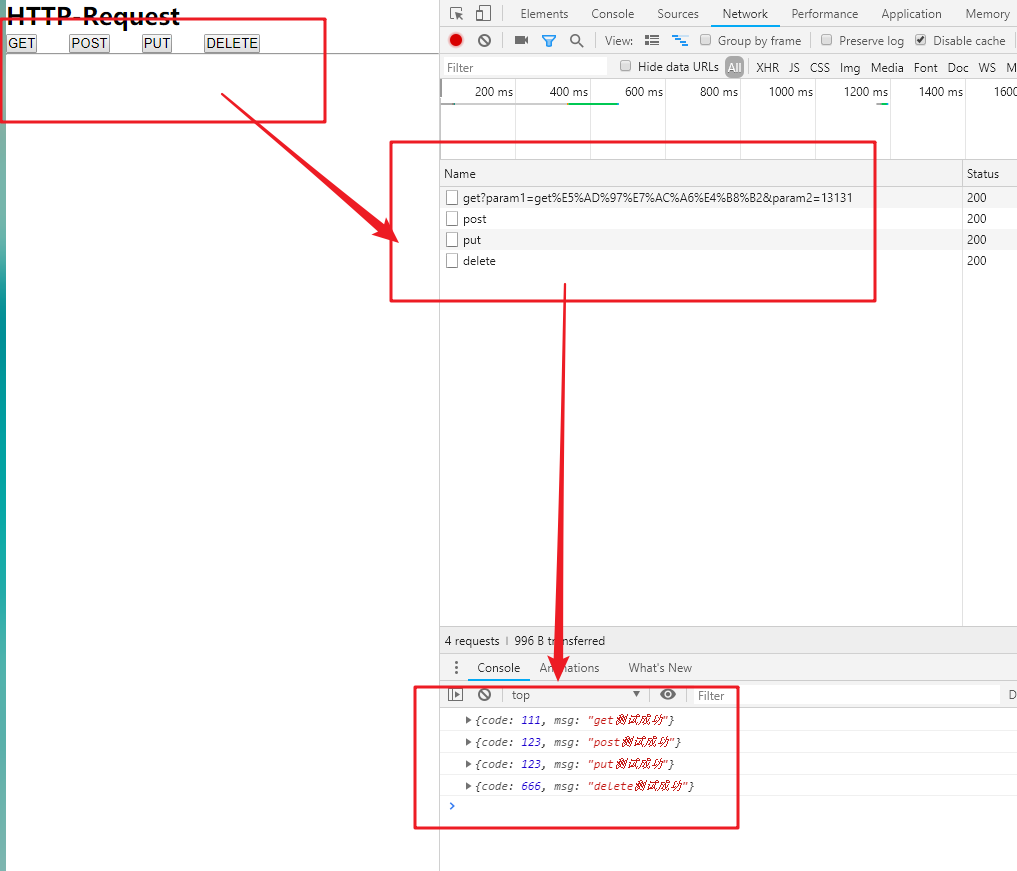
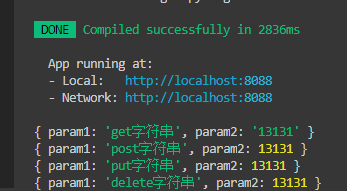
参考文档
如有不妥,不解之处,请滴滴我,或在评论区留言
vue-cli3.x中使用axios发送请求,配合webpack中的devServer编写本地mock数据接口(get/post/put/delete)的更多相关文章
- vue中采用axios发送请求及拦截器
这几天在使用vue中axios发送get请求的时候很顺手,但是在发送post请求的时候老是在成功的回调函数里边返回参数不存在,当时就纳闷了,经过查阅资料,终于得到了解决方案,在此做一总结: 首先我们在 ...
- vue中使用axios发送请求
我们知道,vue2.0以后,vue就不再对vue-resource进行更新,而是推荐axios,而大型项目都会使用 Vuex 来管理数据,所以这篇博客将结合两者来发送请求 1.安装axios cnpm ...
- Vue项目中使用Vuex + axios发送请求
本文是受多篇类似博文的影响写成的,内容也大致相同.无意抄袭,只是为了总结出一份自己的经验. 一直以来,在使用Vue进行开发时,每当涉及到前后端交互都是在每个函数中单独的写代码,这样一来加大了工作量,二 ...
- Vue 爬坑之路(六)—— 使用 Vuex + axios 发送请求
Vue 原本有一个官方推荐的 ajax 插件 vue-resource,但是自从 Vue 更新到 2.0 之后,官方就不再更新 vue-resource 目前主流的 Vue 项目,都选择 axios ...
- Vue笔记:使用 axios 发送请求
在Vue1.0的时候有一个官方推荐的 ajax 插件 vue-resource,但是自从 Vue 更新到 2.0 之后,官方就不再更新 vue-resource. 关于为什么放弃推荐? -> 尤 ...
- Vue 爬坑之路—— 使用 Vuex + axios 发送请求
Vue 原本有一个官方推荐的 ajax 插件 vue-resource,但是自从 Vue 更新到 2.0 之后,官方就不再更新 vue-resource 目前主流的 Vue 项目,都选择 axios ...
- vue项目使用axios发送请求让ajax请求头部携带cookie
最近做vue项目时遇到登录权限问题,登录以后再发送的请求头部并没有携带登录后设置的cookie,导致后台无法校验其是否登录.检查发现是vue项目中使用axios发送ajax请求导致的.查看文档得知ax ...
- vue2.0项目实战(3)使用axios发送请求
在Vue1.0的时候有一个官方推荐的 ajax 插件 vue-resource,但是自从 Vue 更新到 2.0 之后,官方就不再更新 vue-resource. 关于为什么放弃推荐? -> 尤 ...
- vuejs+axios发送请求
Vue 原本有一个官方推荐的 ajax 插件 vue-resource,但是自从 Vue 更新到 2.0 之后,官方就不再更新 vue-resource 目前主流的 Vue 项目,都选择 axios ...
随机推荐
- UAC就不能一次添加、永久信任吗?
每次都要点击确定,感觉好麻烦. 而且阻碍了某些功能的实现.
- Linux 桌面玩家指南:19. 深入理解 JavaScript,及其开发调试工具
特别说明:要在我的随笔后写评论的小伙伴们请注意了,我的博客开启了 MathJax 数学公式支持,MathJax 使用$标记数学公式的开始和结束.如果某条评论中出现了两个$,MathJax 会将两个$之 ...
- XP系統IIS最大連接數修改
方法一: 安裝軟件 http://download.microsoft.com/download/iis50/Utility/5.0/NT45/EN-US/MtaEdt22.exe 然後進入 W3S ...
- SYN3305A型 小型时统设备
SYN3305A型 小型时统设备 产品概述 SYN3305A型小型时统设备是由西安同步电子科技有限公司精心设计.自行研发生产的一款高准确度的锁相石英频率标准.内装OCX0恒温晶体振荡器,利用G ...
- 3015C语言_流程设计
第五章 流程设计 5.1 C语句概述 C语言的语句用来向计算机系统发出指令,一个实际的源程序通常包含若干语句,这些语句用来完成一定的操作任务. 1.其他类型语句 函数调用语句(由函数调用加一个分号构成 ...
- 有关Html页面节点的简单理解
这是之前研究web前端的一点经验,主要针对刚入门还没怎么研究的朋友. 因为我发现我在用js,css参与过网站开发项目后仍然没有理解文本节点与普通节点的差别,所以记下来拿来分享一下. 先上结论:< ...
- Java多线程同步工具类之CyclicBarrier
一.CyclicBarrier使用 CyclicBarrier从字面上可以直接理解为线程运行的屏障,它可以让一组线程执行到一个共同的屏障点时被阻塞,直到最后一个线程执行到指定位置,你设置的执行线程就会 ...
- eclipse中junit简单使用
1.在工程中右击 Build Path,Add libraries 然后就可以运行对应的方法了,不需要main方法调用了
- laravel中的构造函数依赖注入理解
laravel中的自动依赖注入是非常强大的,刚开始会疑惑为什么只要在构造函数中传入一个强制类型的变量(就是参数有类型限制)过去就行了? 通过查看源码即查阅资料发现其实这其中有一个php技术,就是反射技 ...
- 经典Java笔试面试题
面向对象编程(OOP) Java是一个支持并发.基于类和面向对象的计算机编程语言.下面列出了面向对象软件开发的优点: 代码开发模块化,更易维护和修改. 代码复用. 增强代码的可靠性和灵活性. 增加代码 ...
