使用WebApi和Asp.Net Core Identity 认证 Blazor WebAssembly(Blazor客户端应用)
原文:https://chrissainty.com/securing-your-blazor-apps-authentication-with-clientside-blazor-using-webapi-aspnet-core-identity/
由于Blazor框架已经有所更新,翻译中有些内容我根据实际情况做了更改。
设置:创建解决方案
选择Blazor应用
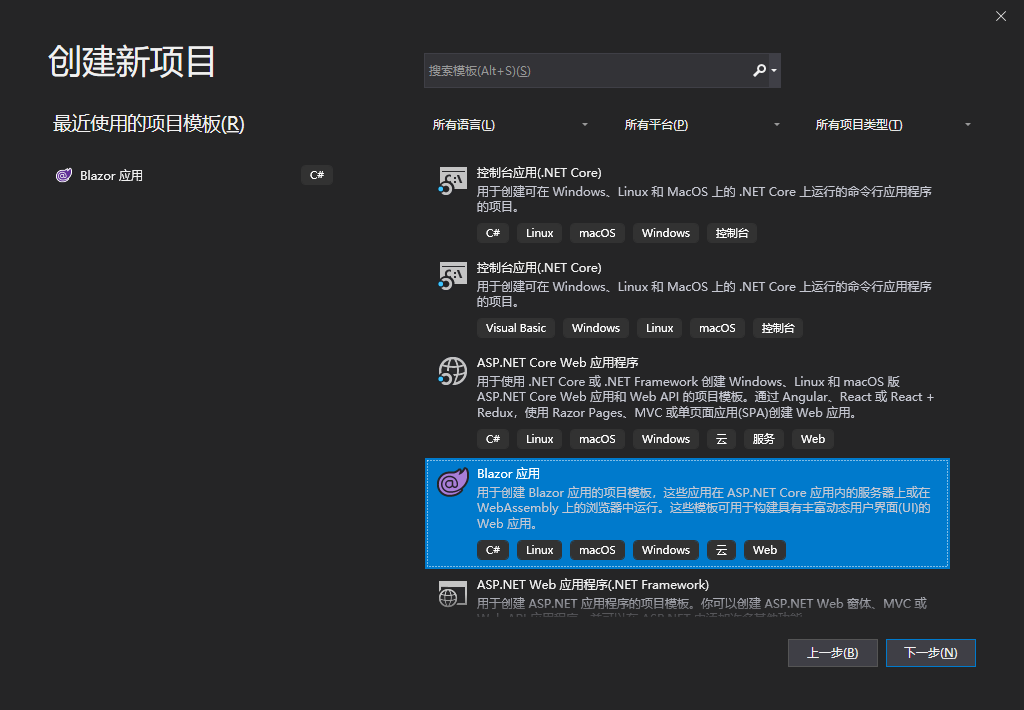
项目名称
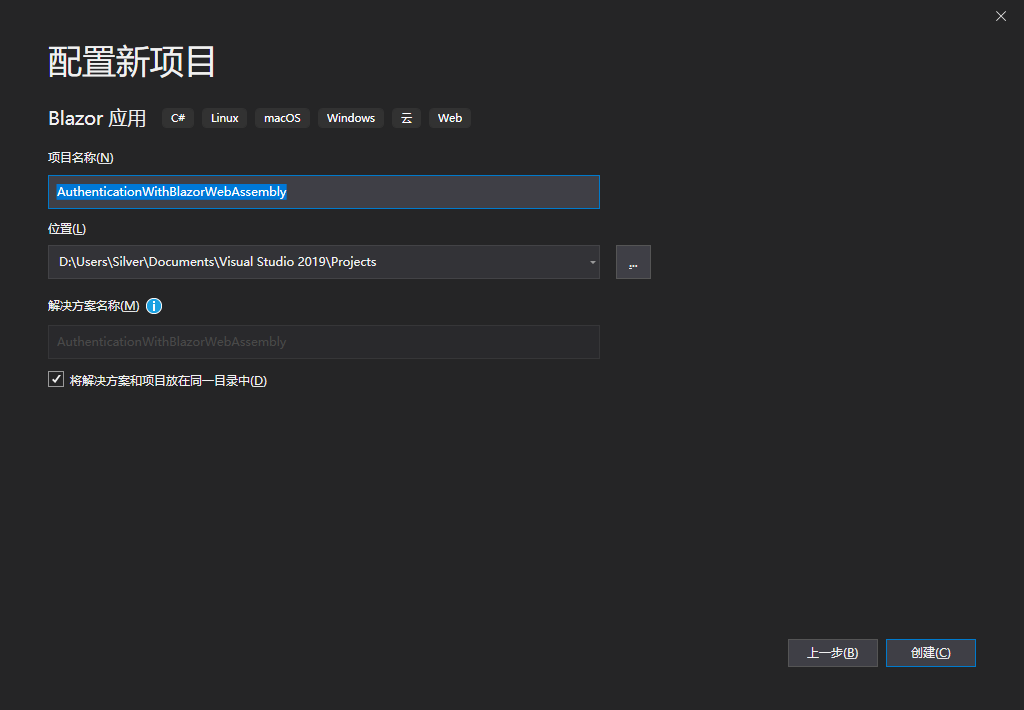
选择Blazor WebAssembly App(这里要勾选Asp.Net Core Host),如果找不到Blazor WebAssembly App,请先在命令行执行以下命令:
dotnet new -i Microsoft.AspNetCore.Blazor.Templates::3.1.0-preview1.19508.20
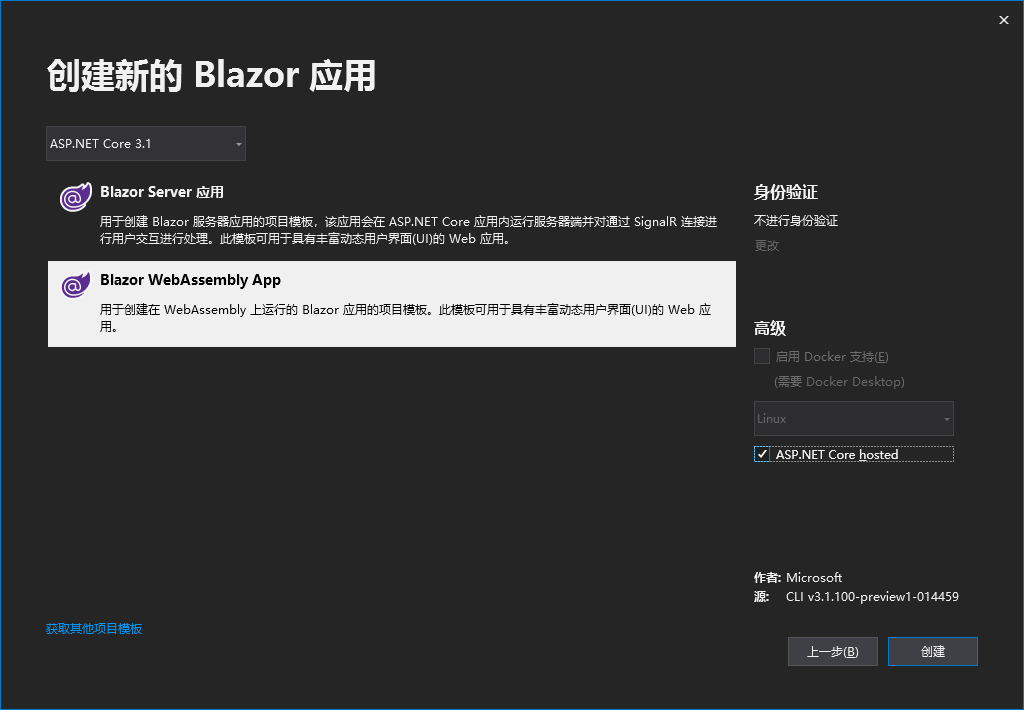
解决方案创建之后,我们将开始对AuthenticationWithBlazorWebAssembly.Server这个项目进行一些更改。
配置WebAPI
在配置WebAPI之前我先安装一些NuGet包:
<PackageReference Include="Microsoft.AspNetCore.Authentication.JwtBearer" Version="3.0.0" />
<PackageReference Include="Microsoft.AspNetCore.Blazor.Server" Version="3.0.0-preview9.19465.2" />
<PackageReference Include="Microsoft.AspNetCore.Diagnostics.EntityFrameworkCore" Version="3.0.0" />
<PackageReference Include="Microsoft.AspNetCore.Identity.EntityFrameworkCore" Version="3.0.0" />
<PackageReference Include="Microsoft.AspNetCore.Identity.UI" Version="3.0.0" />
<PackageReference Include="Microsoft.EntityFrameworkCore.SqlServer" Version="3.0.0" />
<PackageReference Include="Microsoft.EntityFrameworkCore.Tools" Version="3.0.0">
<PackageReference Include="Microsoft.VisualStudio.Web.CodeGeneration.Design" Version="3.0.0" />
设置Identity数据库:连接字符串
在进行任何设置之前,数据库方面需要一个连接字符串。这通常是保存在appsettings.json中的,但Blazor托管模版并未提供此文件,所以我们需要手动添加此文件。
在AuthenticationWithBlazorWebAssembly.Server项目右键添加 -> 新建项,然后选择应用设置文件。
{
"ConnectionStrings": {
"DefaultConnection": "Server=(localdb)\\MSSQLLocalDB;Database=AuthenticationWithBlazorWebAssembly;Trusted_Connection=True;MultipleActiveResultSets=true"
}
}
该文件带有一个已经设置好的连接字符串,你可以随时将其指向需要的地方。我们只需要添加一个数据库名就可以了,其余的保持默认值。
设置Identity数据库:DbContext
在AuthenticationWithBlazorWebAssembly.Server项目跟目录创建一个名为Data的目录,然后使用下面代码添加一个名为ApplicationDbContext的类文件。
public class ApplicationDbContext : IdentityDbContext
{
public ApplicationDbContext(DbContextOptions options) : base(options) {
}
}
因为我们使用Identity需要将信息存储在数据库中,所以我们不是从DbContext继承,而是从IdentityDbContext继承。IdentityDbContext基类包含EF配置管理Identity数据库表需要的所有配置。
设置Identity数据库:注册服务
在Startup类中,我们需要添加一个构造函数,接收IConfiguration参数和一个属性来存储它。IConfiguration允许我们访问appsettings.json文件,如:连接字符串。
public IConfiguration Configuration { get; }
public Startup(IConfiguration configuration)
{
Configuration = configuration;
}
接下来我们将以下代码添加到ConfigureServices方法的顶部。
public void ConfigureServices(IServiceCollection services)
{
services.AddDbContext<ApplicationDbContext>(options =>
options.UseSqlServer(Configuration.GetConnectionString("DefaultConnection"))); services.AddDefaultIdentity<IdentityUser>()
.AddEntityFrameworkStores<ApplicationDbContext>(); //这里省略掉其他代码
}
这里两行代码将ApplicationDbContext添加到服务集合中。然后为ASP.NET Core Identity注册各种服务并通过ApplicationDbContext使用Entity Framework作为数据存储。
设置Identity数据库:创建数据库
现在可以为数据库创建初始迁移。在程序包管理器控制台运行以下命令。
Add-Migration CreateIdentitySchema -o Data/Migations
命令运行完成,你应该能在Data > Migrations文件夹中看到迁移文件。在控制台中运行命令Update-Database将迁移应用到数据库。
在运行迁移命令时遇到任何问题,请确保在程序包管理器中选择AuthenticationWithBlazorWebAssembly.Server项目作为默认项目。
启用身份验证:注册服务
接下来在API中启用身份验证。同样,在ConfigureServices中,在上一节添加的代码之后添加以下代码。
public void ConfigureServices(IServiceCollection services)
{
//这里省略到其他代码
services.AddAuthentication(JwtBearerDefaults.AuthenticationScheme)
.AddJwtBearer(options =>
{
options.TokenValidationParameters = new TokenValidationParameters
{
ValidateIssuer = true,
ValidateAudience = true,
ValidateLifetime = true,
ValidateIssuerSigningKey = true,
ValidIssuer = Configuration["JwtIssuer"],
ValidAudience = Configuration["JwtAudience"],
IssuerSigningKey = new SymmetricSecurityKey(Encoding.UTF8.GetBytes(Configuration["JwtSecurityKey"]))
};
});
//这里省略掉其他代码
}
上面代码想服务容器添加和设置一些身份验证所需的服务。然后为JSON Web Tokens(JWT)添加处理程序,并配置接收到的JWTs应该如何验证。你可以根据需求调整这些设置。
启用身份验证:应用程序设置
有一些设置要从appsettings.json文件中加载。
Configuration["JwtIssuer"]Configuration["JwtAudience"]Configuration["JwtSecurityKey"]
我们还未将它们添加到appsettings文件中。现在添加它们并添加一个设置用来控制令牌的持续时间,稍后我们会使用这个设置。
"JwtSecurityKey": "RANDOM_KEY_MUST_NOT_BE_SHARED",
"JwtIssuer": "https://localhost",
"JwtAudience": "https://localhost",
"JwtExpiryInDays": ,
保证JwtSecurityKey 的安全是非常重要的,因为这是用来对API产生的令牌签名的,如果泄露那么你的应用程序将不在安全。
由于我们在本地运行所有内容,所以我将Issuer和Audience设置为localhost。如果在生产环境使用它,我们需要将Issuer 设置为API运行的域名,将Audience设置为客户端应用程序运行的域名。
启用身份验证:添加中间件
最后,我们需要在Configure 方法中将必要的中间件添加到管道中。这将在API中启用身份验证和授权功能。将以下代码添加到app.UseEndpoints中间件前面。
app.UseAuthentication();
app.UseAuthorization();
这就是Startup类所需要的所有东西。现在API已经启用了身份验证。
你可以通过向WeatherForecastController中的Get方法添加[Authorize]属性来测试一切是否正常。然后启用应用程序并导航到Fetch Data页面,应该不会加载任何数据,应该会在控制台中看到401错误。
添加账户(account)控制器
为了让人们登录到我们的应用程序,他们需要能够注册。我们将添加一个帐户控制器,它将负责创建新帐户。
[Route("api/[controller]")]
[ApiController]
public class AccountsController : ControllerBase
{
//private static UserModel LoggedOutUser = new UserModel { IsAuthenticated = false };
private readonly UserManager<IdentityUser> _userManager;
public AccountsController(UserManager<IdentityUser> userManager)
{
_userManager = userManager;
}
[HttpPost]
public async Task<IActionResult> Post([FromBody]RegisterModel model)
{
var newUser = new IdentityUser { UserName = model.Email, Email = model.Email };
var result = await _userManager.CreateAsync(newUser, model.Password);
if (!result.Succeeded)
{
var errors = result.Errors.Select(x => x.Description);
return BadRequest(new RegisterResult { Successful = false, Errors = errors });
}
return Ok(new RegisterResult { Successful = true });
}
}
Post操作使用ASP.NET Core Identity从RegisterModel来创建系统的新用户。
我们还没用添加注册模型,现在使用以下代码添加到AuthenticationWithBlazorWebAssembly.Shared项目中,稍后我们的Blazor应用程序将会使用到它。
public class RegisterModel
{
[Required]
[EmailAddress]
[Display(Name = "Email")]
public string Email { get; set; } [Required]
[StringLength(, ErrorMessage = "The {0} must be at least {2} and at max {1} characters long.", MinimumLength = )]
[DataType(DataType.Password)]
[Display(Name = "Password")]
public string Password { get; set; } [DataType(DataType.Password)]
[Display(Name = "Confirm password")]
[Compare("Password", ErrorMessage = "The password and confirmation password do not match.")]
public string ConfirmPassword { get; set; }
}
如果一切顺利,则会返回一个成功的RegisterResult,否则会返回一个失败的RegisterResult,我们一样将它添加到AuthenticationWithBlazorWebAssembly.Shared项目中。
public class RegisterResult
{
public bool Successful { get; set; }
public IEnumerable<string> Errors { get; set; }
}
添加登录(login)控制器
现在我们有了用户注册的方式,我们还需要用户登录方式。
[Route("api/[controller]")]
[ApiController]
public class LoginController : ControllerBase
{
private readonly IConfiguration _configuration;
private readonly SignInManager<IdentityUser> _signInManager;
public LoginController(IConfiguration configuration,
SignInManager<IdentityUser> signInManager)
{
_configuration = configuration;
_signInManager = signInManager;
}
[HttpPost]
public async Task<IActionResult> Login([FromBody] LoginModel login)
{
var result = await _signInManager.PasswordSignInAsync(login.Email, login.Password, false, false);
if (!result.Succeeded) return BadRequest(new LoginResult { Successful = false, Error = "Username and password are invalid." });
var claims = new[]
{
new Claim(ClaimTypes.Name, login.Email)
};
var key = new SymmetricSecurityKey(Encoding.UTF8.GetBytes(_configuration["JwtSecurityKey"]));
var creds = new SigningCredentials(key, SecurityAlgorithms.HmacSha256);
var expiry = DateTime.Now.AddDays(Convert.ToInt32(_configuration["JwtExpiryInDays"]));
var token = new JwtSecurityToken(
_configuration["JwtIssuer"],
_configuration["JwtAudience"],
claims,
expires: expiry,
signingCredentials: creds
);
return Ok(new LoginResult { Successful = true, Token = new JwtSecurityTokenHandler().WriteToken(token) });
}
}
登录控制器(login controller)使用ASP.NET Core Identity SignInManger验证用户名和密码。如果它们都正确,则生成一个新的JSON Web Token并在LoginResult返回给客户端。
像之前一样,我们需要将LoginModel和LoginResult添加到AuthenticationWithBlazorWebAssembly.Shared项目中。
public class LoginModel
{
[Required]
public string Email { get; set; } [Required]
public string Password { get; set; } public bool RememberMe { get; set; }
}
public class LoginResult
{
public bool Successful { get; set; }
public string Error { get; set; }
public string Token { get; set; }
}
这就是API需要的所有东西。我们现在已经将其配置为通过JSON web tokens进行身份验证。接下来我们需要为Blazor WebAssembly(客户端)应用程序添加注册新用户和登录控制器。
配置Blazor客户端
接下来我们关注Blazor。首先需要安装Blazored.LocalStorage,我们稍后将需要它在登录时从API中持久化验证令牌。
我们还需要在App组件中使用AuthorizeRouteView组件替换RouteView组件(这里需要使用Microsoft.AspNetCore.Components.Authorization NuGet包并在_Imports.razor添加@using Microsoft.AspNetCore.Components.Authorization)。
<Router AppAssembly="@typeof(Program).Assembly">
<Found Context="routeData">
<AuthorizeRouteView RouteData="@routeData" DefaultLayout="@typeof(MainLayout)" />
</Found>
<NotFound>
<LayoutView Layout="@typeof(MainLayout)">
<p>Sorry, there's nothing at this address.</p>
</LayoutView>
</NotFound>
</Router>
此组件提供类型为Task<AuthenticationState>的级联参数。AuthorizeView通过使用它来确定当前用户的身份验证状态。
但是任何组件都可以请求参数并使用它来执行过程逻辑,例如:
@page "/"
<button @onclick="@LogUsername">Log username</button>
@code {
[CascadingParameter]
private Task<AuthenticationState> authenticationStateTask { get; set; }
private async Task LogUsername()
{
var authState = await authenticationStateTask;
var user = authState.User;
if (user.Identity.IsAuthenticated)
{
Console.WriteLine($"{user.Identity.Name} is authenticated.");
}
else
{
Console.WriteLine("The user is NOT authenticated.");
}
}
}
创建自定义AuthenticationStateProvider
因为我们使用Blazor WebAssembly,所以我们需要为AuthenticationStateProvider提供自定义实现。因为在客户端应用程序有太多的选项,所以无法设计一个适用于所有人的默认类。
我们需要重写GetAuthenticationStateAsync方法。在此方法中,我们需要确定当前用户是否经过身份验证。我们还将添加两个辅助方法,当用户登录或注销时,我们将使用这些方法更新身份验证状态。
public class ApiAuthenticationStateProvider : AuthenticationStateProvider
{
private readonly HttpClient _httpClient;
private readonly ILocalStorageService _localStorage; public ApiAuthenticationStateProvider(HttpClient httpClient, ILocalStorageService localStorage)
{
_httpClient = httpClient;
_localStorage = localStorage;
} public override async Task<AuthenticationState> GetAuthenticationStateAsync()
{
var savedToken = await _localStorage.GetItemAsync<string>("authToken"); if (string.IsNullOrWhiteSpace(savedToken))
{
return new AuthenticationState(new ClaimsPrincipal(new ClaimsIdentity()));
} _httpClient.DefaultRequestHeaders.Authorization = new AuthenticationHeaderValue("bearer", savedToken); return new AuthenticationState(new ClaimsPrincipal(new ClaimsIdentity(ParseClaimsFromJwt(savedToken), "jwt")));
} public void MarkUserAsAuthenticated(string token)
{
var authenticatedUser = new ClaimsPrincipal(new ClaimsIdentity(ParseClaimsFromJwt(token), "jwt"));
var authState = Task.FromResult(new AuthenticationState(authenticatedUser));
NotifyAuthenticationStateChanged(authState);
} public void MarkUserAsLoggedOut()
{
var anonymousUser = new ClaimsPrincipal(new ClaimsIdentity());
var authState = Task.FromResult(new AuthenticationState(anonymousUser));
NotifyAuthenticationStateChanged(authState);
} private IEnumerable<Claim> ParseClaimsFromJwt(string jwt)
{
var claims = new List<Claim>();
var payload = jwt.Split('.')[];
var jsonBytes = ParseBase64WithoutPadding(payload);
var keyValuePairs = JsonSerializer.Deserialize<Dictionary<string, object>>(jsonBytes); keyValuePairs.TryGetValue(ClaimTypes.Role, out object roles); if (roles != null)
{
if (roles.ToString().Trim().StartsWith("["))
{
var parsedRoles = JsonSerializer.Deserialize<string[]>(roles.ToString()); foreach (var parsedRole in parsedRoles)
{
claims.Add(new Claim(ClaimTypes.Role, parsedRole));
}
}
else
{
claims.Add(new Claim(ClaimTypes.Role, roles.ToString()));
} keyValuePairs.Remove(ClaimTypes.Role);
} claims.AddRange(keyValuePairs.Select(kvp => new Claim(kvp.Key, kvp.Value.ToString()))); return claims;
} private byte[] ParseBase64WithoutPadding(string base64)
{
switch (base64.Length % )
{
case : base64 += "=="; break;
case : base64 += "="; break;
}
return Convert.FromBase64String(base64);
}
}
这里有很多代码,让我们一步一步来分析。
CascadingAuthenticationState组件调用GetAuthenticationStateAsync方法来确定当前用户是否经过验证。
上面的代码,我们检查local storge是否有验证令牌。如果local storge中没有令牌,那么我们将返回一个新的AuthenticationState,其中包含一个空的ClaimsPrincipal。这就说明当前用户用户没有经过身份验证。
如果有令牌,读取并设置HttpClient的默认Authorization Header,并返回一个包含ClaimsPrincipal新的AuthenticationState的令牌声明。该声明(Claims)使用ParseClaimsFromJwt方法从令牌中提取。此方法解码令牌并返回其中包含的声明。
MarkUserAsAuthenticated辅助方法用于登录时调用NotifyAuthenticationStateChanged方法,该方法触发AuthenticationStateChanged事件。这将通过CascadingAuthenticationState组件级联新的身份验证状态。
MarkUserAsLoggedOut用于用户注销时。
Auth Service
Auth Service将在组件中注册用户并登录到应用程序和用户注销使用。
public class AuthService : IAuthService
{
private readonly HttpClient _httpClient;
private readonly AuthenticationStateProvider _authenticationStateProvider;
private readonly ILocalStorageService _localStorage; public AuthService(HttpClient httpClient,
AuthenticationStateProvider authenticationStateProvider,
ILocalStorageService localStorage)
{
_httpClient = httpClient;
_authenticationStateProvider = authenticationStateProvider;
_localStorage = localStorage;
} public async Task<RegisterResult> Register(RegisterModel registerModel)
{
var result = await _httpClient.PostJsonAsync<RegisterResult>("api/accounts", registerModel); return result;
} public async Task<LoginResult> Login(LoginModel loginModel)
{
var loginAsJson = JsonSerializer.Serialize(loginModel);
var response = await _httpClient.PostAsync("api/Login", new StringContent(loginAsJson, Encoding.UTF8, "application/json"));
var loginResult = JsonSerializer.Deserialize<LoginResult>(await response.Content.ReadAsStringAsync(), new JsonSerializerOptions { PropertyNameCaseInsensitive = true }); if (!response.IsSuccessStatusCode)
{
return loginResult;
} await _localStorage.SetItemAsync("authToken", loginResult.Token);
((ApiAuthenticationStateProvider)_authenticationStateProvider).MarkUserAsAuthenticated(loginResult.Token);
_httpClient.DefaultRequestHeaders.Authorization = new AuthenticationHeaderValue("bearer", loginResult.Token); return loginResult;
} public async Task Logout()
{
await _localStorage.RemoveItemAsync("authToken");
((ApiAuthenticationStateProvider)_authenticationStateProvider).MarkUserAsLoggedOut();
_httpClient.DefaultRequestHeaders.Authorization = null;
}
}
Register方法提交registerModel给accounts controller并返回RegisterResult给调用者。
Login 方法类似于Register 方法,它将LoginModel 发送给login controller。但是,当返回一个成功的结果时,它将返回一个授权令牌并持久化到local storge。
最后我们调用ApiAuthenticationStateProvider上的方法MarkUserAsAuthenticated ,设置HttpClient的默认authorization header。
Logout 这个方法就是执行与Login 方法相反的操作。
注册组件(Register Component)
我们已经到了最后阶段了。现在我们可以将注意力转向UI,并创建一个允许人们在站点注册的组件。
@page "/register"
@inject IAuthService AuthService
@inject NavigationManager NavigationManager <h1>Register</h1> @if (ShowErrors) {
<div class="alert alert-danger" role="alert">
@foreach (var error in Errors) {
<p>@error</p>
}
</div>
} <div class="card">
<div class="card-body">
<h5 class="card-title">Please enter your details</h5>
<EditForm Model="RegisterModel" OnValidSubmit="HandleRegistration">
<DataAnnotationsValidator />
<ValidationSummary /> <div class="form-group">
<label for="email">Email address</label>
<InputText Id="email" class="form-control" @bind-Value="RegisterModel.Email" />
<ValidationMessage For="@(() => RegisterModel.Email)" />
</div>
<div class="form-group">
<label for="password">Password</label>
<InputText Id="password" type="password" class="form-control" @bind-Value="RegisterModel.Password" />
<ValidationMessage For="@(() => RegisterModel.Password)" />
</div>
<div class="form-group">
<label for="confirmpassword">Confirm Password</label>
<InputText Id="confirmpassword" type="password" class="form-control" @bind-Value="RegisterModel.ConfirmPassword" />
<ValidationMessage For="@(() => RegisterModel.ConfirmPassword)" />
</div>
<button type="submit" class="btn btn-primary">Submit</button>
</EditForm>
</div>
</div> @code { private RegisterModel RegisterModel = new RegisterModel();
private bool ShowErrors;
private IEnumerable<string> Errors; private async Task HandleRegistration() {
ShowErrors = false; var result = await AuthService.Register(RegisterModel); if (result.Successful) {
NavigationManager.NavigateTo("/login");
} else {
Errors = result.Errors;
ShowErrors = true;
}
} }
注册组件包含一个表单让用户输入他们的电子邮件和密码。提交表单时,会调用AuthService 的方法Register 。如果注册成功那么用户会被导航到登录页,否则,会将错误显示给用户。
登录组件(Login Component)
现在我们可以注册一个新的帐户,我们需要能够登录。登录组件将用于此。
@page "/login"
@inject IAuthService AuthService
@inject NavigationManager NavigationManager <h1>Login</h1> @if (ShowErrors) {
<div class="alert alert-danger" role="alert">
<p>@Error</p>
</div>
} <div class="card">
<div class="card-body">
<h5 class="card-title">Please enter your details</h5>
<EditForm Model="loginModel" OnValidSubmit="HandleLogin">
<DataAnnotationsValidator />
<ValidationSummary /> <div class="form-group">
<label for="email">Email address</label>
<InputText Id="email" Class="form-control" @bind-Value="loginModel.Email" />
<ValidationMessage For="@(() => loginModel.Email)" />
</div>
<div class="form-group">
<label for="password">Password</label>
<InputText Id="password" type="password" Class="form-control" @bind-Value="loginModel.Password" />
<ValidationMessage For="@(() => loginModel.Password)" />
</div>
<button type="submit" class="btn btn-primary">Submit</button>
</EditForm>
</div>
</div> @code { private LoginModel loginModel = new LoginModel();
private bool ShowErrors;
private string Error = ""; private async Task HandleLogin() {
ShowErrors = false; var result = await AuthService.Login(loginModel); if (result.Successful) {
NavigationManager.NavigateTo("/");
} else {
Error = result.Error;
ShowErrors = true;
}
} }
与注册组件类似的设计,我们也提供一个表单用于用户输入电子邮件和密码。表单提交时,将调用AuthService的方法Login。如果登录成功,用户将被重定向到主页,否则将显示错误消息。
注销组件(Logout Component)
我们现在可以注册和登录,但我们也需要注销的功能。我用了一个页面组件来做这个,但是你也可以通过点击某个地方的按钮来实现。
@page "/logout"
@inject IAuthService AuthService
@inject NavigationManager NavigationManager @code { protected override async Task OnInitializedAsync() {
await AuthService.Logout();
NavigationManager.NavigateTo("/");
} }
这个组件没有用户界面,当用户导航到它时,将调用AuthService上的方法Logout,然后将用户重定向回主页。
添加一个LoginDisplay组件并更新MainLayout组件
最后的任务是添加一个LoginDisplay组件并更新MainLayout 组件。
LoginDisplay 组件与Blazor Server模版一样,如果未经验证,它将显示登录与注册链接,否则显示电子邮件和注销链接。
<AuthorizeView>
<Authorized>
Hello, @context.User.Identity.Name!
<a href="/logout">Log out</a>
</Authorized>
<NotAuthorized>
<a href="/register">Register</a>
<a href="/login">Log in</a>
</NotAuthorized>
</AuthorizeView>
我们现在只需要更新MainLayout组件。
@inherits LayoutComponentBase <div class="sidebar">
<NavMenu />
</div> <div class="main">
<div class="top-row px-4">
<LoginDisplay />
<a href="http://blazor.net" target="_blank" class="ml-md-auto">About</a>
</div> <div class="content px-4">
@Body
</div>
</div>
注册服务(Registering Services)
最后在Startup类中注册服务。
services.AddBlazoredLocalStorage();
services.AddAuthorizationCore();
services.AddScoped<AuthenticationStateProvider, ApiAuthenticationStateProvider>();
services.AddScoped<IAuthService, AuthService>();
如果一切都按计划进行,那么你应该得到这样的结果。
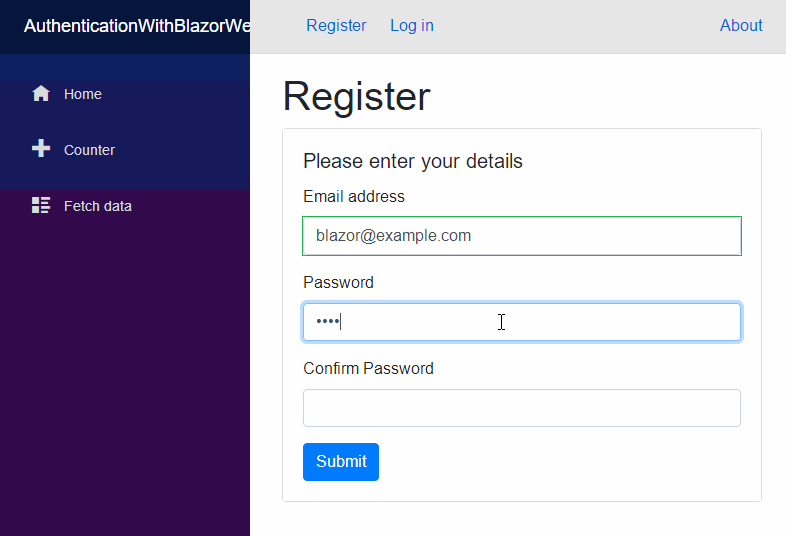
总结
这篇文章展示了如何WebAPI和ASP.NET Core Identity创建一个带有身份验证的Blazor WebAssembly(Blazor客户端)应用程序。
展示WebAPI如何处理和签发令牌(JSON web tokens)。以及如何设置各种控制器操作来为客户端应用程序提供服务。最后,展示如何配置Blazor来使用API和它签发的令牌来设置应用的身份验证状态。
最后也提供我学习本文跟随作者所写的源码(GITHUB)。
使用WebApi和Asp.Net Core Identity 认证 Blazor WebAssembly(Blazor客户端应用)的更多相关文章
- ASP.NET Core Identity Hands On(1)——Identity 初次体验
ASP.NET Core Identity是用于构建ASP.NET Core Web应用程序的成员资格系统,包括成员资格.登录和用户数据存储 这是来自于 ASP.NET Core Identity 仓 ...
- ASP.NET Core Identity Hands On(2)——注册、登录、Claim
上一篇文章(ASP.NET Core Identity Hands On(1)--Identity 初次体验)中,我们初识了Identity,并且详细分析了AspNetUsers用户存储表,这篇我们将 ...
- asp.net core 自定义认证方式--请求头认证
asp.net core 自定义认证方式--请求头认证 Intro 最近开始真正的实践了一些网关的东西,最近写几篇文章分享一下我的实践以及遇到的问题. 本文主要介绍网关后面的服务如何进行认证. 解决思 ...
- IdentityServer4 中文文档 -14- (快速入门)使用 ASP.NET Core Identity
IdentityServer4 中文文档 -14- (快速入门)使用 ASP.NET Core Identity 原文:http://docs.identityserver.io/en/release ...
- ASP.NET Core Identity 实战(2)——注册、登录、Claim
上一篇文章(ASP.NET Core Identity Hands On(1)--Identity 初次体验)中,我们初识了Identity,并且详细分析了AspNetUsers用户存储表,这篇我们将 ...
- ASP.NET Core Identity 实战(4)授权过程
这篇文章我们将一起来学习 Asp.Net Core 中的(注:这样描述不准确,稍后你会明白)授权过程 前情提要 在之前的文章里,我们有提到认证和授权是两个分开的过程,而且认证过程不属于Identity ...
- 用一个应用场景理解ASP.NET Core Identity是什么?
目录 前言 基于声明的认证(Claims-based Authentication) 应用场景一 在ASP.NET Core 中Identity是如何实现的 类ClaimsPrincipal 考察另外 ...
- ASP.NET Core Token认证
翻译:Token Authentication in ASP.NET Core 令牌认证(Token Authentication)已经成为单页应用(SPA)和移动应用事实上的标准.即使是传统的B/S ...
- 用例子看ASP.NET Core Identity是什么?
原文:用例子看ASP.NET Core Identity是什么? 目录 前言 基于声明的认证(Claims-based Authentication) Claim 在ASP.NET Core Iden ...
随机推荐
- MySQL问题记录——ERROR 1728 (HY000)
MySQL问题记录——ERROR 1728 (HY000) 摘要:本文主要记录了在使用MySQL的过程中遇到错误代码为1728的问题以及解决方案. 问题重现 在创建自定义函数的时候,出现了问题: my ...
- Java生鲜电商平台-促销架构以及秒杀解决方案实战
Java生鲜电商平台-促销架构以及秒杀解决方案实战 背景:随着这几年的电商的大热,我们经常看到一些商家为了促销和快速收益,纷纷推出了秒杀活动.不管是日常的超市里面的促销,明星演唱会门票售卖,还是春节订 ...
- RESTFul&HTTP GET简介
RestApi:https://www.cnblogs.com/springyangwc/archive/2012/01/18/2325784.html RESTFul API设计指南:http:// ...
- xcode 运行出现的相应配置问题以及解决办法
在学习iOS开发的过程中,经常会在网上找一些demo学习,但是网上找的demo,在自己的机子上都会出各种各样的问题.下面我来整理一下,我所遇到的问题. 最近在接受一个比较老的混合开发的项目,出现了一下 ...
- docker容器跨服务器的迁移的方法
docker的备份方式有export和save两种. export是当前的状态,针对的是容器,docker save 是针对镜像images. export 找出要备份容器的ID ? 1 2 3 [r ...
- Python—实现sftp客户端(连接远程服务器)
使用SFTP上传与下载文件方式一: import paramiko transport = paramiko.Transport(("106.15.88.182", 22)) # ...
- stl源码学习(版本2.91)--list
stl源码学习(版本2.91)--list 一,阅读list()构造函数的收获 1,默认构造函数的作用和被调用的时机 struct no{ no(int i){} //no(){ // std::co ...
- 解压 Android 系统中的 system.img
本篇文章讲解 system.img 是什么东西,以及它的打包和解包方式 system.img 是什么 system.img 是 Android 系统中用来存放系统文件的镜像 (image) ,文件格式 ...
- CentOS7使用docker搭建Solo博客
一.获取最新镜像 docker pull b3log/solo 二.启动容器 使用 MySQL 先手动建库(库名 solo,字符集使用 utf8mb4,排序规则 utf8mb4_general_ci) ...
- win10 anaconda3 python3.6安装tensorflow keras tensorflow_federated详细步骤及在jupyter notebook运行指定的conda虚拟环境
本文链接:https://blog.csdn.net/weixin_44290661/article/details/1026789071. 安装tensorflow keras tensorflow ...
