Linux: CPU C-states
0. Overview
There are various power modes of the CPU which are determined based on their current usage and are collectively called “C-states” or “C-modes.” With CPU C-states, the CPU can enter the idle status to optimize energy consumption.
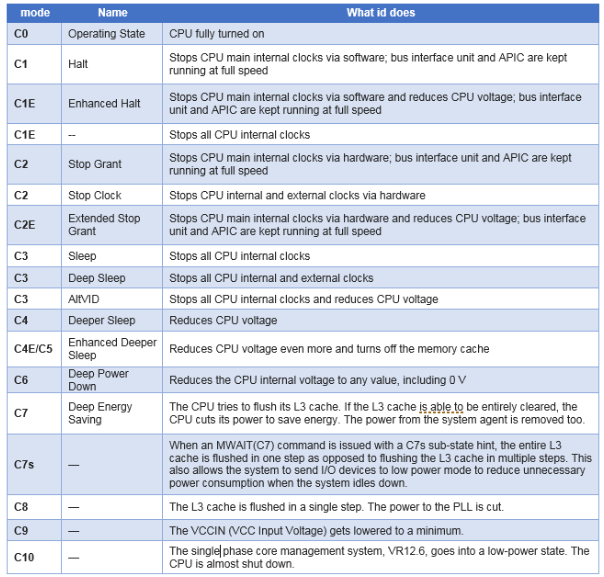
The CPU has a different C-state, and the deeper state means more energy saving. To save power/energy, stop the CPU clock and circuits. ie., so when CPU moving to the work(C0) state from idle state(Cx), it needs more switch time. The deeper the state, the more switch time is needed.
The CPU will switch the state from running to idle automatically, so when the fast path (lower latency) application has bound to the CPU, the application shall keep the busy state (ex: busy-loop) to avoid the state switch of the CPU, and for the slow path (no high require for latency), the application can allow the CPU wake up from idle to running for service.
1. CPU C-states
1.1 Enable CPU C-states
To enable the CPU C-state, an operator can set the max_cstate during BIOS installation. Take an example:
// server 1
# cat /sys/module/intel_idle/parameters/max_cstate
9
// server 2
# cat /sys/module/intel_idle/parameters/max_cstate
0
Let's see, server 1 has enabled a max 9 C-state, and server 2 has set no CPU C-state supported.
Note: It's an example of setting the C-state, more detailed information can refer to the CPU C-states
1.2 CPU C-states latency
We can also read the latency from cpu_dma_latency as:
// server 1
# hexdump -C /dev/cpu_dma_latency
00000000 00 94 35 77 |..5w|
00000004
# echo $(( 0x77359400 ))
2000000000
// server 2
# hexdump -C /dev/cpu_dma_latency
00000000 01 00 00 00 |....|
00000004
# echo $(( 0x00000001 ))
1
Here server 1 has 2000 seconds latency(from idle to C0 running state), and server 2 has 1 microsecond latency.
1.3 CPU C-states monitor
The cpupower-monitor can monitor the CPU processor and report processor frequency and idle statistics, for example:
# cpupower monitor
| Nehalem || Mperf || Idle_Stats
CPU| C3 | C6 | PC3 | PC6 || C0 | Cx | Freq || POLL | C1 | C1E | C6
0| 0.00| 0.00| 0.00| 0.00|| 0.53| 99.47| 2084|| 0.00| 0.01| 99.52| 0.00
24| 0.00| 0.00| 0.00| 0.00|| 0.26| 99.74| 2252|| 0.00| 0.24| 99.51| 0.00
1| 0.00| 0.00| 0.00| 0.00|| 0.33| 99.67| 2422|| 0.00| 0.00| 99.67| 0.00
25| 0.00| 0.00| 0.00| 0.00|| 0.90| 99.10| 2580|| 0.01| 0.26| 98.91| 0.00
2| 0.00| 0.00| 0.00| 0.00|| 0.20| 99.80| 1810|| 0.00| 0.00| 99.81| 0.00
26| 0.00| 0.00| 0.00| 0.00|| 0.84| 99.16| 2867|| 0.01| 0.29| 98.88| 0.00
3| 0.00| 0.00| 0.00| 0.00|| 0.83| 99.17| 2686|| 0.01| 0.55| 98.66| 0.00
27| 0.00| 0.00| 0.00| 0.00|| 1.47| 98.53| 2979|| 0.00| 0.00| 98.53| 0.00
4| 0.00| 0.00| 0.00| 0.00|| 0.40| 99.60| 1914|| 0.00| 0.02| 99.66| 0.00
28| 0.00| 0.00| 0.00| 0.00|| 1.61| 98.39| 2995|| 0.00| 0.00| 98.39| 0.00
5| 0.00| 0.00| 0.00| 0.00|| 0.73| 99.27| 2527|| 0.00| 0.29| 99.03| 0.00
There are three monitors Nehalem, Mperf and Idle_Stats has monitor the process information. From the report, we can see that most CPUs are in the C1E idle state.
To make the CPU switch to a running(C0) state, we can use stress to make a trial, after stress the CPU load is higher and higher, the more CPUs will switch from the C1E idle state to C0, the detailed information as the CPU C-states.
1.4 CPU C-states driver
To enable the CPU C-states, the hardware driver acpi_idle or intel_idle is needed.
- "acpi_idle" cpuidle driver: The acpi_idle cpuidle driver retrieves available sleep states (C-states) from the ACPI BIOS tables (from the _CST ACPI function on recent platforms or from the FADT BIOS table on older ones). The C1 state is not retrieved from ACPI tables. If the C1 state is entered, the kernel will call the hlt instruction (or mwait on Intel).
- "intel_idle" cpuidle driver: In kernel 2.6.36 the intel_idle driver was introduced. It only serves recent Intel CPUs (Nehalem, Westmere, Sandybridge, Atoms or newer). On older Intel CPUs the acpi_idle driver is still used (if the BIOS provides C-state ACPI tables). The intel_idle driver knows the sleep state capabilities of the processor and ignores ACPI BIOS exported processor sleep states tables.
To Check the cpuidle driver from /sys/devices/system/cpu/cpuidle/current_driver as:
// server 1
# cat /sys/devices/system/cpu/cpuidle/current_driver
intel_idle
// server 2
# cat /sys/devices/system/cpu/cpuidle/current_driver
acpi_idle
2. Reference
Linux: CPU C-states的更多相关文章
- Understanding Linux CPU stats
Your Linux server is running slow, so you follow standard procedure and run top. You see the CPU met ...
- Linux CPU亲缘性详解
前言 在淘宝开源自己基于nginx打造的tegine服务器的时候,有这么一项特性引起了笔者的兴趣.“自动根据CPU数目设置进程个数和绑定CPU亲缘性”.当时笔者对CPU亲缘性没有任何概念,当时作者只是 ...
- 查看线程linux cpu使用率
Linux下如何查看高CPU占用率线程 LINUX CPU利用率计算 转 http://www.cnblogs.com/lidabo/p/4738113.html目录(?)[-] proc文件系统 p ...
- Linux CPU数量判断,通过/proc/cpuinfo.
Linux CPU数量判断,通过/proc/cpuinfo. 相同 physical id :决定一个物理处理器 如果“siblings”和“cpu cores”一致,则说明不支持超线程,或者超线程未 ...
- How do I Find Out Linux CPU Utilization?
From:http://www.cyberciti.biz/tips/how-do-i-find-out-linux-cpu-utilization.html Whenever a Linux sys ...
- Linux CPU监控指标
Linux CPU监控指标 Linux提供了非常丰富的命令可以进行CPU相关数据进行监控,例如:top.vmstat等命令.top是一个动态显示过程,即可以通过用户按键来不断刷新当前状态.如果在前台执 ...
- 转载: 一、linux cpu、内存、IO、网络的测试工具
来源地址: http://blog.csdn.net/wenwenxiong/article/details/77197997 记录一下 以后好找.. 一.linux cpu.内存.IO.网络的测试工 ...
- Linux CPU使用率含义及原理
相关概念 在Linux/Unix下,CPU利用率分为用户态.系统态和空闲态,分别表示CPU处于用户态执的时间,系统内核执行的时间,和空闲系统进程执行的时间. 下面是几个与CPU占用率相关的概念. CP ...
- Linux CPU Load Average
理解Linux系统负荷 LINUX下CPU Load Average的一点研究 Linux load average负载量分析与解决思路 Understanding Linux CPU Load - ...
- 理解Linux CPU负载和 CPU使用率
CPU负载和 CPU使用率 这两个从一定程度上都可以反映一台机器的繁忙程度. cpu使用率反映的是当前cpu的繁忙程度,忽高忽低的原因在于占用cpu处理时间的进程可能处于io等待状态但却还未释放进入w ...
随机推荐
- vue-test --------模板引用
<template> <input type="text" v-model.lazy="message"> <div>{{m ...
- 一招MAX降低10倍,现在它是我的了
一.背景 性能优化是一场永无止境的旅程. 到家门店系统,作为到家核心基础服务之一,门店C端接口有着调用量高,性能要求高的特点. C端服务经过演进,核心接口先查询本地缓存,如果本地缓存没有命中,再查询R ...
- Mongo 数据库备份和恢复命令
转载请注明出处: 在MongoDB中,使用mongodump和mongorestore命令来备份和恢复数据库 mongodump 1.使用方法: 使用 mongodump 命令可以备份MongoDB数 ...
- python tkinter 使用(八)
python tkinter 使用(八) 本文主要讲下tkinter库中的其他的一些模块,如simpleDialog,scrollerText等. 1: simpleDialog simpledial ...
- 【笔记】 springCloud-configServer配置中心
当然第一步还是得要了解啦! 介绍 做项目, 那么就少不了配置微服务架构中,配置文件众多,各个服务的配置文件也有可能不一样, Spring为我们提供了相应的配置中心组件--Spring Cloud co ...
- MySQL部署后配置
授权root用户登录 #仅本地登录,修改密码用 alter user root@'localhost' identified with mysql_native_password by'******* ...
- [P2416 泡芙] 题解报告
题目链接:P2416 泡芙 简化题意 给定一个无向图 \(G\),每条边有边权 \(0 / 1\),现给定 \(m\) 组询问,每次询问形如 \(s, t\),问是否可以从 \(s\) 走到 \(t\ ...
- Spring源码学习笔记3——根据BeanDefinition实例化Bean的前置准备
一丶前言 笔记1和笔记2中我们分析了如何根据xml和注解加载生成BeanDefinition,并注册到BeanFactory,接下载便是Bean的加载,在加载之前会进行一些前置准备 二丶前置准备 和B ...
- Swagger系列:Spring Boot 2.x集成Spring Doc(Swagger 3.0)
目录 一.简介 1.SpringFox工具(不推荐) 2.SpringDoc工具(推荐) 二.集成 1.环境 1. 引入Maven依赖 2.配置SpringDocConfig(配置类方式) 3.配置S ...
- 教你搭建一个Telegraf+Influxdb+Grafana 监控系统
摘要:本文利用华为HECS云服务器进行监控系统部署. 本文分享自华为云社区<使用华为HECS云服务器打造Telegraf+Influxdb+Grafana 监控系统[华为云至简致远]>,作 ...
