利用Elasticsearch实现地理位置、城市搜索服务
最近用到一些简单的地理位置查询接口,基于当前定位获取用户所在位置信息(省市区),然后基于该信息查询当前区域的......提供服务。
然后就自己研究了下GIS,作为一个程序员。自己能不能实现这个功能呢?答案当然是可以。立即开干。
思路:找到数据,写入数据库,利用Elasticsearch强大的搜索能力和丰富发热GIS数据处理能力实现。
GIS相关专业信息参考(bd上找到,还算专业):程序员GIS入门|前后端都要懂一点的GIS知识
经过一番寻找,“功夫不负有心人”,在网上找到了锐多宝 数据,比较完整。下载下来,格式是shape格式。
第一步:下载数据,从锐多宝下载
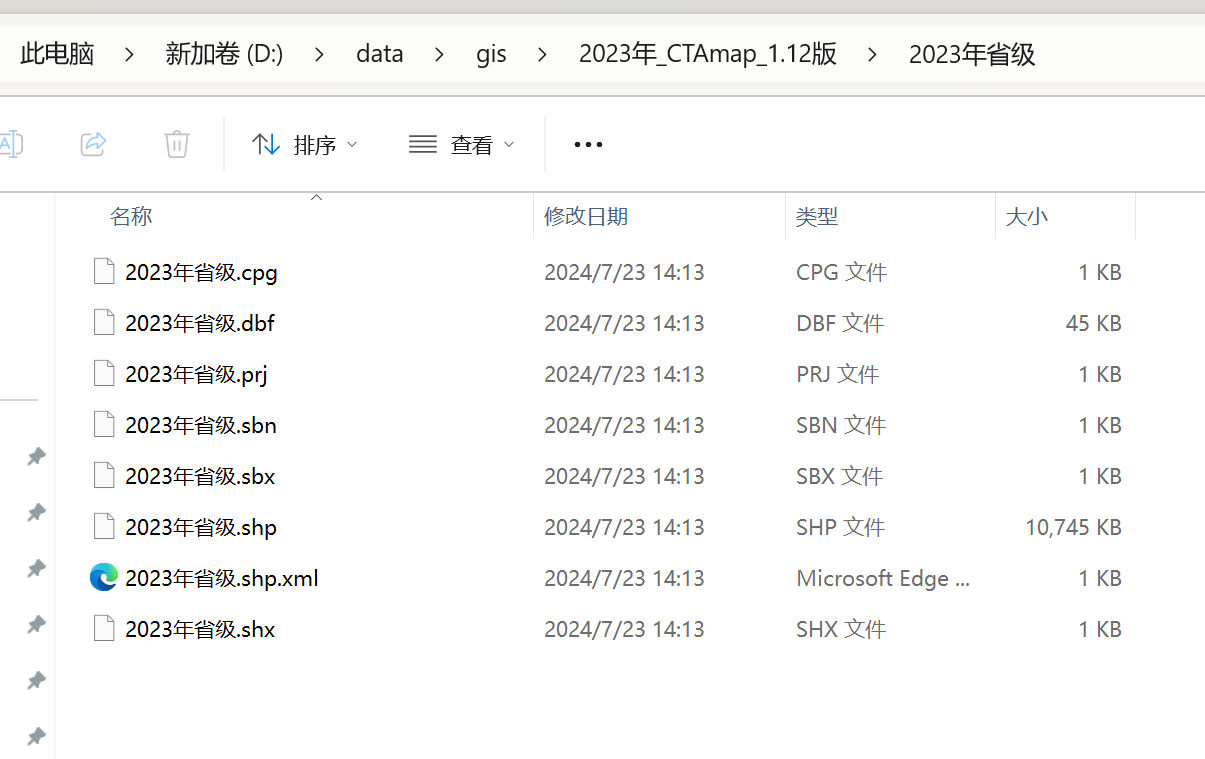
第二步:写python脚本预处理数据:ShapFile 转 GeoJSON,ES处理GeoJSON比较强
import geopandas as gpd
# 读取 Shapefile
shapefile_path = 'D:/data/gis/2023年_CTAmap_1.12版/2023年省级/2023年省级.shp'
gdf = gpd.read_file(shapefile_path)
# 检查 GeoDataFrame
print(gdf.head())
# 如果需要,可以对数据进行预处理,比如过滤、选择特定列等
# gdf = gdf[['column1', 'column2', 'geometry']]
# 将 GeoDataFrame 转换为标准的 Pandas DataFrame (如果需要的话)
df = gdf.drop('geometry', axis=1).join(gdf['geometry'].apply(lambda x: gpd.GeoSeries(x).to_json()))
# 将 Pandas DataFrame 导出为 JSON 文件
output_json_path = 'D:/data/gis/2023-province-GeoJSON.gesjson'
# df.to_json(output_json_path, orient='records')
# 如果你想保留 GeoJSON 格式,可以直接保存 GeoDataFrame
gdf.to_file(output_json_path, driver='GeoJSON')

第三步:利用Python脚本将GeoJSON写入Elasticsearch
from elasticsearch import Elasticsearch
from elasticsearch.helpers import bulk
import json # 连接到 Elasticsearch
es = Elasticsearch("http://localhost:9200") # 检查连接
if not es.ping():
raise ValueError("Connection failed") # 删除旧索引(如果存在)
if es.indices.exists(index="province2023_geoshape_index_001"):
es.indices.delete(index="province2023_geoshape_index_001") # 创建索引并定义 Mapping
mapping = {
"mappings": {
"properties": {
"location": {
"type": "geo_shape"
},
"name": {
"type": "text"
}
}
}
} # 创建索引
es.indices.create(index="province2023_geoshape_index_001", body=mapping) # 读取 GeoJSON 文件
with open("D:/data/gis/2023-province-GeoJSON.gesjson", "r", encoding="utf-8") as file:
geojson_data = json.load(file) # 提取 GeoJSON 特征集合
features = geojson_data.get("features", []) # 准备数据以供导入
documents = []
for feature in features:
doc = {
"location": {
"type": feature["geometry"]["type"],
"coordinates": feature["geometry"]["coordinates"]
}
}
if "properties" in feature:
doc.update(feature["properties"])
documents.append(doc) # 定义批量大小
batch_size = 100 # 每次批量导入的数量 # 准备 actions
def generate_actions(documents):
for doc in documents:
yield {
"_index": "province2023_geoshape_index_001",
"_source": doc
} # 分批执行批量导入
for i in range(0, len(documents), batch_size):
end = min(i + batch_size, len(documents))
success, _ = bulk(es, generate_actions(documents[i:end]))
print(f"Bulk {i}-{end} completed, {success} documents indexed.") print("All data indexed.")
第四步:计算出每条数据的区域的中心点(扩展功能,原始数据只有polygon多边形数据)
from elasticsearch import Elasticsearch
from elasticsearch.helpers import bulk
import json
import ssl # 连接到 Elasticsearch
es = Elasticsearch("http://localhost:9200") # 检查连接
if not es.ping():
raise ValueError("Connection failed") # 删除旧索引(如果存在)
if es.indices.exists(index="province2023_centroid_geoshape_index_001"):
es.indices.delete(index="province2023_centroid_geoshape_index_001") # 创建索引并定义 Mapping
mapping = {
"mappings": {
"properties": {
"location": {
"type": "geo_shape"
},
"centroid": { # 新增字段
"type": "geo_point"
},
"name": {
"type": "text"
}
}
}
} # 创建索引
es.indices.create(index="province2023_centroid_geoshape_index_001", body=mapping) # 读取 GeoJSON 文件
with open("D:/data/gis/2023-province-GeoJSON.gesjson", "r", encoding="utf-8") as file:
geojson_data = json.load(file) # 提取 GeoJSON 特征集合
features = geojson_data.get("features", []) def calculate_centroid(polygons):
total_area = 0.0
total_x = 0.0
total_y = 0.0 for polygon in polygons:
# 现在 polygon 是一个包含多个坐标的列表
centroid = calculate_simple_polygon_centroid(polygon)
area = calculate_polygon_area(polygon) total_area += area
total_x += centroid[0] * area
total_y += centroid[1] * area if total_area == 0:
# 如果总面积为零,则返回原点作为中心点
return [0, 0]
else:
return [total_x / total_area, total_y / total_area] # is_coordinates_list方法
# 以下结构返回True,polygon 是一个包含坐标列表的列表
# [
# [[x1, y1], [x2, y2], [x3, y3], ...],
# [[x1, y1], [x2, y2], [x3, y3], ...] # 如果有内部孔洞
# ]
# 以下结构返回Fasle,包含单个坐标的列表
# [
# [x1, y1],
# [x2, y2],
# [x3, y3],
# ...
# ] def is_coordinate(coord):
return (
isinstance(coord, (list, tuple)) and
len(coord) == 2 and
all(isinstance(c, (int, float)) for c in coord)
) def is_coordinates_list(coords):
# 检查 coords 是否是一个包含坐标列表的列表
if isinstance(coords, list):
if all(isinstance(c, list) and all(is_coordinate(coord) for coord in c) for c in coords):
return True
return False def calculate_simple_polygon_centroid(polygon):
# 确定 polygon 的结构
if is_coordinates_list(polygon):
# polygon 是一个包含坐标列表的列表
x_sum = sum(coord[0] for coord in polygon[0])
y_sum = sum(coord[1] for coord in polygon[0])
num_points = len(polygon[0])
else:
# print(False, polygon[0])
# polygon 是一个包含多个坐标的列表
x_sum = sum(coord[0] for coord in polygon)
y_sum = sum(coord[1] for coord in polygon)
num_points = len(polygon)
# 计算平均坐标
centroid_x = x_sum / num_points
centroid_y = y_sum / num_points return [centroid_x, centroid_y] def calculate_polygon_area(polygon):
# 计算简单多边形的面积
area = 0.0
if is_coordinates_list(polygon): # polygon 是一个包含坐标列表的列表
num_points = len(polygon[0])
for i in range(num_points):
j = (i + 1) % num_points
area += polygon[0][i][0] * polygon[0][j][1]
area -= polygon[0][j][0] * polygon[0][i][1] else: # polygon 是一个包含多个坐标的列表
num_points = len(polygon)
for i in range(num_points):
j = (i + 1) % num_points
area += polygon[i][0] * polygon[j][1]
area -= polygon[j][0] * polygon[i][1]
return abs(area) / 2.0 # 准备数据以供导入
documents = []
for feature in features:
# 检查坐标是否在有效范围内
coordinates = feature["geometry"]["coordinates"]
centroid = calculate_centroid(coordinates) doc = {
"location": {
"type": feature["geometry"]["type"],
"coordinates": coordinates
},
"centroid": centroid, # 添加中心点
}
if "properties" in feature:
doc.update(feature["properties"])
documents.append(doc) # 定义批量大小
batch_size = 100 # 每次批量导入的数量 # 准备 actions
def generate_actions(documents):
for doc in documents:
yield {
"_index": "district2023_centroid_geoshape_index_001",
"_source": doc
} # 分批执行批量导入
for i in range(0, len(documents), batch_size):
end = min(i + batch_size, len(documents))
success, errors = bulk(es, generate_actions(documents[i:end]))
if errors:
print(f"Bulk {i}-{end} completed, {success} documents indexed, but {len(errors)} documents failed.")
for error in errors:
print(error)
else:
print(f"Bulk {i}-{end} completed, {success} documents indexed.") print("All data indexed.")
第五步:利用elasticsearch的pipeline和reindex能力预处理数据
# geo_centroid 聚合是一种高级聚合,它可以计算一组地理位置的中心点。在 Elasticsearch 中,这个功能属于高级特性,通常只在 X-Pack(现在称为 Elastic Security 和 Elastic Observability)的许可证中可用。
# 试用30天可以体验
POST /province2023_geoshape_index_001/_search
{
"size": 0,
"aggs": {
"centroid": {
"geo_centroid": {
"field": "location"
}
}
}
} POST province2023_centroid_geoshape_index_001/_search
{
"query": {
"term": {
"省.keyword": {
"value": "陕西省"
}
}
}
} PUT _ingest/pipeline/copy_field_pipeline
{
"description": "Copy the value of one field to another",
"processors": [
{
"copy": {
"from": "省",
"to": "province_name"
}
}
]
}
GET province2023_centroid_geoshape_index_001/_mapping GET province2023_centroid_geoshape_index_001/_mapping PUT _ingest/pipeline/province_multiple_copy_fields_pipeline
{
"description": "Copy multiple fields to new fields and rename fields to new fields",
"processors": [
{
"set": {
"field": "province_name",
"value": "{{{省}}}"
}
},
{
"remove": {
"field": "省"
}
},
{
"rename": {
"field": "省级码",
"target_field": "province_code"
}
},
{
"rename": {
"field": "省类型",
"target_field": "province_type"
}
},
{
"rename": {
"field": "VAR_NAME",
"target_field": "var_name"
}
},
{
"rename": {
"field": "ENG_NAME",
"target_field": "eng_name"
}
},
{
"rename": {
"field": "FIRST_GID",
"target_field": "first_gid"
}
},
{
"rename": {
"field": "FIRST_TYPE",
"target_field": "first_type"
}
}
]
} GET province2023_centroid_geoshape_index_002/_count GET province2023_centroid_geoshape_index_002/_mapping
DELETE province2023_centroid_geoshape_index_002 PUT province2023_centroid_geoshape_index_002
{
"mappings": {
"properties": {
"eng_name": {
"type": "text",
"fields": {
"keyword": {
"type": "keyword",
"ignore_above": 256
}
}
},
"first_gid": {
"type": "text",
"fields": {
"keyword": {
"type": "keyword",
"ignore_above": 256
}
}
},
"first_type": {
"type": "text",
"fields": {
"keyword": {
"type": "keyword",
"ignore_above": 256
}
}
},
"var_name": {
"type": "text",
"fields": {
"keyword": {
"type": "keyword",
"ignore_above": 256
}
}
},
"centroid": {
"type": "geo_point"
},
"location": {
"type": "geo_shape"
},
"name": {
"type": "text"
},
"year": {
"type": "text",
"fields": {
"keyword": {
"type": "keyword",
"ignore_above": 256
}
}
}
}
}
} POST _reindex
{
"source": {
"index": "province2023_centroid_geoshape_index_001"
},
"dest": {
"index": "province2023_centroid_geoshape_index_002",
"pipeline": "province_multiple_copy_fields_pipeline"
}
} GET province2023_centroid_geoshape_index_002/_search
第六步:查询数据 geo_distance
# centroid字段的type是 geo_point,存储的经纬度形式是数组Geopoint as an array
# geo_bounding_box 可查找边框内的所有地理坐标点。
POST province2023_centroid_geoshape_index_002/_search
{
"query": {
"geo_bounding_box": {
"centroid": {
"top_left": {
"lat": 42,
"lon": -72
},
"bottom_right": {
"lat": 40,
"lon": -74
}
}
}
}
} POST province2023_centroid_geoshape_index_002/_search
{
"query": {
"geo_distance": {
"distance": 100,
"centroid": {
"lat": 40.09937484066758,
"lon": 116.41960604340115
}
}
}
} POST province2023_centroid_geoshape_index_002/_search
{
"query": {
"bool": {
"must": {
"match": {
"province_name":"xx市"
}
},
"filter": {
"geo_distance": {
"distance": "2km",
"centroid": {
"lat": 40.09937484066758,
"lon": 116.41960604340115
}
}
}
}
}
} POST province2023_centroid_geoshape_index_002/_search
{
"query": {
"bool": {
"must": {
"match": {
"province_name":"xx市"
}
},
"filter": {
"geo_distance": {
"distance": "200km",
"location": {
"lat": 40.09937484066758,
"lon": 116.41960604340115
}
}
}
}
}
}
利用Elasticsearch实现地理位置、城市搜索服务的更多相关文章
- ElasticSearch搜索服务技术
ElasticSearch 基于的lucene开发的搜索服务技术;天生支持分布式; Es的结构 gatway:存储层,所有的数据可以存储在本地(多个es节点形成分布式存储),hdfs输出位置,共享文件 ...
- ElasticSearch 2 (14) - 深入搜索系列之全文搜索
ElasticSearch 2 (14) - 深入搜索系列之全文搜索 摘要 在看过结构化搜索之后,我们看看怎样在全文字段中查找相关度最高的文档. 全文搜索两个最重要的方面是: 相关(relevance ...
- EasySwoole+ElasticSearch打造 高性能 小视频服务系统
EasySwoole+ElasticSearch打造高性能小视频服务 第1章 课程概述 第2章 EasySwoole框架快速上手 第3章 性能测试 第4章 玩转高性能消息队列服务 第5章 小视频服务平 ...
- 高德地图-搜索服务-POI搜索
高德地图-搜索服务-POI搜索 之前公司项目收货地址仿饿了么的收货地址,结果发现自己实现的关键字搜索和周边搜索,搜索到的poi列表跟饿了么的并不完全一样,后来考虑了下,应该是搜索的范围.类型之类的设置 ...
- 开放搜索服务OpenSearch
开放搜索服务系统架构:从系统.平台到开放服务 搜索是各类网站和数据类APP的标配功能.目前开发者一般基于开源搜索系统,例如ElasticSearch.Solr.Sphinx等自己搭建搜索服务,系统定制 ...
- 【高德地图API】从零开始学高德JS API(四)搜索服务——POI搜索|自动完成|输入提示|行政区域|交叉路口|自有数据检索
原文:[高德地图API]从零开始学高德JS API(四)搜索服务——POI搜索|自动完成|输入提示|行政区域|交叉路口|自有数据检索 摘要:地图服务,大家能想到哪些?POI搜素,输入提示,地址解析,公 ...
- 用ElasticSearch搭建自己的搜索和分析引擎
作者:robben,腾讯高级工程师 商业转载请联系腾讯WeTest获得授权,非商业转载请注明出处. 导语:互联网产品中的检索功能随处可见.当你的项目规模是百度大搜|商搜或者微信公众号搜索这种体量的时候 ...
- 从零搭建 ES 搜索服务(二)基础搜索
一.前言 上篇介绍了 ES 的基本概念及环境搭建,本篇将结合实际需求介绍整个实现过程及核心代码. 二.安装 ES ik 分析器插件 2.1 ik 分析器简介 GitHub 地址:https://git ...
- 从零搭建ES搜索服务(一)基本概念及环境搭建
一.前言 本系列文章最终目标是为了快速搭建一个简易可用的搜索服务.方案并不一定是最优,但实现难度较低. 二.背景 近期公司在重构老系统,需求是要求知识库支持全文检索. 我们知道普通的数据库 like ...
- 【LBS】基于地理位置的搜索之微信 附近的人 简单实现
缘由 本周技术群有一个同学说我们该怎么实现 由近到远的基于地理位置的搜索,我创业做电商的系统做过类似这样的服务,我把我们以前的操作给大家分享下 什么是LBS LBS 全称是 Location Bas ...
随机推荐
- unaipp 发送验证码倒计时
view代码 <view class="margin-top" @tap="getCheckNum()"> <view class=" ...
- shell脚本入门学习
1 参考 [尚硅谷]Shell脚本从入门到实战_哔哩哔哩_bilibili 本文为上面链接的课程学习记录. 2 基础 shell脚本需要shell解释器进行执行,shell解释器就是一个应用程序,有多 ...
- INFINI Labs 产品更新 | Easysearch 1.7.1发布
INFINI Labs 产品又更新啦~,包括 Console,Gateway,Agent 1.23.0 和 Easysearch 1.7.1.此次版本重点修复历史遗留 Bug .网友们提的一些需求等. ...
- (二)requests-爬取国家药监局生产许可证数据
首先访问这个页面 url = 'http://125.35.6.84:81/xk/' 我们的目标是抓取这里的每一个企业的详情页数据,但是可以发现这里只有企业的简介信息,所以这就意味着我们要发送两次ge ...
- Java实现延迟执行代码
Java实现延迟执行代码对于Java程序在它们的操作中添加延迟或暂停是比较常见的.这对于任务暂停直到另外任务完成执行场景比较有用.本文我们提供两类方法实现延迟执行. 1. 基于线程(Thread)方法 ...
- 牛客网在线编程-语法篇-基础语法——C 语言解题集
前言 牛客网在线编程-语法篇-基础语法--C 语言解题集. 点击下方超链接跳转至对应编程题目,文章包含解析及源码. 01-基础语法 简单输出 BC1-Hello Nowcoder BC2-小飞机 基本 ...
- 地铁查询app 结对作业三
经过今天一下午的奋斗 安卓app 只剩下最难的部分了 最短路径问题 我们考虑用迪杰斯特拉算法 不过 没有做出来 还要继续去学习一下这个代码 并寻求网上代码的帮助
- 简约博客新主题Sina上线 - 魔改新浪
Tips:当你看到这个提示的时候,说明当前的文章是由原emlog博客系统搬迁至此的,文章发布时间已过于久远,编排和内容不一定完整,还请谅解` 简约博客新主题Sina上线 - 魔改新浪 日期:2018- ...
- 配置pod拉取harbor容器镜像仓库私有镜像:secret保存账号密码
目录 一.系统环境 二.前言 三.Docker-Registry类型的Secret简介 四.镜像仓库简介 五.搭建Harbor容器镜像仓库 5.1 安装Harbor 5.2 创建项目 5.3 推送镜像 ...
- 嵌入式编程的 4 种模型:轮询、中断、DMA、通道
轮询方式 对I/O设备的程序轮询的方式,是早期的计算机系统对I/O设备的一种管理方式.它定时对各种设备轮流询问一遍有无处理要求.轮流询问之后,有要求的,则加以处理.在处理I/O设备的要求之后,处理机返 ...
