如何在wcf中用net tcp协议进行通讯
快速阅读
如何在wcf中用net tcp协议进行通讯,一个打开Wcf的公共类。比较好好,可以记下来。 配置文件中注意配置 Service,binding,behaviors. Service中配置endpoint 指明abc ,binding中配置tcp通讯的要关参数,behaivor中配置http请求的 地址
1.建立服务服务端
还是用上次的代码,提供一个user类,实现一个方法
[ServiceContract]
public interface IUser
{
[OperationContract]
string GetUserInfo();
}
[ServiceContract]
public interface IUser
{
[OperationContract]
string GetUserInfo();
}
2.ServiceHostManager公有类
通过公有类可以减少代码编写量,可以保存下来,以后用的时候 直接拿来用
public interface IServiceHostmanager : IDisposable
{
void Start();
void Stop();
}
public class ServiceHostManager<TService>:IServiceHostmanager
where TService:class
{
private ServiceHost host;
public void Dispose()
{
Stop();
}
public ServiceHostManager()
{
host=new ServiceHost(typeof(User));
host.Opened+= (sender, e) =>
{
Console.WriteLine("wcf服务已经启动监听{0}",host.Description.Endpoints[0].Address);
};
host.Closed+= (sender, e) =>
{
Console.WriteLine("wcf服务已经启动关闭{0}", host.Description.Endpoints[0].Address);
};
}
public void Start()
{
Console.WriteLine("正在启动wcf服务{0}",host.Description.Endpoints[0].Name);
host.Open();
}
public void Stop()
{
if (host != null && host.State == CommunicationState.Opened)
{
Console.WriteLine("正在关闭wcf服务{0}", host.Description.Endpoints[0].Name);
host.Close();
}
}
public static Task StartNew(CancellationTokenSource conTokenSource)
{
var task = Task.Factory.StartNew(() =>
{
IServiceHostmanager shm = null;
try
{
shm = new ServiceHostManager<TService>();
shm.Start();
while (true)
{
if (conTokenSource.IsCancellationRequested && shm != null)
{
shm.Stop();
break;
}
}
}
catch (Exception ex)
{
Console.WriteLine(ex.Message);
if (shm != null) shm.Stop();
}
},conTokenSource.Token);
return task;
}
}
3.配置的相关参数
配置文件中注意配置 Service,binding,behaviors. Service中配置endpoint 指明abc ,binding中配置tcp通讯的要关参数,behaivor中配置http请求的 地址
<?xml version="1.0" encoding="utf-8" ?>
<configuration>
<system.serviceModel>
<services>
<service name="hcbServiceB.User" behaviorConfiguration="userBehavior">
<endpoint address="net.tcp://localhost:12345/User" binding="netTcpBinding" contract="hcbServiceB.IUser">
<identity>
<dns value="localhost"/>
</identity>
</endpoint>
</service>
</services>
<bindings>
<netTcpBinding>
<binding name="netTcpBindingConfig" closeTimeout="00:30:00" openTimeout="00:30:00" receiveTimeout="00:30:00" sendTimeout="00:30:00" transactionFlow="false" transferMode="Buffered" transactionProtocol="OleTransactions" hostNameComparisonMode="StrongWildcard" listenBacklog="100" maxBufferPoolSize="2147483647" maxBufferSize="2147483647" maxConnections="100" maxReceivedMessageSize="2147483647">
<readerQuotas maxDepth="64" maxStringContentLength="2147483647" maxArrayLength="2147483647 " maxBytesPerRead="4096" maxNameTableCharCount="16384" />
<reliableSession ordered="true" inactivityTimeout="00:30:00" enabled="false" />
<security mode="Transport">
<transport clientCredentialType="Windows" protectionLevel="EncryptAndSign" />
</security>
</binding>
</netTcpBinding>
</bindings>
<behaviors>
<serviceBehaviors>
<behavior name="userBehavior">
<serviceMetadata httpGetEnabled="True" httpGetUrl="http://localhost:8081/User" />
<serviceDebug includeExceptionDetailInFaults="True" />
<serviceThrottling maxConcurrentCalls="1000" maxConcurrentInstances="1000" maxConcurrentSessions="1000" />
</behavior>
</serviceBehaviors>
</behaviors>
</system.serviceModel>
</configuration>
4.启动服务
控制台中启动服务
static void Main(string[] args)
{
Console.WriteLine("初始化...");
Console.WriteLine("服务运行期间,请不要关闭窗口。");
Console.Title = "wcf net tcp测试 ";
var cancelTokenSouce = new CancellationTokenSource();
ServiceHostManager<User>.StartNew(cancelTokenSouce);
while (true)
{
if (Console.ReadKey().Key == ConsoleKey.Escape)
{
Console.WriteLine();
cancelTokenSouce.Cancel();
break;
}
}
}
5wcftesttoos软件测试
软件路径位于,可以根据自己安装vs的目录去找。
D:\Program Files (x86)\Microsoft Visual Studio\2017\Professional\Common7\IDE
测试
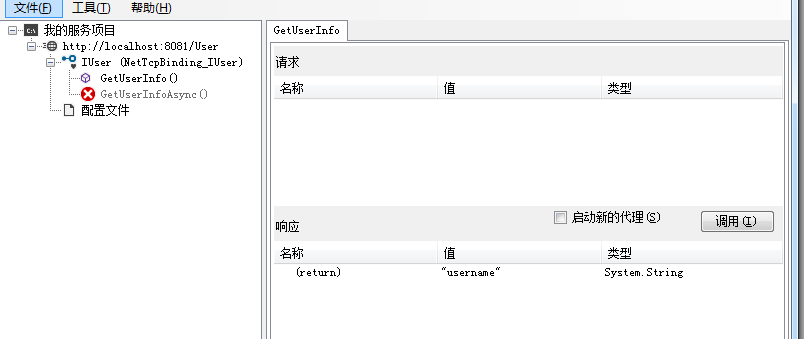
参考:
WCF绑定netTcpBinding寄宿到控制台应用程序:https://www.cnblogs.com/felixnet/p/7397139.html
友情提示
我对我的文章负责,发现好多网上的文章 没有实践,都发出来的,让人走很多弯路,如果你在我的文章中遇到无法实现,或者无法走通的问题。可以直接在公众号《爱码农爱生活 》留言。必定会再次复查原因。让每一篇 文章的流程都能顺利实现。

如何在wcf中用net tcp协议进行通讯的更多相关文章
- WCF 采用net.tcp协议
WCF 采用net.tcp协议实践 概述 与Socket相比,WCF真是爽得不得了,其基本指导思想为SOA——面向服务. 其基本配置在于ABC(Address,Binding,Contract), ...
- WCF 采用net.tcp协议实践
概述 与Socket相比,WCF真是爽得不得了,其基本指导思想为SOA——面向服务. 其基本配置在于ABC(Address,Binding,Contract),通常,只要这三个因素配置对了,那么,基本 ...
- WCF 采用net.tcp协议实践(转)
概述 与Socket相比,WCF真是爽得不得了,其基本指导思想为SOA——面向服务. 其基本配置在于ABC(Address,Binding,Contract),通常,只要这三个因素配置对了,那么,基本 ...
- 如何在WCF中用TcpTrace工具查看发送和接收的SOAP消息
WCF对消息加密(只对消息加密,不考虑Authorize)其实很简单,只要在server和client端的binding加入security mode为Message(还有Transport, Tra ...
- 基于TCP协议的网络通讯流程
不多说了,先上个图: 从上面的图中可以看出来,基于TCP协议进行通讯可以大致分成以下几个阶段: 1. 首先是在服务器端, TCP Sever调用socket(), bind(), listen()完成 ...
- WCF:如何将net.tcp协议寄宿到IIS
1 部署IIS 1.1 安装WAS IIS原本是不支持非HTTP协议的服务,为了让IIS支持net.tcp,必须先安装WAS(Windows Process Activation Service),即 ...
- [转]WCF:如何将net.tcp协议寄宿到IIS
本文转自:http://www.cnblogs.com/Gyoung/archive/2012/12/11/2812555.html 1 部署IIS 1.1 安装WAS IIS原本是不支持非HTTP协 ...
- WCF开发中将net.tcp协议寄宿到IIS的方法
1 部署IIS 1.1 安装WAS IIS原本是不支持非HTTP协议的服务,为了让IIS支持net.tcp,必须先安装WAS(Windows Process Activation Service),即 ...
- WCF入门教程(四)通过Host代码方式来承载服务 一个WCF使用TCP协议进行通协的例子 jquery ajax调用WCF,采用System.ServiceModel.WebHttpBinding System.ServiceModel.WSHttpBinding协议 学习WCF笔记之二 无废话WCF入门教程一[什么是WCF]
WCF入门教程(四)通过Host代码方式来承载服务 Posted on 2014-05-15 13:03 停留的风 阅读(7681) 评论(0) 编辑 收藏 WCF入门教程(四)通过Host代码方式来 ...
随机推荐
- vue应用难点总结
一.父子组件生命周期 父组件create->子组件create->子组件mounted->父组件mounted 当一个钩子函数使用了异步请求时,并不会等该钩子函数中所有异步的回调都执 ...
- 2.将多个元素设置为同一行?清除浮动有几种方式?【HTML】
1.将多个元素设置为同一行:float,inline-block 清除浮动的方式: 方法一:添加新的元素 .应用 clear:both: 方法二:父级div定义 overflow: hidden: 方 ...
- SpringBoot学习之@Configuration注解和@Bean注解
@Configuration 1.@Configuration注解底层是含有@Component ,所以@Configuration 具有和 @Component 的作用. 2.@Configurat ...
- linux 内网时间同步配置
在工作中,内网环境机器的时间会有所差异,在某些测试环境下需要一毫秒都不允许出现误差,但又不想同步外网时间,那我们可以选择一台机器作为时间服务器来供其他机器进行时间同步,例如每隔1分钟同步一次时间. 一 ...
- CRM-Q模糊查询
Q查询-模糊查询 示例一 q=Q() # 实例化一个Q的对象q,我们可以给它加条件 q.children.append(("name","xxx")) # 添加 ...
- CentOS7.x-lnmp环境下安装Discuz论坛
1.安装lnmp.这里采用一键安装的包 yum -y install wget wget http://soft.vpser.net/lnmp/lnmp1.6-full.tar.gz 2.加压安装ln ...
- [LeetCode]1221. Split a String in Balanced Strings
Balanced strings are those who have equal quantity of 'L' and 'R' characters. Given a balanced strin ...
- 设置Django生产环境系统重启后的自动启动项
前面,作者已经介绍了把Django部署到生产环境中的主要方法,现在我们来看一下如何设置项目开机启动. 在把Django项目部署到生产环境中时,我们前面使用安装包和源码安装了Nginx.uwsgi.re ...
- linux系统编程综合练习-实现一个小型的shell程序(一)
之前已经花了不少篇幅学习了linux系统编程的很多知识点:文件与io.进程.信号.管道,而零散的知识点,怎么能够综合的串接起来是学习的一个很重要的目的,当然最好的方式就是用所学的知识点做一个项目了,所 ...
- 51nod 1657 电子龟
电子龟的行动,是沿着直线左右走动的.他能够接受两种指令,“T”(向后转,即如果面向左,改成向右:否则就向左)和“F”(向当前面朝的方向往前移动一个单位距离). 现在给出一串指令,让电子龟来执行.你必须 ...
